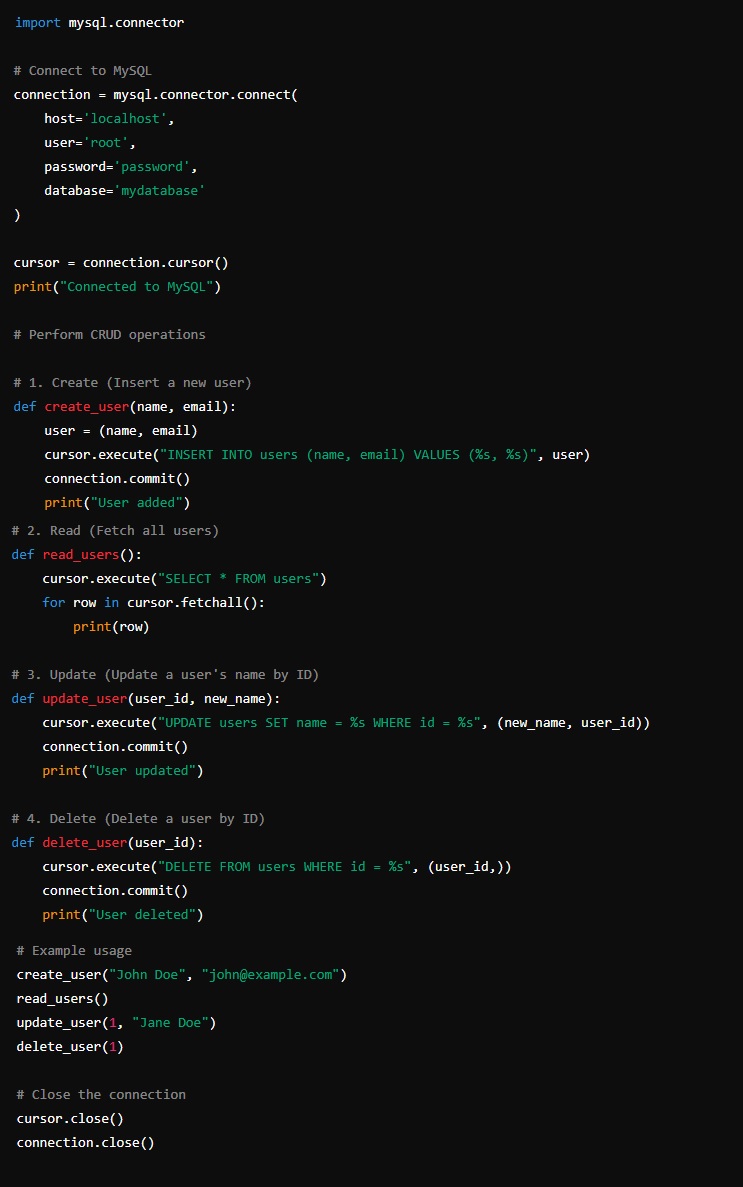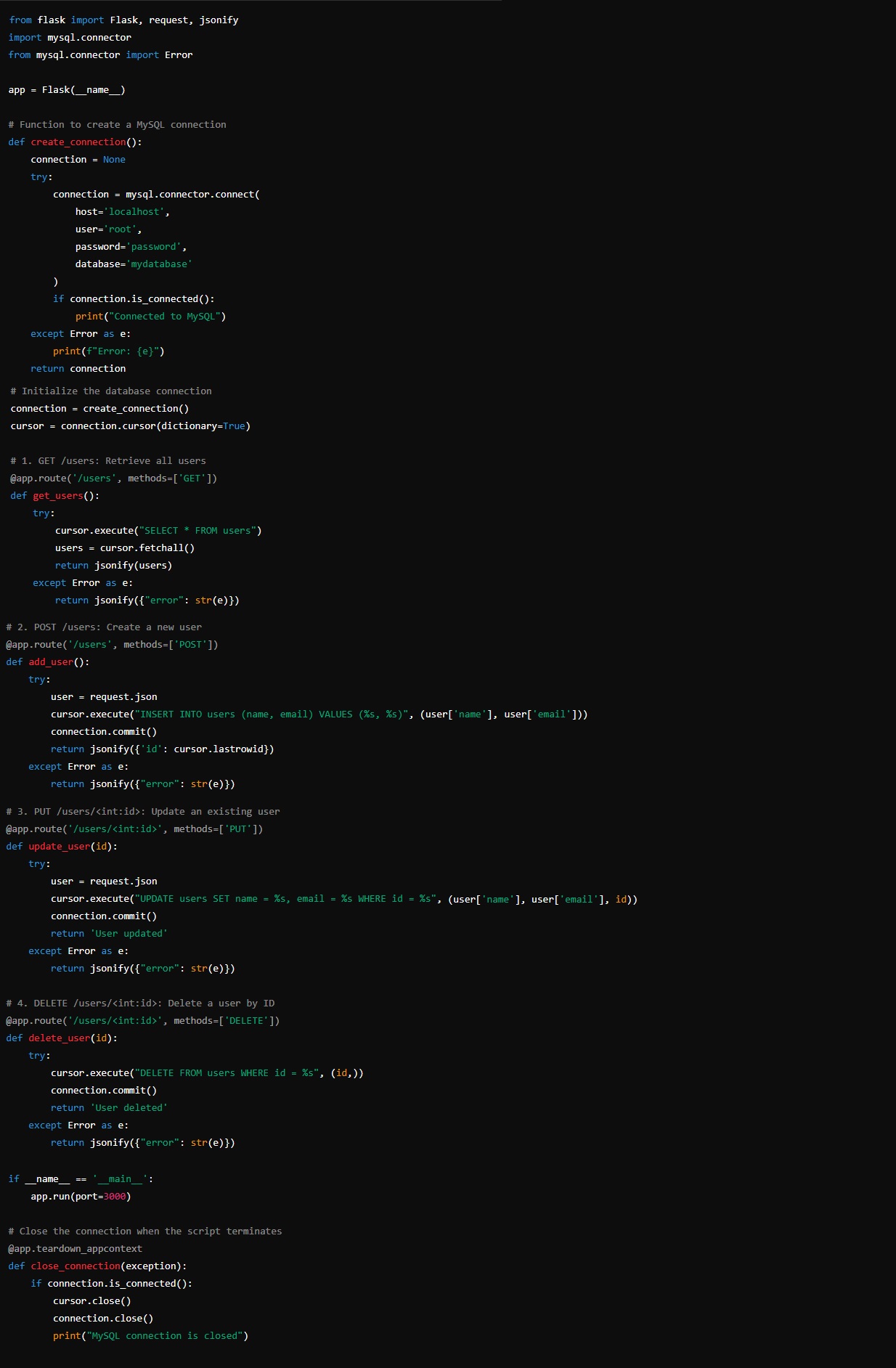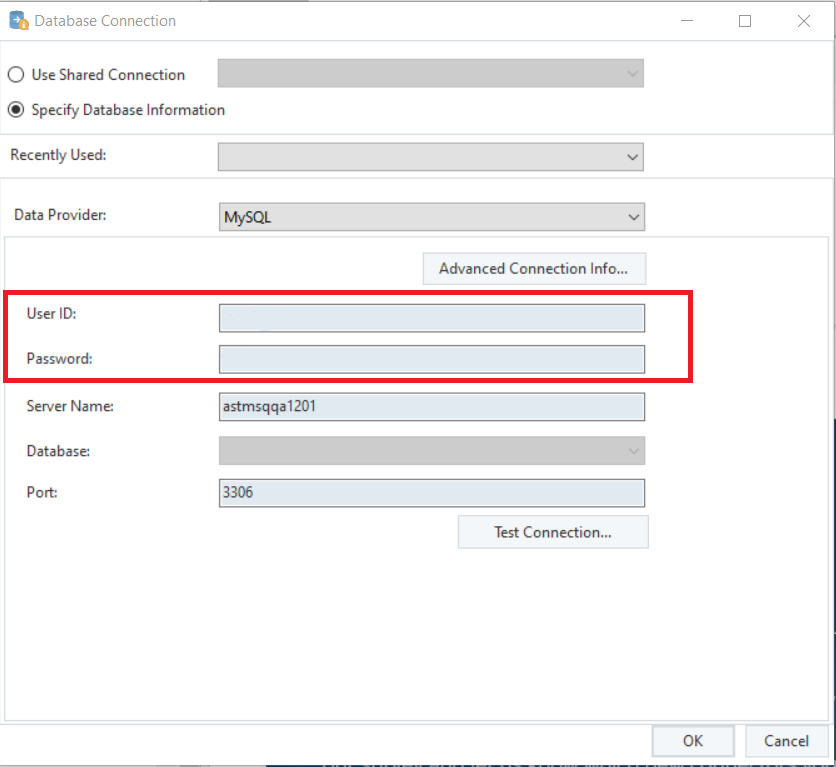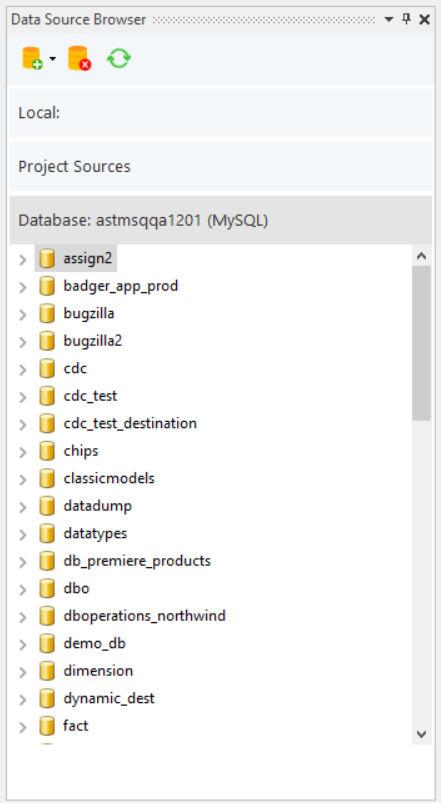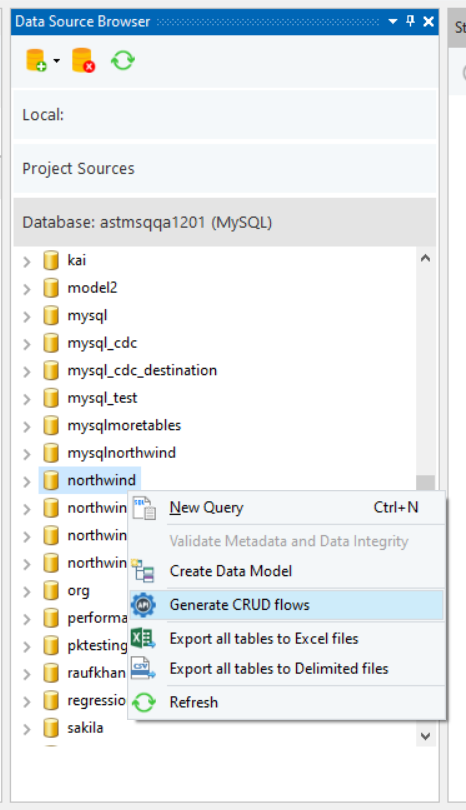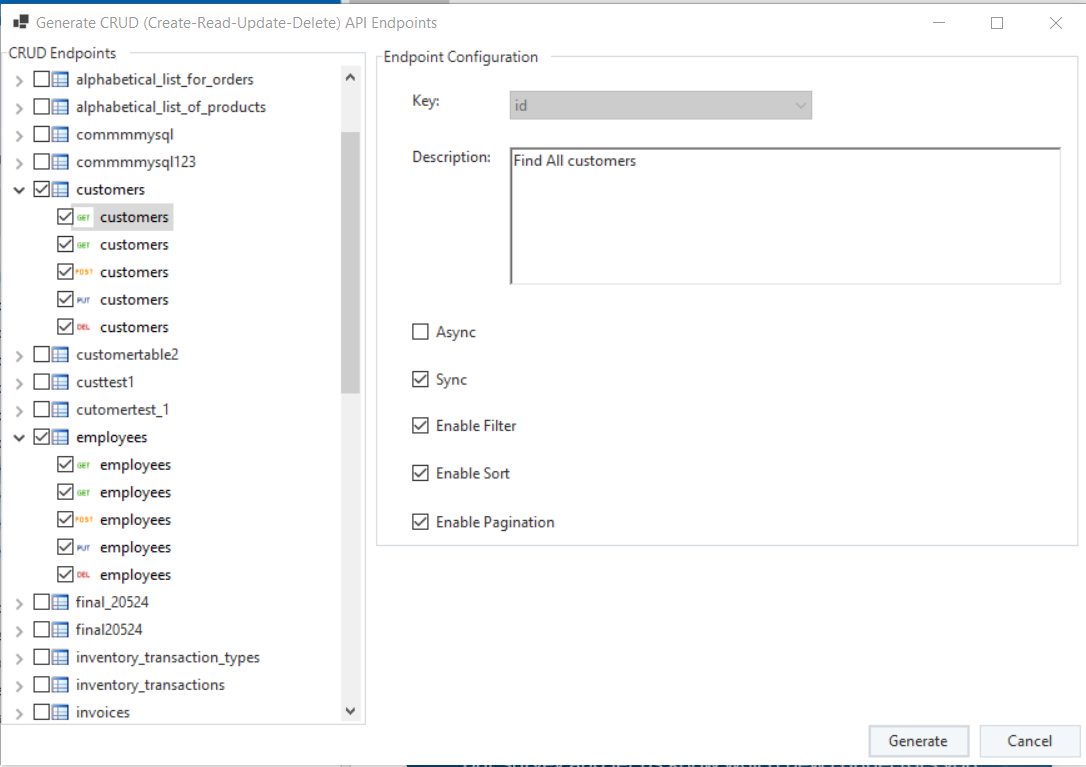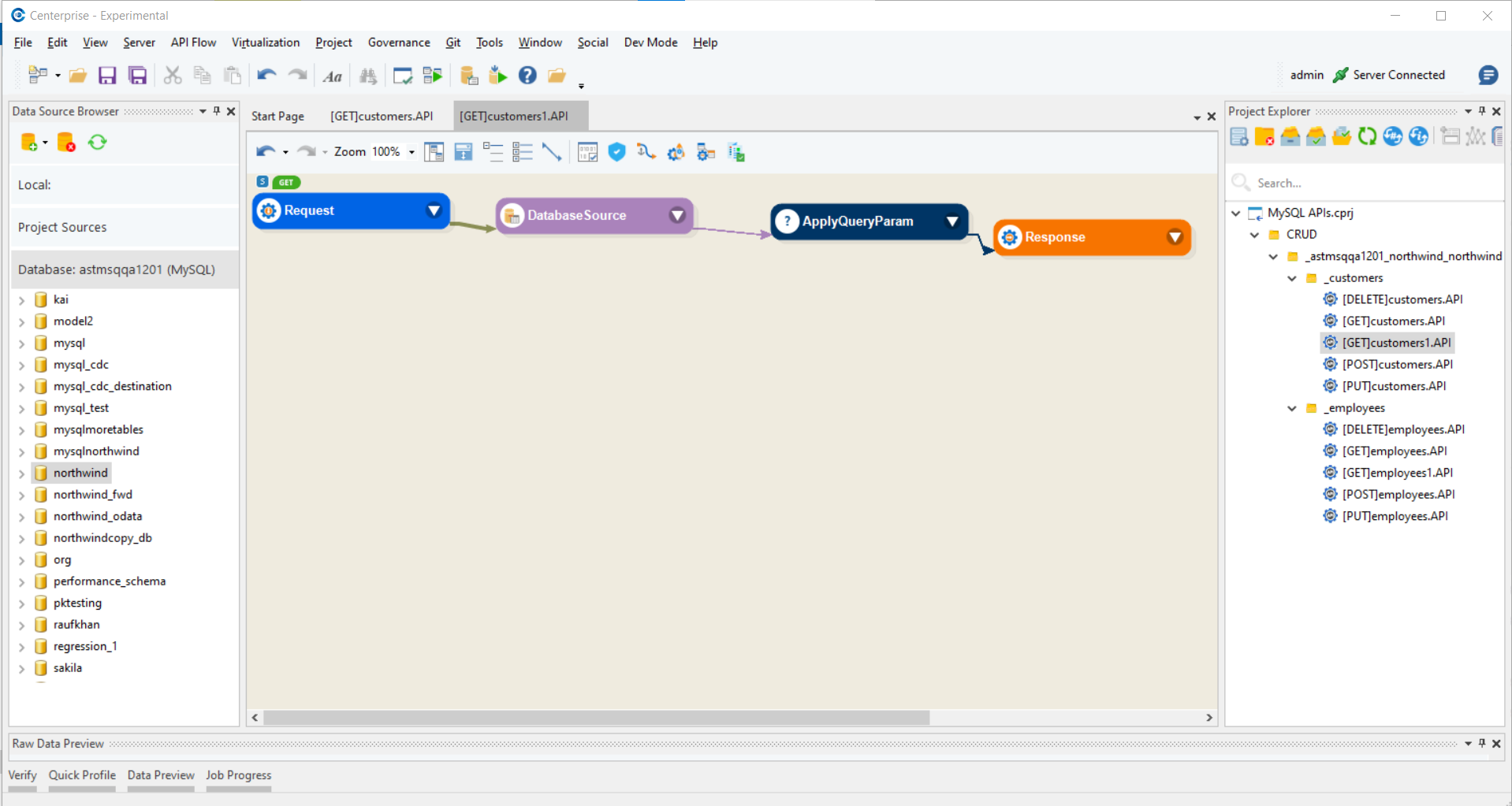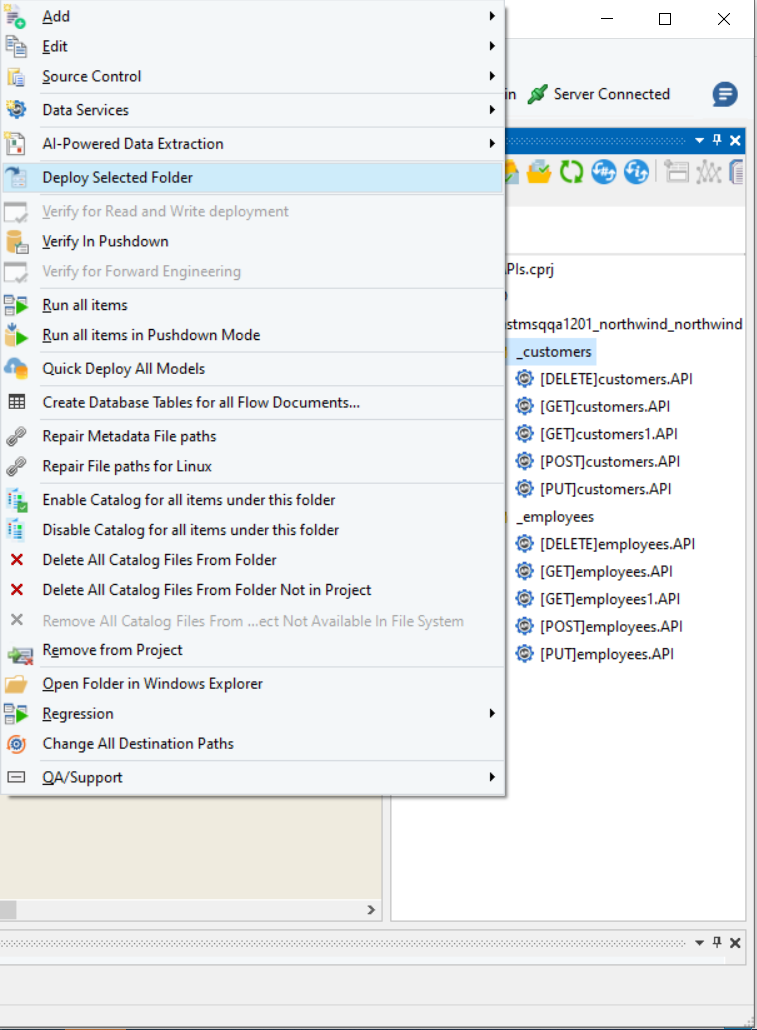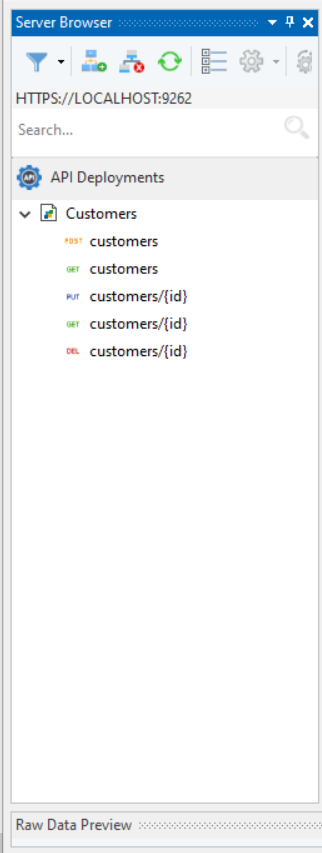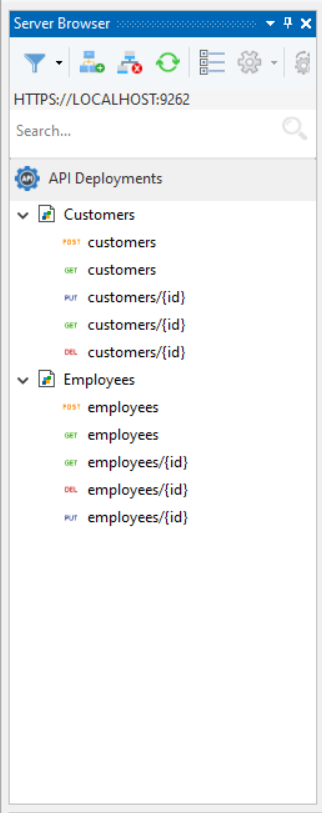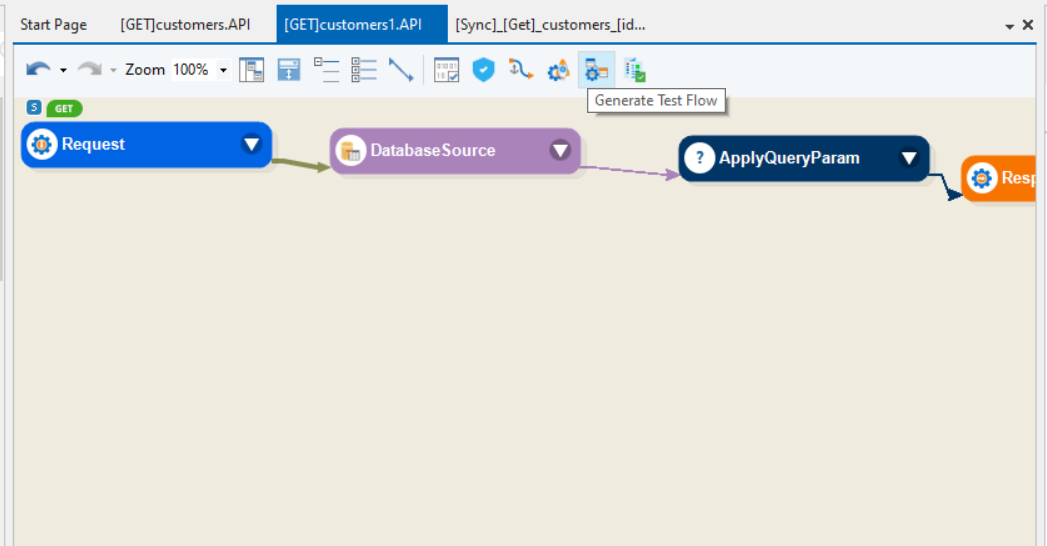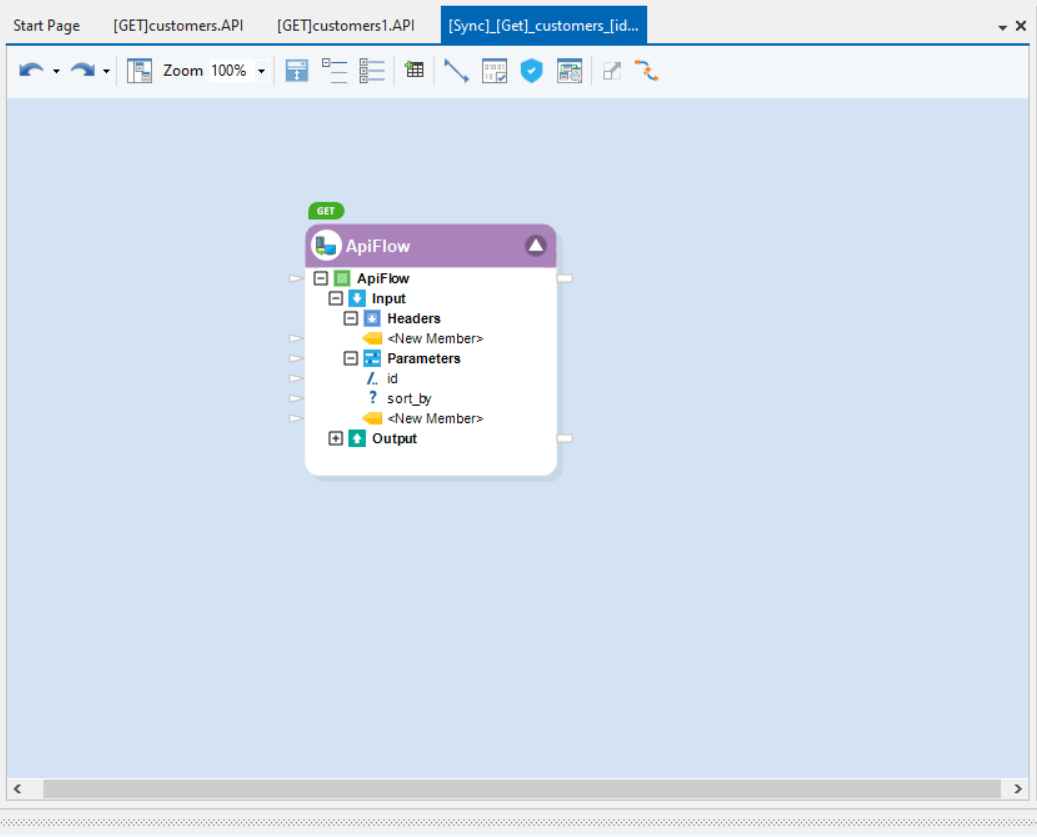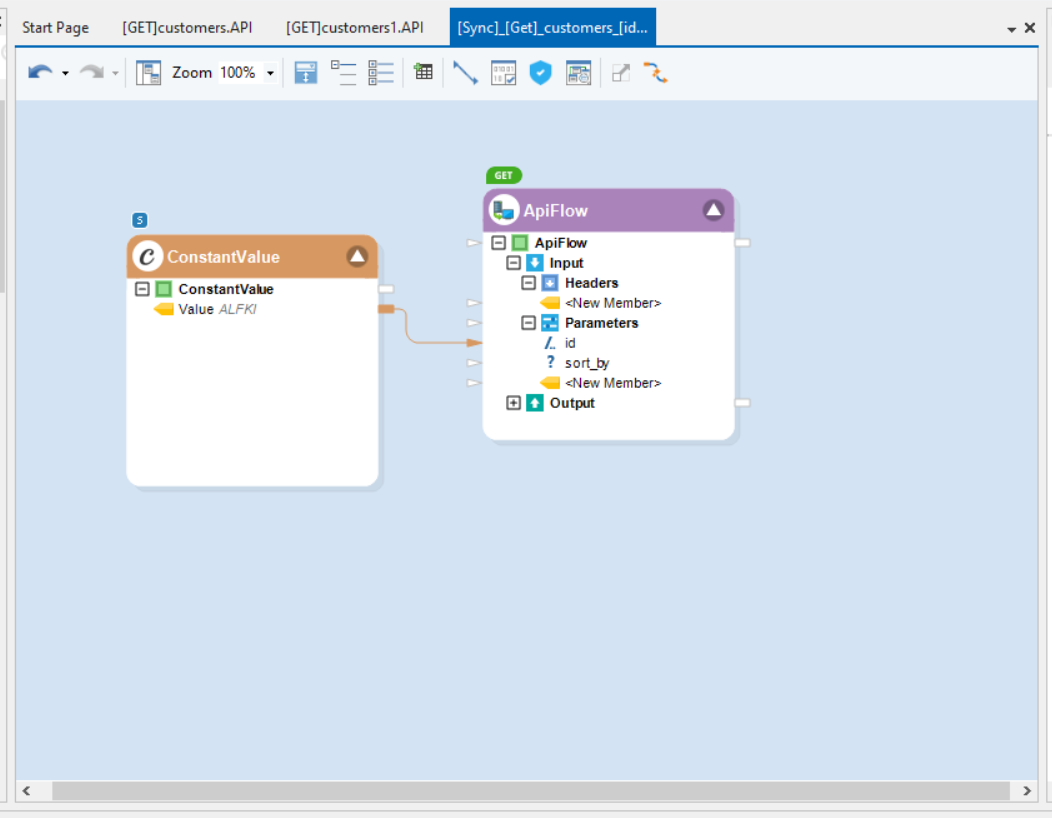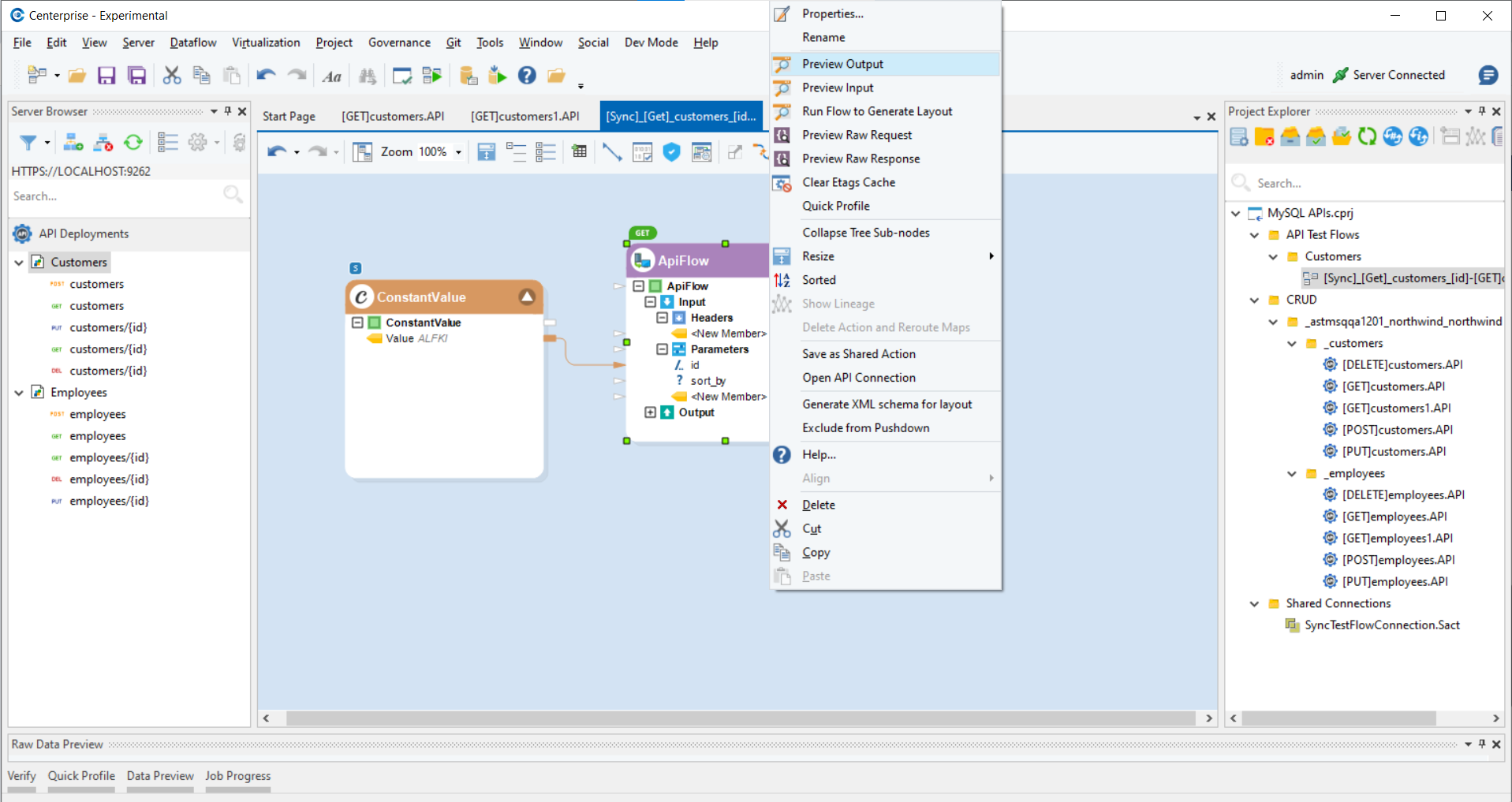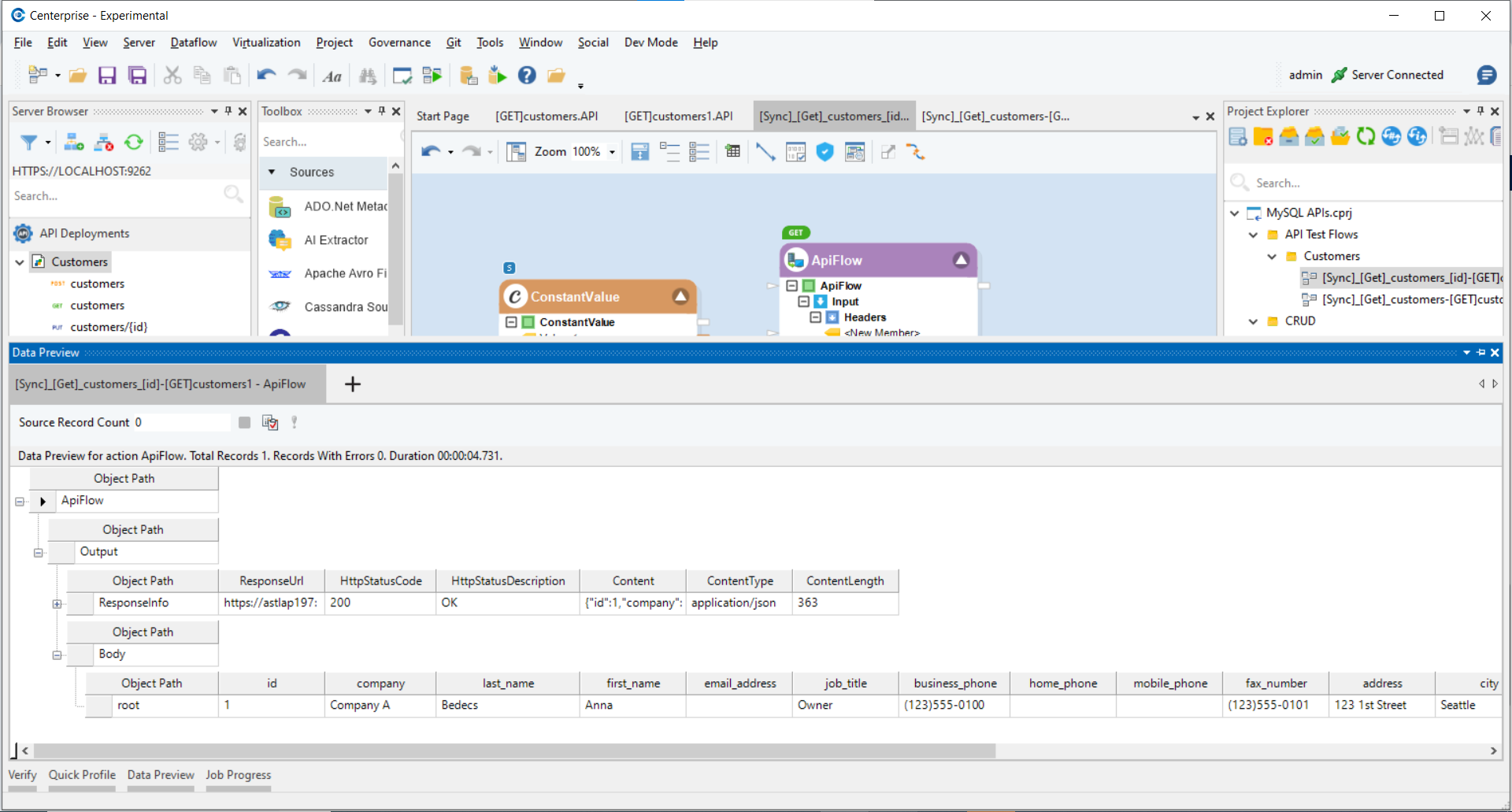Modern software development requires applications to interact with databases to retrieve and modify data. According to Statista, MySQL ranks among the most popular open-source Database Management System (DBMS). With such widespread usage, there’s a need to ensure smoother and faster interactions between applications and MySQL databases.
Enter MySQL APIs.
MySQL APIs eliminate the effort involved in coding or using other database management tools. These APIs enable various applications to integrate readily with MySQL databases. Beyond simplifying database-application interactions, MySQL APIs also contribute to data integration, big data and analytics, cloud services, and the API ecosystem as a whole.
This blog discusses MySQL APIs in detail, explaining their powerful functionality and how easily you can start building and benefiting from them.
What is a MySQL API?
A MySQL API (Application Programming Interface) bridges MySQL databases and applications, enabling them to communicate and interact with each other. MySQL APIs use different protocols and tools to enable you to execute various functions on a MySQL database. These functions primarily include CRUD (Create, Read, Update, Delete) operations.
Like other APIs, MySQL APIs simplify direct database interactions by providing a standardized set of commands. This means you can efficiently perform database operations without in-depth knowledge of the database structure.
Different types of MySQL APIs enable interactions with different programming languages, including:
- MySQL C API: A low-level C API used for direct interactions with MySQL databases that’s ideal for high-performance applications or building custom database interfaces.
- MySQL Connector/J: A Java Database Connectivity (JDBC) driver that helps Java applications connect with MySQL databases and execute SQL queries.
- MySQL Connector/NET: This API allows .NET applications (written in C# or VB.NET, for example) to access MySQL databases. It’s used in ASP.NET web and desktop applications and services.
- MySQL Connector/Python: As a pure Python driver for MySQL, MySQL Connector/Python is used in Python-based web development, automation scripts, and data analysis.
- MySQL Connector/ODBC: MySQL Connector/ODBC supports various ODBC-compliant languages (C, C++, and Python) and allows compliant applications (such as MS Access and Excel) to connect to MySQL databases.
What is a MySQL REST API?
MySQL REST APIs are a specific type of MySQL API that follows the REST architectural style. These APIs enable interactions with MySQL databases. External applications—such as web apps, mobile apps, and the Internet of Things (IoT)—can consume these APIs to retrieve or modify data in a MySQL database.
REST is an architectural style used to design and develop the World Wide Web and API architecture. By following its principles and using HTTP, MySQL REST APIs standardize and simplify interactions between applications and databases.
MySQL APIs can improve data management in five key ways:
1. Accessibility
MySQL APIs’ standardization lets you perform database operations using your chosen programming language. You can write an API in any language. MySQL also offers connectors for different languages to make things more convenient.
This standardization also means that applications built using varying platforms and running on different devices can all readily access MySQL databases and manipulate data.
2. Security
Prioritizing data security is one way of ensuring its integrity. MySQL APIs support the implementation of security measures such as:
- Encryption using SSL/TSL (Secure Sockets Layer/Transport Layer Security) connections.
- Authentication and authorization
- Access control
All these measures help minimize unauthorized access, data breaches, and tampering.
3. Scalability
Incorporating RESTful principles turns a MySQL API into a scalable solution. When paired with services such as Google Cloud SQL — which offers fully managed cloud-based options for MySQL, PostgreSQL, and SQL Server — these APIs allow you to take full advantage of the cloud infrastructure’s flexibility and scalability.
4. Integration
You can integrate MySQL APIs with third-party applications, such as BI (Business Intelligence) tools, data analytics platforms, and CRM systems. These integration options boost interoperability by helping you move data between various systems.
Suppose your organization uses a few different types of databases for different purposes. In that case, you can also use APIs to synchronize data between a MySQL database and other databases or platforms to maintain consistency.
5. Automation
You can use MySQL APIs to automate certain tasks. Consider ETL processes, backups, and migrations, for instance. While these tasks are major in your data management, they’re also repetitive.
Automating them minimizes the chances of errors and frees up your personnel to focus on specialized tasks that need human expertise.
You can also leverage MySQL APIs to build event-driven workflows, enabling your applications to trigger certain actions automatically based on specific database events. As with automation, event-driven processes improve efficiency by minimizing the need for manual responses to database events.
How MySQL APIs Work
Query Execution
After establishing the application-database connection, you can execute operations on the database through the API. These operations are written in an application’s code, and the API does the heavy lifting of making them understandable for the MySQL server.
Result Handling
Once the MySQL server has processed a query, it delivers the results to the API. Again, the API ensures that these results are usable for the application by transforming them into a suitable format, such as an object or array.
Error Handling
Interacting with a MySQL database can lead to various issues. These include authorization errors and incorrect or incomplete request parameters.
In such instances, a MySQL API’s built-in error-handling processes will provide you with a corresponding error message or handle the error as required. Both approaches are the API’s attempt to keep the application responsive.
?
MySQL APIs lend themselves well to a variety of use cases thanks to their versatility. Some of these use cases include:
1. Web and Mobile Apps
Web and mobile applications rely heavily on real-time data interactions, and MySQL APIs significantly contribute to such interactions in the following ways:
- MySQL APIs enable a content management system (CMS) to create, modify, and delete content.
- APIs can manage product inventories, order information, and user details in an e-commerce platform, making shopping easier.
- By managing the corresponding data in MySQL databases, APIs also help manage the most common social media activities — such as liking, posting, commenting, and sharing/reposting.
2. Data Integration and Synchronization
MySQL APIs can help maintain data consistency and integrity as data is synchronized between various applications and systems.
- APIs can facilitate the execution of ETL processes to extract data from disparate sources, transform it, and load it into MySQL databases.
- APIs minimize redundancy and keep data consistent across multiple applications and databases by supporting real-time updates.
- You can leverage MySQL APIs to aggregate and expose data through a single API gateway, allowing easier access.
3. Business Intelligence (BI) and Analytics
Business Intelligence (BI) and analytics tools can access and analyze data contained in MySQL databases using a MySQL API, helping you generate meaningful insights that support decision-making.
- BI tools can use APIs to fetch data from a MySQL database, speeding up reporting and dashboarding.
- APIs facilitate real-time data access, providing updated information for monitoring KPIs and other metrics.
- You can also integrate MySQL APIs with machine-learning models for predictive analytics.
4. Healthcare and Medicine
MySQL APIs serve different purposes at different stages of the patient experience:
- Patients set up appointments using MySQL APIs integrated with a healthcare facility’s scheduling system, reducing manual effort from administrative personnel.
- MySQL APIs can retrieve and store patient data from a healthcare facility’s centralized database.
- Healthcare professionals can use APIs to manage, compile, and analyze medical data sourced in-house and from external facilities. Insights obtained this way can present a more holistic picture and be used to improve patient outcomes.
5. Finance and Banking
The financial sector sees millions of transactions of varying scopes conducted every day, and MySQL APIs can help securely manage the resulting financial data.
- APIs make processing and storing financial transactions easier for faster and error-free record keeping.
- APIs can improve the customer experience by streamlining the account-opening process, as well as any subsequent updates and modifications.
- APIs can contribute to transparent and auditable data management in a financial institution, helping it comply with various regulations.
4 Ways to Create MySQL and MySQL REST APIs
You can create APIs using any of the following methods:
1. Using Frameworks
Frameworks comprise pre-built libraries and tools for rapid API development. They offer pre-defined structures and conventions, built-in functions for frequent API tasks, and easy integration with MySQL databases through Object-Relational Mapping (ORM) or libraries.
2. Using Database Middleware and API Management Platforms
Database middleware and API management platforms automate the bulk of the code you must write to create APIs. These tools typically offer a graphical interface and come with pre-configured settings.
Middleware tools can automatically generate API endpoints based on the database schema, and API management platforms have features to help you deploy and monitor APIs.
3. Custom Code
Writing custom code to build an API requires the most expertise and specialized knowledge. Yet, it also offers the most control, customization, and flexibility. Building an API this way requires programming proficiency and a sound understanding of database operations.
4. No-Code or Low-Code Platforms
No-code/low-code platforms help users — especially those without a technical or programming background — quickly build functional and reliable APIs.
Like middleware and API management platforms, no-code and low-code solutions also offer an intuitive (typically drag-and-drop) interface and prebuilt components.
These tools also support rapid prototyping and deployment, so you can develop and iterate on your API quickly without coding too much (using low-code tools) or at all (using no-code tools).
Discover What Astera API Management Can Do For You
Ready to build scalable APIs and manage every phase of their life cycle? Find out how Astera API Management works.
Sign Up for a Demo
Creating MySQL APIs
MySQL API
To create a MySQL API using Python, you’ll first need to download, install, and set up both MySQL and Python. You’ll then have to install the MySQL connector. Once these elements are in place, you’ll need to create a Python script that will ultimately look like this:
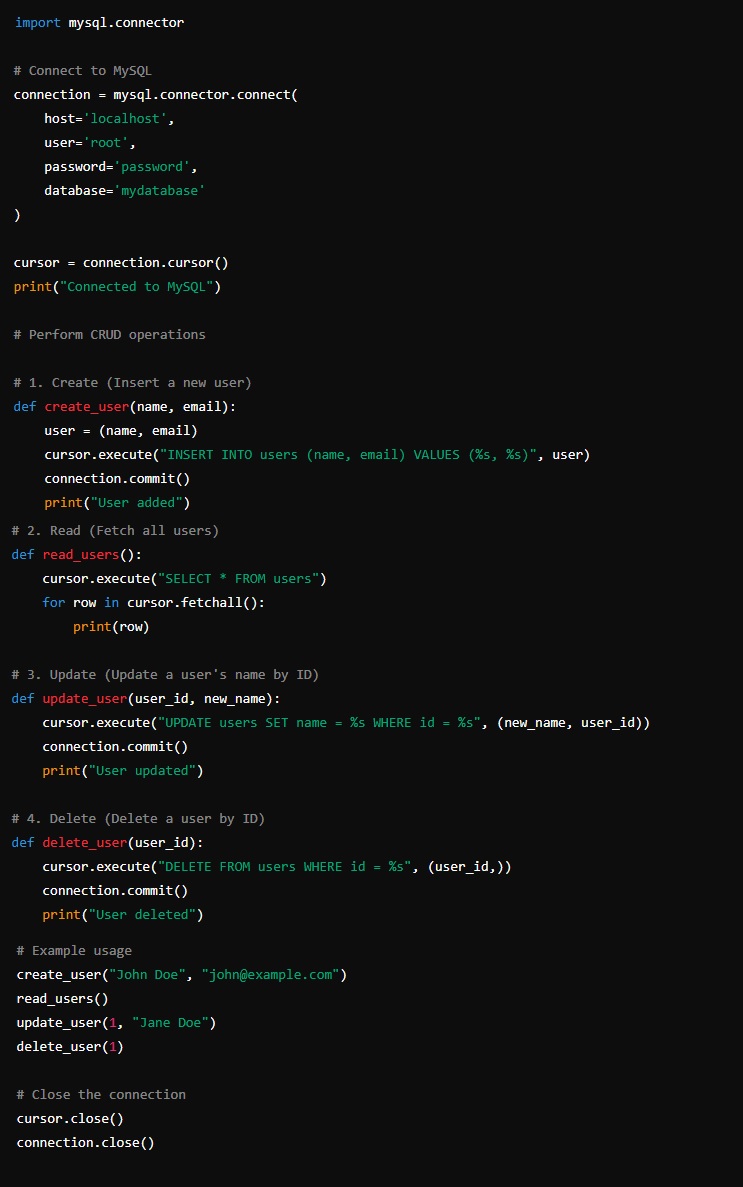
Note that this is a basic script designed to perform CRUD operations and close the connection. The more you want to expand and customize these functions, the more code you’ll need to write.
MySQL REST APIs
To create a MySQL REST API using code, you must first set up Python, a web framework, and the MySQL connector for Python. The example below uses Flask as the web framework:
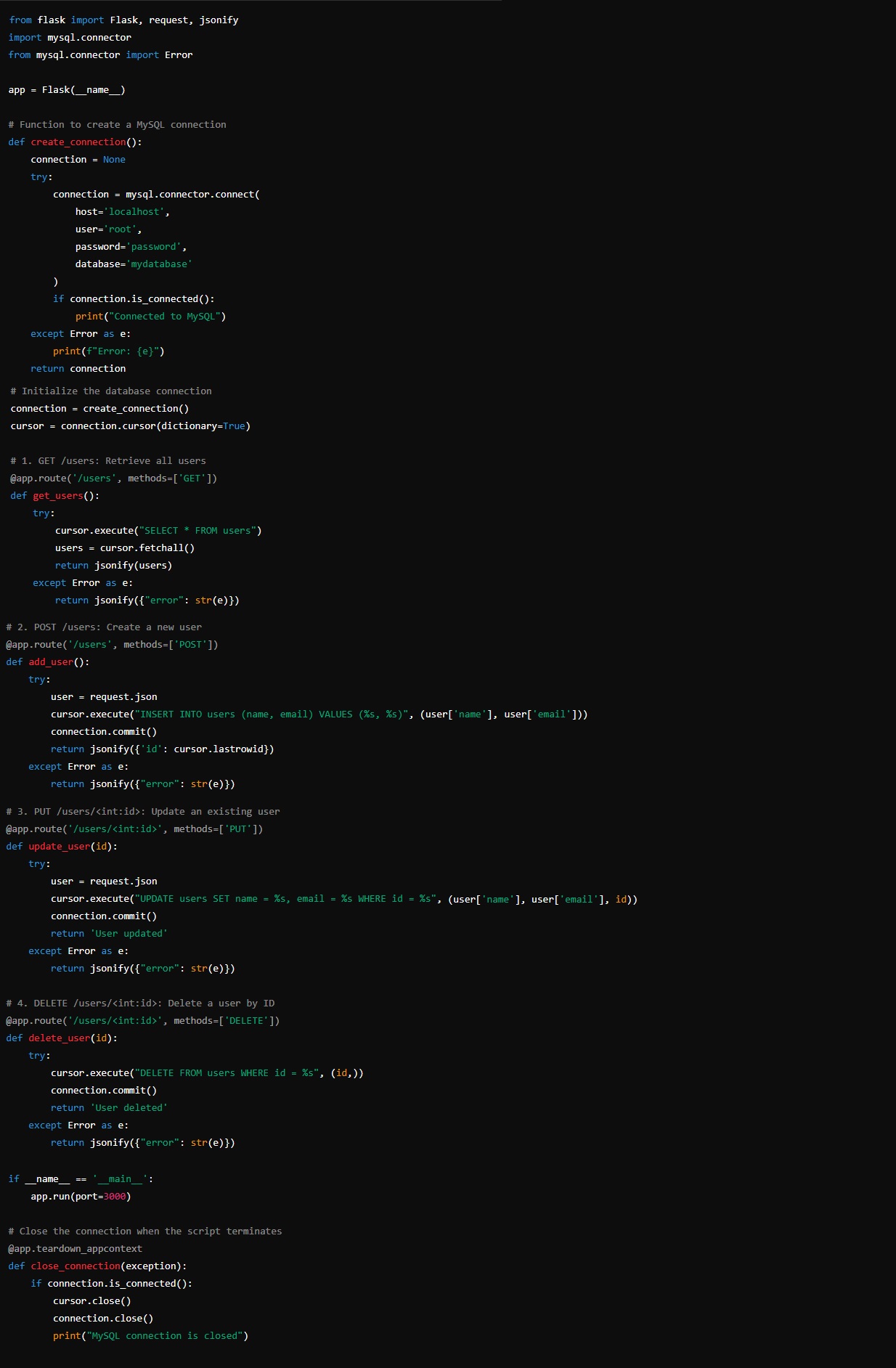
The code above will help you set up a MySQL REST API using Flask in Python. This API will only perform basic CRUD operations and manage database connections. Expanding its functionality—for example, to define new routes, extend the data models, or implement error handling and validation—would require additional code.
Your All-in-One API Solution
Create, deploy, and monitor MySQL APIs without writing a single line of code. Find out how.
Start Your FREE Trial
How to Create a MySQL API the No-Code Way
The following example describes creating CRUD APIs on selected database tables available in MySQL automatically using Astera. Here’s what the process will look like:
- In the Data Source Browser, connect with a MySQL instance and provide MySQL credentials.
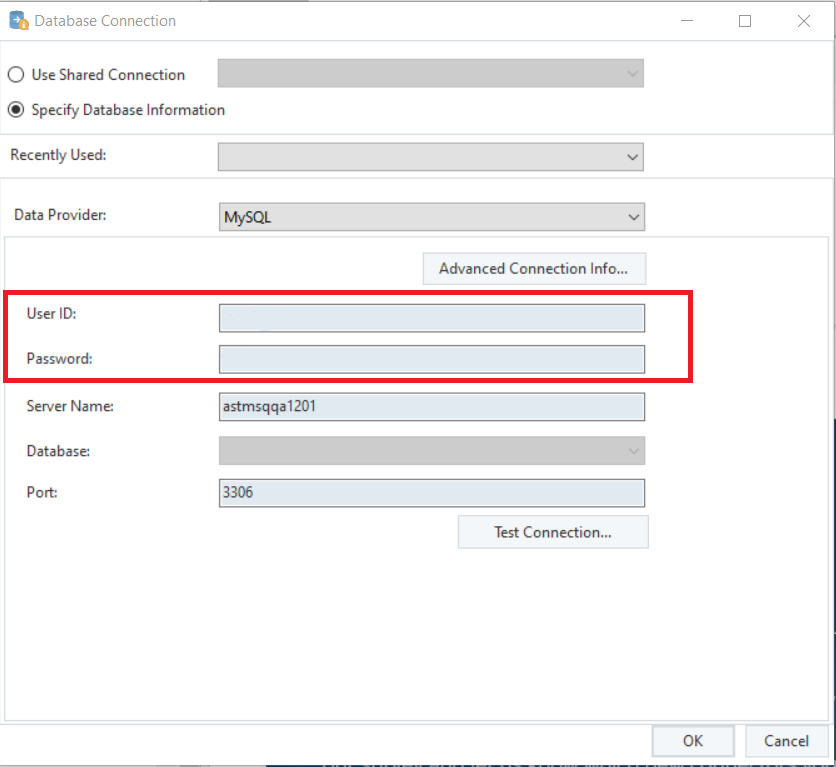
- All available databases will appear in the browser.
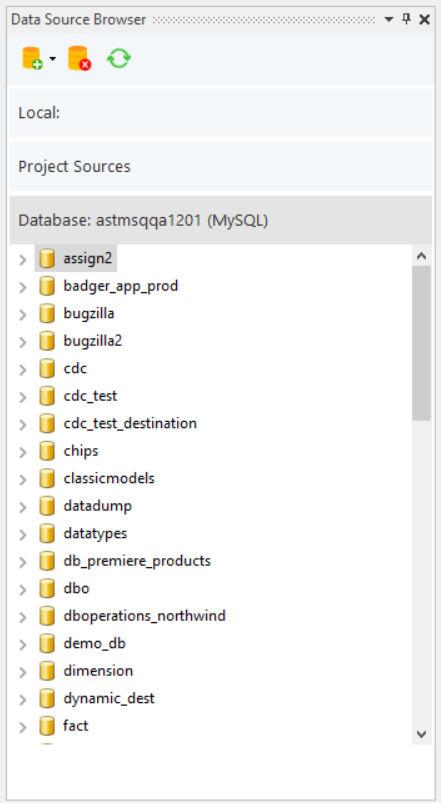
- Select the option to Generate CRUD Flows on your selected database.
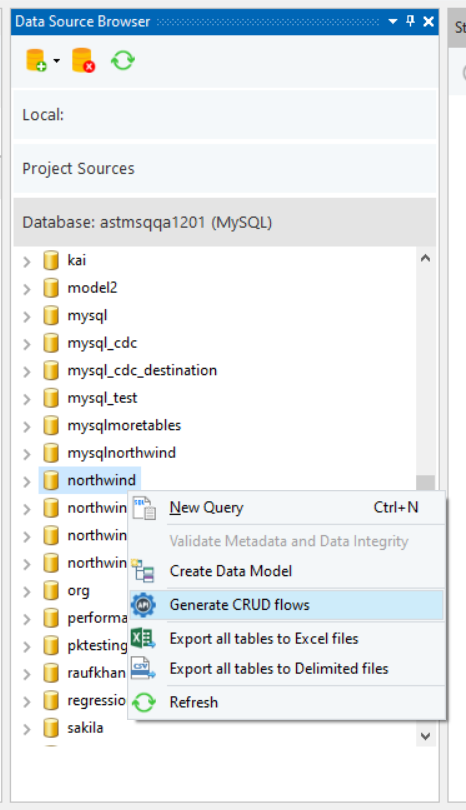
- Select the table and the operations for the table that you want to expose via APIs.
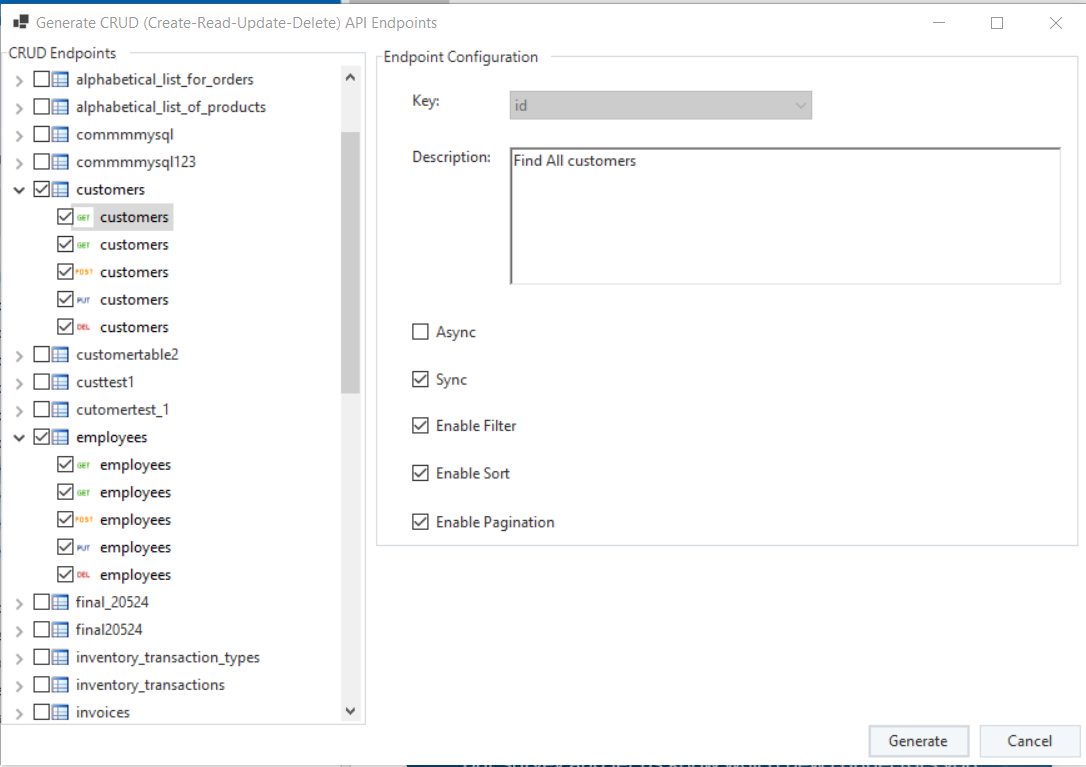
- CRUD API flows are automatically generated upon clicking Generate and appear in Project Explorer.
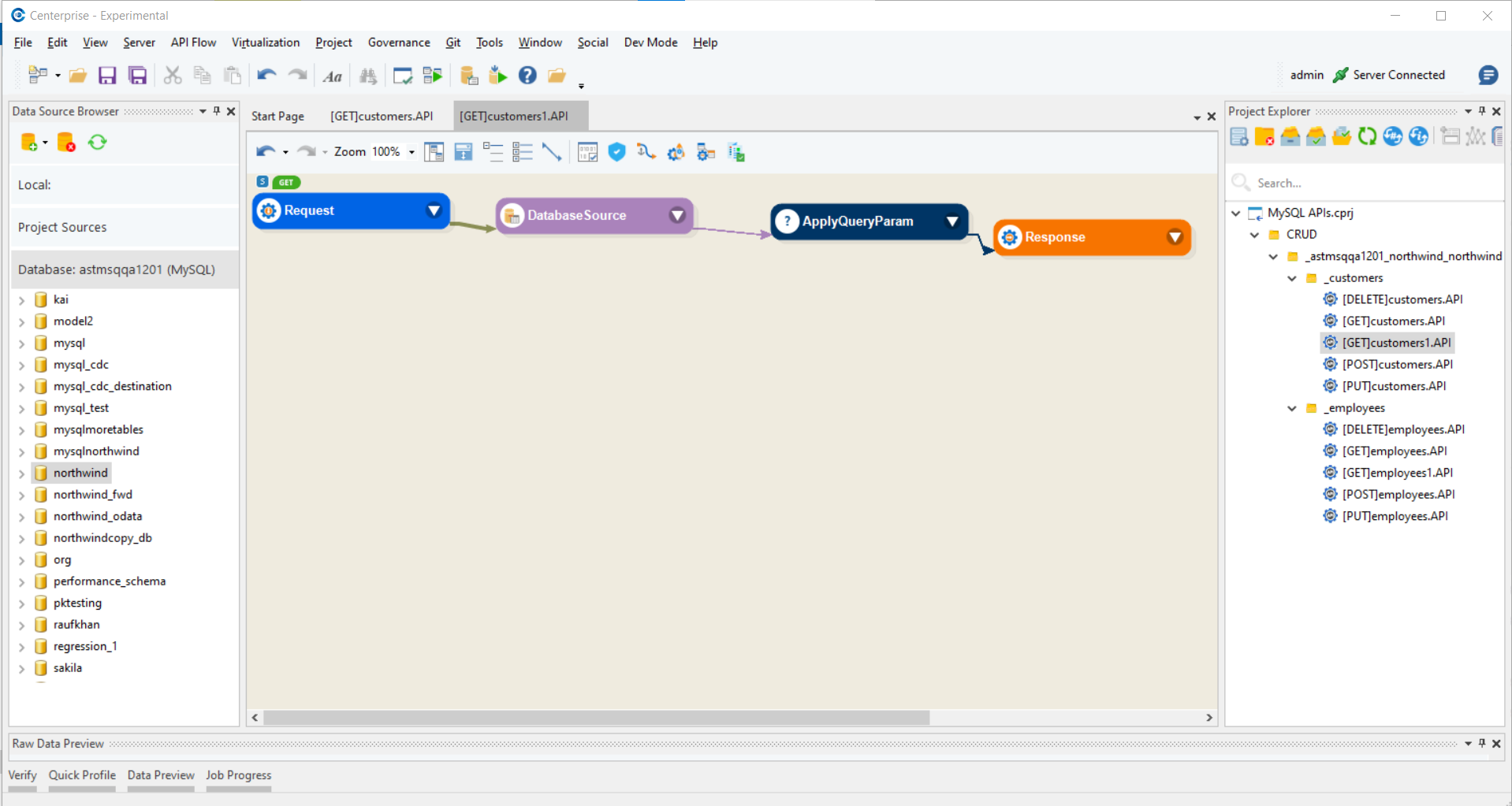
- Deploy Customers folder to create an API product for Customers.
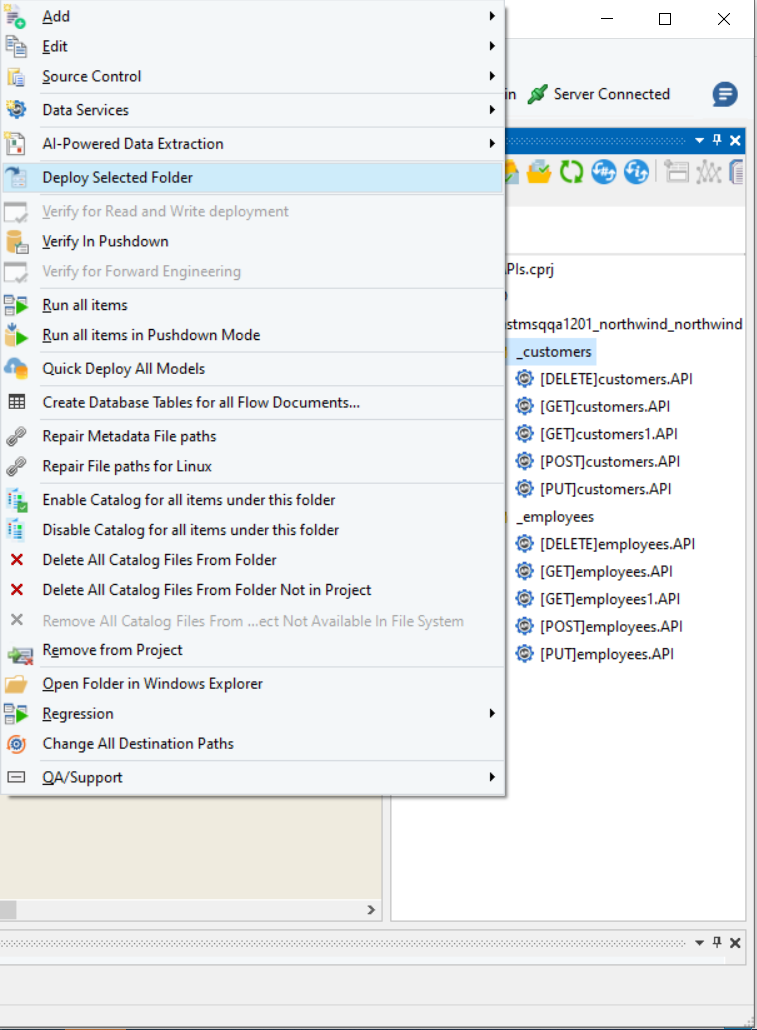
- Deployed Customer APIs appear in the API Browser.
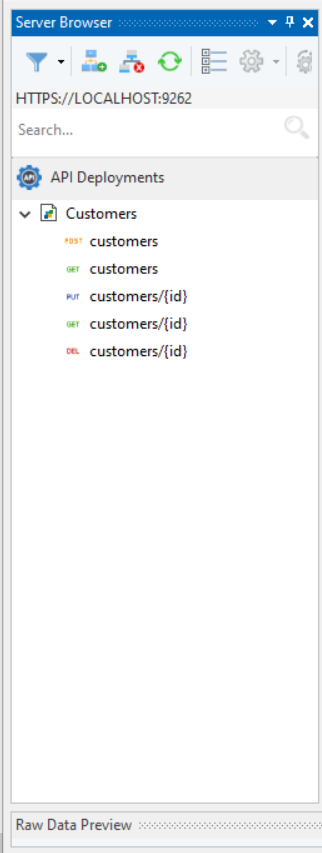
- Deploy the Employees folder to create an API product for Employees.

- Deployed Employees APIs appear in the API Browser.
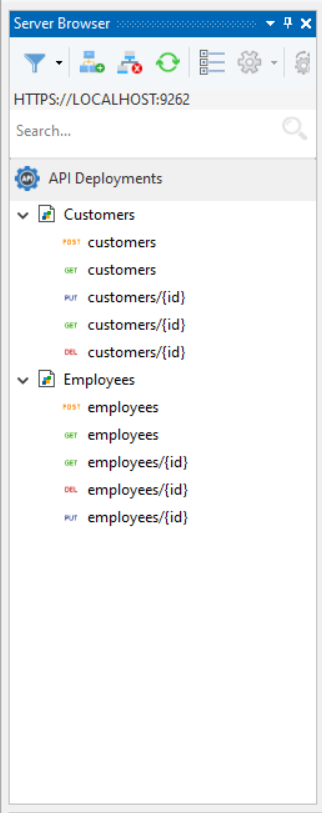
- You can generate test flows on a deployed API to test the response. In this example, there’s a test flow for GET Customers by ID.
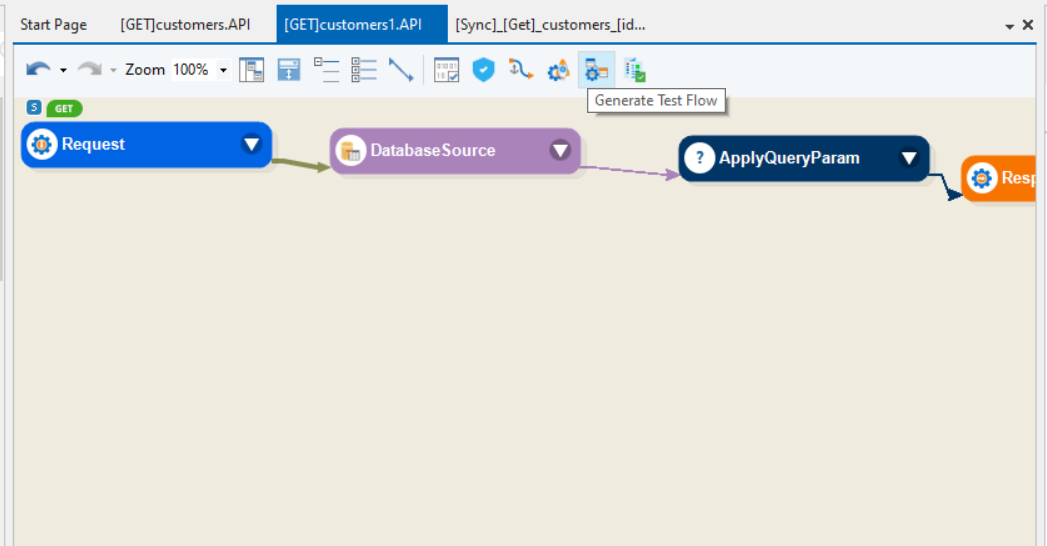
- The generated test flow looks like this:
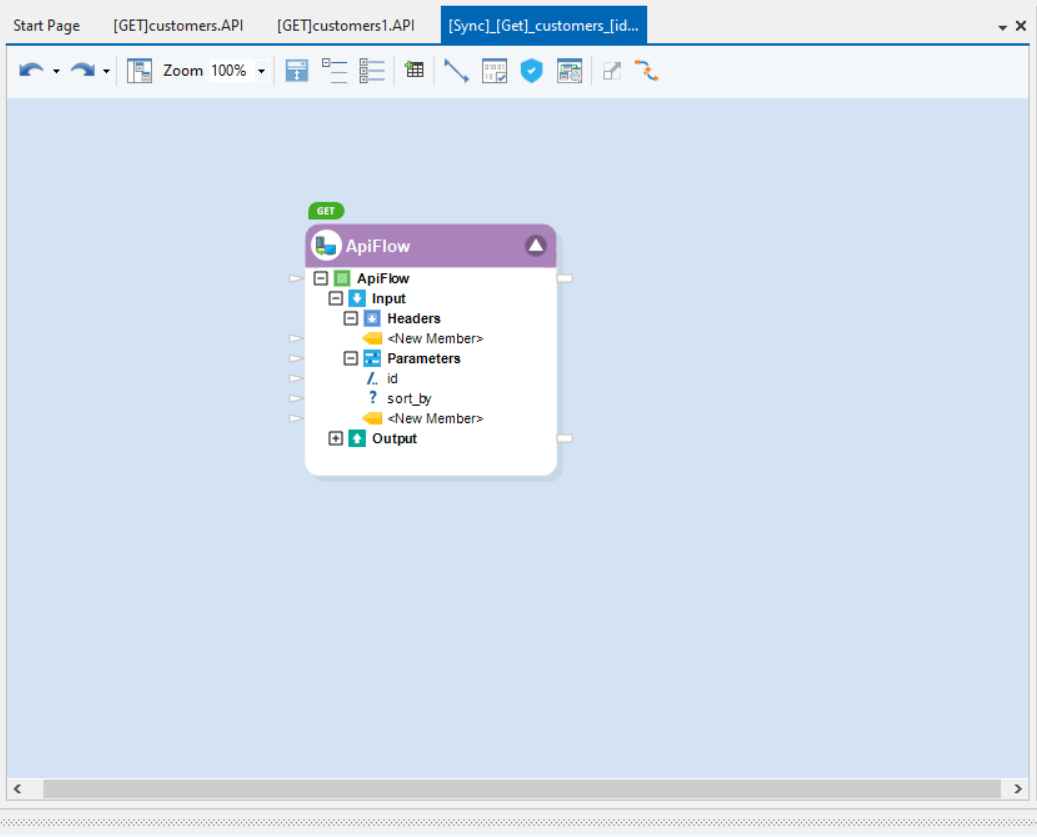
- Next, you’ll provide a sample URL/path parameter through a Constant Value object.
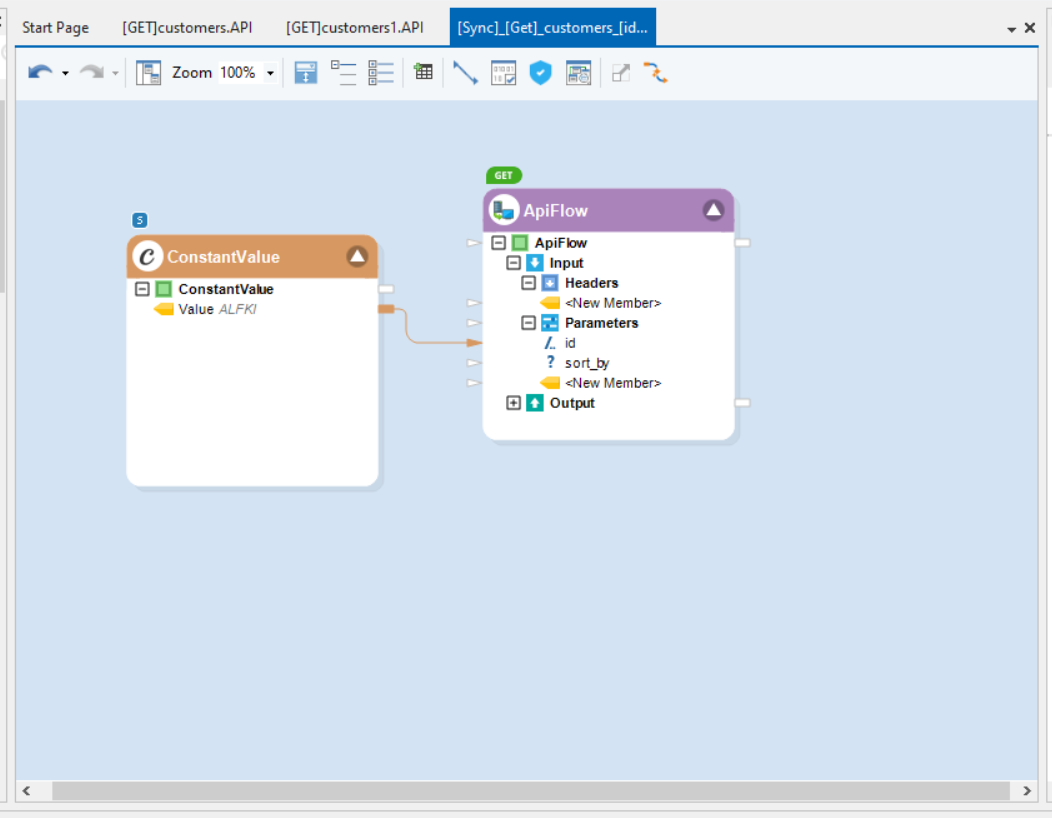
- Preview the output of the API client object to send a request at the endpoint and receive the response.
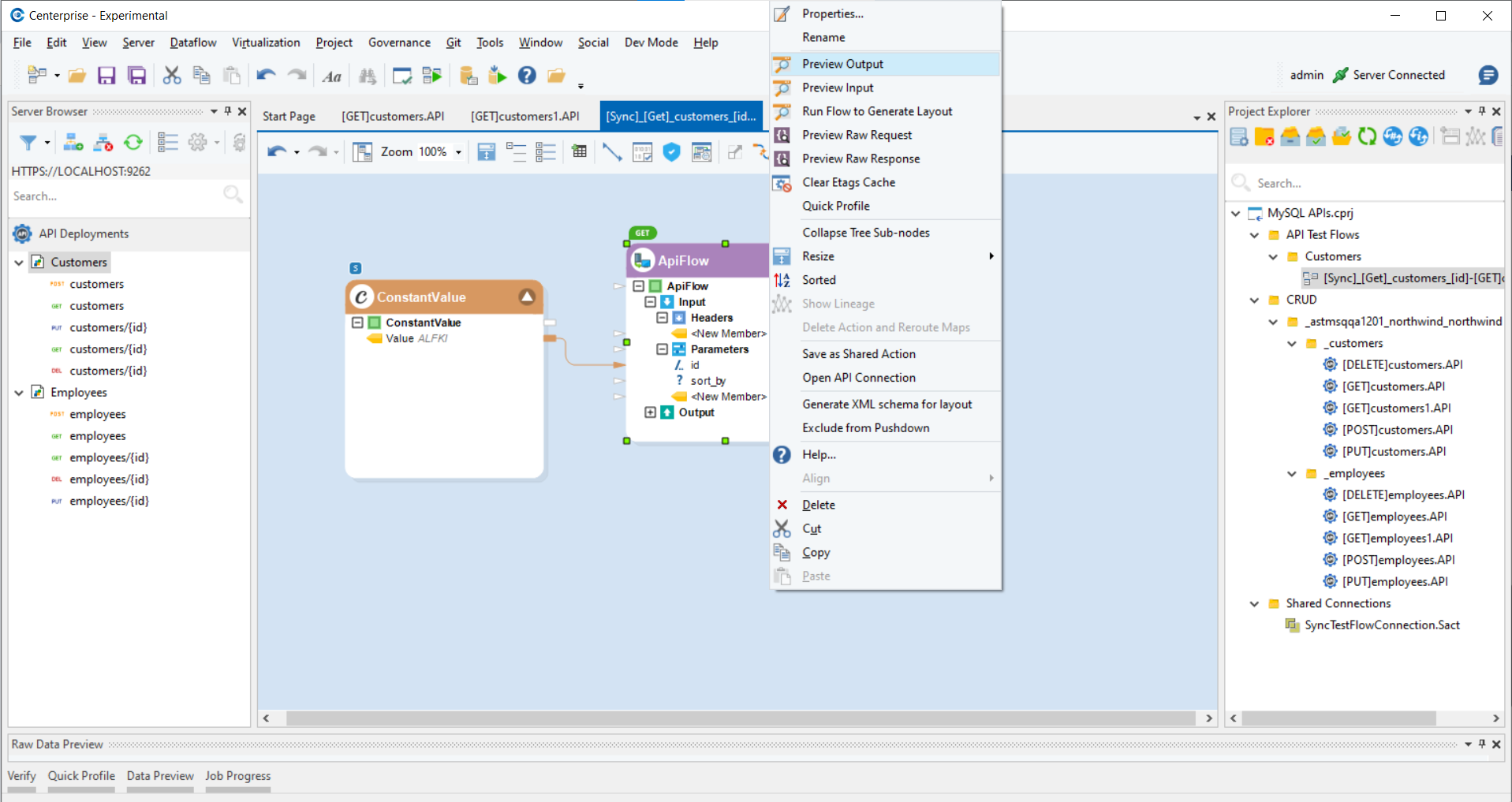
- Here is the response, showing the record of the customer with ID 1:
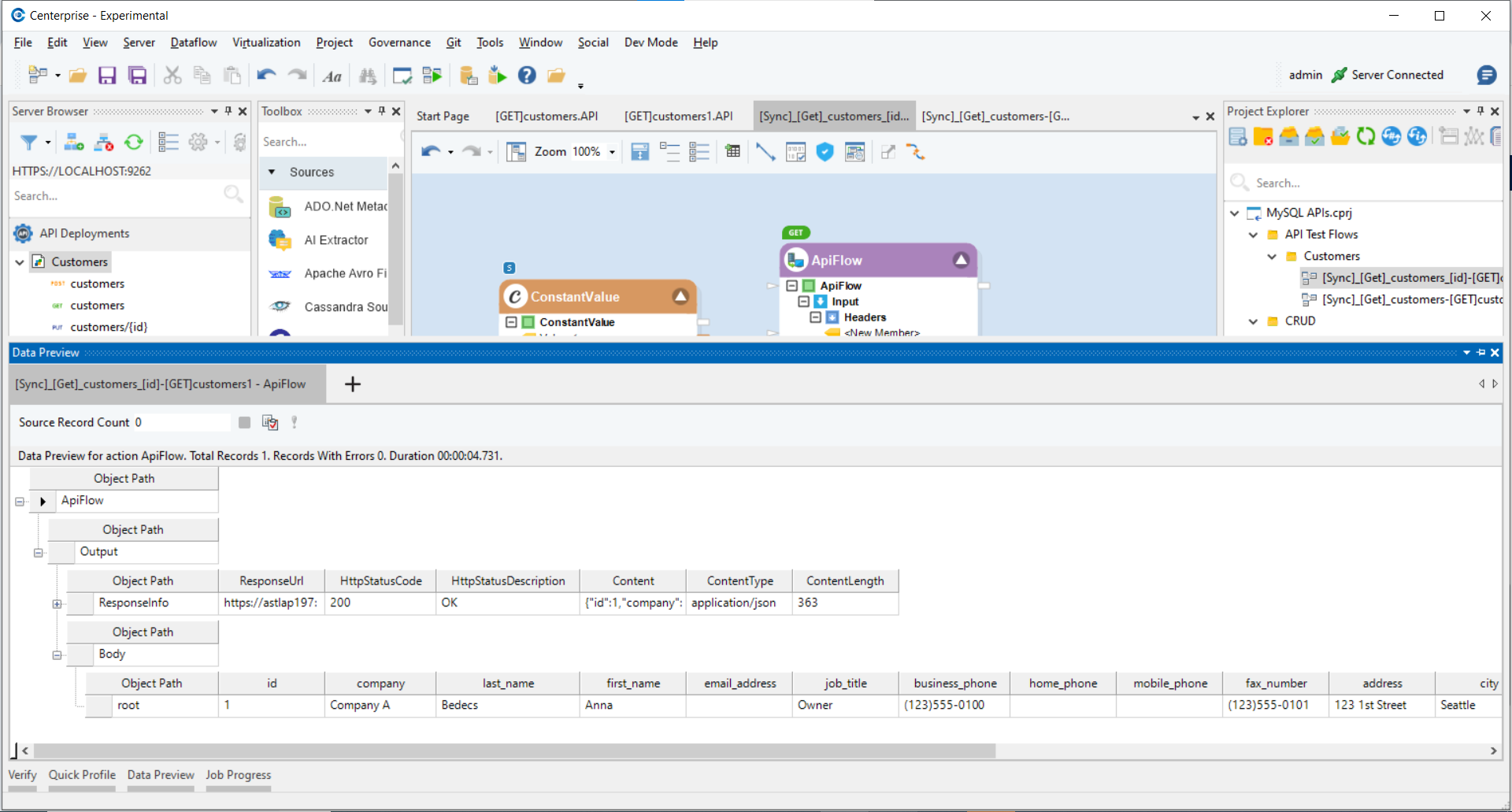
A Faster Way to Build and Manage APIs
Now that you know about MySQL APIs and their many benefits, you’re probably wondering how quickly you can build and deploy them and what the fastest method of doing so is.
Astera offers an intuitive, no-code platform designed as a comprehensive API solution. Astera API Management empowers you to do much more than basic API generation — it controls every aspect of an API’s life cycle using a familiar, user-friendly interface.
Start implementing API-driven connectivity easily with Astera API Management. You can have a custom API up and running in no time without technical expertise being a factor.
Contact our team for a personalized recommendation or download a free 14-day trial!
Authors:
 Usman Hasan Khan
Usman Hasan Khan