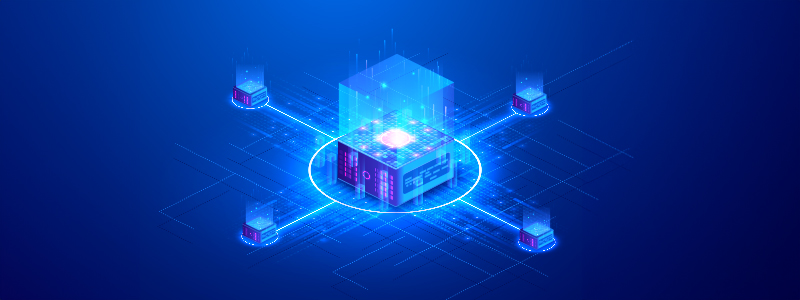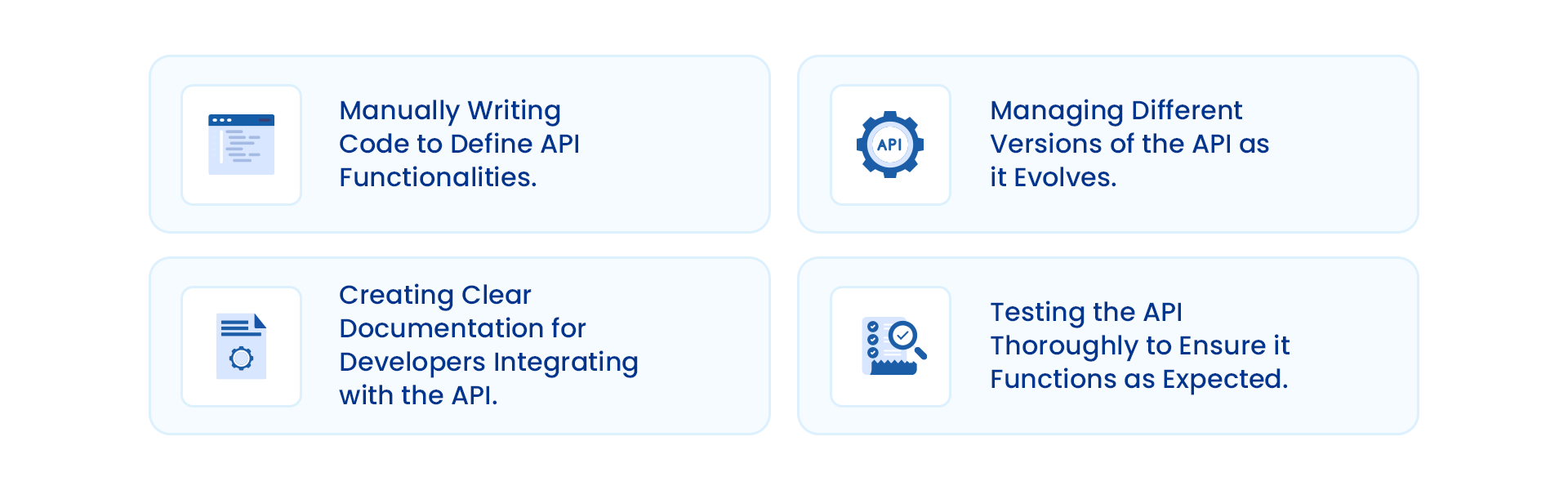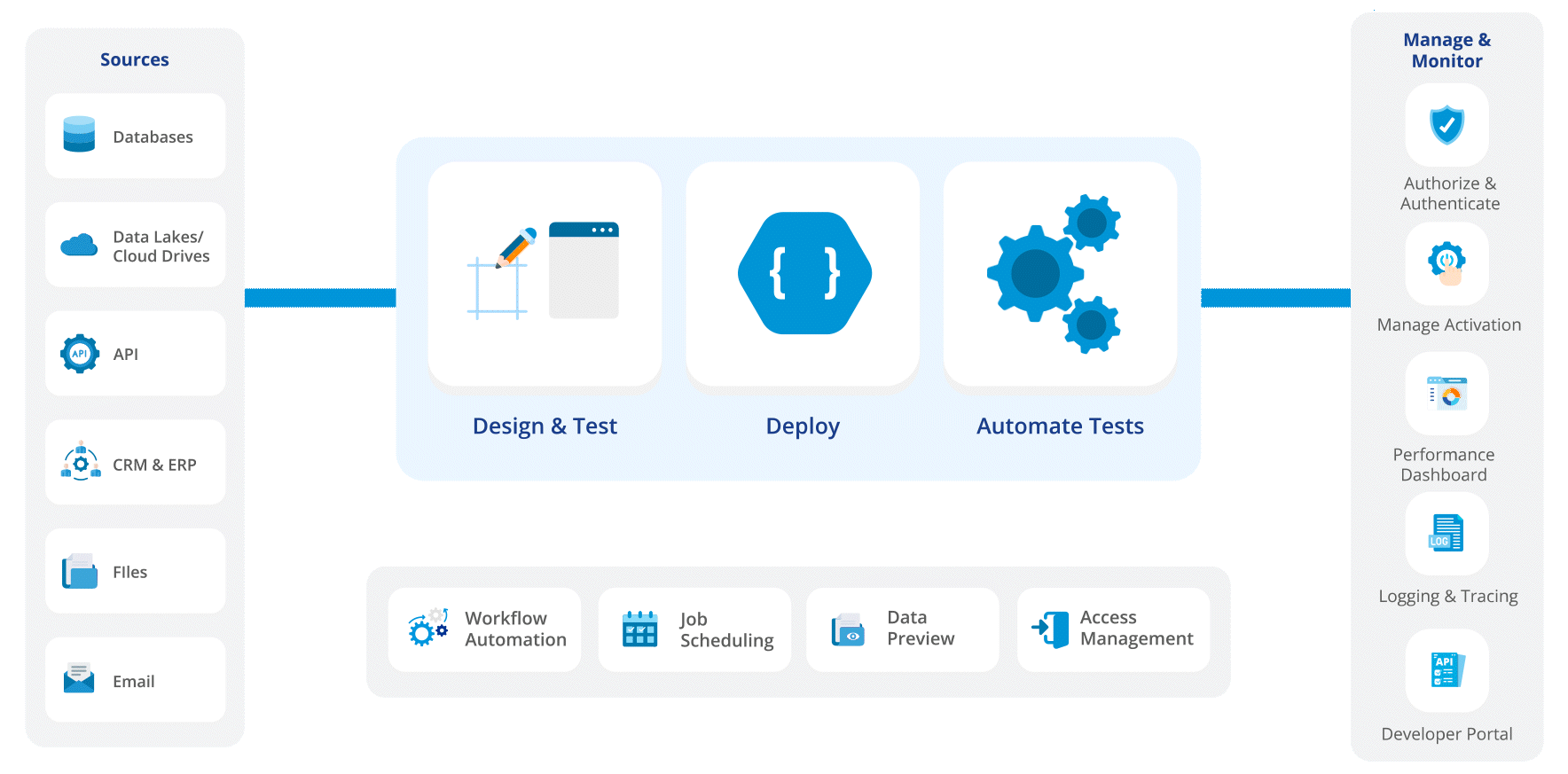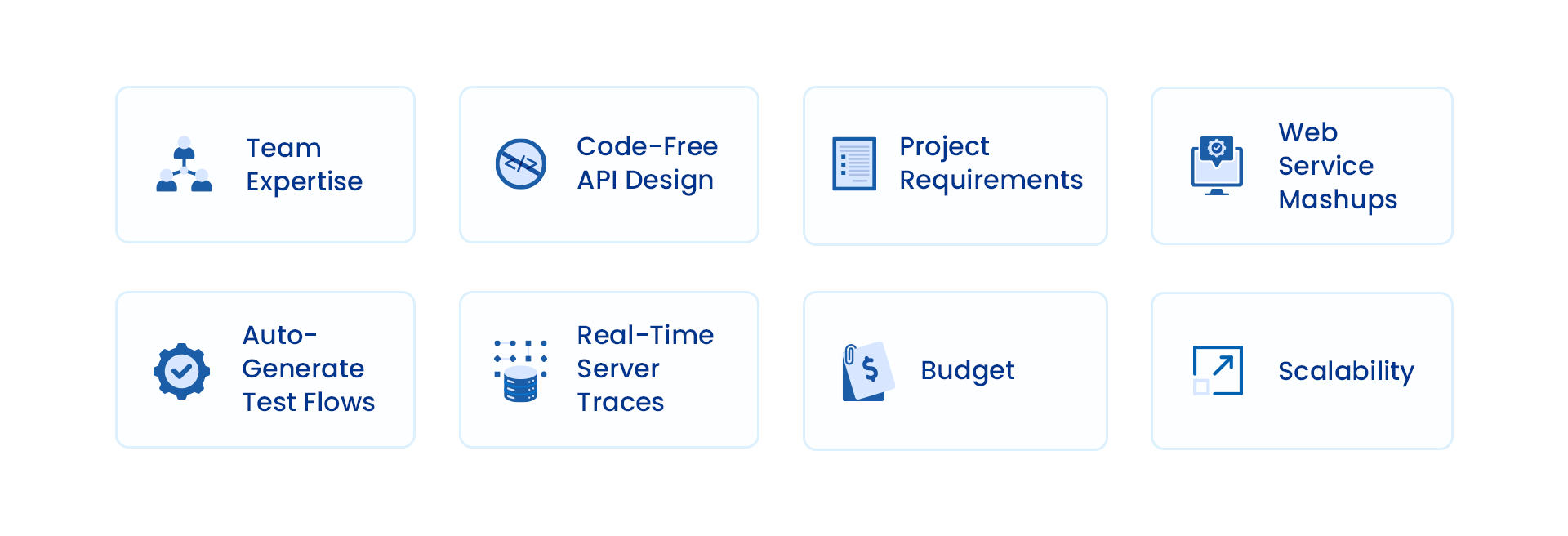REST APIs, or Representational State Transfer APIs, provide a standardized approach for applications to communicate and exchange data efficiently. However, building and managing these APIs can be time-consuming and involve repetitive tasks. This is where REST API tools help. These are software solutions designed to simplify and streamline the entire process for developers, making it more efficient to build, test, and manage REST APIs.
What are REST API Tools?
REST API tools equip developers with a suite of functionalities to manage the entire REST API lifecycle. These tools typically offer features for:
- Designing and building APIs: Define API endpoints, data models, request/response structures, and authentication mechanisms.
- Testing and debugging APIs: Send test requests, validate responses, identify errors, and ensure API functionality.
- Documentation generation: Automatically generate clear and comprehensive API documentation for developers integrating with API.
- Security management: Implement security best practices like authentication, authorization, and encryption to protect the API.
- Monitoring and analytics: Track API usage, identify performance bottlenecks and gain insights into developer behavior.
Why Do Developers Need REST API Tools
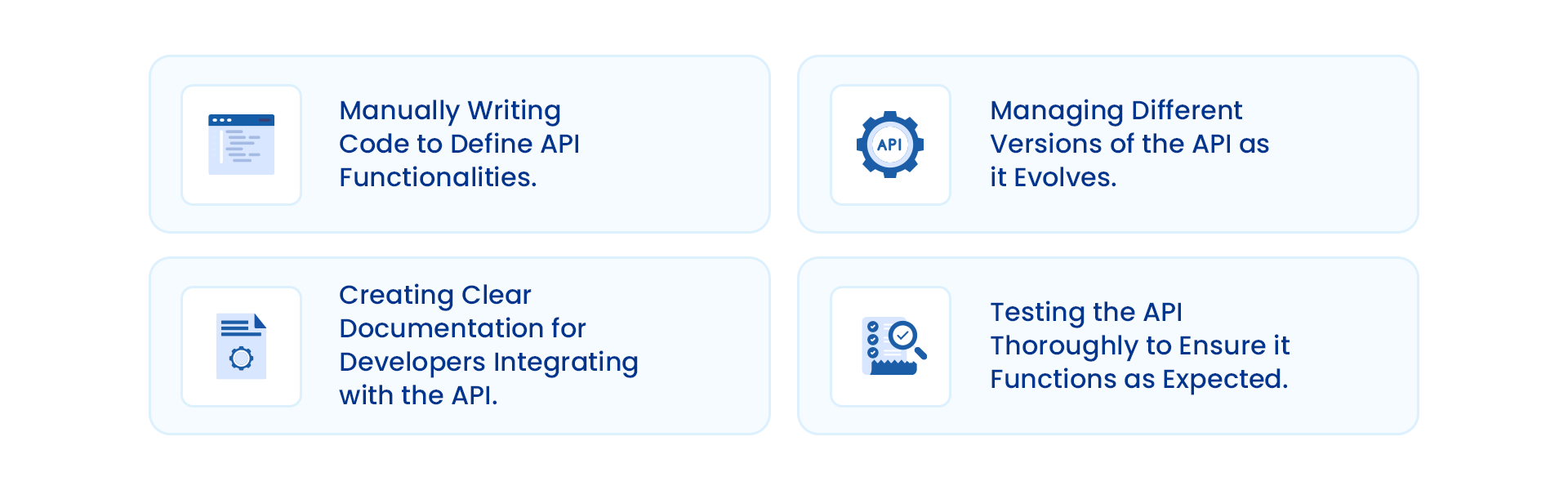
Building and maintaining REST APIs can involve several jobs. Developers often juggle tasks like:
- Manually writing code to define API functionalities.
- Testing the API thoroughly to ensure it functions as expected.
- Creating clear documentation for developers integrating with the API.
- Managing different versions of the API as it evolves.
These tasks can be time-consuming and error-prone. REST API tools offer various features designed to streamline the entire REST API lifecycle for developers.
Improved Quality
Automated testing capabilities within REST API tools help identify and rectify errors early in development. Code analysis features can also highlight potential issues, like bugs in the code, ensuring a well-functioning and more reliable API.
Enhanced Collaboration
REST API tools provide shared workspaces and version control functionalities. This component allows development teams to collaborate effectively, track changes made to the API, and ensure everyone is working on the latest version.
Faster Development Cycles
By automating tasks and streamlining workflows, REST API tools can significantly reduce development time. This allows developers to get APIs up and running faster and iterate faster.
Simplified API Management
REST API tools provide features like version control, access control management, and usage pattern analysis to simplify API management tasks, reducing the burden on developers. These features allow tracking changes and reverting to older versions if needed. Access controls help identify how people interact with APIs
The 10 Best REST API Tools
REST API tools constantly evolve, incorporating new features and capabilities to enhance efficiency and functionality. With many options available in the market, developers must select the right tool.
-
Astera
Astera API Management streamlines API development by letting you design and build APIs without writing code. This solution helps businesses by integrating applications, systems, and data. It also automatically generates API documentation and monitors API traffic for performance insights.
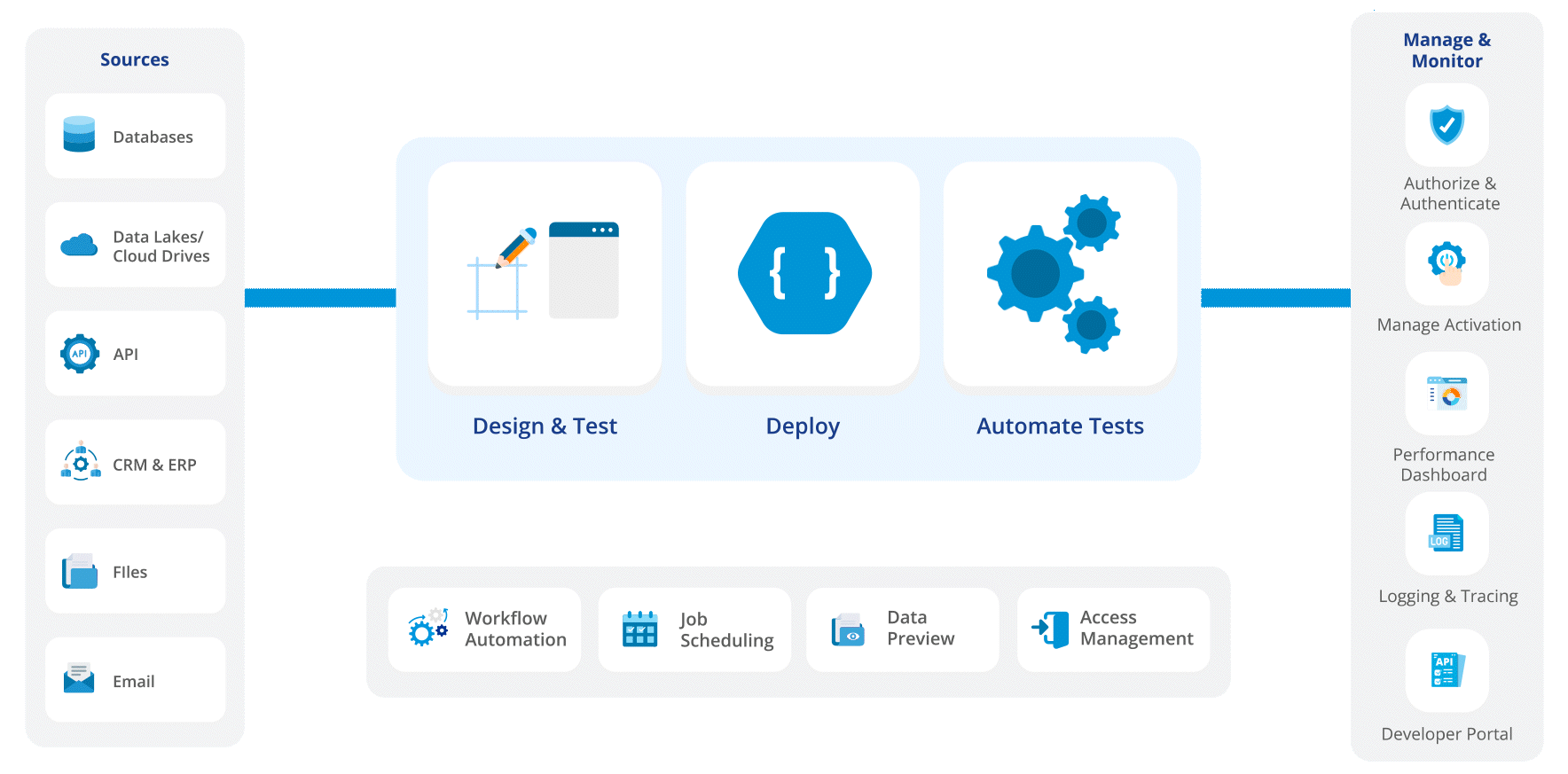
Key Features
- It visually designs your REST API using a drag-and-drop interface, eliminating the need for code.
- With Astera, you don’t need a separate staging area, as it allows you to develop and test the APIs within the platform.
- Astera helps connect to various data sources and transform data as needed within your REST API workflows.
- It combines data and functionalities from multiple web services into a unified API.
- Astera’s user and access control lock down your APIs. It helps you define granular permissions to ensure only authorized access.
- It allows you to generate Create, Read, Update, and Delete (CRUD) functionalities for your database with a single click.
- It visually represents how your REST API will function with live data simulations at every design step.
- Astera automatically generates test flows to streamline API testing and ensure reliability.
- With a single click, the platform allows you to deploy your REST APIs to any environment (on-premises, cloud, or hybrid).
- Astera automatically generates clear API documentation for developers that integrates with your API.
- It helps customize and filter REST API responses dynamically, including sorting and pagination for large datasets.
- Asters offers built-in security features like bearer tokens that protect your APIs and control access to ensure data safety.
- Astera’s logging, tracing, and intuitive API Monitoring Dashboard informs you about API usage and performance.
-
Postman
Postman is a tool with a user-friendly interface for beginners and experienced developers. It offers testing, debugging, and documentation generation features.
Key Features
- The platform is compatible with variou systems, including Windows, Mac, Linux, and Chrome extensions for browser-based use.
- The platform can import API definitions written in popular formats like Swagger and RAML.
- It supports automation for API testing workflows.
- Postman designs both synchronous and asynchronous APIs. It offers features that encourage collaboration among development teams.
-
SwaggerHub
SwaggerHub is an API lifecycle management platform that offers API design and interactive documentation.
Key Features
- It offers functionalities for various stages of the API lifecycle, including design, development, documentation, and security testing.
- The platform provides tools specifically designed to work with the open API Specification (OAS) format.
- SawaggerHub has features to implement API governance practices, such as version control and access control.
- It allows the sharing of API definitions and documentation among testers, product managers, and developers.
- It integrates seamlessly with the broader Swagger ecosystem, including open-source and professional tools.
-
Inio
Integrate.io is an ETL platform that offers multiple connectors, including one specifically for REST APIs.
Key Features
- It offers to customize the generated APIs to fit specific needs.
- The platform integrates with data mesh architectures, a distributed data management approach.
- It allows connection to popular databases like MySQL, BigQuery, and Snowflake.
- io allows for generating flexible and documented REST APIs without writing code.
-
Apigee
Apigee is a Google Cloud API management platform that can design, manage, and secure APIs throughout their lifecycle.
Key Features
- The platform has functionalities for creating and generating APIs, streamlining the development process.
- It offers tools for monitoring API usage and performance alongside security features to protect APIs from potential threats.
- Apigee offers flexibility by supporting various architectural styles like SOAP and GraphQL.
- It has automated security features that help organizations quickly identify and respond to potential API threats.
- The platform is well-suited for managing high-volume and critical
-
SoapUI
SoapUI is a veteran tool specifically designed for testing SOAP and REST APIs. It offers features for functional and performance testing.
Key Features
- The platform offers features for sending test requests, validating responses, asserting data integrity, and managing test cases.
- It offers advanced capabilities for performance testing rest APIs, allowing developers to identify bottlenecks.
- SoapUI provides the ability to create mock services that simulate the behavior of real APIs.
- It supports data-driven testing, a technique for executing test cases with various data sets.
- It helps generate reports after test execution, providing insights into API
-
Apiary
Apiary is a cloud-based platform for designing, documenting, and testing APIs. It offers collaborative features and integrations with DevOps tools.
Key Features
- It offers functionalities for shared workspaces, version control, and real-time communication around API design and documentation.
- It integrates with popular DevOps tools, streamlining the continuous integration and delivery (CI/CD) pipeline for REST APIs.
- The platforms allow integration with mock servers, which simulate the behavior of real APIs.
- It provides functionalities allowing developers to test API calls directly within the documentation.
- Apiary can automatically generate API Blueprint documents, an open-source format describing REST APIs.
-
REST-Assured
Rest-Assured is a Java-based library for writing automated REST API tests directly within Java code. It is ideal for developers comfortable with Java who want a more code-centric approach.
Key Features
- It offers user-friendly methods for building requests, sending them to the API, and validating responses.
- The platform offers integration with Behavior Driven Development (BDD) practices.
- It writes test cases using the Given-When-Then syntax, focusing on the API’s expected behavior from a user perspective.
- It provides features for sending various HTTP methods (GET, POST, PUT, DELETE) and validating response status codes, headers, and body content using different assertions.
- REST-Assured can integrate with popular testing frameworks like JUnit and TestNG.
-
Mockoon
Mockoon is a simple, lightweight tool for creating mock servers and simulating API responses. It is perfect for testing applications that rely on external APIs.
Key Features
- It offers the functionalities to specify the expected request methods (GET, POST, PUT, etc.) and URL patterns for each route.
- It allows customization of the responses sent by the mock server, such as defining the response status code, headers, and body content.
- Mockoon can create mock servers, define routes, and configure responses without writing complex code.
- It offers mock servers that simulate the behavior of real REST APIs.
- The platform provides collaborative features for development teams to manage and create mock servers.
-
Hoppscotch
A free and open-source alternative to Postman, offering similar features for testing and documenting REST APIs.
Key Features
- It can test APIs by building requests, sending them to the API, and viewing the responses in a clear and organized format.
- The platform has an intutive and user-friendly interface.
- It has the functionalities to create and manage configurations (like base URLs and headers) for various API environments (development, staging, production).
- Hoppscotch allows sharing of collections of API requests and responses, promoting knowledge sharing.
- It allows the customization options to personalize the user interface and configure request behavior (like adding authentication headers).
Choosing the Right REST API Tool
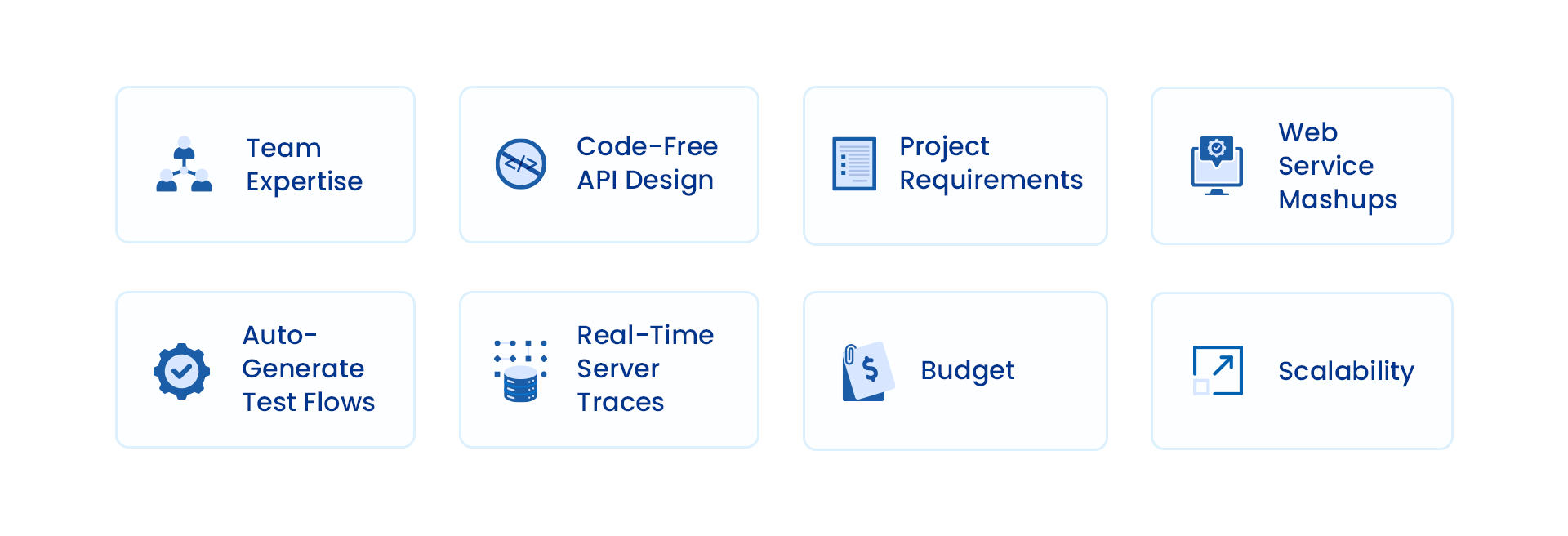
Selecting the ideal REST API software depends on your organization’s specific needs and preferences. Here are some key factors to consider:
Team Expertise
If the development team members have varying experience levels, prioritize a user-friendly interface with clear instructions and intuitive workflows. This intuitive interface minimizes onboarding time and ensures everyone can quickly become productive with the tool.
Code-Free API Design and Implementation
For teams with limited programming experience, some REST API tools offer functionalities for designing and implementing APIs visually without writing code. This no-code facility empowers citizen developers and business analysts to contribute to API development.
Project Requirements
Identifying the functionalities is most important for the project. Do businesses need features that facilitate collaboration among developers working on the API? The project may require advanced testing capabilities for a complex API or seamless integration with the existing development tools.
Web Service Mashups
If the project involves integrating data or functionalities from multiple web services, consider a tool that supports web service mashups. These mashups allow businesses to combine data and functionalities from various sources into a single, unified API, simplifying development and data access.
Auto-Generate Test Flows
Tools with automatic test flow generation capabilities can reduce this burden. They analyze the API design and generate comprehensive test cases, ensuring thorough API testing and reducing the risk of errors.
Real-Time Server Traces
Tools with real-time server trace features allow developers to monitor API requests and responses in real time, pinpointing the exact location of errors within the code. This real-time error tracing streamlines debugging and helps developers resolve issues faster.
Budget
Explore both free, open-source options and paid cloud plans with advanced features. Evaluate the total cost and the features available at each pricing tier. Finding a cost-effective solution ensures the most value for the investment. Matching the budget to the necessary functionalities avoids overspending or missing features that could hinder development.
Scalability
Consider the tool’s ability to grow alongside the API usage and development team. Ideally, the tool should adapt to evolving needs. Choosing a scalable tool ensures it can support the development process as API grows in complexity and the team expands. Scalability avoids switching tools later, saving time and resources in the long run.
Streamline REST APIs With Astera
REST API tools offer functionalities to efficiently design, test, document, secure, and manage APIs. By automating tasks and integrating multiple functionalities within a single platform, REST API tools empower developers to focus on core functionalities and deliver high-quality APIs faster.
These software improve development efficiency, which translates to faster time to market for new features and services. Testing and documentation capabilities also ensure high-quality APIs that are clear and easy for your developers to integrate.
Astera API Management is a unified solution for all your REST API needs. Its drag-and-drop interface, data connectivity features, and security measures make Astera API Management a perfect choice for organizations looking to streamline API development and management.
Ready to see how Astera can transform your API development process? Schedule a free demo today and discover the intuitiveness of Astera for yourself.
Transform Your API Development with Astera
Discover how Astera API Management simplifies your API development process. Schedule a free demo today and see how easy it is to design, test, and secure your APIs with Astera's intuitive platform. Start building better APIs now!
Request a Demo
Authors:
 Zoha Shakoor
Zoha Shakoor