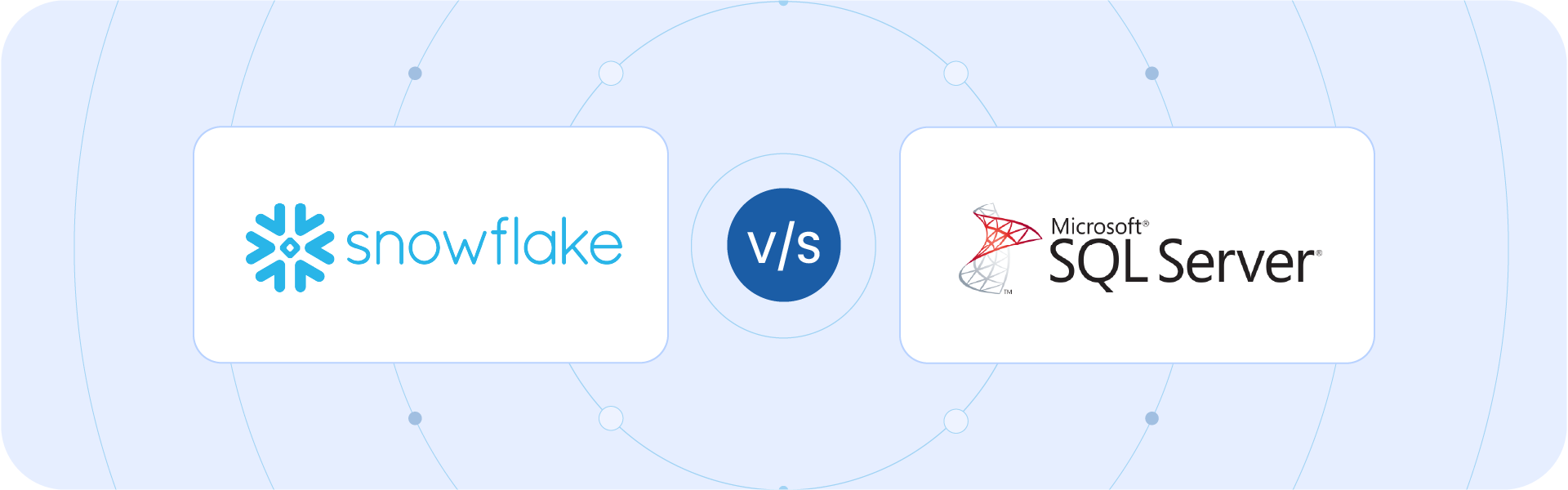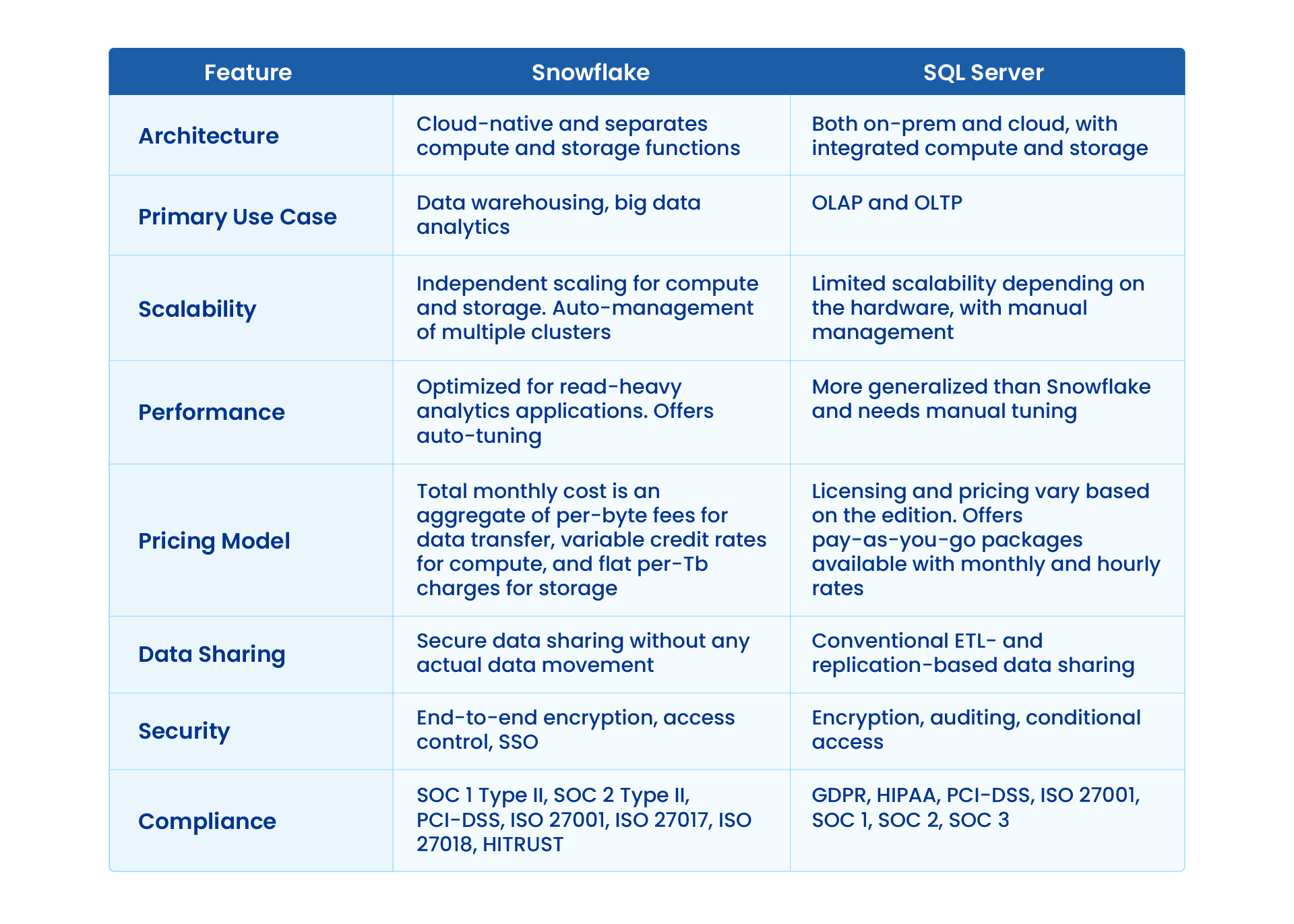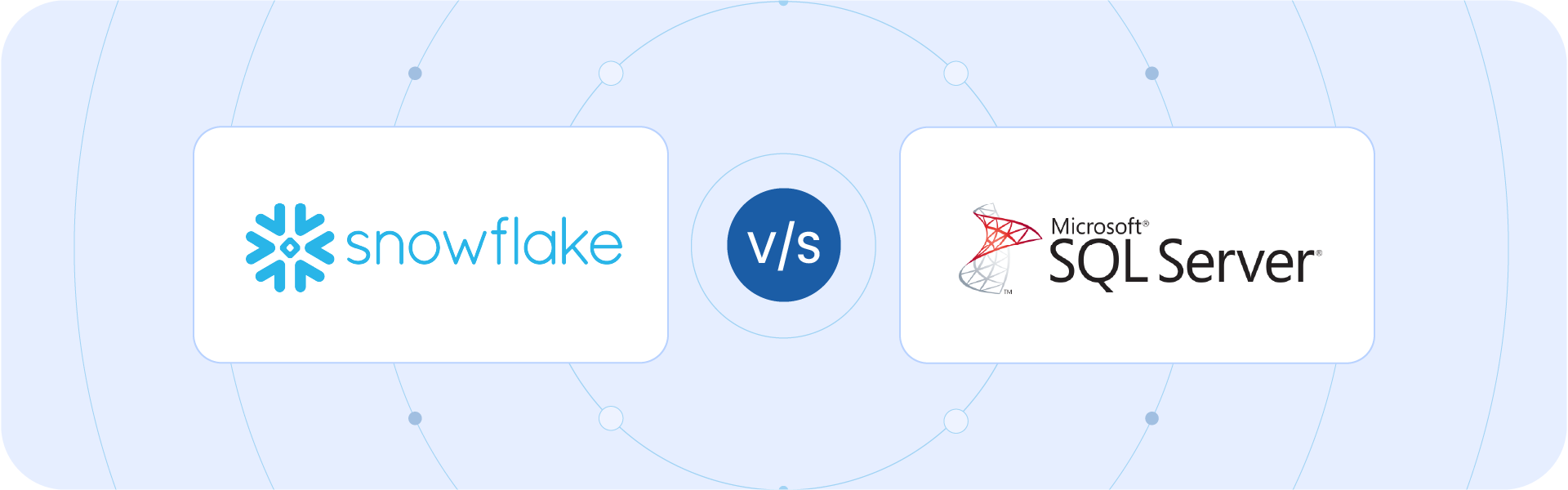
Data’s rising importance for businesses has also increased the necessity of tools and technologies to manage it efficiently. A data warehouse is a reliable solution as it effectively stores your data and keeps it ready for analysis.
Understanding Snowflake and SQL Server’s pros and cons can help you choose the right solution for your data warehousing requirements.
The appropriate option will be able to keep up with your data volume and business as they expand, offer convenient data integration, maintain data quality, and offer built-in features for data security and compliance — while being cost-effective and user-friendly.
Read on to learn more about the Snowflake vs. SQL Server question and make an informed selection.
Snowflake Overview
Snowflake has become a major presence in the data management sphere within only a decade. The platform was designed specifically for the cloud and takes advantage of the infrastructure of the biggest cloud providers, including Azure, Google Cloud Platform (GCP), and Amazon Web Services (AWS). Snowflake is ideal for scenarios with fluctuating query loads and data volumes since it automatically adjusts resources to match the demand.
The platform also features automatic maintenance features that can significantly lower the administrative overheads of data warehouse management.
SQL Server Overview
Microsoft SQL Server, also called MS SQL Server or simply SQL Server, started as a conventional on-prem Relational Database Management System (RDBMS) in the 1980s. However, since then, it has also become a reliable option for enterprises that need a mix of on-premises and cloud deployment.
Businesses value SQL Server for its customizability and comprehensive security features. A wide variety of development tools are available to further augment and refine its functionality.
Read more about using SQL Server for data warehousing.
Here’s how Snowflake and SQL Server compare in six major areas:
1. Architecture
Snowflake is designed with a cloud-native, multi-cluster architecture. It supports cloud providers such as Azure, AWS, and GCP.
It primarily serves data warehousing and analytics applications. Snowflake users don’t need to manage infrastructure since it handles the configuration and management itself.
In contrast, SQL Server was primarily designed for on-prem applications but can support cloud operations on Azure. It works well for both Online Analytical Processing (OLAP) and Online Transaction Processing (OLTP) tasks.
SQL Server’s cloud versions provide some managed services, but infrastructure management is primarily the users’ responsibility.
2. Scalability
Since Snowflake separates storage and compute functions, you can scale them individually based on your requirements. Its multi-cluster architecture allows it to handle concurrent workloads by using separate clusters for each query.
On the other hand, SQL Server combines storage and compute functions in the same system. Its scalability can be constrained by hardware limitations, particularly in on-prem usage. Lastly, while it can handle concurrent workloads, it doesn’t do so as effectively as Snowflake.
3. Performance
Snowflake handles read-heavy analytical queries well, thanks to advanced compression techniques and columnar storage. It also optimizes queries and data storage automatically, minimizing the need for manual fine-tuning.
SQL Server needs more manual optimizations than Snowflake. However, unlike Snowflake, which is purpose-built for data analytics, SQL Server handles both transactional and analytical workloads well.
4. Pricing Models
Snowflake charges a flat rate per Terabyte (TB) every month for storage. Users consume credits when they perform compute functions, and the per credit rate varies depending on their account. There’s also a per-byte fee charged for data egress. The total monthly cost of Snowflake usage combines data transfer, compute, and storage fees.
SQL Server offers a variety of editions, each with its own pricing and licensing model. Pay-as-you-go packages are also available with monthly and hourly rates.
Support Your Data Warehousing with Astera
Whether you decide to use Snowflake or SQL Server, Astera's features help you make the most of your choice. Find out how.
Speak to Our Team
5. Data Sharing
You can share data in Snowflake in one of two ways. ‘Listing’ lets you share data privately with selected Snowflake accounts in any region or publicly using the Snowflake Marketplace. ‘Direct Share’ allows you to share data with one or more Snowflake accounts in your region without copying or moving it.
Data sharing using an SQL Server can involve any of the following methods:
- Always On Availability Groups
6. Security and Compliance
Snowflake offers built-in security measures, such as:
- End-to-end encryption for at-rest and in-transit data
- An access control system that incorporates both role-based and discretionary access control methods
- Federated authentication and Single Sign-On (SSO)
- Secure Data Sharing that only offers read-only access to third parties and involves no data transfer.
Snowflake also supports a wide variety of compliance frameworks, with some of the prominent ones including:
- SOC 1 Type II and SOC 2 Type II
- PCI-DSS (Payment Credit Industry Data Security Standard)
- ISO/IEC 27001, ISO 27017:2015, and ISO 27018:2019
Microsoft SQL Server offers multiple layers of security, including encryption, auditing, and conditional access.
- Encryption in a SQL Server has several facets, including encrypting communications using SSL/TLS, securing each SQL database using a master key, and transparent data encryption (TDE).
- SQL Server Audit is a built-in tool with multiple auditing levels that you can use for server-level and database-level audits.
- Conditional access offers fine-grained access control using techniques such as role-based access, data masking, Row-Level Security (RLS), and Column-Level Security (CLS).
For compliance purposes, SQL Server’s support includes but isn’t limited to General Data Protection Regulation (GDPR), Health Insurance Portability and Accountability Act (HIPAA), PCI-DSS, ISO/IEC 27001, and SOC 1, 2, and 3.
Here’s the Snowflake vs. SQL Server comparison at a glance:
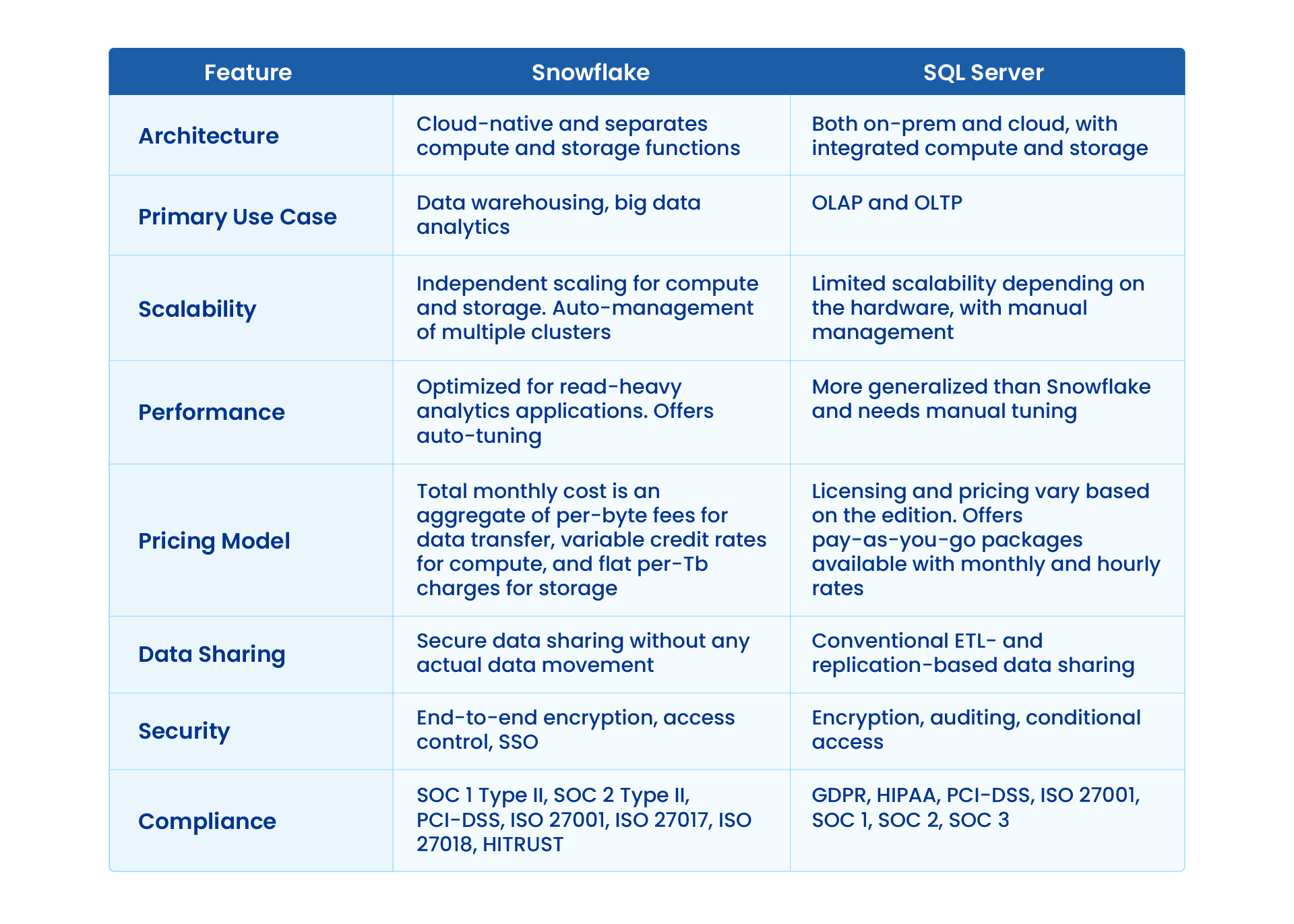
Which Solution is Ideal for Your Requirements?
If you plan on fully moving your operations to the cloud, Snowflake’s cloud nativity can be a powerful push in that direction. Its elastic scaling and easy-to-use interface make upgrading from legacy systems and moving to a fully cloud-based data warehousing solution easy.
Snowflake is also the right choice if you want to switch to a fully managed solution. With Snowflake, you won’t have to worry about configuring, managing, or maintaining a data platform.
On the other hand, if your business isn’t yet ready for this kind of transition, or you’d rather switch to a hybrid model before committing to the cloud full-time — SQL Server is the right choice for your enterprise.
SQL Server’s powerful compliance and security features make it a viable option for mixed deployment scenarios.
Conclusion
Choosing the right data warehousing platform is crucial — and picking the right data management tool is just as essential. Whether Snowflake or SQL Server is the better option for you, Astera can help you fully use these platforms’ impressive capabilities.
You can use Astera’s native Snowflake connectivity or set up drag-and-drop connectors to connect an SQL Server with various enterprise systems. Thanks to Astera’s powerful automation features, you can set up jobs to run without manual intervention and scale your data processes.
Start your free trial today or schedule a personalized demo!
Authors:
 Usman Hasan Khan
Usman Hasan Khan