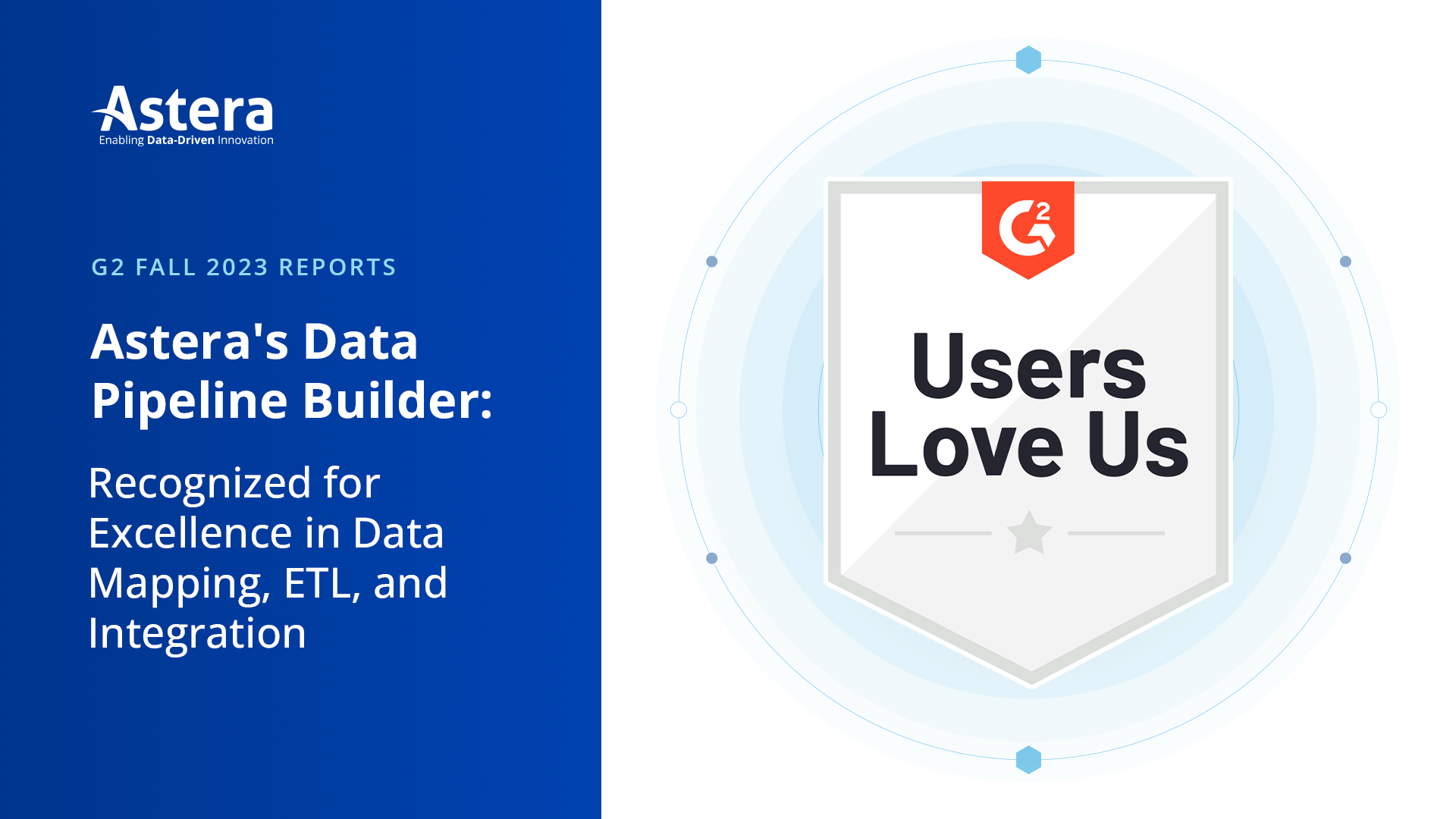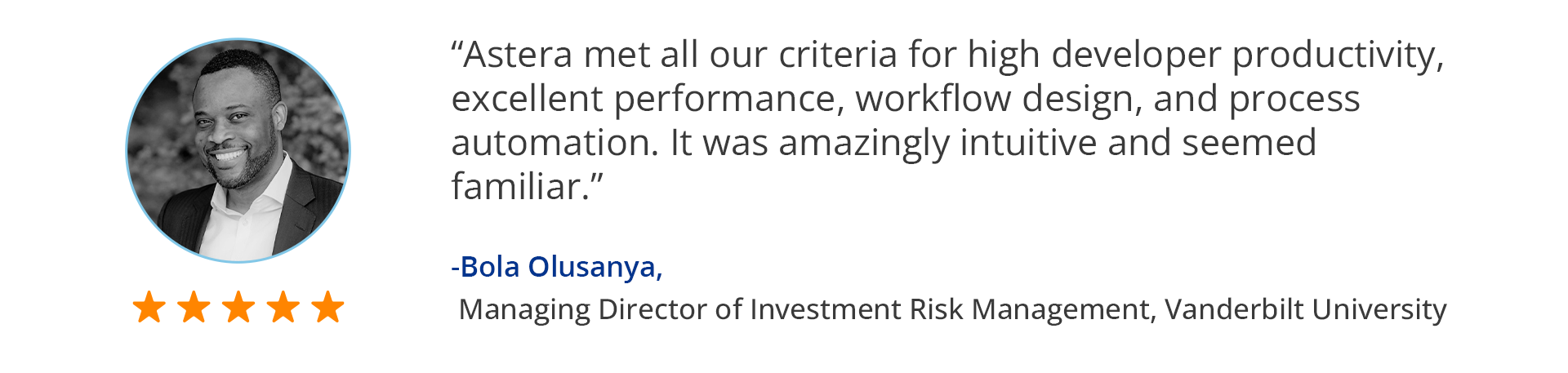Azure SQL Data Warehouse, now called Azure Synapse Analytics, is a powerful analytics and BI platform that enables organizations to process and analyze large volumes of data in a centralized place. However, businesses need to employ the right Azure ETL (Extract, Transform, Load) tools to fully leverage its powerful capabilities. In this article, we will explore the top 5 ETL tools for Azure Data Warehouse that can help streamline data integration and improve overall analytics performance.
Why Businesses Need ETL Tools for Azure Data Warehouse
Businesses today are generating vast amounts of data from various sources, such as social media, customer interactions, and IoT devices. However, this data is often scattered across different systems, making it difficult to consolidate and utilize effectively. This is where Azure ETL tools come into play.
These tools are designed to extract data from disparate sources, transform it into a consistent format, and load it into a centralized data warehouse, like Azure Synapse. By automating the data integration process, ETL tools for Azure Data Warehouse enable businesses to centralize data from multiple sources and analyze it to gain actionable insights.
With the increasing need for data-driven decision-making, businesses are turning to Azure ETL tools to streamline their data integration processes. These tools provide a range of benefits, including:
- Efficiency: Automated ETL streamlines the process of extracting, transforming, and loading data, saving businesses valuable time and resources. Manual data integration can be time-consuming and prone to errors, whereas ETL tools for Azure Data Warehouse ensure accuracy and consistency in data processing.
- Scalability: As businesses grow and generate more data, Azure ETL tools can easily handle the increased volume and complexity of data. They provide scalable solutions that can adapt to changing business needs without compromising performance.
- Data Quality: Azure ETL tools offer built-in data cleansing and validation capabilities, ensuring that the data loaded into Azure Data Warehouse is accurate and reliable. This helps businesses make informed decisions based on trustworthy data.
- Integration: ETL tools for Azure Data Warehouse support integration with various data sources, including databases, cloud storage, APIs, and more. This allows businesses to consolidate data from different systems and sources, providing a holistic view of their operations.
- Data Transformation: Azure ETL tools provide a wide range of data transformation capabilities, such as data enrichment, aggregation, and normalization. These transformations enable businesses to derive meaningful insights from raw data and make it suitable for analysis.
Top 5 ETL Tools for Azure Data Warehouse
Astera
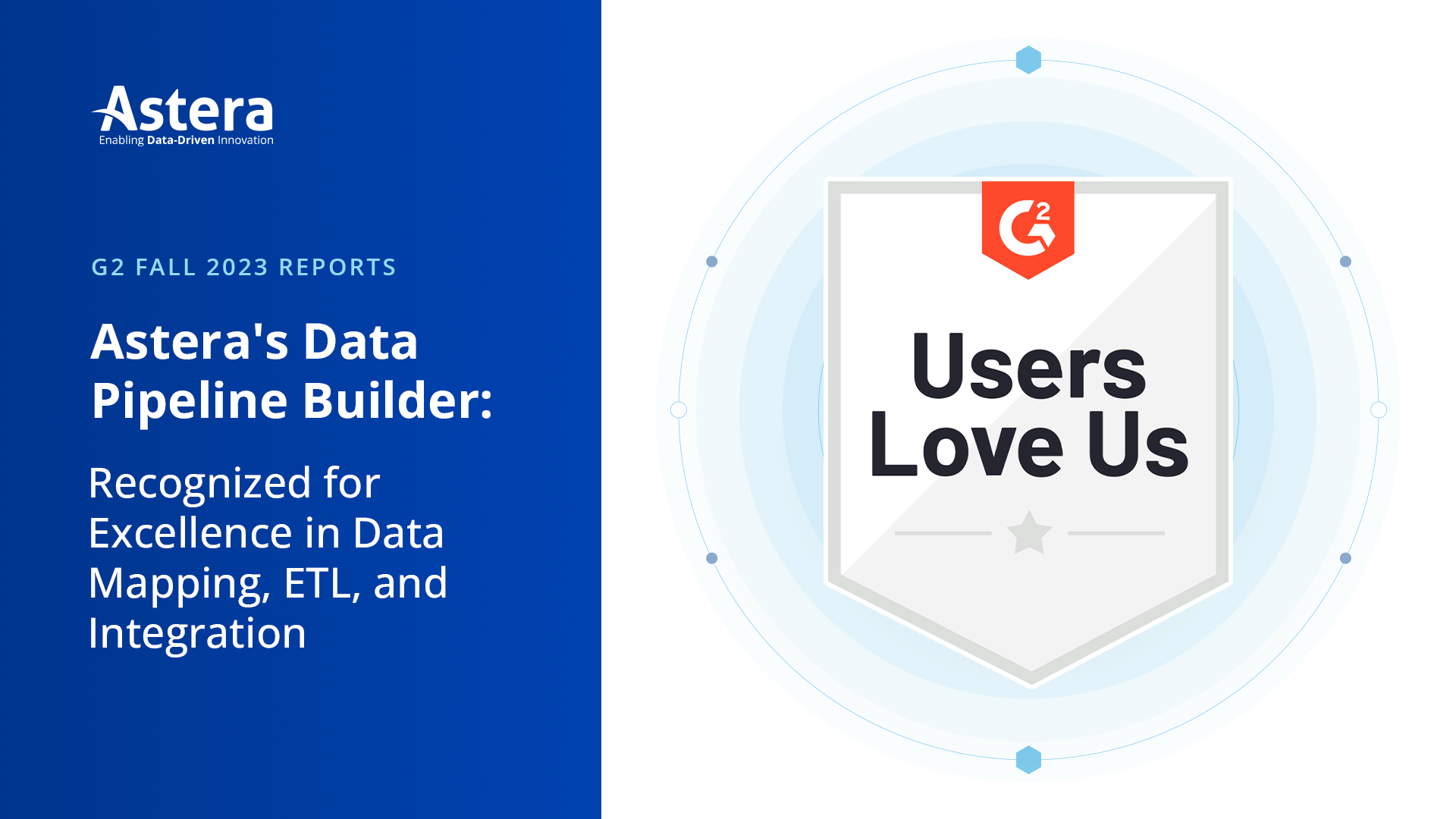
Astera is a well-established ETL/ELT solution with native connectivity to these Azure databases:
- MySQL
- PostgreSQL
- SQL Server
- MariaDB
It also integrates with Azure Data Lake Gen 2.
Astera streamlines data integration with a fully no-code approach, enabling business users to execute their data management tasks easily while saving significant resources. Astera has one of the best customer support teams in the market and is trusted by numerous Fortune 500 companies and SMEs for their ETL initiatives.
Moreover, the pricing is flexible – users only pay for the modules they use. Astera also offers additional no-code unstructured data management, data warehouse building, and API management capabilities, which come on top of its already robust ETL/ELT engine.
Astera’s key features include:
- User-friendly interface
- Extensive native connectors
- Variety of pre-built transformations.
- Automated data mapping
- Data quality and profiling.
- Pushdown optimization.
- Git Integration.
- Real-time data previews
- Workflow Automation
- Job Scheduler
Matillion
Matillion ETL is also a cloud-native data integration platform designed to ETL data into cloud data warehouses such as Azure Synapse Analytisc, Amazon Redshift, Google BigQuery, and Snowflake. It provides a visual interface for designing data integration workflows and offers features such as data profiling, data quality checks, and error handling.
Pros:
- Pre-built connectors for numerous data sources and applications.
- Seamless integration with various cloud providers.
- User-friendly UI.
Cons:
- Escalating costs as usage increases.
- Complex updates with a lack of clear communication.
- Lack of clarity during debugging.
Here are the best Matillion alternatives to consider.
Fivetran
Fivetran is an automated data movement platform that enables ELT from various sources into centralized data warehouses or destinations for easier analysis and use. Its automated data pipelines ensure data replication. Fivetran also provides users with the flexibility to customize their data pipelines. Users can apply filters, basic transformations, and aggregations to their data, ensuring that only relevant and meaningful information is used. It also offers some data validation capabilities, allowing users to verify the accuracy and consistency of their data during the integration process.
Pros:
- Incremental data synchronization for minimizing data transfer costs.
- Near real-time data replication.
- Good customer support and documentation.
Cons:
- Steep learning-curve for non-engineers.
- Late alerts and notifications.
- Lack of data masking options.
Here are the best Fivetran alternatives to consider.
Stitch Data
Stitch Data is a cloud-based data integration platform. It provides a fully managed service that enables organizations ETL without the need for infrastructure management. It was acquired by Talend in 2018. Stitch offers a simple interface for connecting and transforming data from various sources. It enables businesses to load data into an Azure data warehouse without the need for complex coding or scripting.
Pros:
- Cheaper than some other solutions.
- Robust relational database replication.
Cons:
- Below-par document store replication.
- Slow customer support.
- Difficulty writing custom SQL-scripts.
Integrate.io
Integrate.io is a low-code data warehousing and integration platform that’s hosted on the cloud. It enables businesses to handle big data without making hefty investments in hardware, software, or specialized staff. It offers a visual UI for designing and deploying data pipelines, making it accessible to both technical and non-technical users. Integrate.io’s data transformation capabilities and built-in data quality checks ensure the accuracy and reliability of data loaded into any data warehouse.
Pros:
- Good customer service.
- Drag-and-drop UI.
- Highly customizable.
Cons:
- Error logs can be more detailed.
- The API can be more robust.
- Transforming JSON and other nested formats is difficult.
Choosing the right Azure ETL Tool
When it comes to selecting the right ETL (Extract, Transform, Load) tool for Azure Data Warehouse, there are several factors to consider. These factors include ease of use, integration capabilities, scalability, and cost-effectiveness. Each of the tools mentioned above has its unique strengths and caters to different use cases. Let’s dive deeper into these factors to help you make an informed decision.
- Integration Capabilities: The most critical factor to consider is how easily users can connect to different sources and destinations using the Azure ETL tool. It should seamlessly integrate with Azure databases. The tool should also support different data formats and provide connectors for popular data sources, ensuring compatibility and ease of data movement.
- Ease of Use: Another essential considerations is ease of use. Some tools offer a visual interface with drag-and-drop functionality, allowing users to design and manage their workflows without writing any code. This approach is particularly beneficial for business users.
- Scalability: Azure Data Warehouse is designed to handle large volumes of data and support high-performance analytics. Therefore, it is crucial to choose an Azure ETL tool that can scale along with your data needs. The tool should be able to handle increasing data volumes without compromising performance. It should also support parallel processing and distributed computing to take full advantage of the Azure Data Warehouse’s capabilities. Scalability ensures that your ETL processes can keep up with the growing demands of your business.
- Cost-effectiveness: Cost is always an important consideration when selecting any technology solution. Different Azure ETL tools have varying pricing models, including pay-as-you-go, subscription-based, or a combination of both. It is essential to evaluate the pricing structure of each tool and consider your organization’s budget and long-term data integration requirements. Additionally, consider any additional costs associated with data storage, data movement, or other related services. A cost-effective ETL tool for Azure Data Warehouse should provide the necessary features and performance while fitting within your budget constraints.
Conclusion
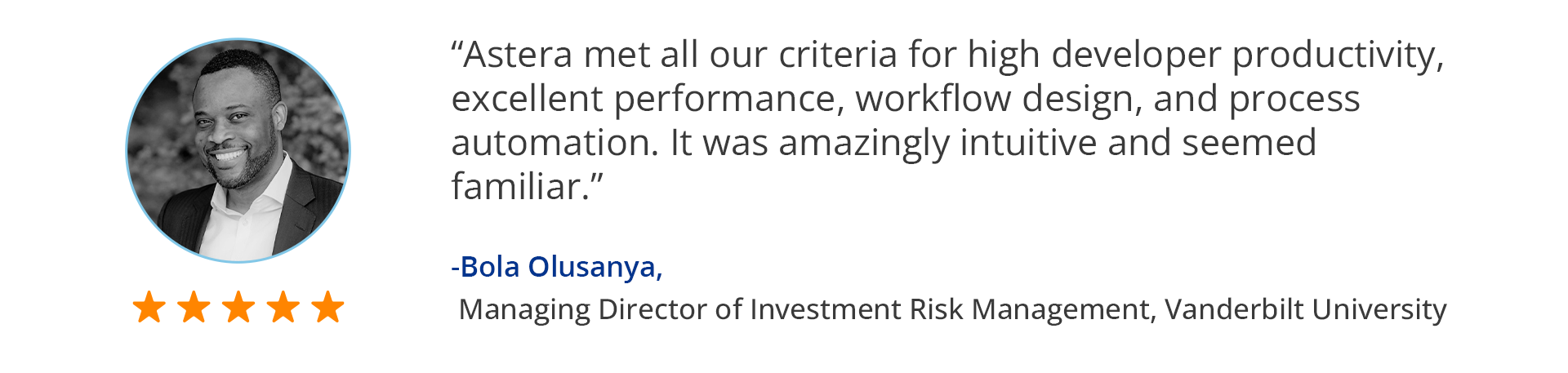
Azure Data Warehouse is a versatile and scalable platform that empowers organizations to unlock the full potential of their data. And when it comes to ETL tools for Azure, Astera is the best option.
Astera provides robust built-in connectivity to Azure databases. It also provides automated data mapping and workflow automation for streamlining ETL/ELT workflows. Astera also offers a highly adaptable pricing model upfront. Additionally, users benefit from our award-winning onboarding assistance and post-setup support.
With Astera, you also gain access to:
- A no-code solution for building and populating Azure data warehouses.
- A no-code API management solution.
Try Astera with a free 14-day trial and discover a streamlined approach to ETL!
Streamline Data Integration with Azure ETL
Simplify data movement & transformation in Azure with Astera's user-friendly, no-code ETL/ELT solution that integrates seamlessly with Azure databases.
Start your FREE Trial Azure ETL Tools: Frequently Asked Questions (FAQs)
What is Astera Data Pipeline Builder?
Astera Data Pipeline Builder is an AI-driven, cloud-based data integration solution that combines data extraction, preparation, ETL, ELT, CDC, and API management into a single, unified platform. It enables businesses to build, manage, and optimize intelligent data pipelines in a 100% no-code environment.
Can you extract, transform, and load data into Azure without coding?
Yes, you can perform ETL on Azure without coding using modern data integration tools, such as Astera. Modern no-code, drag-and-drop ETL platforms automate data extraction, transformation, and loading into Azure Data Lake, Azure SQL Database, and other Azure services, eliminating the need for complex scripting.
Is Azure Data Lake an ETL tool?
No, Azure Data Lake is a cloud storage service, not an ETL tool. It is designed for big data storage and analytics, but it requires ETL tools like Astera or Azure Data Factory, to process and move data efficiently.
What is the best ETL tool for Azure?
The best ETL tool for Azure depends on your needs. Astera is the top choice for no-code, automated ETL, enabling businesses to integrate data into Azure without coding. For Microsoft-native workflows, Azure Data Factory is a strong option.
Authors:
 Abeeha Jaffery
Abeeha Jaffery
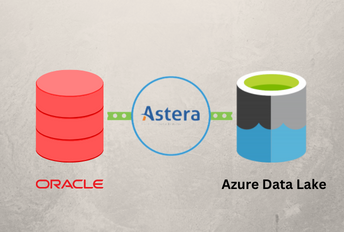




 March 27th, 2025
March 27th, 2025