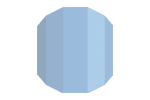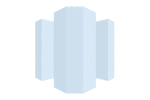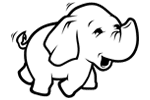Create A 360-Degree Customer View Using the Built-In Salesforce Connector
Integrate your customer data effortlessly with other enterprise assets using our native Salesforce connector to streamline your sales and marketing operations.
Optimize your Salesforce Integrations Through Astera Centerprise
Establish connectivity between Salesforce and other database systems, file formats, data warehouses, and REST APIs through Centerprise’s pre-built connectors. Standardize, cleanse, transform your customer data and create a unified view to get actionable insights for faster decision-making.
Increase Efficiency of Your Customer Data Pipelines Through Automation
Automate your Salesforce integration processes using our industrial-strength ETL engine. Perform advanced transformations and execute repeatable processes by leveraging workflow orchestration, job scheduling, and smart mapping features available in Centerprise.
Ensure the Quality of Your Data Assets for Accurate Insights
Use our built-in data cleansing, quality, and profiling features to validate your data. Verify your data against custom business rules and cleanse your call logs, lead lists, and more using our code-free transformations. Ensure that you have access to quality data for accurate analysis and decision-making.
Integrate Salesforce Data Using Centerprise’s Seamless Connectivity
Astera Centerprise offers over 40 built-in connectors, enabling you to easily retrieve data from disparate on-premise and cloud sources, transform, and consolidate it in a unified repository for better accessibility.
Salesforce with MS Access
Connect your MS Access data to Salesforce and efficiently manage large data volume using our code-free, user-friendly UI.
Salesforce with MariaDB
Combine your enterprise data stored in Maria DB and Salesforce with disparate systems and present it in a unified format through visualization dashboards.
Salesforce with XML/JSON
Convert your data from Salesforce to XML/JSON and vice versa. Clean and reformat it using our code-free, easy-to-use transformations, with just a few clicks.
Salesforce with IBM Db2
Consolidate your Salesforce customer data with IBM Db2 database by transforming, filtering, merging, and restructuring datasets.
Salesforce with SAP HANA
Import and export data to and from SAP HANA database easily using Centerprise’s drag-and-drop UI. Create a unified view of your integrated data for faster business analysis.
Salesforce with Oracle
Integrate your Salesforce customer data with Oracle using Centerprise. Use our drag-and-drop connector to create zero-code data pipelines and optimize your customer data pipelines.
Read More About Salesforce Integrations
Whitepaper
Find out more about Astera Centerprise features including parameterization, pushdown optimization, hierarchical data integration, query optimization, transformations, and data models.
Read more
Blogs on Salesforce Connector
Learn how to extract real-time insights from Salesforce database. Read about use-cases, case studies, and find out more about our database connectors.
Read more
Over 40 Connectors To Choose From
Download Free Centerprise Trial
Frequently Asked Questions About Salesforce Connector
You can use the Astera Centerprise Salesforce connector to easily convert data to and from the Salesforce database. Our ETL platform can help you load Salesforce data from and to over 40 data sources and destinations.
Yes. Astera Centerprise allows you to easily extract and transform data from Salesforce to any other application. You can use the Centerprise built-in transformations to prepare and enrich data. We offer over 100 transformations to create unique data models that you can load to your desired destination.
You can load as many data points as you want. Centerprise data integration software also lets you load data in bulk. Since our solution is deployed on-premise and comes with a parallel processing engine, it depends on your system’s performance as to how many data points can be loaded at once.
Yes, Centerprise is built on a cluster-based architecture that allows jobs to run in parallel. With that said, it also offers automatic distribution across multiple nodes when transferring data from source to destination.
Astera Centerprise supports both ETL and ELT modes for integrating data to and from your Salesforce database to other databases. You can transform data while doing migration from source to destination databases through pushdown optimization mode which run directly on the database server, reducing or even eliminating the need for data to travel to and from Centerprise server.
 Astera AI Agent Builder - First Look Coming Soon!
Astera AI Agent Builder - First Look Coming Soon!