Replicate Your Data in the Cloud with our Google Cloud SQL Connector
Create a copy of your crucial enterprise data in the cloud and benefit from Google Cloud’s high availability and fully managed services with Astera Centerprise’s built-in connector.
Create Data Pipelines to the Cloud with our Out of the Box SQL Connector
Create comprehensive data pipelines to the cloud to integrate your data seamlessly.
Save Time Defining Schema with Our Automatic Layout Builder
Replicate your cloud or on-prem data quickly and efficiently. Astera Centerprise’s automatic Layout Builder identifies data types, lengths, and DB types of the source table and replicates this schema for the destination.
Prepare Data in Minutes with Our Out-of-the-Box Transformations
Get analysis-ready data in minutes with powerful built-in transformations. Aggregate data, apply lookups, and route data to different destinations by writing custom expressions relevant to your use case.
Integrate Your Data Regardless of Where It’s Stored!
Integrate data from 40+ sources including on-premises databases, data warehouses, cloud platforms, and emails. Build comprehensive data pipelines for all your data integration and migration projects all on a visual, code-free interface.
Google Cloud SQL with MariaDB
Integrate MariaDB with Google Cloud SQL to analyze your data without worrying about accessibility and downtime. Apply data quality rules to validate your data and clean your data by removing special characters to perform analysis without any delays.
Google Cloud SQL with Salesforce
Integrate your Salesforce data with Google Cloud SQL for a holistic picture of your customer and business data. Draw actionable insights and optimize your sales efforts for increased ROI.
Google Cloud SQL with Vertica
Restructure your Google Cloud SQL data, transform it according to your destination’s requirements, and populate a Vertica database table using our Google Cloud SQL and Vertica connectors.
Google Cloud SQL with Fixed Length Files
Use our out-of-the-box connector to populate a Google Cloud SQL database table with your fixed length files. Leverage Google Cloud SQL’s scalability and save your data in the cloud without worrying about managing updates, patches, and backups.
Google Cloud SQL with Excel
Connect to Google Cloud SQL to create comprehensive database tables with your Excel data. Filter out data based on your requirements and standardize data to streamline your reporting architecture.
Google Cloud SQL with MySQL
Migrate a MySQL database to Google Cloud SQL with Astera Centerprise’s built-in connector. Transform your data according to your business requirements and run ETL queries on your data regardless of volume.
Read More About Google Cloud SQL Connector Integrations
Whitepaper
Find out more about Astera Centerprise features including parameterization, pushdown optimization, hierarchical data integration, query optimization, transformations, and data models.
Read more
Blogs on Astera Centerprise’s Capabilities
Learn how to extract real-time insights from different sources. Read about use-cases, case studies, and find out more about our database connectors.
Read more