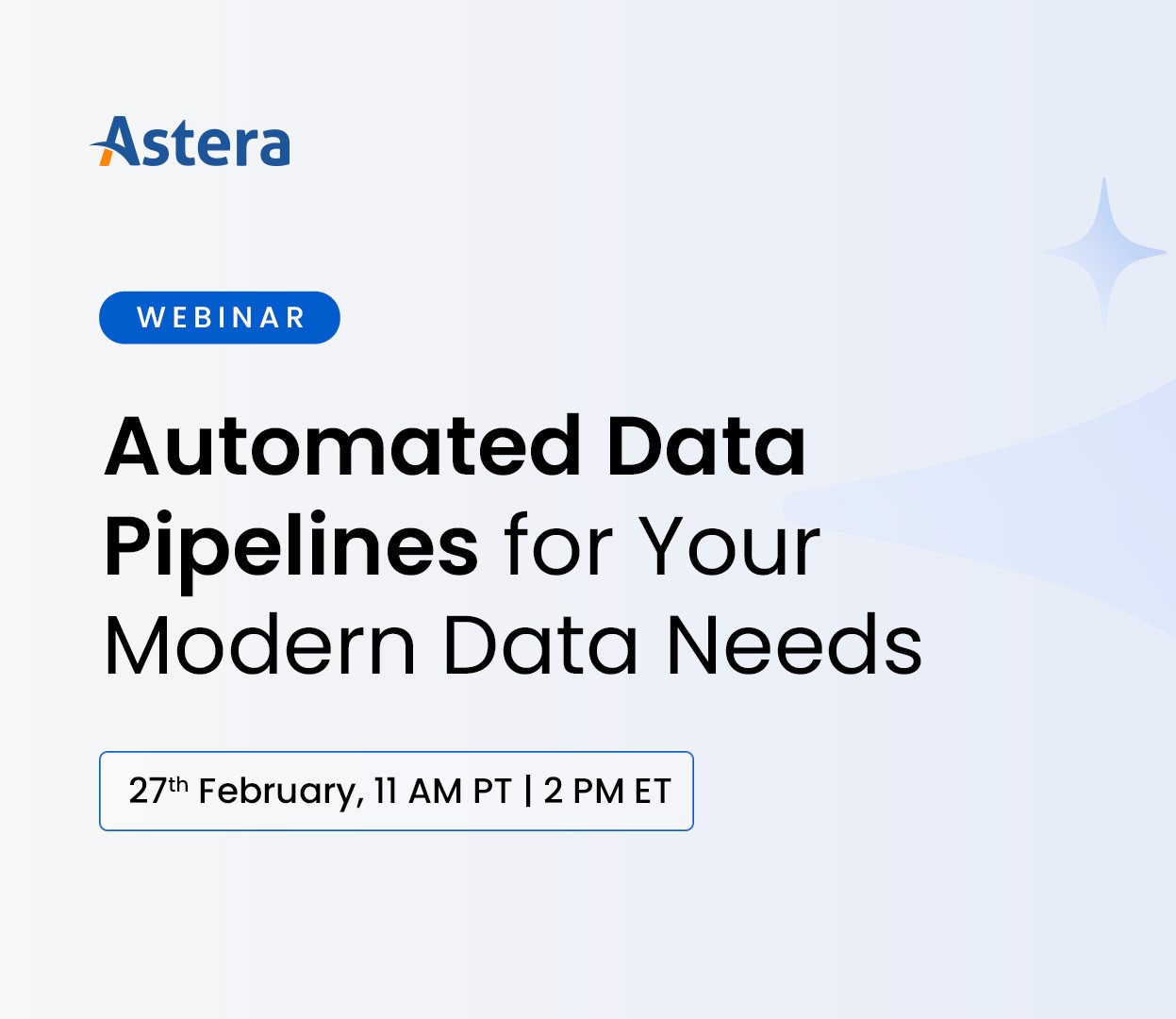Easily Convert Monarch Models to ReportMiner
Attention previous Monarch users!
If you have Monarch models you’d like to use in ReportMiner, no need to recreate them! You can load and convert your old Monarch files simply by opening up your Monarch xmods in ReportMiner and they will automatically be converted to a usable rmd. Some users have hundreds of Monarch models, so ReportMiner’s built-in translator for Monarch automation makes the conversion process easy and saves a lot of time.
Convert Monarch Data Models to ReportMiner
Here are step-by-step directions for Monarch automation:
- Open ReportMiner and click the open file icon.
- A window will pop up, enabling you to select your Monarch xmod file.
- Once you select your xmod file and click to open, the report options window will pop up and you will point to the file from which you are extracting your data. Monarch xmod files do not store the file location and require you point to the file, but ReportMiner rmd files do store the file location.
- Once you point to your file, ReportMiner will convert the extension from xmod to rmd.
- Save your new rmd and that is it!
With the built-in converter, the Monarch logic is converted to ReportMiner’s logic. ReportMiner is able to import all models and bring in all logic, fields, and formulas. ReportMiner smart automation features know the patterns and fields and take care of everything behind the scenes.
Convert Any Data Model to Astera ReportMiner
ReportMiner allows you to easily convert any data model. It offers compatibility with multiple data extraction solutions. Moreover, you can choose from over 40 connectors to extract data from sources both in a structured and unstructured format, create your own data models in RMD format and load data to your desired destination.
Learn more about Astera ReportMiner data extraction solution.
 NEW RELEASE ALERT
NEW RELEASE ALERT
 March 27th, 2025
March 27th, 2025