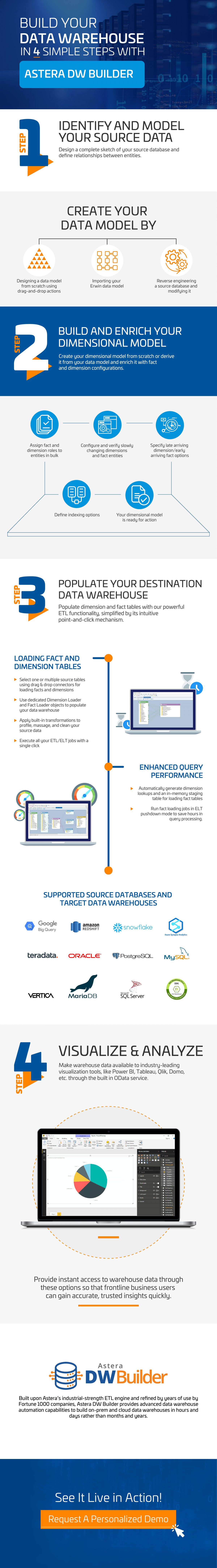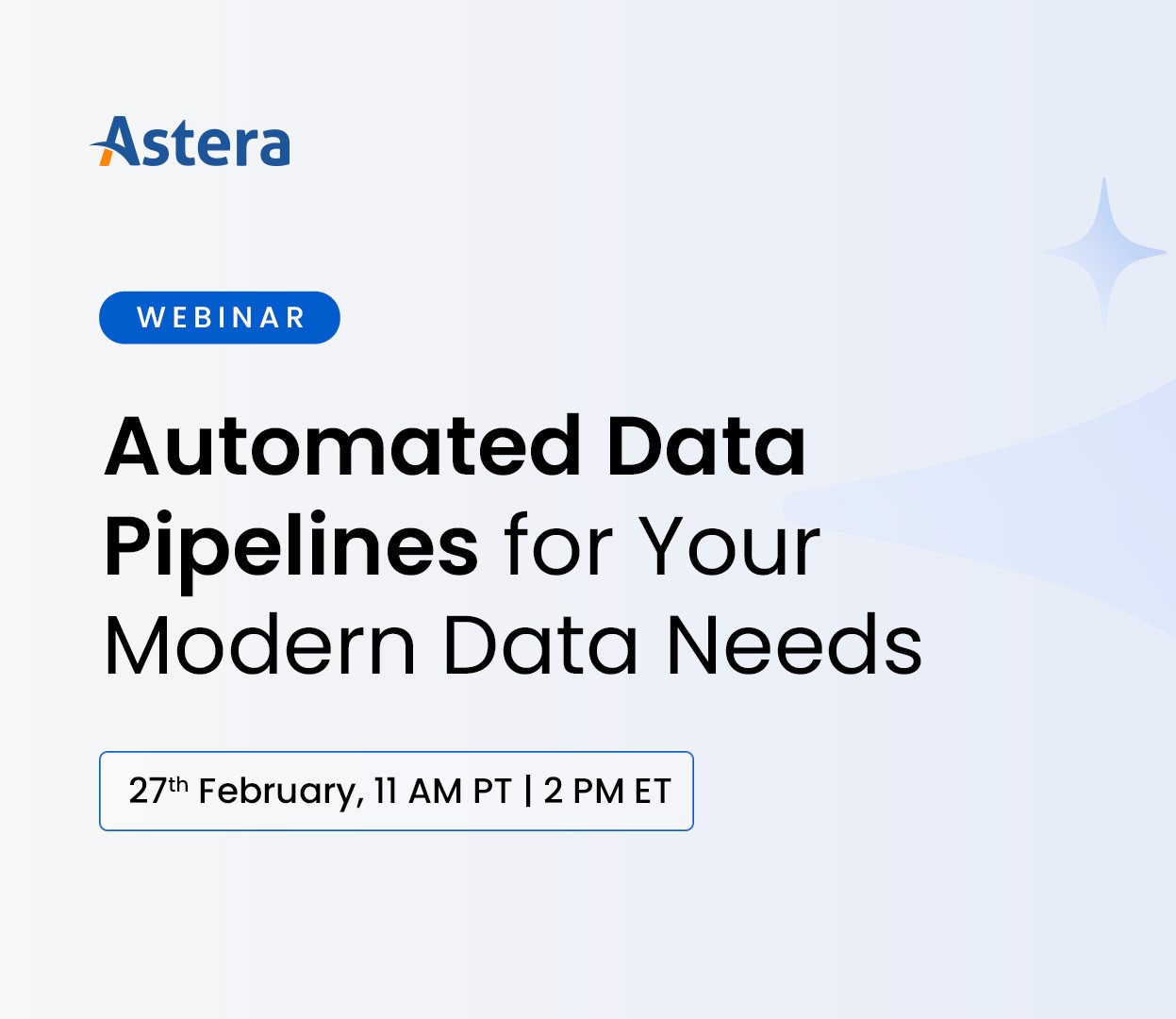Build your Data Warehouse in Four Steps with Astera DW Builder
Astera DW Builder accelerates and simplifies the data warehouse development, allowing IT and business teams to go from source to insight at lightning speeds.
Learn more about how Astera data warehousing solution helps you create your data warehouse from scratch.
Build Your Data Warehouse in 4 Simple Steps
Astera DW Builder helps you easily identify and consolidate your resources, create data models, and build database schema including facts and dimensions. All this is done automatically and you don’t have to put in any manual effort as Astera data warehousing solution does all that within minutes.
Once your dimensional models are ready, you can easily populate your data warehouse with data from disparate data stores. The data is refined, validated, accurate, and ready for queries. It can then be used to visualize trends, gain insights, and build data-related infrastructure as and when needed.
Check out the data warehousing infographics as it explains the entire process.
How to Build your Data Warehouse in 4 Simple Steps with Astera DW Builder
 NEW RELEASE ALERT
NEW RELEASE ALERT
 March 27th, 2025
March 27th, 2025