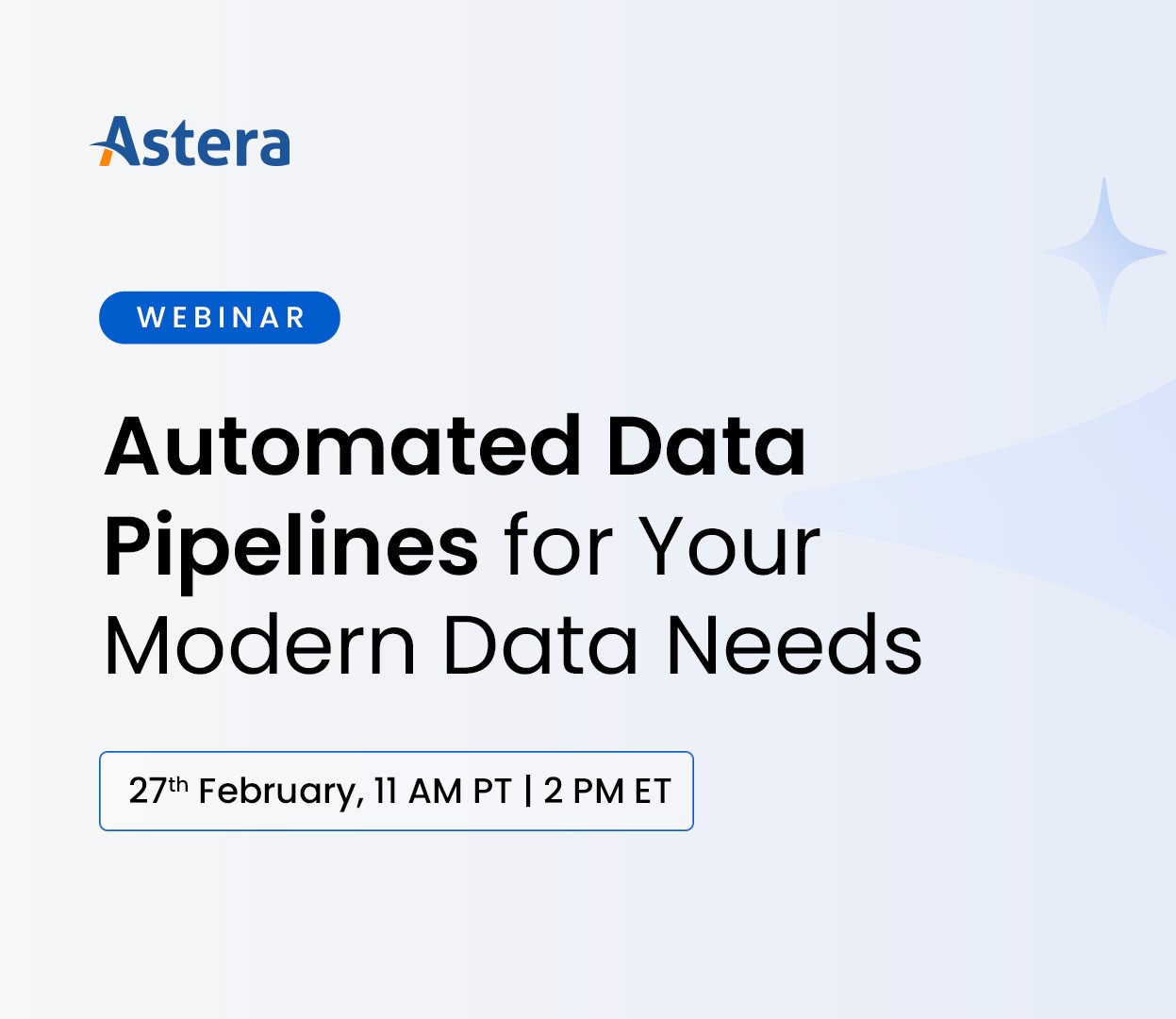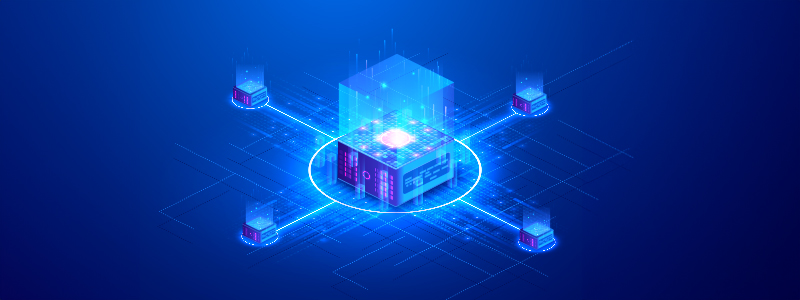
Connect to Amazon Aurora Database with Astera Centerprise
AWS Aurora Database is a fully managed relational database built for the cloud and compatible with MySQL. It is widely used by modern enterprises to manage their transactional data. Amazon Aurora database utilizes Amazon’s unique, scalable cloud architecture to deliver superior availability and performance than traditional MySQL databases.
For Astera Centerprise users, this translates to an agile and web-scalable Aurora database that can be integrated with several on-premise and cloud systems, including SAP HANA, Snowflake, Salesforce, SQL Server, and more. Leveraging the built-in connectors for the Amazon Aurora MySQL storage system users can achieve seamless, zero-code connectivity to enterprise backend systems. Once connected to the Aurora database, the database can be extracted and consolidated in a single data repository or BI dashboard through native integrations.
Amazon Aurora Database Connector Overview
The AWS Aurora connector helps users securely write or read data to and from Amazon Aurora DBs, which can be utilized as both the sources and targets in mapping and synchronization tasks.
Additionally, it offers users to back up their data for emergency data retrieval purposes. When writing the data, users can update, upsert, insert or delete any operations. Furthermore, it allows users to upload large volumes of transactional files to AWS Aurora at any time regardless of the location. Amazon Aurora DB offers scalability, reliable backup, the option to edit, and automatic detection for database crashes.
Code-Free Database Integrations
Centerprise’s Amazon Aurora DB connectors can be used as source and destination endpoints to facilitate data transfer between the database and other enterprise systems. The drag-and-drop interface of the software can be easily configured with a few clicks to point towards a specific table in the Amazon Aurora MySQL dbs.
The built-in connectors address the following requirements of enterprise users:
- Enable connectivity to a range of structured, semi-structured, and unstructured data sources to create a 360-degree view of enterprise assets.
- Offer both incremental and full crawl so that the user gets updated data as and when required.
- Create custom tables in the Amazon Aurora DB or modify/update an already existing one to enable easy data sharing between stakeholders and partners.
- Transform and query Amazon Aurora data using DB Lookup, Database Write Strategies, SQL Statement Lookup, and Run SQL Script to leverage the enterprise data for reporting, analysis, and operational tasks.
- Ensure optimal performance and reduced query execution time for complex integration jobs by offloading high-volume data processing to the scalable Aurora DB using pushdown optimization.
Astera Centerprise makes it easier for users to connect, manage, and analyze data stored in Amazon Aurora db’s by integrating them in a dataflow or workflow using the intuitive UI.
Read/Write Data with Amazon Aurora MySQL DB Connectors
Let’s see how to connect to Aurora DB using Astera Centeprrise’s built-in functionalities. the who to connect to and how Centerprise streamlines Amazon Aurora integrations, let’s consider the following examples:
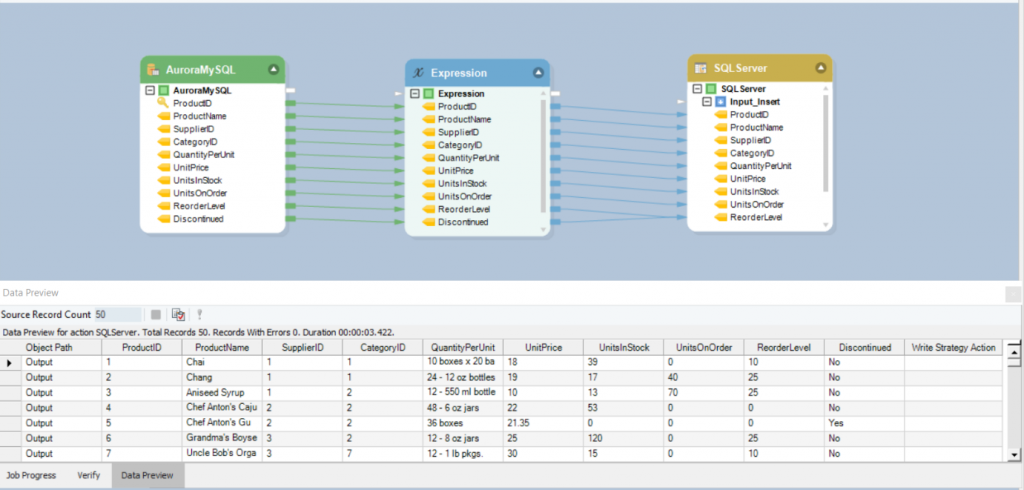
Integrating Amazon Aurora MySQL database with the SQL Server database
The above screenshot shows a simple dataflow that reads data from the Aurora MySQL database, applies conditions on it based on business specifications and transfers it to the SQL Server database.
To configure the source connector, simply drag-and-drop the Database Table Source object from the Toolbox onto the designer window, specify the database provider, and enter the connection details. Next, specify the database table properties by selecting an existing table or creating a new one, and select the preferred Read Strategy.
Connection to Amazon Aurora MySQL can also be configured in the same way.
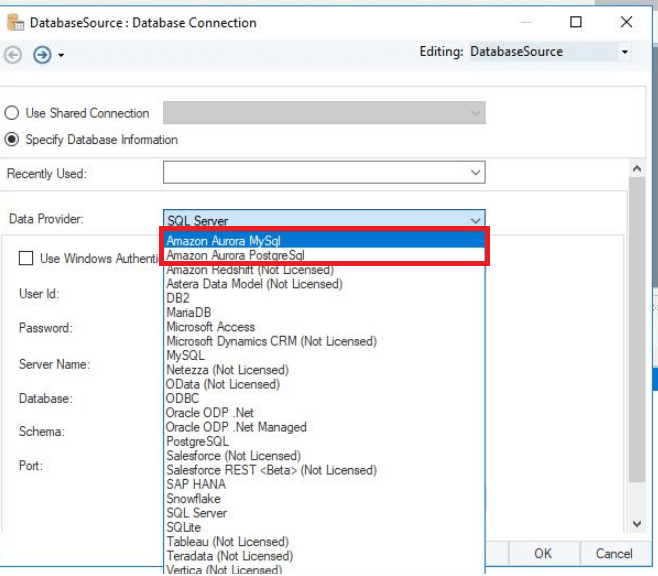
Configuring the Amazon Aurora MySQL Source
Once the source Aurora MySQL connector is configured, the object can be mapped with other transformations, databases, file formats, and more to execute ETL processes.
Similar to the source connector, Aurora My SQL can be configured at destination endpoints as well for data loading and sharing. The following example shows a dataflow that writes data into the Aurora database after filtering the raw data.
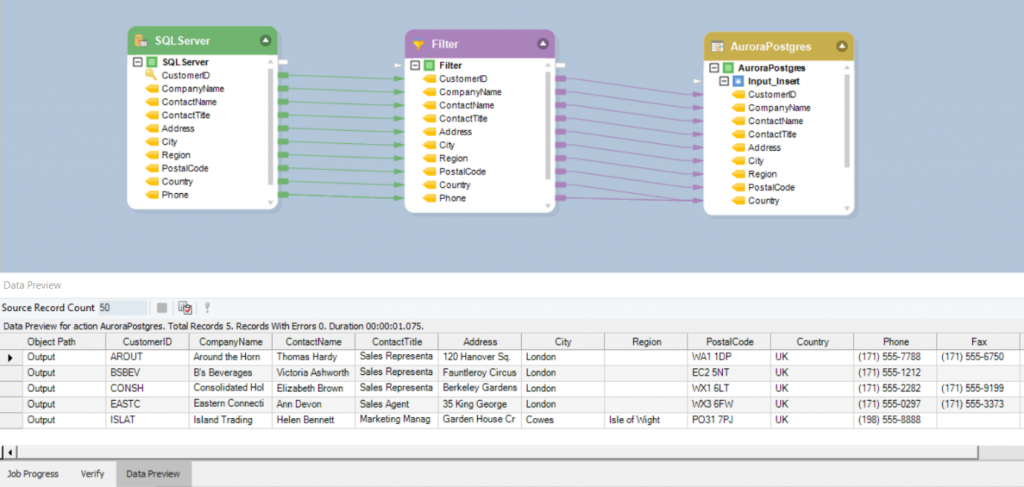
Writing data into the Amazon Aurora database
Once the connection has been established to the Aurora DB, the user is taken to the Properties screen where they can specify database table properties and Data Load Options. Running the dataflow will write the processed data onto the destination Amazon Aurora table.
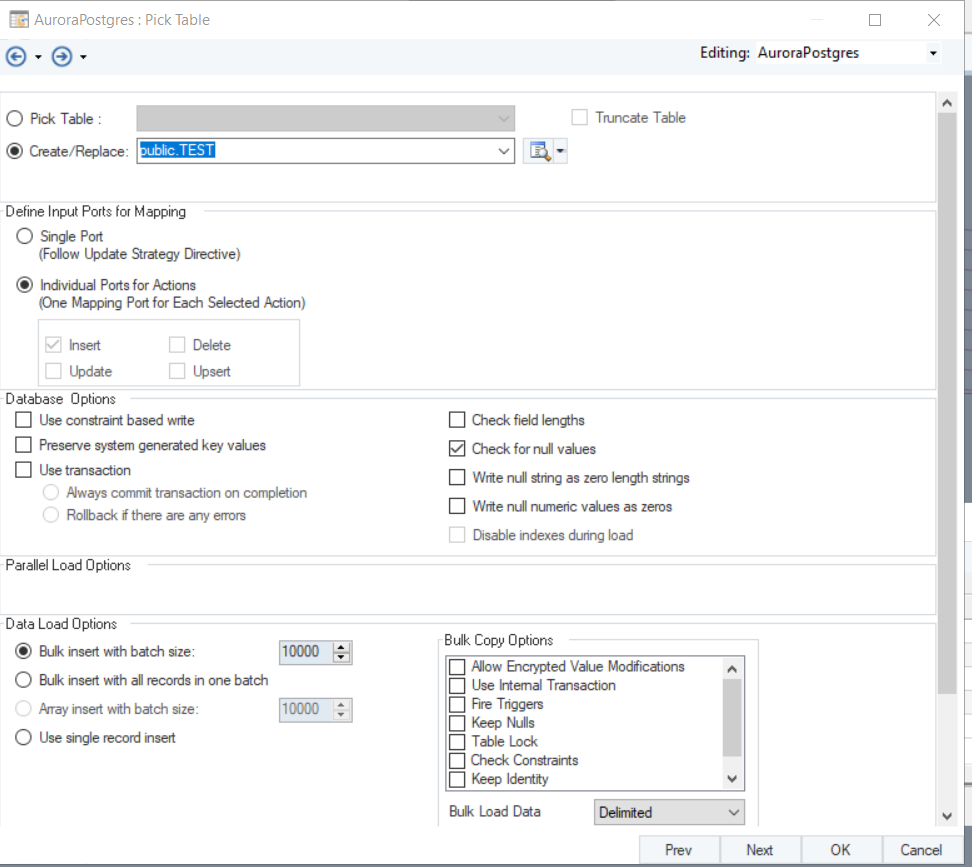
Specifying destination table properties
Centerprise leverages Aurora’s scalability, operational value, and high performance to enable enterprise users to integrate data from any system without compromising on performance.
Seamlessly Connect to Amazon Aurora DB, Drive Business Efficiency
The code-free, easy-to-use environment and reusable features of Astera Centerprise promote the fast development and deployment of ETL pipelines. The out-of-the-box connectivity of the platform enables Amazon Aurora DB connectivity with a range of ERP systems, CRMs, databases, cloud sources, file formats, data warehouses, and more. Factor in the automation features, and you can eliminate manual efforts from your Aurora integrations for faster time-to-insights.
Test-drive the new connectors, Amazon Aurora MySQL in a drag-and-drop interface with Astera Centerprise by downloading the free trial version.
 Astera AI Agent Builder - First Look Coming Soon!
Astera AI Agent Builder - First Look Coming Soon!