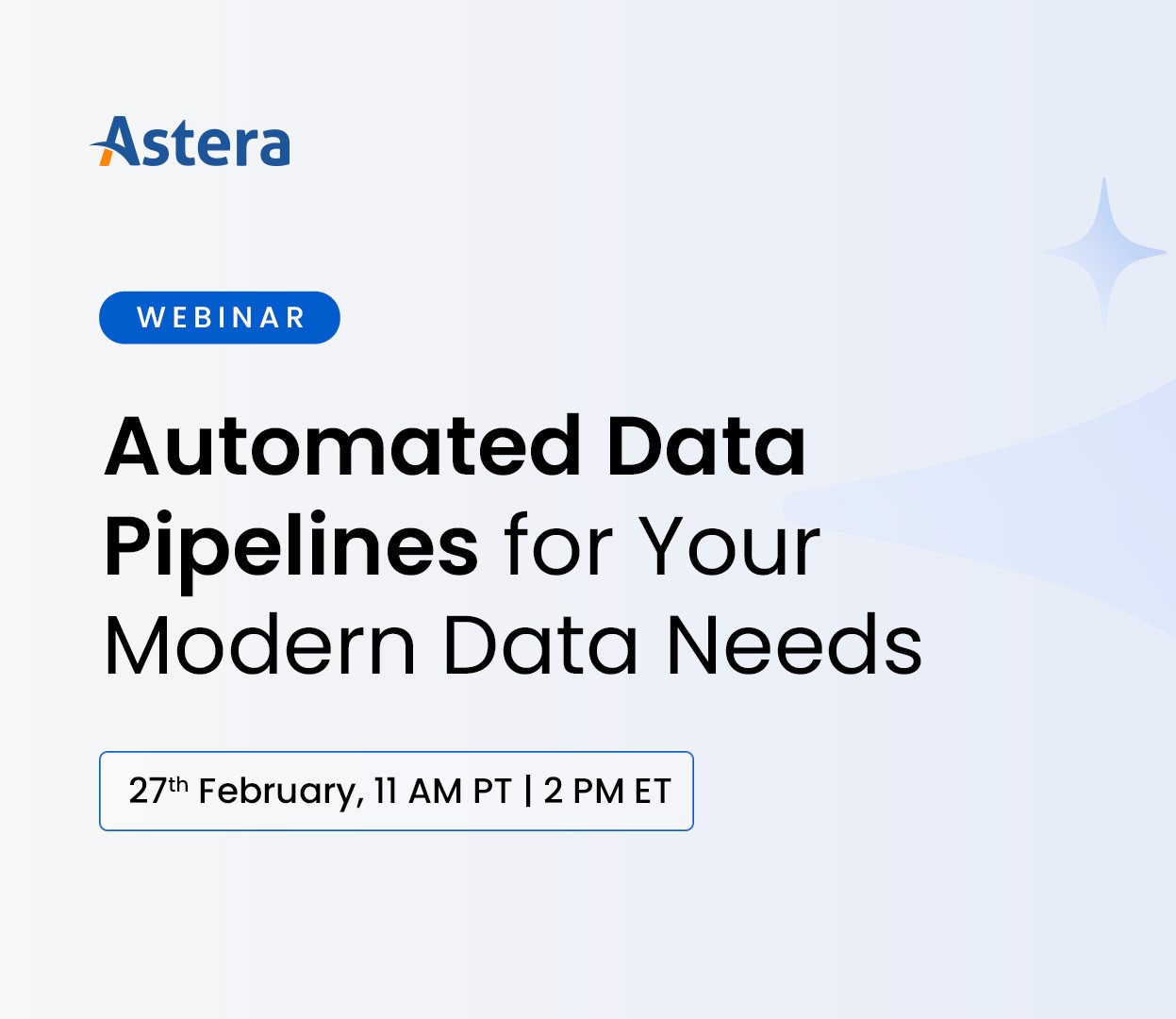Astera Introduces ReportMiner 7
Astera is excited to announce that ReportMiner 7 is now available. New innovative features make it one of the most powerful software solutions for document content extraction and integration on the market.
Astera’s ReportMiner enables users to extract data from non-tabular data documents. Users define pattern-based extraction models to extract desired data, transform, and send it to a variety of destination formats, such as spreadsheets, relational databases, and XML files. ReportMiner comes with advanced integration features such as workflow orchestration and scheduling with batch and real-time modes, making it a complete solution for end-to-end unstructured data integration.
This latest release builds on our software’s signature ease of use and intuitiveness with features intended to capture a multitude of new source types and structures.
Key new features in ReportMiner 7 include:
- OCR for PDFs: This feature is introduced to handle documents containing images. With built-in OCR feature, ReportMiner can read data from scanned PDFs directly within the software.
- Microsoft Word and RTF support: ReportMiner can now extract data from Microsoft Word and RTF documents.
- Multi-column layouts: Multi-column (newspaper-style) layouts are now supported for extraction. Visually mark the columns and ReportMiner will automatically apply the extraction logic to each of the columns.
- Action functions: These context-based functions give control of the raw text while creating formula fields.
- Forward and backward append: “Append” data regions can work in both directions. User can append data to all preceding records or all succeeding records.
- Flat Preview: Where applicable, ReportMiner now offers a flattening of the preview grid so users can envision how their data will look when exported to a flat structure such as an Excel spreadsheet.
- User interface enhancements: With a sleek new interface, brand new visual themes, and many user interface enhancements, ReportMiner 7 offers an entirely custom experience in data extraction.
Availability
ReportMiner 7 is available immediately. For those interested in giving ReportMiner 7 a test drive, a free trial can be requested here. If you’re a current customer and want to upgrade, contact your account manager for more details on how.
 Astera AI Agent Builder - First Look Coming Soon!
Astera AI Agent Builder - First Look Coming Soon!