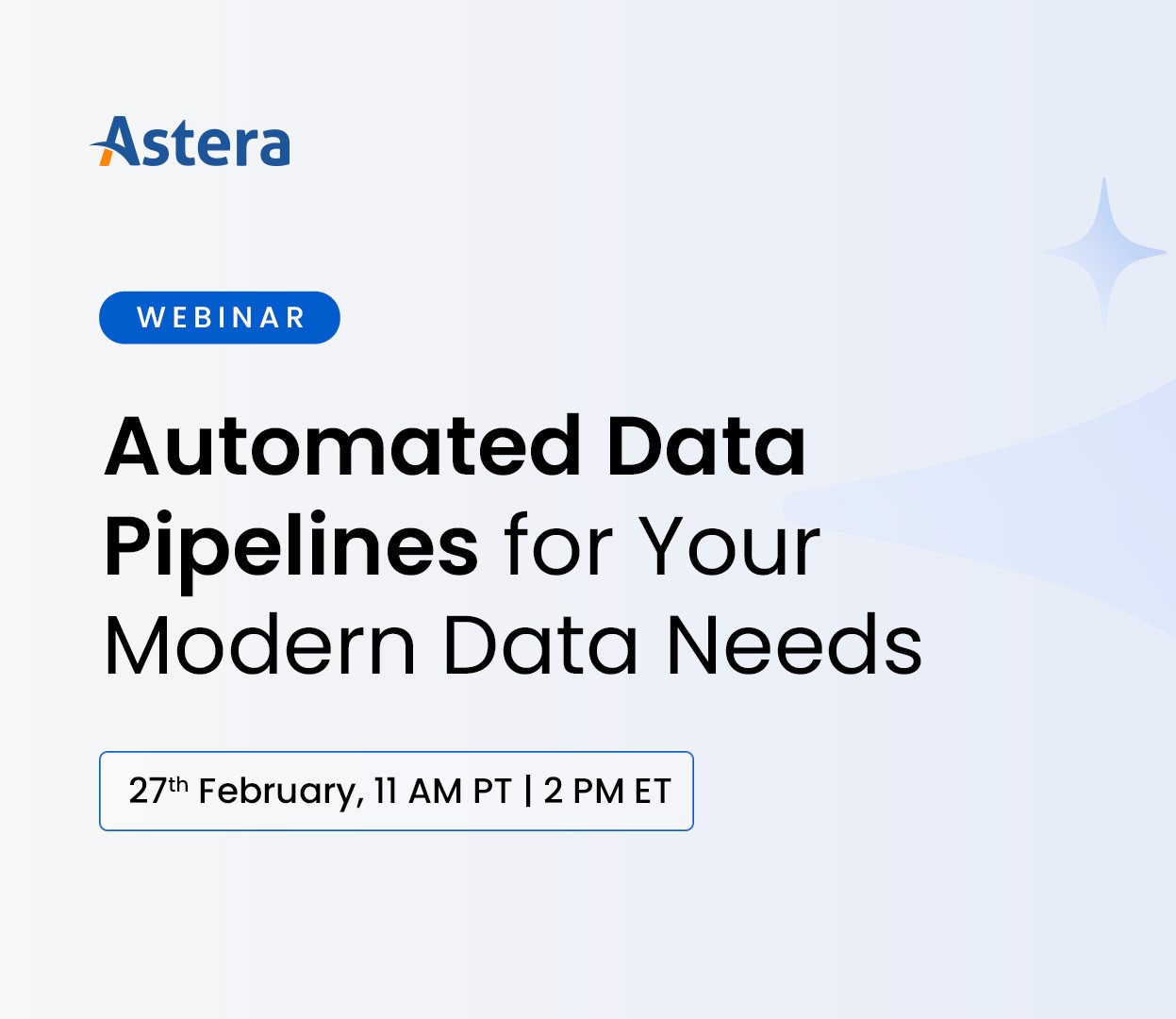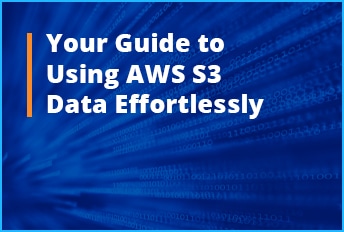Your Guide to Using AWS S3 Data Effortlessly
Businesses are increasingly abandoning on-premises legacy databases in favor of modern cloud storage options, which give them the scalability and flexibility to deal with the explosive growth in data. Amazon Web Services is the biggest player in the cloud market, with Google Cloud Platform and Microsoft Azure following behind. According to a Canalys report, the worldwide cloud market grew by 35% in April 2021, and AWS had a market share of 32%.
What is Amazon S3?
AWS has designed Amazon S3 as an object cloud storage that offers maximum flexibility and scalability to businesses. Amazon S3’s capability to store large amounts of structured and unstructured data such as videos, images, and scale with the industry makes it a go-to choice for many companies. Organizations like Netflix and Pinterest use S3 storage services for backups, archives, and data lakes.
Working with Amazon S3 Buckets
To store data in Amazon S3, you need to create a bucket, and you can then upload any number of objects within one bucket. Amazon is key-value storage, which means that each bucket has a globally unique name. Since all AWS accounts share the same namespace, no two buckets can have the same identity.
The most important thing to keep in mind while storing Amazon S3 is creating buckets in the region closer to you. It will help you reduce storage costs and optimize latency while retrieving data.
What Makes Amazon S3 an Ideal Storage Choice?
What sets Amazon S3 apart from other storage options in the market is simple yet robust. Here are some of the features that make Amazon S3 the perfect choice for companies considering moving to the cloud:
Reliability
Amazon S3 promises 99.999% durability, which means that it creates multiple copies of data across systems, so it remains protected against all failures and errors and is available whenever needed.
Security
Amazon S3 addresses the most critical concern about storing data on the cloud: security. With S3, users can block all objects stored at the account or bucket level. S3 is also compliant with multiple compliance programs such as HIPAA, EU Data Protection, FISMA, etc.
Manageability
The best part about Amazon S3 is its manageability. Cloud storage comes with tiers of affordable storage classes that allow you to store data according to the frequency of access.
Amazon S3 Storage Classes
Amazon S3 Standard: S3 standard comes with low latency and high throughput, making it ideal for dynamic websites, mobile applications, content distribution, and big data analytics.
Amazon S3 Standard-Infrequent Access: Standard infrequent access has a low storage cost per GB but high performance, making it ideal for backups as a store for disaster recovery or long-term storage.
Amazon S3 One Zone-Infrequent Access: One Zone is stored only in a single availability zone compared to three availability zones for other classes. Hence, the storage cost is 20% less than other storage classes.
Amazon S3 Glacier: Amazon S3 glacier is ideal for data archiving because of its low-cost structure.
Creating Amazon S3 Data Pipelines with Astera

Amazon S3 Data Pipeline
Cloud storage can only be leveraged in the true sense if it is easy to upload and migrate data to it, access it when needed, and seamlessly integrate it with other sources to create a unified view for analysis. Astera is a code-free data integration tool that takes away the complexity of merging on-premise systems with modern cloud platforms, allowing business users to truly leverage the scalability and compute power of Amazon S3 without day-to-day dependency on IT teams.
Accessing Amazon S3 Data
Tools like Astera come with a built-in connector for Amazon S3 that can be used at either destination and source within your data pipeline. This means that the tool does the manual labor and you don’t have to worry about any maintenance requirements or configuration issues; all you have to do is just drag-and-drop the Amazon S3 connector into our dataflow builder module, and you can configure the cloud service for use in your pipeline in a few simple steps.
Once you have configured Amazon S3 cloud storage, you can begin integrating S3 data into your enterprise architecture using Astera’s sophisticated transformations and sort, filter, aggregate data, and run it through quality checks before using it for analytics.
Migrating Data to Amazon S3
Data modernization initiatives are one of the primary reasons organizations are moving towards cloud storage. Astera’s end-to-end data integration capabilities facilitate legacy data modernization initiatives by significantly cutting down the time it takes to extract data sets from disparate sources and transfer them to the cloud.
Let’s say you are a financial firm such as a bank that wants to move towards legacy modernization to improve costs, security, and increase productivity. You can start by moving data towards cloud platforms. However, this data migration can sometimes get complicated given unconventional data sources and ever-tightening regulatory requirements.
With Astera’s built-in connectors and code-free environment, you can eliminate the need to build custom processes that take cross-enterprise data to Amazon S3. Its job scheduling and automation orchestration features take away the manual labor that goes into repetitive tasks, ensuring that up-to-date data is always available in your cloud platform. Automation also standardizes how data should be treated during transfer, which reduces room for error.
Using Amazon S3 as a Data Lake
A data lake can prove to be an excellent resource for storing structured and unstructured data from disparate sources such as business applications, IoT devices, sensors, and social media. Building a data lake on cloud storage such as Amazon S3 can translate into better security, more+ scalability, faster time to deployment, and reduced costs.
Let’s take an example of a pharmaceutical company that conducts extensive research to develop medicines. This company needs to manage petabytes of data from internal and external sources, including clinical trials, lab workflows, healthcare providers. And various other collaborations. A data lake is an ideal solution to effectively manage all data in one place and speed up innovations.
This company can leverage Astera’s code-free environment and connectivity to various sources to seamlessly build a path from operational data to advanced analytics.
Connecting Amazon S3 to Redshift
Analyzing S3 Data in Amazon Redshift
ETL data from an Amazon S3 data lake to Redshift or any other data warehouse destinations such as Snowflake or Azure and then feed the transformed data into BI or visualization tools using Astera’s built-in connectors and intuitive data mapping features. Run data through quality checks to ensure that data transfer is 100% accurate, so no missing or corrupted data makes it into your data dashboards.
Related: How to load data from S3 to Snowflake.
Unload Data to S3
Redshift unloads to S3 are often required when you have to manage space in a Redshift cluster. There are two ways to do that: You can either opt for the Redshift UNLOAD SQL command, which means going through the complication of writing codes, or opt for the easier way with Astera. Just drag and drop the Amazon Redshift connector and build a data pipeline from Redshift to Amazon S3.
Extract, Integrate, Automate!
Astera simplifies connecting to Amazon S3. Whether migrating data to Amazon S3 or integrating it with other sources, Astera empowers even business users to handle relevant processes with ease. With Astera, you can automate repetitive tasks and expedite your data migration and integration projects.
Want to try Astera ? Download a free trial today!