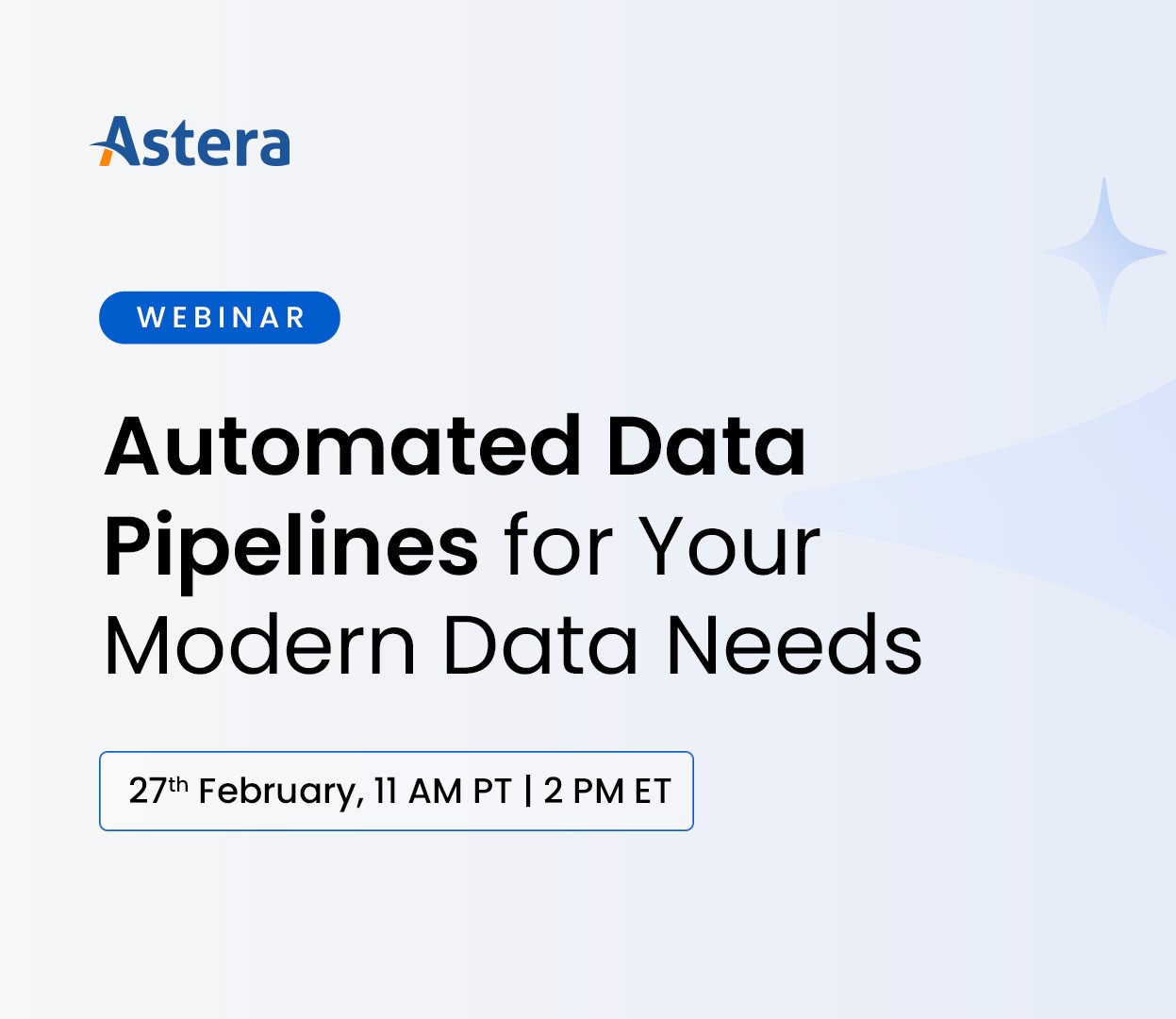Astera Centerprise 8.4 – Unifying Integration Capabilities in a Single Platform
We are excited to announce the latest enhancements to Astera Centerprise 8.4, including new native connectors and bug fixes, in our September’20 release. Our end-to-end data integration platform empowers users to take control of each step in their data pipeline with extensive automation features, extended connectivity, and improved usability.
Here’s an overview of all the additions in this rollout:
Amazon Aurora (MySQL and PostgreSQL) Connectors
In this rollout, we are releasing the production version of Amazon Aurora MySQL and PostgreSQL connectors to meet user demands . These native connectors enable Aurora MySQL and database connectivity to on-premise systems and online applications, facilitating code-free integrations across the enterprise architecture.
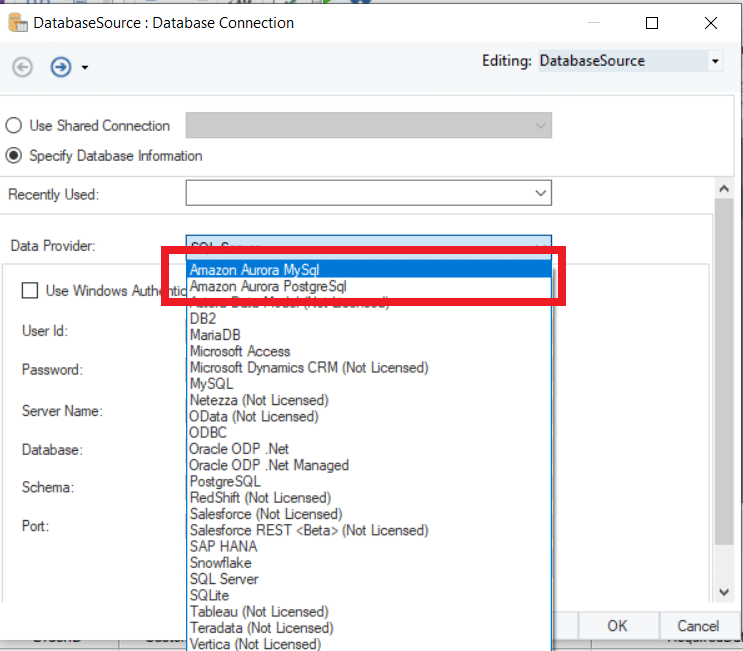
Figure 1: Amazon Aurora MySQL and PostgreSQL database connectors available in the database source object
Both connectors can be configured as source and destination objects to retrieve and load data, respectively. Users can also query data stored in Aurora databases through DB Lookup, SQL Statement Lookup, Database Write Strategies, and Run SQL Script. Furthermore, pushdown optimization support is available for both databases for faster performance and reduced query execution time.
Addition of Date Time with Offset Data Type
The Date Time with Offset data type stores DateTime value with an offset value from UTC/Greenwich in the ISO-8601 calendar system. Users can select and use this data type in the layout builder of the source, destination, and other objects.
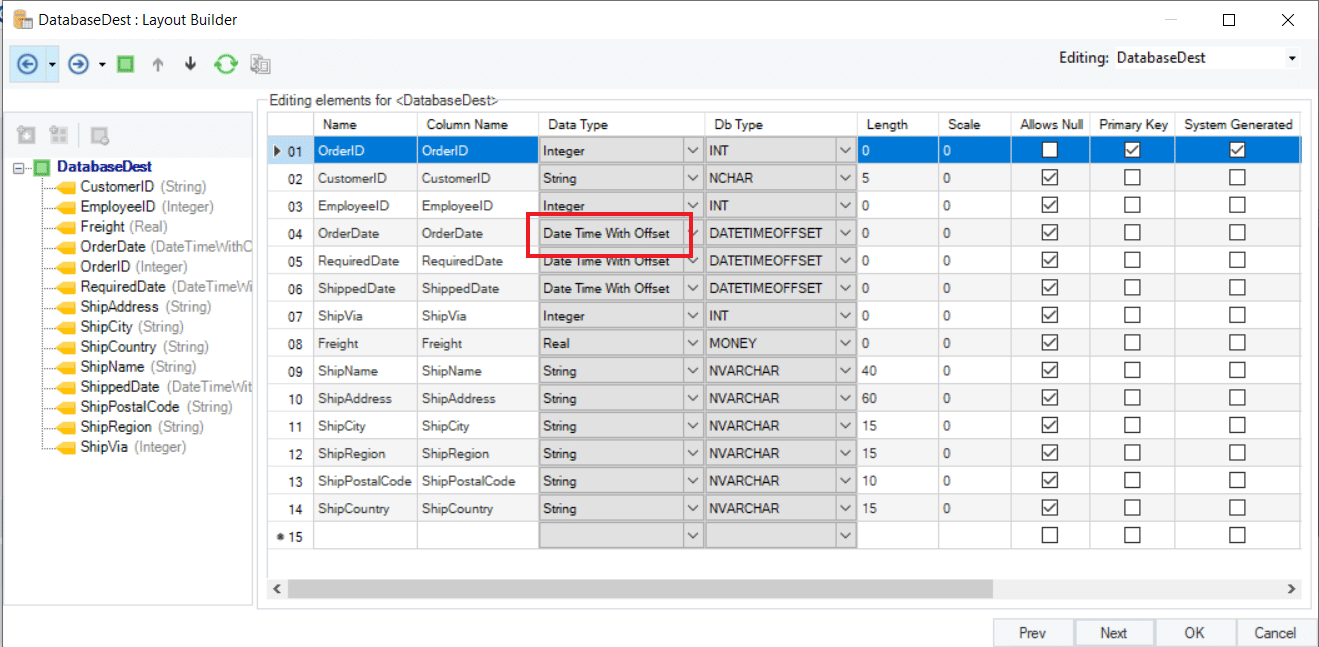
Figure 2: Selecting Date Time with Offset as the Data Type in the Layout Builder
This Date Time with Offset is represented as [+|-] hh:mm, as shown in the screenshot below:
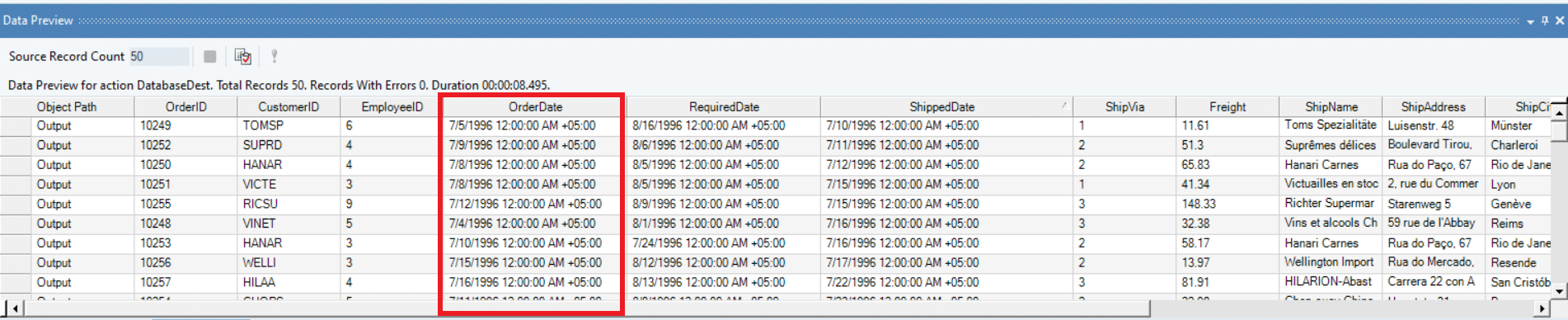
Figure 3: Result of Date Time with Offset value shown in the Instant Data Preview
Full Support for PostgreSQL Repository
With this rollout, users will be able to use the PostgreSQL database as a server repository to record information related to the server’s activity, including job records, job trace, server events information, and more. The changes in PostgreSQL repository script enable full support for the open-source database, extending to user login, deployment, and purge settings.
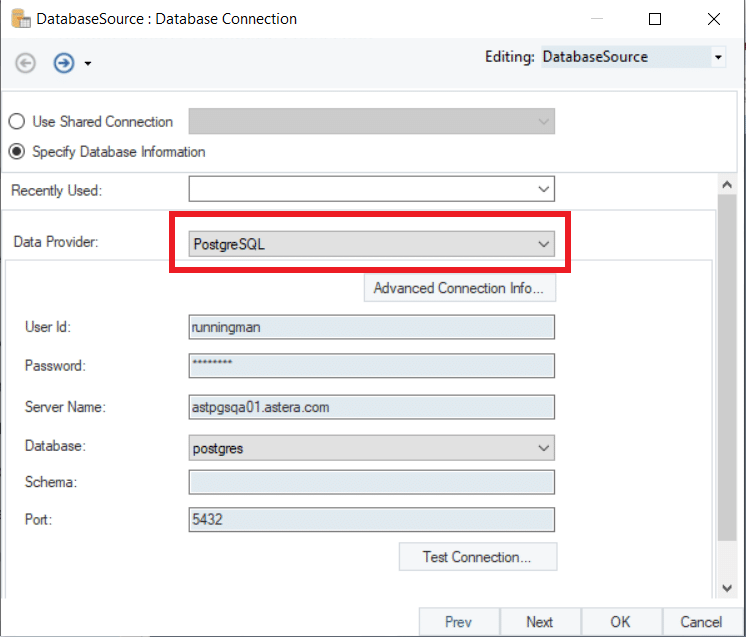
Figure 4: Selecting PostgreSQL as the server repository
New Licensing Model
Moving forward, we are adopting a new ‘client seat activation’ model, allocating server license key(s) with respect to an organization unit. Each license allows for a specified number of clients or ‘seats’ as requested by the organization.
This licensing model applies to Centerprise 8.4 and subsequent versions.
Miscellaneous Updates
- The free trial version now supports 2 concurrent jobs, 4 CPUs, 10 deployed jobs, and 300 records limit for preview and runtime.
- The Salesforce REST and SOAP connectors have been renamed to Salesforce REST <Beta> and Salesforce, respectively.
- We have simplified the process of creating REST output layout by passing values in the body of the request during preview, in addition to the existing layout building process of the REST Open API client. The flow-level command ‘Run Preview to Generate Layout’ can be used in Centerprise 8.4 to input values from a source in the REST Open API client.
Experience the new and improved version of Astera Centerprise first-hand by downloading the 14-day free trial.