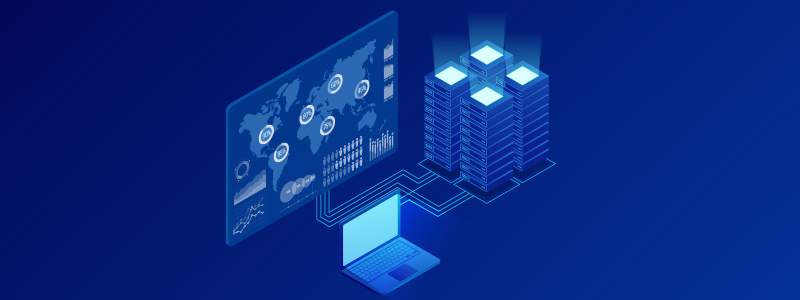What is a Cloud Database? Types & Benefits Explained
A cloud database is a database stored and managed on a cloud computing platform, rather than on local or company-owned servers. his setup allows users to access and manage their data remotely, using a range of tools and applications provided by the cloud service.
Cloud databases come in various forms, including relational databases, NoSQL databases, and data warehouses. They support a variety of data types and management systems and are designed to be highly scalable, allowing for easy resource adjustment based on demand.
Examples of cloud database services include Amazon RDS, Google Cloud SQL, and Microsoft Azure SQL Database, which offer flexible, reliable, and secure data management solutions for businesses and individuals.
How Does a Cloud Database Work?
A cloud database operates within the expansive infrastructure of providers like AWS, Microsoft Azure, or Google Cloud, utilizing their global network of data centers equipped with high-performance servers and storage systems. These databases run on virtualized environments, where multiple instances can share physical hardware such as virtual machines (VMs) or containers. This approach optimizes resource utilization and facilitates dynamic scaling to meet varying demands.
Data is distributed across these centers to ensure redundancy and maintain high availability. Strategically located data centers worldwide minimize latency and ensure reliable access to data, even in the event of localized disruptions.
Managed through automated systems, cloud databases monitor performance metrics in real time and adjust resources like CPU, memory, and storage capacity as needed. Users interact securely with the database over the Internet using APIs or SQL, leveraging robust encryption and access controls provided by the cloud service provider.
The provider handles routine maintenance tasks, including software updates, security patches, and data backups, alleviating users’ operational burdens. Built-in redundancy, failover mechanisms, and regular data replication further enhance reliability, ensuring continuous availability and facilitating swift disaster recovery scenarios.
Why And When to Use a Cloud Database?
Cloud databases offer significant advantages for modern businesses by providing scalable, flexible access to database resources via a cloud computing platform. This approach eliminates the need for traditional, on-premises servers and instead leverages internet connectivity for data management.
But what makes cloud databases compelling, and when should businesses consider adopting them?
Need for Cloud Databases
- Scalability Needs:
Businesses require the ability to handle rapid growth in data volume and user load. Cloud databases provide seamless resource scaling, allowing organizations to dynamically adjust resources up or down based on current needs. This flexibility eliminates the need for costly and time-consuming hardware upgrades, ensuring that the database infrastructure can grow with the business without disruption.
- Cost Management:
Organizations seek to reduce capital expenditure and optimize operational costs. Cloud databases operate on a pay-as-you-go model, meaning businesses only pay for the resources they actually use. This approach significantly reduces upfront capital expenses and allows for better financial planning and budget allocation, as costs are more predictable and tied directly to usage.
- Maintenance and Management:
Managing physical servers and performing routine maintenance can be resource-intensive. Cloud databases alleviate this burden by having the cloud provider handle maintenance tasks such as updates, backups, and security patches. This allows internal IT teams to focus on more strategic initiatives, improving overall productivity and efficiency within the organization.
- High Availability and Disaster Recovery:
Ensuring data availability and effective disaster recovery is crucial for business continuity. Cloud databases offer built-in redundancy and failover mechanisms, along with geographically distributed data centers. This setup ensures high availability and robust disaster recovery capabilities, protecting data and minimizing downtime in the event of hardware failures or other disruptions.
- Remote Work and Collaboration:
Facilitating access for remote teams and enhancing collaboration are essential in modern work environments. Cloud databases provide secure, internet-based access to data, enabling employees to manage and collaborate on data from anywhere in the world. This capability supports remote work, enhances team productivity, and fosters innovation by allowing seamless data access and collaboration across distributed teams.
When to Consider Cloud Databases:
Understanding when to leverage cloud databases is pivotal for businesses aiming to optimize their data infrastructure. Here are key scenarios where cloud databases can provide significant advantages:
- Startup and Small Businesses: Cloud databases provide an affordable, scalable solution for startups and small businesses looking to manage and grow their data infrastructure without heavy upfront investments.
- Growing Organizations: Rapidly expanding businesses benefit from the agility of cloud databases, enabling them to scale resources dynamically to support evolving operational needs and customer demands.
- Variable Workloads: Businesses with fluctuating workloads, such as seasonal peaks or promotional events, find cloud databases ideal for managing unpredictable demands without over-provisioning resources.
- Application Development and Testing: Cloud databases streamline development and testing processes by providing developers with scalable and isolated environments for building and refining applications.
- Disaster Recovery Preparedness: Including cloud databases in a disaster recovery strategy ensures data redundancy and facilitates rapid recovery in the event of system failures or data loss incidents.
What are the Different Types of Cloud Databases?
Cloud databases come in various forms, each designed to meet specific needs and use cases. Understanding the different types of cloud databases helps organizations choose the right solution for their data management requirements. The main types include:
Relational Databases (RDBMS):
Relational databases use structured query language (SQL) for defining and manipulating data. They are based on a table-based schema, which organizes data into rows and columns. Each table is related to others through foreign keys, ensuring data integrity and enabling complex queries and transactions.
These databases adhere to ACID (Atomicity, Consistency, Isolation, Durability) properties, making them ideal for applications that require reliable and consistent data operations. Common relational database systems include MySQL, PostgreSQL, and Microsoft SQL Server. They are widely used in enterprise applications, e-commerce platforms, and financial systems.
NoSQL Databases:
NoSQL databases are designed to handle large volumes of unstructured or semi-structured data. Unlike relational databases, they do not rely on a fixed schema, providing more flexibility in data modeling. There are several types of NoSQL databases, including document stores (e.g., MongoDB), key-value stores (e.g., Redis), column-family stores (e.g., Apache Cassandra), and graph databases (e.g., Neo4j).
NoSQL databases are highly scalable and can handle high transaction rates, making them suitable for applications with varying data types, such as social media platforms, big data analytics, and real-time web applications.
In-Memory Databases:
In-memory databases store data primarily in a system’s main memory (RAM) rather than on disk. This allows for extremely fast data access and processing, as accessing data from RAM is significantly quicker than from disk. In-memory databases are ideal for applications that require real-time data processing and low-latency access, such as caching, session management, and real-time analytics.
They are used in scenarios where performance is critical, such as high-frequency trading, gaming leaderboards, and real-time recommendation engines. In gaming, for example Minecraft, smooth performance is essential for an optimal experience. However, if Minecraft is slow, it could be due to insufficient system resources, high CPU usage, or excessive background processes affecting gameplay.
Common in-memory database systems include Redis and Memcached.
Cloud Data Warehouses:
Cloud data warehouses are designed specifically for analytical processing, enabling organizations to perform complex queries and generate insights from large datasets. They separate storage and compute resources, allowing independent scaling and optimized performance. Examples include Amazon Redshift, Google BigQuery, and Snowflake.
Cloud data warehouses efficiently handle large volumes of structured and semi-structured data, supporting advanced analytics, business intelligence, and reporting. These databases are essential for data-driven decision-making in industries such as retail, healthcare, finance, and marketing.
Cloud Database Architecture and Deployment Options
Cloud database architecture and deployment strategies are critical for managing how data is stored, accessed, and maintained in the cloud. Each deployment option offers unique advantages, and selecting the right approach is essential for achieving optimal performance, scalability, and security.
Architecture:
Single-Tenant vs. Multi-Tenant:
- Single-Tenant Architecture: Each customer has their own isolated instance of the database. This model provides greater control and customization but can be less cost-efficient and less scalable compared to multi-tenant setups.
- Multi-Tenant Architecture: Multiple customers share the same database instance, with data logically separated. This approach is more cost-effective and scalable, as resources are shared among users, but it may offer less customization.
Database as a Service (DBaaS):
DBaaS provides a fully managed database service, where the cloud provider handles all aspects of database management, including setup, maintenance, backups, and scaling. Users interact with the database via a web interface or APIs, focusing on their applications rather than database administration.
Serverless Databases:
Serverless databases automatically scale up or down based on demand without requiring manual intervention. Users only pay for the actual usage of resources, and the database service handles all infrastructure and scaling needs, simplifying operations and reducing costs.
Distributed Databases:
Distributed databases store data across multiple locations or nodes, which can be within a single data center or across multiple geographic regions. This architecture enhances availability, fault tolerance, and performance, especially for globally distributed applications.
Deployment Options:
- Public Cloud:
Public cloud databases are hosted by third-party cloud service providers and are shared across multiple organizations. They offer scalability, flexibility, and lower upfront costs, making them suitable for a wide range of applications and industries.
- Private Cloud
Private cloud databases are hosted on dedicated infrastructure, either on-premises or by a third-party provider. They offer greater control, customization, and security compared to public clouds, making them ideal for organizations with stringent data privacy and regulatory requirements.
- Hybrid Cloud:
Hybrid cloud databases combine elements of both public and private clouds, allowing organizations to maintain sensitive data on private infrastructure while leveraging public cloud resources for less critical applications. This approach provides flexibility and optimization for various data needs.
- Multi-Cloud:
Multi-cloud deployments involve using cloud services from multiple providers simultaneously. This strategy helps avoid vendor lock-in, enhance redundancy, and leverage the strengths of different cloud providers for various aspects of data management and processing.
Cloud Database: Benefits & Challenges
Benefits of Cloud Databases:
Cloud databases offer a range of benefits, including scalability, cost efficiency, and advanced features.
- Rapid Deployment and Time-to-Market: Cloud databases enable organizations to quickly deploy applications and services. With pre-configured instances and managed services, businesses can reduce time-to-market, accelerating development cycles and fostering innovation.
- Global Reach and Performance Optimization: With a worldwide network of data centers, cloud databases deliver low-latency access and optimize performance for users across various regions. This global presence ensures consistent and efficient data retrieval regardless of location.
- Flexible Data Models: Cloud databases often support multiple data models, such as relational, document, key-value, and graph databases. This flexibility allows organizations to choose the most appropriate model for their applications, simplifying data management. Different databases offer different values, you should prepare a list of databases for your project before you make a final selection.
Challenges:
However, cloud databases also present specific challenges that organizations must address to fully realize their advantages. These include:
- Managing cloud data security involves preventing unauthorized access, data breaches, conducting a thorough cloud security assessment, and ensuring compliance with complex regulations across multiple jurisdictions.
- Performance issues such as latency can arise due to network constraints and geographic distances, potentially impacting the responsiveness of applications.
- Dependence on a single cloud provider’s tools and technologies can create challenges in migrating to other providers or integrating with other systems.
- Managing costs effectively can be difficult due to the variable nature of cloud pricing, which may lead to unexpected expenses if not monitored and controlled properly.
What to Consider While Choosing a Cloud Database for Migration
Migrating to a cloud database involves evaluating several key factors to ensure the chosen solution aligns with your organization’s needs and goals. Here are the primary considerations:
- Data Security and Compliance: Evaluate the security features of the cloud database, including encryption, access controls, and compliance with industry standards (e.g., GDPR, HIPAA). Ensure the provider has robust security protocols and certifications.
- Scalability: Assess the scalability options of the cloud database to accommodate future growth. Determine if it can handle increasing workloads and data volumes without compromising performance.
- Performance and Latency: Consider the performance characteristics of the cloud database, including read/write speeds and latency. Choose a provider with data centers close to your user base to minimize latency and ensure optimal performance.
- Cost: Analyze the pricing model of the cloud database, including storage, compute, and data transfer costs. Ensure the pricing aligns with your budget and consider potential cost savings compared to on-premises solutions.
- Integration Capabilities: Ensure the cloud database can integrate seamlessly with your existing applications, tools, and workflows. Check for compatibility with popular APIs, data migration tools, and third-party services.
- Flexibility and Vendor Lock-In: Consider the flexibility of the cloud database in terms of data portability and avoiding vendor lock-in. Look for solutions that support multi-cloud or hybrid cloud deployments to maintain flexibility.
- User and Developer Experience: Evaluate the usability of the cloud database platform, including the user interface, documentation, and community support. Ensure it provides a positive experience for both users and developers.
Conclusion
Migrating to a cloud database requires careful planning to ensure a seamless transition and effective utilization of cloud technology. By thoroughly evaluating the specific needs and objectives, organizations can fully leverage the advantages of cloud databases to enhance their operations and drive growth.
Astera simplifies the integration process with its comprehensive data management platform. It provides automated data mapping, secure data transfer, and extensive support for various cloud databases, including Amazon RDS, Microsoft Azure SQL Database and Snowflake. Astera’s user-friendly interface and dedicated customer support ensure a smooth and efficient transition, allowing businesses to quickly adopt and benefit from cloud technology.
Enhance cloud database integration with Astera. Sign up for a 14-day free trial and get started now!