
How to Automatically Convert Bank Statements to Excel
How does the task of managing financial data look like for you? Do you have to manually process multiple bank statements daily? But what if you could automate this entire process with the help of AI-powered automation? Around 80% of businesses are speeding up process automation, while 50% of them are working on automating all repetitive tasks like bank statement conversion. So, why should you stay behind?
Let’s take a look at how you can convert bank statements to Excel via AI-powered automation. But first, let’s address why you should turn to automation when converting bank statements to Excel.
Why Convert Bank Statements to Excel via AI-powered Automation?
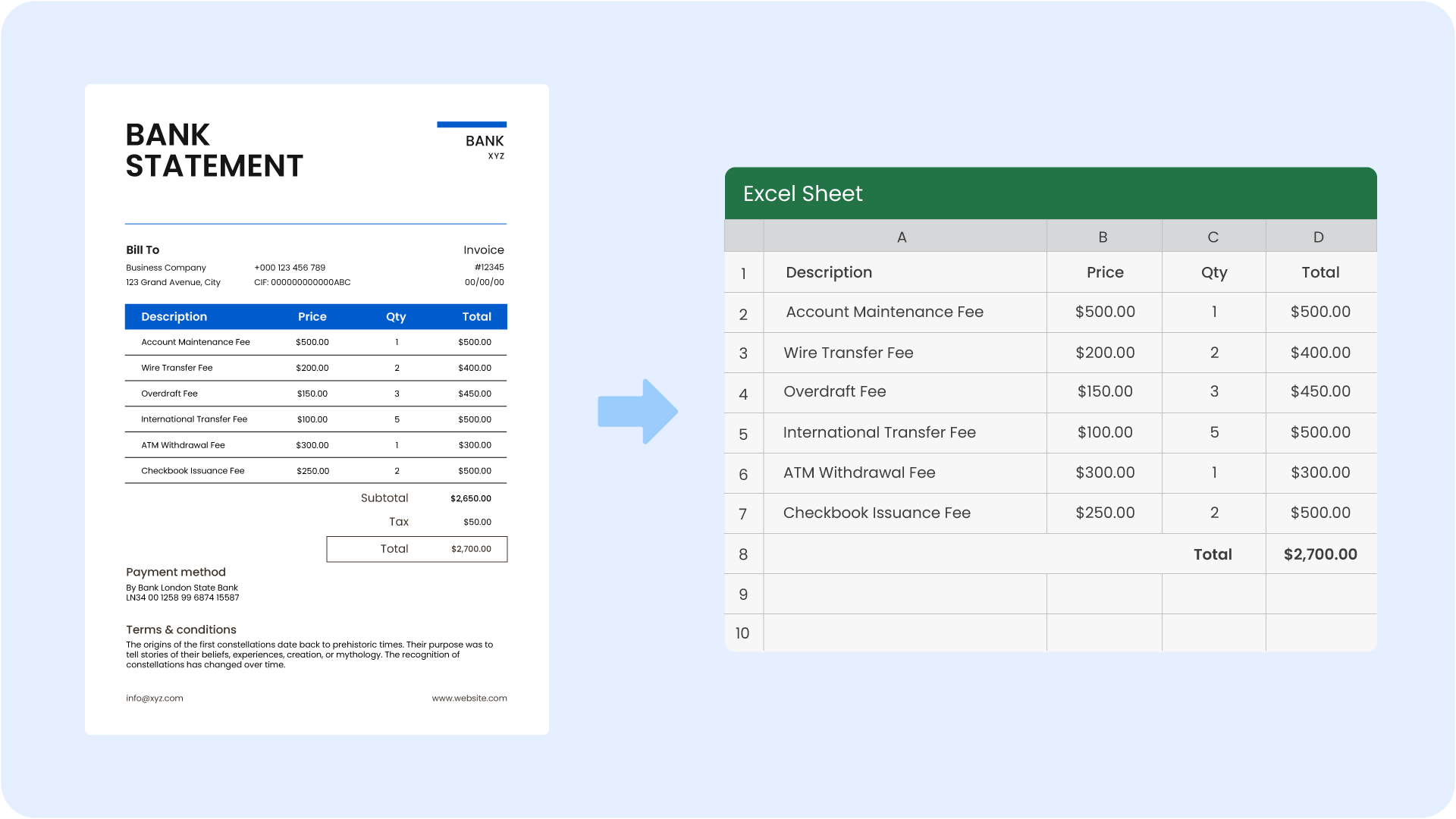
It’s easy to stick to familiar ways of managing tasks. However, embracing change can be powerful, especially when it leads to the automation of repetitive tasks.
Here are a few more reasons why you should convert bank statement to Excel via AI-powered automation:
Time is Money, Save it
The most compelling benefit of using AI-powered automation to convert bank statements to Excel is the ability to save time. What first took hours to achieve can now be achieved within minutes. AI-powered automation transforms multi-page bank statements into structured Excel sheets within minutes.
What’s more, these tools have recursive extraction capabilities, which helps ensure that no important data is overlooked, even in the most complex documents.
No Room for Errors
Financial mistakes such as miskeyed entries or missed transactions can turn into major problems for businesses. AI-powered Automation helps eliminate manual data entry. When there are fewer cookies in the jar the likelihood of errors becomes low.
Plus, these generative AI agents continuously learn and adapt. This leads to more accurate data extraction.
Focus on Insights, Not Data Entry
With AI-powered automation taking over time-consuming tasks, you can focus on important tasks like turning raw data into actionable insights. According to a survey of over 1,000 senior executives, data-driven businesses are three times more likely to show improvements in decision-making than those relying less on data.
Data insights can help you better analyze spending patterns, forecast cash flow and make informed decisions.
Streamline Your Financial Data Conversion Today!
Experience how AI automation can smoothly convert bank statements to Excel within minutes. Try it today and save time!
Request a DemoBusinesses that Can Benefit from Automated Conversion
Several industries can benefit from the automated conversion of bank statements. Here are a few examples:
- Accounting Firms: Automating bank statement conversion allows accountants to quickly organize transactions and prepare accurate reports for clients.
- E-commerce Stores: With frequent transactions, online stores benefit from automation by streamlining payment tracking and financial reconciliations.
- Real Estate Agencies: Automated tools help in generating reports on rent collection, loan payments, and other financial activities.
- Non-profits and NGOs: Automation ensures transparent tracking of donations, managing expenses, and providing detailed financial reports to grant providers.
How to Convert Bank Statements to Excel with Astera
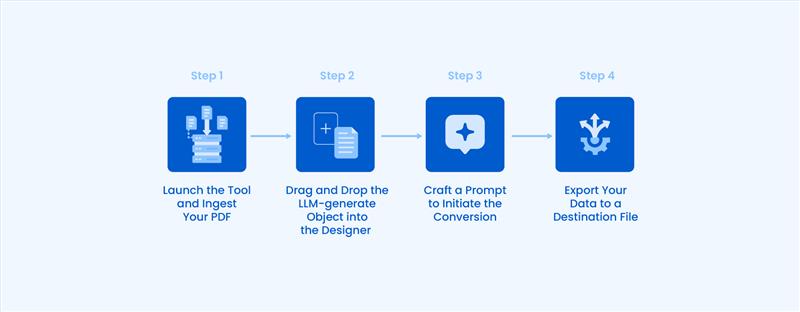
Need to convert bank statement PDF to Excel urgently? Astera’s intelligent document processing solution offers a simple way to do it.
Here’s the process:
- Open the tool and drag-and-drop the file-to-text converter object. Upload the PDF within the file-to-text converter.
- Drag-and-drop the LLM (Large Language Model) Generate object into the designer.
- Write a prompt for the LLM Generate feature to specify how you want to transform your incoming data and define the output format as Excel.
- Export the data into a destination file once the process is complete.
You can also automate this flow by setting up a workflow which can be scheduled using the built-in-scheduler to run when a bank statement is added to a specified directory. This way, the process happens automatically, saving you the need for manual intervention.
Parting Words
The next time you have to convert bank statements to Excel, rely on intelligent document processing for a smooth and hassle-free conversion. AI-powered Automation can prove valuable to businesses in different sectors like finance. It can help businesses save time, reduce the likelihood of errors, and focus on other important tasks like driving insights from data.
Astera’s intelligent document processing solution makes this even easier. It extracts, organizes, and integrates data—all in one workflow.
Ready to let AI handle the heavy lifting? Contact us today to learn more or sign up for a 14-day free trial!
FAQs
How Do I Convert Bank Statement to Excel?
You can use AI-powered automation tools like Astera’s intelligent document processing solution to convert bank statements to Excel. Upload the bank statement, configure the extraction settings, and export the structured data into an Excel format.
Can I Convert Bank Statement PDF to Excel?
Yes, with AI-powered solutions like Astera’s, you can easily convert bank statement PDFs to Excel by uploading the PDF and automating the extraction process.
How Do I Convert Bank Statements in Batches?
You can automate the batch conversion process by setting up workflows with tools like Astera, which schedule and process multiple bank statements simultaneously.
Can Astera’s Intelligent Document Processing Solution Convert Bank Statements to Excel?
Yes, Astera’s solution offers an efficient way to convert bank statements to Excel using its file-to-text converter and customizable workflow automation.
 Astera AI Agent Builder - First Look Coming Soon!
Astera AI Agent Builder - First Look Coming Soon!

