
Parquet to CSV Conversion Guide
When you’re managing very large datasets, you know that data comes in many formats. Fortunately, the modern-day data landscape has led to the evolution of file formats that allow faster data processing and ensure reduced time to market.
The recent introduction in the realm of file formats is Parquet, which can handle large volumes of complex data more efficiently. You might be working with several Parquet files because of their efficiency in storing and processing analytical data. However, you often need the simplicity and universality of CSV files to integrate data into reporting tools, databases, or spreadsheets for analysis. No wonder CSV remains the go-to format. The problem? Converting Parquet to CSV isn’t always straightforward.
Free online tools and open-source scripts can handle basic Parquet to CSV conversions, but they often fall short when dealing with large datasets, complex schemas, or automation needs. If you’ve ever struggled with slow processing times, formatting issues, or the hassle of manual conversions, you know that relying on these solutions isn’t sustainable in the long run.
That’s where platforms like Astera come in.
In this post, you’ll see why scripting and online options are not enough in the enterprise setting, the real-world challenges of Parquet to CSV conversion, and how Astera streamlines the process with speed, accuracy, and automation. Whether you’re managing enterprise data, working with high-volume transactions, or handling regulated datasets, you need a tool that does more than just convert files—you need a solution that integrates seamlessly into your data pipeline.
Understanding the formats
When you’re planning to convert Parquet to CSV—especially in environments where scripting or online tools aren’t an option—it’s essential to understand what each format offers and why you might need both.
What is Parquet?
Parquet is a free, open-source file format used by Hadoop systems such as Pig, Spark, and Hive. The file format is language-independent and can be used with multiple platforms. It is a columnar storage format that you can leverage to boost your data processing and analytical capabilities. By organizing data into columns rather than rows, Parquet enables you to read only the necessary pieces of data, significantly reducing query times. This design is particularly beneficial if you work with large datasets or operate within big data ecosystems.
Parquet takes considerably less space than other file formats, mainly due to compression and encoding that work in tandem. Encoding identifies repetitive data in the file and replaces it with something smaller like binary numbers, 0 and 1. Compression does the same thing differently; it takes the whole file and removes the redundant parts.
Parquet also stores metadata about header, file, and column. The metadata is available at the footer of the file and contains information regarding column metadata, key-value pairs, data schema, row groups, and version of Parquet.
Combining metadata with the schema makes Parquet flexible, allowing the schema to evolve. Whenever a new record is inserted, metadata is updated to indicate that only certain files contain the new records, allowing you to merge data easily. Being a column-based file format, it offers faster and more efficient data storage and retrieval compared to CSV, Excel, and other file formats.
In practical terms, Parquet is your go-to file format when performance and storage efficiency are top priorities—especially in data lakes, ETL workflows, and machine learning pipelines.
Benefits of using Parquet
Given the attributes, the Parquet data format has obvious advantages. Here are some reasons why Parquet is gaining popularity:
- It supports Big Data.
- It can store semi-structured data with nested structures.
- It can handle complex data types such as time stamps, GUID, Float, and Byte Array.
- It considerably reduces cloud storage costs as it consumes less space.
- The file format is suited for OLAP queries. An engine only needs specific columns instead of entire rows while executing a search query. The columnar structure also allows users to retrieve relevant data from the relevant columns without going through the entire document, leading to faster queries.
- Schema is mentioned in the Parquet file footer. So, you don’t need to specify the schema manually, unlike in other data formats.
What is CSV?
CSV (Comma-Separated Values) is a straightforward, text-based format that you likely already know well. It’s widely supported across a range of tools—from Excel and databases to various data processing applications—making it an excellent choice for data sharing and quick analysis.
What might make CSV valuable for your organization:
- Simplicity: You can open, edit, and inspect CSV files easily with any text editor.
- Widespread Compatibility: Almost every tool you use supports CSV, ensuring smooth data exchange.
- Ease of Use: With minimal setup required, CSV is ideal for quick, ad hoc data tasks and reporting.
Because of its simplicity and universal acceptance, CSV remains a favorite for data exchange and analysis, even when the data originates from more complex formats like Parquet.
Why is conversion from Parquet to CSV necessary?
Even though Parquet is great for storage efficiency and fast analytical queries, there are many situations where you—and your organization as a whole—will prefer CSV. For instance, you might need to share data with teams using legacy systems, or you may want a format that’s easy to inspect and debug without specialized tools.
By converting Parquet to CSV, you ensure that your data pipeline is flexible. This dual-format approach allows you to take advantage of Parquet’s performance benefits while still providing CSV files for scenarios that demand simplicity and broader compatibility.
The challenges of converting Parquet to CSV
When you’re managing data conversions in your organization, especially from a format like Parquet to CSV, you need to be aware of several potential challenges that can impact your workflow and data integrity.
Performance and scalability issues
Handling large datasets is no small feat. As you convert from Parquet’s efficient columnar storage to the more basic row-based CSV, you may encounter performance bottlenecks. You need to ensure that your system can process vast amounts of data quickly and efficiently, even as the volume grows. Balancing speed with resource usage becomes crucial when you’re scaling up your operations.
Complexity and schema handling
Parquet is designed to handle complex data types, including nested structures and evolving schemas. When you convert these to CSV, you will likely come across challenges around:
- Data Types: Not all data types in Parquet have a direct equivalent in CSV, which lead to inaccuracies.
- Nested Structures: Flattening nested or hierarchical data into a flat CSV format requires careful handling to avoid losing context or detail.
- Schema Evolution: As your data schema changes over time, you must ensure that your CSV output remains consistent and accurate, reflecting the latest structure without introducing errors.
Automation and error handling
Relying on manual processes or ad-hoc Python scripts for conversion is inherently risky. You may encounter:
- Data Inconsistencies: Manual steps increase the chance of human error, leading to discrepancies in your data.
- Automation Pitfalls: Without automation, detecting and resolving errors can be challenging, making it difficult to maintain a reliable conversion pipeline.
Establishing an automated, error-resilient conversion process is critical for ensuring that your data remains consistent and accurate throughout the conversion process.
Security and compliance
If your organization operates in regulated industries like finance or healthcare, you already know that data security and compliance are non-negotiable. When you’re converting data, you need to ensure:
- the conversion process protects sensitive information from unauthorized access or breaches.
- your approach adheres to industry regulations, with appropriate auditing and validation measures to maintain the integrity and confidentiality of the data.
By recognizing these challenges, you can better prepare your Parquet to CSV conversion strategy. This understanding will take you to a reliable solution that addresses performance, manages complex schemas, automates error handling, and upholds security standards—all essential for converting Parquet to CSV in an enterprise environment.
Parquet to CSV use cases
Data migration and system integration
Organization typically have several external partners, including suppliers, distributors, or even clients. Not all partners will have the same level of data infrastructure as you. Some might be smaller organizations, or operate in industries with slower tech adoption, or simply have existing systems and workflows built around CSV. Even in 2025, CSV remains the lingua franca of data exchange. It’s universally understood, easily processed by almost any tool, and doesn’t require specialized software. So, even if you are all-in on Parquet, your partners might still require data in CSV format for their systems to ingest and process.
In this scenario, you’re not migrating to a legacy system, but rather bridging the gap between your modern data infrastructure and the diverse data ecosystems you interact with. You still can’t just use a simple script for large-scale, ongoing data sharing.
Data warehousing and analytics
When you’re dealing with enterprise data warehousing and analytics, you’re working with massive datasets, likely stored in optimized formats like Parquet for efficiency. If you need to convert Parquet data to CSV, perhaps for older reporting systems or to share with partners who aren’t Parquet-ready, you’ll quickly realize that online converters and simple scripts fall short. The sheer volume of data in enterprise warehouses—think terabytes or petabytes—demands an enterprise-grade data platform. These platforms give you the scalability, speed, and reliability you need for such huge conversions, along with the security and managed services to keep everything running smoothly.
Real-time financial data processing
In real-time finance, you’re in a high-pressure environment where speed and reliability are everything. You might use Parquet to store historical financial data, but sometimes you need to convert subsets to CSV, for example, to connect with specific real-time systems, quickly test out new ideas, or build dashboards. But with the constant flow and massive amounts of financial data, plus strict security and compliance rules, you can’t rely on online tools or basic scripts.
Healthcare data integration
If you’re in healthcare, you know you’re managing a complex web of data, from patient records to medical images. When you need to convert Parquet to CSV, for instance, to work with older EHR systems, support research, or share data for public health, you’ll find that the sensitive nature of healthcare data and its sheer volume mean online tools and coding aren’t enough.
In all these use cases and scenarios, you need an enterprise-grade platform to:
- Scale to handle frequent, large data exports to your partners
- Manage complex data transformation for partner needs who might have specific CSV format requirements, data cleansing needs
- Ensure secure and governed data sharing to maintain audit trails for compliance and security—features essential in any enterprise data sharing scenario, and far beyond the capabilities of basic scripts
- Automate the data sharing process. An enterprise data platform offers the workflow automation and integration capabilities to seamlessly incorporate Parquet to CSV conversion into your data sharing pipelines.
Converting Parquet to CSV using Python
Here’s how you can convert a Parquet file to a CSV file using Python, step by step.
Step 1: Install required libraries
First, make sure you have pandas and pyarrow installed. If not, install them using:
Step 2: Import necessary modules
Open your Python script or Jupyter Notebook and import pandas:
Step 3: Read the Parquet file
Use pandas.read_parquet() to load the Parquet file into a DataFrame.
If you’re unsure which engine to use, “pyarrow” is a good default. You can also use “fastparquet” if installed.
Step 4: Convert to CSV
Use to_csv() to save the DataFrame as a CSV file:
The index=False ensures that Pandas doesn’t write the row index to the CSV.
Step 5: Verify the Output
Check that the output.csv file is created in your working directory. Open it in a text editor or use Pandas to verify:
Note: If you’re dealing with thousands of Parquet files, a Python script works—but only up to a point. In other words, a Python script is great for quick, one-off conversions. But for enterprise-scale, real-time, or secure operations, you need a robust data integration or ETL tool like Astera.
Online tools vs. enterprise platforms
Broadly, you have two choices: using free or DIY methods, or leveraging an enterprise-grade platform to convert enterprise-wide Parquet files into CSV. While free tools may seem appealing at first, they often fall short when dealing with large-scale, business-critical data operations.
You might be thinking, “Why can’t I just use a Python script or a free online converter?” Many organizations initially turn to free solutions such as Python scripts, open-source libraries (like pandas and pyarrow), or online converters. These methods can be useful for one-time conversions or small, simple conversions. But as your data needs grow in scale and complexity, you’ll quickly discover their limitations. When your organization deals with massive datasets, terabytes or even petabytes in size, hand coded scripts, running on a single machine, will take several hours, if not days, to complete the conversion. Online tools often impose file size limits, making them unusable for large Parquet files. In these situations, enterprise-grade data platforms shine as they are designed for scalability, distributing the processing workload across a cluster of machines. The parallel processing approach drastically reduces conversion time, enabling you to handle massive datasets efficiently.
Given these limitations, organizations dealing with frequent, large-scale, and compliance-sensitive data transformations need a more structured and reliable solution.
Convert Parquet to CSV with Astera
During the ETL process, Parquet must be converted into other file formats for analysis or matching compatibility. Astera is a code-free ETL tool that allows you to convert Parquet into any file format with ease.
Astera has native connectors for various file formats, including Parquet, CSV, JSON, and XML. The out-of-the-box connectivity makes it easier for you to map data from Parquet into any file format with a few clicks.
To convert Parquet into CSV, drag and drop the Parquet source connector and CSV destination connector in the dataflow designer. Once done, you can map the data from Parquet to CSV instantly.
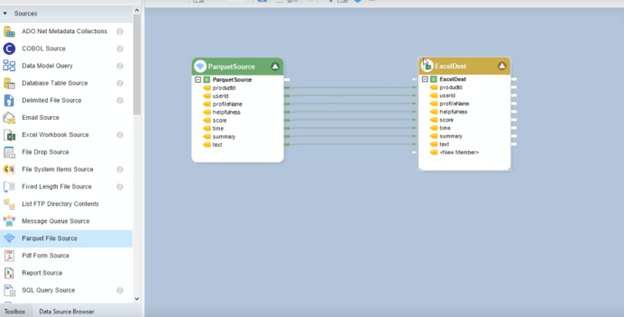
Converting Parquet to CSV with Astera
Convert CSV to Parquet with Astera
Are you setting up a data lake for your business? You wouldn’t want your data lake performance to decrease as your data increases in volume. Parquet files take much less disk space and are faster to scan, so it’s a better file format to store your data.
Using Astera, you can convert CSV to Parquet without hassle. Simply choose the CSV connector as a source and Parquet as a destination. There are three compression options: Snappy, Gzip, and None.
If there are numeric values in your data and you don’t want them to pass as null, Astera gives you the option to convert them into zeroes. Similarly, you can write null Booleans as False.
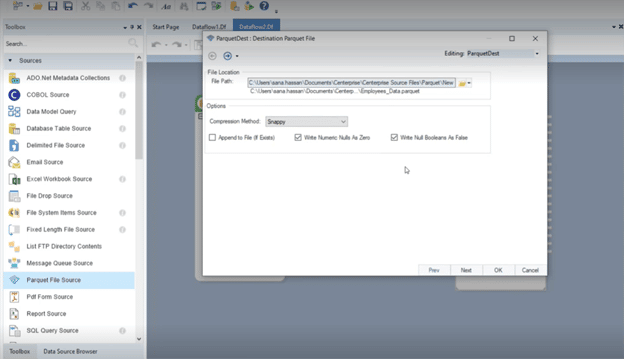
Compression options in Astera
Converting CSV to Parquet significantly reduces the file size. The comparison table below shows the difference between the sizes of two files after their conversion through Astera.
|
PARQUET FILE FORMAT |
CSV FILE FORMAT |
| When a file with 1.5 M records file with 8 Columns and repetitive data was converted into Parquet Format its size was 45.201MB (0.0441GB) | When a file with 1.5 M records file with 8 Columns and repetitive data was converted into CSV Format its size was 429.19MB (0.4191 GB).
|
The size difference in CSV and Parquet files
Why Astera?
Astera has been designed to help business users take charge of their data-driven initiatives. The zero-code environment and intuitive interface simplify and expedite the process of converting Parquet to CSV. Here are some key features of Astera:
- In-built connectors: Astera supports various connectors for popular databases, data warehouses, cloud storage, and file formats.
- Transformations: You can use built-in sophisticated transformations to manipulate and alter your data in any way you want without writing code.
- Data Quality: Data profiling and validation features ensure that your data is always accurate and reliable.
- Instant Data Preview: This feature allows you to see how your data looks at any stage. You don’t need to execute the entire data flow whenever you want to check your data.
- AI-Driven Automation: Astera’s AI-driven automation and job scheduling features allow you to automate your workflows so you don’t spend time on repetitive tasks.
- 100% no-code interface: The user-friendly interface allows you to empower your business users to carry out their projects without relying on the IT team.
Download Astera today and work with Parquet file format without any hassle.
 Astera AI Agent Builder - First Look Coming Soon!
Astera AI Agent Builder - First Look Coming Soon!


