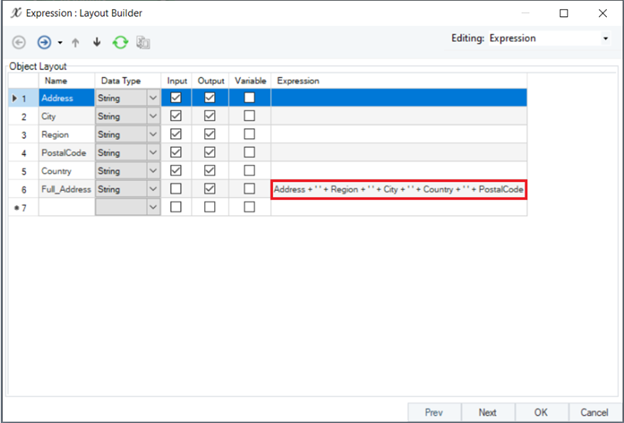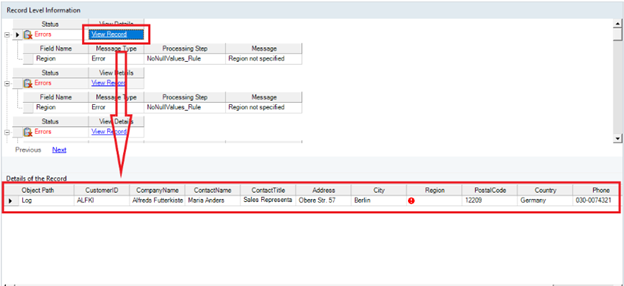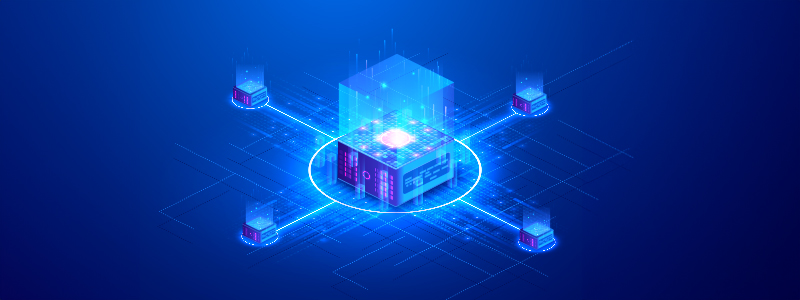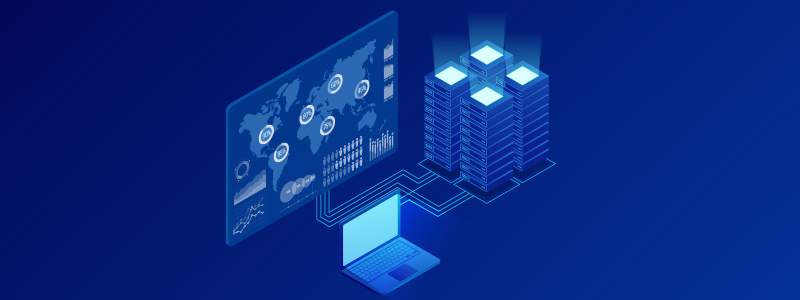
What is Data Conversion: Techniques, Tools, and Best Practices
Enterprises frequently undergo changes due to mergers, acquisitions, and joint ventures. These organizational shifts result in the integration of people, processes, and data from the participating businesses, which subsequently leads to the migration of large amounts of data. However, such transitions often lead to data silos as the incoming data is mostly in different formats.
The best way to address this issue is through data conversion, which plays a pivotal role in standardizing data and helps businesses create a single source of truth (SSOT).
But what is data conversion, and how does it benefit businesses in converting raw data into meaningful information? Let’s find out.
What is Data Conversion?
Data conversion is the process of transforming data from one format to another so that it is compatible with the target system, application, or storage method. It is often carried out as part of a larger project, such as data migration or integration. The process entails extracting data from a source, such as a database, file, or web service, transforming it, and loading it into the required destination system.
Each data conversion task is unique and depends on the specific needs of a project. Based on the number and complexity of data formats involved, some data conversions may be straightforward and relatively simple, while others can be more intricate. The specific operations and transformations also differ significantly from project to project.
For example, in certain cases, a data conversion process may involve merging large amounts of data from specific fields or columns, while in other cases data might have to be split or separated in other fields or columns.
A comprehensive and effective data conversion process should:
- Transform data into a compatible format for the destination.
- Minimize data loss during transmission.
- Maintain data quality, readability, and integrity.
- Ensure consistency across all systems.
Benefits of Data Conversion
Accurate data, whether it’s about customer behavior, sales, or marketing, can potentially increase a business’s bottom line. Insights from data can help organizations make strategic data-driven decisions, improve internal operations, and find new ways to generate revenue. However, the challenge is to ensure the usability of all the available data. Data conversion helps accomplish that. Here are a few benefits of data conversion:
- Enhanced Data Utilization: Data conversion empowers users to access, review, and visualize data with ease, allowing them to handle complex data effectively and intelligently.
- Simplified Data Management: Businesses collect data from multiple disparate sources, which complicates data management. Data conversion simplifies data handling by reducing redundancies, enhancing data quality, and improving overall data management efficiency.
- Reduced Query Execution Time: Optimized data formats allow faster query execution, and expedite data processes, such as data migration, retrieval, and alteration.
- Data Collaboration and Sharing: Converting data into a common format promotes data collaboration and sharing between teams, departments, and therefore drives cross-functional initiatives.
- Improved Data Analysis and Reporting: Data conversion provides structured data that fuels more precise and swift data analysis, resulting in enhanced reporting and actionable insights.
- Compliance Adherence: Many industries have specific data format requirements for regulatory compliance. Data conversion ensures that data complies with these standards, and therefore reduces the risk of non-compliance and associated penalties.
Data Conversion Process
Data conversion entails a structured series of steps, each with its specific purpose. These steps collectively transform data and ensures it aligns with the needs and requirements of the target system or application. Let’s explore the process in detail:
Defining Conversion Requirements
It is important to start with defining essential criteria and objectives for transforming data from one format to another. These requirements depend on how the data will be used within the target system or application. The best way to establish objective is by carefully considering factors such as the structure of the source data, the desired format and organization of the target data, necessary data cleansing and transformation steps, as well as any specific rules or guidelines that must be followed.
Evaluating the Source Data
The next step involves conducting a comprehensive data profiling and assessment of the source data, which focuses on its structure, quality, and consistency. It includes identifying data sources, evaluating data quality, examining data relationships and dependencies, and analyzing data lineage.
Source Data Extraction
As users retrieve data from its current storage location, whether it resides in databases, files, legacy systems, or cloud repositories, it is important to maintain data integrity to prevent data loss or corruption. Plus, security and compliance should always be a priority.
Data Transformation
Once the source data is extracted, it is transformed according to format or structure of the target system. Data conversion usually involves altering data types, units of measurement, or coding schemes. It can also include data cleansing, validation, and enrichment to enhance data quality.
Data Loading
The transformed data is then mapped onto the destination. To do so, it is important to determine the appropriate loading method. Some of them include batch processing, real-time streaming, or incremental updates. The choice of the method based on factors like data volume and real-time requirements. Once the process starts, monitoring mechanisms are put in place to ensure successful data loading.
Data Validation
In this step, users conduct rigorous validation of the converted data to ensure accuracy, completeness, and compliance with defined data quality standards. This process involves applying quality rules and checks to identify errors, inconsistencies, and anomalies, which is crucial for maintaining data integrity and reliability.
Data Maintenance
Once the data validation is complete, the next stage involves addressing any issues or discrepancies that cropped up such as data anomalies, missing values, or outliers. The best practices is to establish data maintenance routines, including data governance practices, to maintain data quality over time.
Data Testing
Next, users conduct comprehensive testing to verify that the converted data meets the specified requirements and functions as expected. Some common types of testing include:
- unit testing to validate individual components
- integration testing to assess data flow
- regression testing to identify unintended issues
- user acceptance testing (UAT) to ensure alignment with user needs and expectations.
Data Deployment
Finally, users introduce the converted data into the target system or application. Before deployment, they confirm the readiness of the target system by assessing factors such as storage capacity, processing power, and network bandwidth. It is also essential to verify the compatibility between the target system and the format/structure of the converted data.
Data Conversion Techniques
When it comes to data conversion, it is not just a single step involved. Organizations employ a variety of methods and approaches to convert, manipulate, and optimize their data. Here are some of the common techniques in Astera Centerprise:
- Changing File Formats: This process involves the conversion of data stored in one file format into another. An example can be transforming “data.xlsx” file (an Excel spreadsheet) into a “data.docx” file (a Word document).
- Adapting Character Encoding: Character encoding is a set of rules that computers use to understand and display text. Adapting it means making sure that text appears correctly, especially when dealing with languages and symbols from different parts of the world. For instance, converting data from UTF-8 to UTF-16 accommodates a broader range of characters.
- Adjusting Date and Time Formats: Date and time format adjustments involves reformatting of how dates and times are presented, so they are consistent everywhere. For example, changing “2023-09-21” into “09/21/2023.
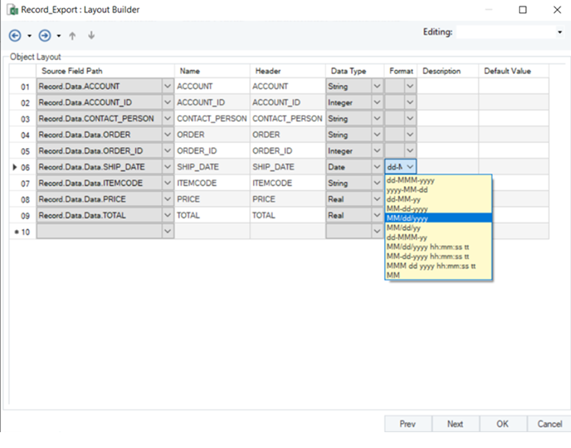
Changing Date and Time Format using Astera
- Changing Units of Measurement: In certain instances, data might be originally expressed in one system of measurement, such as miles and pounds, necessitating conversion into an alternative system, such as kilometers and kilograms. An example of this is the conversion of 10 miles into 16.09 kilometers.
- Converting Numbers: This involves changing the way numbers are represented. For instance, making a whole number into a decimal, like turning 5 into 5.0, can be important for precise calculations.
- Converting Data Types: Data types refers to changing how a computer interprets certain types of information. For instance, making sure that a computer understands that “yes” and “true” mean the same thing. An example is converting a database field with “Yes” to a boolean field with “true.”
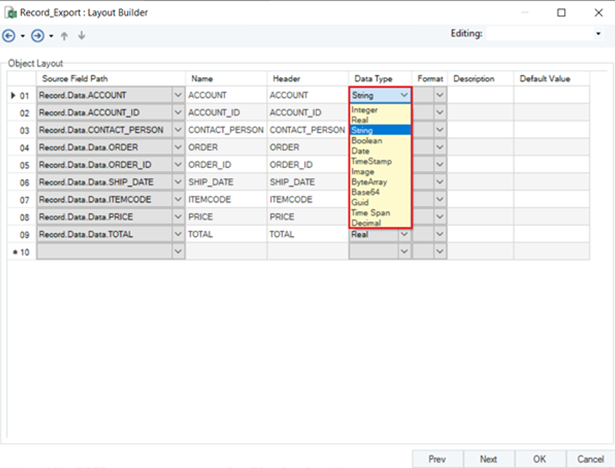
Converting Data Types while Exporting the Data using Astera
- Cleaning the Data: Data cleaning pertains to the rectification of inconsistencies and inaccuracies within datasets, ensuring their integrity and reliability. An instance would be the elimination of duplicate entries of customer names within a contact list.
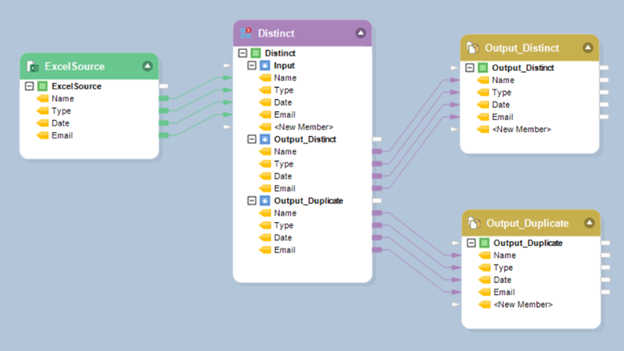
Using the Distinct Transformation in Astera to remove duplicates
- Custom Data Transformations: Customizing data transformations involves tailoring specific alterations to data to align it with unique requirements and objectives. For instance, in marketing, this might involve specifying customer location (full address) to target a particular demographic more effectively.
Computing the Full Address of Customers in the Expression Builder in Astera
- Error Handling: When errors occur during data conversion, it’s crucial to use error-handling techniques. Logging involves documenting each conversion step, allowing for error tracking, analysis, and correction. For instance, systematically logging data conversion errors in a dedicated file for later analysis and correction is a common practice.
Documenting entries that fail the data quality rules in record level log in Astera
Data Conversion Explained: Comparing Key Practices
Data conversion is frequently misunderstood and mistaken with other data management practices. To understand how it is different, it’s essential to compare it with three related practices: data migration, data transformation, and data cleansing.
Let’s delve into each practice to provide a clearer understanding:
- Data Migration: Data migration primarily involves the relocation of data from one system, database, or storage environment to another. It aims to ensure that data remains accessible and usable in the new location. Unlike data conversion, which focuses on changing data formats or structures, data migration is primarily concerned with moving data as-is.
- Data Transformation: Data transformation, on the other hand, concentrates on modifying the content and structure of data to align it with specific requirements or standards. While data conversion may involve elements of transformation, data transformation encompasses a broader spectrum of changes. It includes activities like data aggregation, enrichment, and normalization to ensure data is fit for a particular purpose.
- Data Cleansing: Data cleansing is the process of identifying and rectifying errors, inconsistencies, and inaccuracies within data sets. It ensures data quality by eliminating duplicates, correcting typos, and resolving discrepancies. While data conversion may include cleansing as a step, it is more focused on reformatting or translating data rather than purely cleaning it.
Common Data Conversion Challenges
Data conversion is central to entire data management strategy. However, this seemingly straightforward task is often riddled with complexities and challenges that demand meticulous planning and execution. Here are some of the key hurdles organizations often encounter during data conversion and strategies to tackle them effectively.
-
Data Loss
Data loss during conversion can result from errors, inadequate backups, or transformation issues. It can render the entire exercise useless, which is why it is important to tackle this issue proactively by implementing comprehensive data backups, rigorous testing, and detailed audit logs.
-
Data Mapping and Transformation
Mapping data from the source to the target format can quickly get complex, particularly when there are so many diverse systems or databases involved. Any errors can lead to misinterpreted data, which is why it is absolutely essential to do thorough planning, documentation, and monitoring.
-
Compatibility Issues
Before starting the data conversion, a business must ensure compatibility between converted data and target systems as format or structure changes can disrupt processes. Moreover, it will require thorough testing and potential system upgrades later.
-
Data Integrity Issues
When data is moved around or converted, data quality issues are bound to happen. The best way to mitigate challenge is to implement rigorous validation and quality checks along with data governance best practices.
-
Time and Cost Restraints
Data conversion projects often operate under tight timelines and budget constraints. Rushed projects may lead to errors, overlooked details, or inadequate testing, increasing the risk of data-related issues, and demanding efficient resource allocation.
Investing in Data Conversion Tools: Yes or No?
To determine whether an organization should invest in data conversion, it is important to keep certain factors in mind. Some of them include:
-
The Nature of Data
Before diving into the decision, it’s crucial to assess the nature of the data. Consider the volume, variety, and complexity of data being handled. Data can come in various formats, such as text, images, audio, or video. If an organization deals with diverse data types regularly, data conversion may become a crucial process to ensure compatibility and usability.
-
Integration Requirements
Data integration is often essential, especially if an organization relies on multiple data sources, databases, or software platforms. Data conversion can facilitate seamless integration by converting data from one format to another, helping maintain consistency and efficiency across systems.
-
Efficiency and Resource Savings
Manual data conversion can be a time-consuming and error-prone task. Investing in data conversion tools can significantly reduce the workload on teams and potentially save time and minimize the risk of errors.
-
Compatibility and Scalability
Organizations should evaluate whether their data conversion processes can adapt to their changing needs. They should consider the scalability of their current approach – can it handle increasing data volumes and evolving data formats as their business grows?
-
Cost-Benefit Analysis
While considering data conversion tools, it’s essential to assess the costs involved and compare them with the benefits it brings. Organizations should calculate potential savings in terms of time, labor, and error reduction. Additionally, they should factor in the long-term advantages of enhanced data management, such as improved decision-making and increased efficiency.
-
Data Security and Compliance
Data security is a paramount concern. Enterprises should ensure that their data conversion processes adhere to relevant data protection laws and regulations. Implementing robust security measures to safeguard sensitive information during the conversion process is crucial.
Automate Data Conversion with Astera
Astera is an enterprise-grade, end-to-end data management solution with powerful data conversion features. These include:
No-Code, Drag-And-Drop Environment
Astera offers enhanced functionality to develop, debug, and test dataflows in an interactive, visual environment. It allows users to build entire ETL/ELT pipelines simply by dragging and dropping the required transformations and data sources. Users can leverage its point-and-click functionality to map data effortlessly, without writing a single line of code.
Automation and Job Scheduling
Its built-in job scheduler allows users to automate their data conversion and integration workflows seamlessly. Moreover, the platform includes built-in features like FTP uploads and downloads, SQL query execution, and outside program execution that help streamline the process.
Built-in Connectors
Astera enables connections to a wide range of sources, including popular formats like Excel, TXT, and XML. It also supports cloud services such as Amazon S3 and Microsoft Azure, as well as commonly used databases like SQL Server.
Built-In Transformations
The platform makes it easier to create complex dataflows using built-in transformations, such as expressions, lookups, join, normalize, aggregate, and more. All users need to do is simply drag and drop these transformations onto the dataflow designer and transform entire datasets in a no-code environment.
Data Preparation
Whether an organization is dealing with structured or unstructured data, Astera provides advanced data preparation features to manage data quality and ensure that the data conversion is precise, consistent, and error-free. Some of its prominent data preparation features include:
- Data profiling capabilities to explore the data’s health and identify any discrepancies such as missing values, duplicates, etc.
- Cleansing and validation capabilities to verify that clean, complete, accurate, and reliable data reaches destination systems.
- Real-time data health checks that enable you to monitor and modify the data instantly, enabling prompt error identification and rectification.
Convert, map, and validate complex data structures without writing a single line of code using Astera. Request a 14-day free trial and experience lightning-fast data conversion for yourself.
 Astera AI Agent Builder Coming Soon
Astera AI Agent Builder Coming Soon