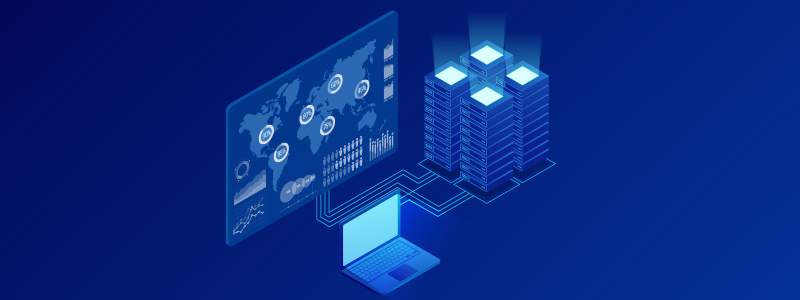Managing data effectively is a multi-layered activity—you must carefully locate it, consolidate it, and clean it to make it usable. One of the first steps in the data management cycle is data mapping. Data mapping is the process of defining how data elements in one system or format correspond to those in another.
Data mapping tools have emerged as a powerful solution to help organizations make sense of their data, facilitating data integration, improving data quality, and enhancing decision-making processes.
In this blog, we will explore the top data mapping tools in the market and how you should select the right one for your business.
What is Data Mapping?
Data mapping connects data elements from one data source to another. It defines how data fields in one system correspond to fields in another, allowing smooth data exchange between the two.
Data mapping starts with identifying data sources and target systems, like databases or APIs, and analyzing their structures to establish mapping rules for transforming and transferring data. It involves examining data fields in the source system, such as customer ID, and finding commonalities among these fields, for example, identifying that ‘Customer ID’ in the source system corresponds to ‘Client Number’ in the target system.
This way, data mapping defines how data from these source fields will be mapped or transformed to match the format and structure of the target system, ensuring seamless data integration between various applications, databases, platforms, etc.
AI in Data Mapping
Data mapping tools are also incorporating artificial intelligence (AI) technologies to automate the process for seamless data movement between source and target schemas. This allows users to simply specify the source and destination, and the AI-powered tool handles the rest.
AI data mapping offers a host of benefits, such as higher accuracy and scalability, as well as significant time and cost savings. Plus, AI can also facilitate customizable transformations by merging columns, creating nested records, and computing arithmetic values while mapping your data.
Importance of Data Mapping in Data Integration
Data mapping facilitates data integration and interoperability. It allows businesses to break down data silos by combining data from multiple sources, such as customer relationship management (CRM) systems, enterprise resource planning (ERP) systems, and third-party data providers, to create a unified view of their operations. This unified view provides organizations with a single source of truth (SSOT), offering a holistic understanding of their business processes to identify areas for improvement and drive operational efficiency.
Another benefit of data mapping in data integration is improved data quality management. When data is mapped correctly, it ensures that the integrated data is accurate, complete, and consistent. This helps avoid data duplication, inconsistencies, and discrepancies that can lead to costly errors and operational inefficiencies. With high-quality data, organizations can make more reliable decisions, identify trends, and better understand their business operations.
What are Data Mapping Tools?
Data mapping tools are software applications or platforms that facilitate the process of transforming data from one format, structure, or source to another. These tools are used to establish a connection between different data sources, such as databases, files, or APIs, and then define how data should be extracted, transformed, and loaded (ETL) to meet specific requirements.
Data mapping tools are commonly used in various industries and scenarios, such as data warehousing, business intelligence, data migration, and application integration, to ensure that data flows easily between different systems and is in the right format for analysis, reporting, or storage.
Importance of Having the Right Data Mapping Tool for Your Enterprise
While data mapping can be done manually, it becomes a time-consuming and error-prone task as the complexity and volume of data increase. This is where data mapping tools come into the picture.
Having the right data mapping tool is crucial for efficient data integration. It simplifies and automates the process, reduces manual effort, and ensures accurate mapping between data sources.
Modern data mapping tools provide a visual interface, making it easier for business users to understand and manage the data mapping process.
Top 12 Data Mapping Tools in 2025
Whether you are a small startup or a large enterprise, finding the right data mapping tool is essential for efficient data management. Here are the top 12 data mapping tools:
1. Astera
Astera is an enterprise-grade, cloud-based data management platform that offers organizations various no-code solutions in a unified data stack, including AI-powered data extraction, data preparation, integration, EDI, data warehousing, and API management.
As a data mapping tool, Astera offers AI-driven semantic mapping, which automatically maps and aligns data fields across disparate sources and destinations, considerably reducing manual effort and increasing accuracy.


Moreover, Astera’s industrial strength ETL engine allows seamless integration with various data sources and destinations, including databases, cloud platforms, and APIs, making it easier for organizations to extract, integrate, and manipulate data efficiently. Its AI-powered automation and orchestration features reduce the time needed to manage ETL processes by as much as 80%.
Key Features
- AI-powered Semantic Mapping
- Cloud-Based Data Preparation
- Unified Data Pipeline
- No-code Visual Interface
- Rich Data Transformations
- Industrial strength ETL engine
- Workflow Automation and Job Scheduling
- Support for All Data Latencies (Real-time, Near-real-time, Batch data)Advanced Data Quality Features
- 100+ Connectors for Multiple On-Premises and Cloud-Based Sources
- API Integrations
The Right Data Integration Platform Can Change The Game
Astera's AI-powered solution not only maps your data but ensures end-to-end data integration. Leverage our unified platform to make the most of your data.
View Demo 2. Talend
Talend is a cloud-based data integration tool with data mapping capabilities. It provides connectivity to various sources, including multiple file formats and databases. The tool is low-code, which means users will need to write scripts..
Talend also provides features, such as batch processing, for data mapping across bigger data sets.
Key Features
- Low-code
- Data Profiling
- Pre-built Connectors
- Big Data Compatibility.
- Data cleansing functionalities before loading data into a warehouse.
3. Informatica
Informatica offers a low-code, data management and mapping tool. It allows users to define reusable data flow logic for mapping datasets.
The low code functionality of the tool means that users might have to write code for complex transformations.
Key Features
- Low-code
- AI-powered Tool.
- Re-usable Scripts and Dynamic Mapping.
- Built-in Connectors
- Workflow Automation
4. Dell Boomi
Dell Boomi is a cloud-based data mapping and integration solution. Users can use its point-and-click interface and pre-built connectors to map a source system to a destination.
Key Features
- Low-code tool
- Workflow automation
- Intelligent data mapping suggestions
- Pre-built connectors
- Custom logic through data map extensions.
- Field-locking to enforce certain standards.
5. Mulesoft Anypoint
MuleSoft Anypoint is a cloud-based integration platform (iPaaS) that provides organizations with a platform for building and managing their APIs and integrations. The tool has data transformation capabilities allowing users to map data between different file formats and protocols.
Key Features
- Low code tool
- Real-time Error Handling
- Advanced Security
- Multiple transformations
- Automapping between same-structure schemas.
6. Pentaho
Pentaho is a data integration and business analytics platform that enables enterprises to collect, prepare, blend, and analyze data from various sources. It provides a set of tools for data mapping, ETL, data warehousing, mining, and reporting. Pentaho allows users to create and manage complex data mappings visually.
Key Features
- Connectors for databases, flat files, and cloud sources.
- Re-usable scripts for data mapping
- Real-time error detection
7. IBM InfoSphere
IBM InfoSphere is a data management solution with data mapping capabilities. The tool uses the Mapping Assist functionality for object mapping and workflow creation.
Key Features
- Self-learning model for improving mapping accuracy with each new task.
- Intelligent JSON-format transformation suggestions.
- Compatible with Big data sources.
8. Jitterbit
Jitterbit is a low-code data mapping platform as a service that allows businesses to connect their applications and data, automate business processes, and create new digital experiences. It also lets users to create ETL pipelines and perform data migration. Jitterbit is also deployable on the cloud.
Key Features
- Automapping.
- Condition-based mapping.
- Loop node mapping for hierarchical structures.
- Connectivity with various CRM and accounting systems.
- Point and click interface for easy mapping and transformations.
9. CloverDX
CloverDX is an open-source enterprise data management platform that allows businesses to integrate, transform, and manage their data. It provides a set of tools which includes data mapping, data migration, data warehousing, and data quality management.
Key Features
- Drag-and-drop interface.
- Flexibility of creating both code-based and no-code mappings.
- Expression-based mapping.
- Free alternative to other options on this list.
- Parallel processing.
10. Altova MapForce
Altova MapForce is a graphical data mapping tool for any-to-any conversion and integration. It supports a wide range of data formats, including XML, JSON, databases, EDI, Excel, XBRL, and Web services. Altova MapForce can be used to build data integration and conversion applications, as well as to automate recurring data transformations.
Key Features
- Interactive data mapping debugger.
- A library of built-in data mapping functions.
- Extensive data source support.
- Chained data mappings.
- Data mapping output preview.
- Automation and job-scheduling.
11. Skyvia
Skyvia is a cloud-based data integration platform that allows users to connect to and integrate data from multiple sources, including cloud applications, relational databases, and CSV files. Skyvia provides various data mapping features so users can transform their data into the format required by their target destination.
Key Features
- No-code visual interface.
- Advanced mappings, including column and relation mapping.
- Mapping in synchronization.
- A mapping editor.
12. Fivetran
Fivetran is a fully managed data pipeline platform allowing companies to connect and sync their data from various sources to popular cloud data warehouses and analytics destinations. It automates the data pipeline process, allowing companies to get their data into the cloud and use it to power their businesses.
Key Features
- Pre-built and custom transformations.
- Cloud deployment.
- Automated and custom data mapping.
- Automatic schema migrations.
What To Look For In An Effective Data Mapping Tool
Effective data mapping tools possess certain key features that make them invaluable to businesses. These features ensure that the data mapping process is efficient, accurate, and reliable:
- Intuitive User Interface: A user-friendly interface ensures data mapping is a straightforward and streamlined process, even for users with limited technical expertise. Business users can easily define mapping rules, transform data, and validate mappings.
- Data Compatibility: Top data mapping tools support various data formats, including XML, CSV, JSON, and more, allowing you to integrate multiple systems and applications without compatibility issues.
- Advanced Mapping Capabilities: Data mapping tools offer advanced mapping functionalities, such as conditional mapping, transformation rules, and automated data validation. These capabilities enable businesses to handle complex data mapping scenarios and ensure data accuracy and consistency. Plus, as these tools integrate AI, automated mapping will become the new norm.
- Data Governance: Data mapping tools provide features for data governance, including version control and data quality monitoring. These features help businesses maintain data integrity, track data changes, and ensure compliance with data governance policies and regulations.
- Integration with Existing Systems: Integrating existing systems, databases, and applications is crucial for seamless data mapping implementation. Effective data mapping tools offer integration capabilities that allow businesses to connect and map data between different systems, ensuring smooth data flow and synchronization.
- Instant Data Mapping Preview: Modern data mapping tools enable you to see how your data will change in real-time in the design stage, ensuring it’s accurate and error-free before proceeding.
Map your data effortlessly with Astera's AI-Driven Semantic Mapping
Let AI map all your sources to the correct destinations for smooth and effortless data integration. Astera's AI-powered semantic data mapping makes data integration easier than ever.
Connect with us for a free trial or a personalized demo. Choosing the Right Data Mapping Tool for Your Needs
With several data mapping solutions available, choosing the right one for your business can be challenging. However, you can make an informed decision by considering some key factors.
Assess Your Business’s Data Mapping Needs
Start by assessing your business’s specific data mapping requirements. Consider the types of data sources you need to integrate, the complexity of your data transformations, and the level of technical expertise within your team. For example, if your business deals with various data sources, such as databases, APIs, and flat files, you will need a data mapping tool that supports multiple data formats.
Furthermore, consider the scalability of the tool. As your business grows, your data mapping needs may evolve. Choose a tool that can accommodate future requirements and handle increasing data volumes.
Compare Costs and Features of Different Tools
Compare the costs and features of different data mapping software. Evaluate pricing models, including licensing fees and ongoing maintenance costs. You should also consider the long-term costs associated with the tool and any additional expenses for training and support.
Additionally, carefully review the features and functionalities offered by each tool and determine which ones align best with your business requirements. Some common features to consider include data validation, data enrichment, and data transformation capabilities. Look for tools that offer intuitive user interfaces and provide comprehensive documentation.
Implementing Data Mapping Tools in Your Business
Once you have chosen the right data mapping tool for your needs, it’s time to implement it effectively in your business processes.
Implementing data mapping tools requires careful planning and execution. Here are some steps to help you successfully integrate a data mapping tool into your organization:
- Identify Integration Points: Determine the applications and systems that need to be integrated with the data mapping tool.
- Define Mapping Requirements: Clearly define your data mapping requirements, including data formats, transformation rules, and validation criteria.
- Configure the Tool: Set up the data mapping tool according to your specific requirements, including mapping connections and transformation rules.
- Test and Validate: Conduct thorough testing and validation to ensure that the data mapping tool functions correctly and meets your integration goals.
- Train Users: Provide comprehensive training to your team members to ensure they can use the data mapping tool proficiently.
Businesses may encounter certain challenges. Understanding these challenges and taking proactive measures can significantly contribute to accurate data mapping.
- Complex Data Structures: Dealing with complex data structures can pose challenges during mapping. It is crucial to analyze data structures and plan the mapping accordingly carefully. You can simplify mapping and ensure accurate data transformation by breaking down complex data structures into manageable components.
- Data Validation: Ensuring data accuracy and integrity is vital. Implementing appropriate data validation mechanisms can help identify and address any inconsistencies or errors in the data. By performing data validation checks at various stages of the mapping process, you can minimize the risk of data corruption and ensure the reliability of your mapped data.
- Change Management: Implementing a data mapping tool may require changes in existing processes and workflows. Effective change management practices can help smooth the transition and gain user acceptance. By involving key stakeholders early in the implementation process, providing clear communication and training, and addressing any concerns or resistance, you can facilitate a smooth transition and ensure successful adoption of the data mapping tool.
Conclusion
Data mapping tools are crucial in simplifying data integration and transformation. By accurately linking data elements between systems, organizations can view data comprehensively, enhance its quality, and make informed decisions.
Astera, with its AI-powered features, intuitive interface, and extensive connectivity options, emerges as a top choice for organizations from among the data integration tools listed above.
Experience how Astera’s AI-powered data mapping tool can make your data integration tasks easier and quicker. Download our 14-day free trial, or sign up for a free demo today!
Data Mapping: Frequently Asked Questions (FAQs)
What is a data mapping tool?
A data mapping tool is software that defines how data fields from a source system correspond to fields in a target system. This ensures accurate data transformation and integration during data migration or consolidation tasks.
What is the best data mapping tool?
While the best data mapping tool depends on your specific needs, tools like Astera, Informatica, and Talend are considered to be the leading options by platforms like G2 and TrustRadius.
How does AI enhance data mapping tools?
AI enhances data mapping tools by automating the identification of relationships between data fields, suggesting mappings, and detecting anomalies. This reduces manual effort, increases accuracy, and allows for scalable data integration solutions.
Are there no-code data mapping tools available?
Yes, several no-code data mapping tools are available that allow users to define data transformations and mappings through intuitive graphical interfaces without the need for programming expertise.
How do I choose the right data mapping tool for my business?
To select the appropriate data mapping tool, assess your specific requirements, such as the types of data sources, complexity of transformations, scalability needs, and budget constraints. Comparing the features and costs of different tools can help in making an informed decision.
Authors:
 Abeeha Jaffery
Abeeha Jaffery
 Apr 29th | 11 AM PT
Apr 29th | 11 AM PT