
What is Data Migration? Concepts and Techniques Explained
With data of varying formats pouring in from different systems, the existing system may require upgrading to a larger one or migrating its data to another plan. But what is data migration? How does it work?
In short, it enables organizations to expand their data storage and management capabilities and fully use data to drive business decisions. It is a widely used process of moving data, and almost every organization undertakes one at some point.
According to the International Data Corporation (IDC), data migration represents 60% of any large enterprise IT project.
Following a proper plan to migrate your critical data using efficient tools is essential.
This article will discuss the definition of data migration, why it is needed, how to make an effective data migration plan, and what features one should look for when comparing data integration tools to migrate their business data. The blog will also clear the confusion between data migration vs. data integration. Let’s begin with defining the process.
What is Data Migration?
Simply put, data migration refers to the transfer of data between different types of file formats, database schemas, and storage systems. However, data ‘transfer’ is not the only aspect of the methodology. The migration includes mappings and transformations between source and target data if the data is diverse. This does not mean that the terms data migration and data integration can be used interchangeably.
For example, an IT migration project could comprise a database conversion strategy, application migration, or software migration in which legacy systems are replaced, and new ones are introduced to work alongside the existing ones.
In the next section, we will look at the differences between migration and integration in greater detail.
Data quality must be assessed before migration to ensure a successful implementation without data loss. The success rate of any data migration project depends on the diversity, volume, and quality of data being transferred and the tool that makes it all possible.
Now, let’s explore how the migration process works through data mapping and transformation. The following example illustrates a simple migration process flow diagram in which the migration of Orders data of an organization takes place from a delimited file format to an SQL server following sorting with respect to Customer ID.
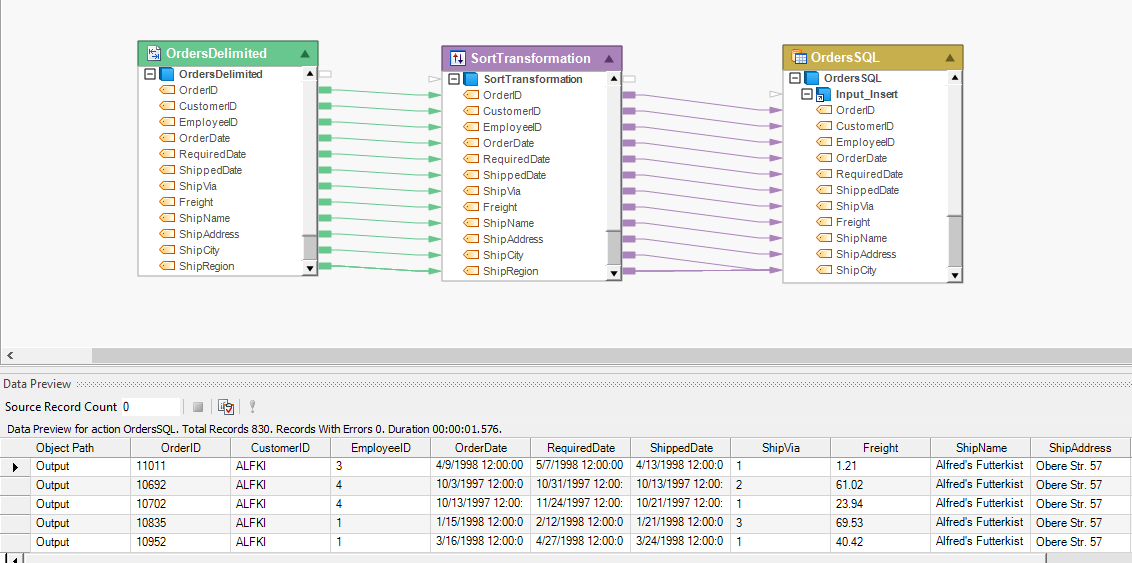
Data migration process flow diagram. Source: Astera Data Pipeline Builder
Data Migration vs. Data Integration
After discussing a data migration example, we can now discuss the difference between data integration vs. data migration.
Integrating data involves collecting and combining data from multiple heterogeneous sources to unify data. On the other hand, data migration involves the movement of information. This transfer or movement could occur in numerous ways, such as data storage systems, system migration, and database migration. The main difference between the two processes is that in the former, disparate data is brought together. In contrast, in data migration, the data is transferred from one place to another using data migration software.
Data Migration vs. Data Conversion
Data migration and data conversion are related concepts that are often used interchangeably, creating confusion. This overlap arises because, during data migration, there is an inherent need for data conversion. When organizations move data to a new system, they often need to modify the format or structure to maintain compatibility. Therefore, it’s crucial for users and professionals to understand the differences between the two processes to navigate system transitions effectively.
Data migration is essential when organizations adopt new systems, upgrade existing ones, or consolidate data from various sources. It involves the seamless transfer of data from one system, storage, or format to another, while preserving integrity and reliability. During data migration, the focus is on moving a comprehensive set of data, including metadata and configuration settings, to guarantee a smooth transition to the new environment.
Data conversion is a specific aspect of the data migration process, addressing the need to adapt data to the specifications of the target system. It is required to ensure that the migrated data is in line with the new systems or environments. Data conversion may involve changing data types, reformatting values, or translating between coding schemes. This targeted transformation is crucial to make the data usable and meaningful in the context of the upgraded or new system.
The following table highlights the differences between the two:
Types of Data Migration Plans
Data migration technology can be broadly categorized into five types. Let’s look into how migration works in all these five types.
Database Migration
Database migration involves moving data between two database engines. However, when the original data changes, it simultaneously affects the data language or protocol. The change is reflected in the application layer as well. Free database migration tools modify data without modifying the schema.
The circumstances that demand this type of migration include:
- When the database migration software requires an update
- Cloud data migration of a database
- In case the organization needs to change database vendors
It requires careful planning and testing as several small tasks are involved in the process, such as determining the storage capacity of the target database, testing applications, and ensuring data confidentiality. Organizations prefer database migration services and software that can do the job seamlessly.
Application Migration
Application migration occurs when an organization switches from one platform or vendor application to another. Each application has a unique data model. Moreover, applications are not portable. Therefore, each application’s operating systems, virtual machine configurations, and management tools can differ in the development and deployment environment.
These factors can contribute to the complexity of the migration process. Introducing middleware products simplifies it, as they help bridge the technology gap making software migration easier.
Storage Migration
The store migration process involves moving data from one storage system to another, such as a hard disk or the cloud. The need for storage migration arises due to technology upgrades. During this process, it is easy to implement storage migration steps and data management features like data validation, cloning, reducing corrupt or old information, etc. In addition, storage migration enables cost-effective scaling and faster performance.
System Migration
What is system migration? Simply put, system migration aids the process of transferring resources to a different software platform or a new hardware infrastructure. Similarly, technology migration refers to upgrading technology to improve business processes.
Cloud Migration
Moving to the cloud ensures scalability, requires fewer storage resources, and is cost-effective. Therefore, cloud data migration has become one of the latest trends in the data management industry. The organization deploys its complete or partial information assets, applications, or services to the cloud or from one cloud to another during cloud data migration. This allows them to take advantage of the benefits of a cloud environment. The cloud’s firewall protects the migrated data, and the organization can easily implement it through cloud data migration tools.
Data Migration Techniques
Several factors determine the correct migration technique for an organization, such as the available resources, data volume, data sensitivity, and business requirements. The method that offers a blend of reliability, migration efficiency, and minimum impact on users and business processes is the one that can best serve the organization’s needs.
TDWI did a survey to identify the techniques organizations use to migrate or consolidate databases. ETL emerged as the preferred data migration technique, with 41% of respondents voting in its favor. This is because ETL tools can handle the complex requirements of the data migration process. These include processing big data sets, in-depth data profiling, and integrating multiple platforms.
Other data migration techniques and technologies included:
- Manual Coding (27%)
- Database Replication (11%)
- Enterprise Application Integration (3.5%)
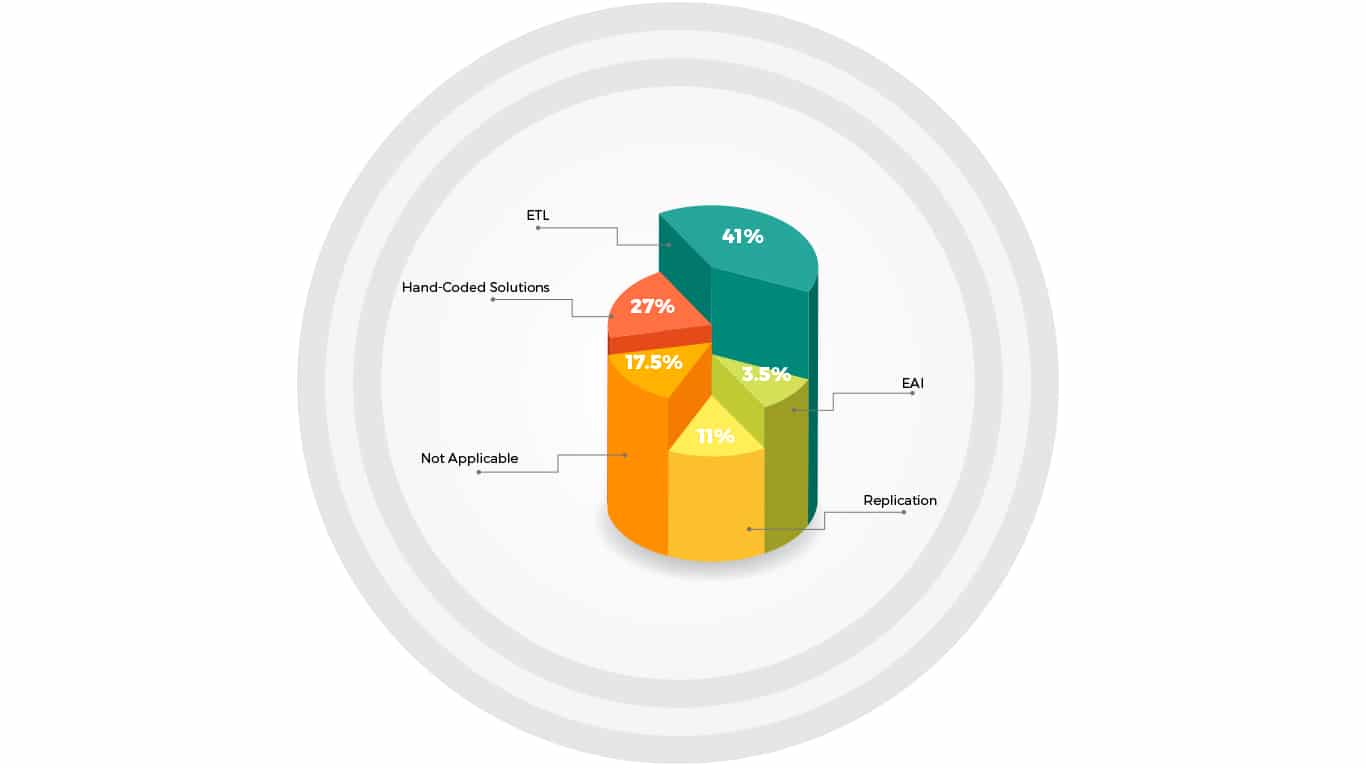
ETL Emerges as the Preferred Choice for Data Migration
Planning a Data Migration Project? Consider These Factors Before Migrating
Before embarking on the data migration process, it is essential to take the following factors into consideration for a smooth and successful transition:
- Data Volume: Considering the volume of data is essential as it directly impacts the complexity, duration, and cost of the migration process. Larger data volumes may necessitate more sophisticated tools and could increase the risk of data loss or corruption, making it vital to plan for data backup and recovery.
- Type of Workloads: It’s essential to consider the type of workloads that the new system will handle, such as Virtual Machines (VMs), backups, and databases. This guides the performance, storage, and capacity planning of the new system, affirming its readiness to handle these workloads efficiently post-migration.
- Speed to Completion: The expected timeline or speed to completion of the migration process is a significant factor. A shorter timeline may require more resources or advanced tools, emphasizing the need to balance speed with accuracy and efficiency in the migration plan.
- Regulatory Compliance: Prioritizing compliance with all relevant data protection and privacy laws is essential when migrating sensitive or regulated information. Non-compliance can result in legal penalties and loss of customer trust, making it a crucial factor to consider in the migration process.
- Project Resources: Assessing the available resources is vital for the success of the migration project. The team’s skills and expertise, the capabilities of the migration tools, and the project budget can all influence the migration strategy and its success.
Steps for Successful Enterprise Data Migration
Several steps include executing a successful data transfer technique and choosing the right data migration software. These include:
1. Design a Data Migration Strategy
Selecting a data migration strategy depends on the use case. Is it because the organization consolidates systems following an acquisition or a merger, or data overload? Solidify the business objectives, laying the groundwork for the plan.
In the next step of the data migration plan, the organization needs to decide whether to go for data migration services or enterprise-grade ETL tools designed to facilitate the process. Several service providers will identify the source and destination systems, generate workflows, and migrate the content. Alternatively, purchasing code-free data migration software allows you to transfer at your convenience, speeds up the project, and reduces risks. Simultaneously, it can lower the overall project cost.
By strategizing beforehand to either purchase enterprise-grade ETL tools or code-free migration software, the organization can inform business and IT users regarding the goals of the data migration project and ensure enterprise-wide successful adoption and implementation.
2. Assess and Analyze Data
The next step in the data migration plan is to analyze enterprise data. Answering the following questions can help with this assessment:
- How much of the enterprise data requires migration?
- Is the data structured or unstructured?
- Is data redundancy going to be an issue?
- How much of the data is ROT (redundant, obsolete, or trivial)?
- Is the information old or recent?
Combine all the workflows and shared drives that store data to determine its use throughout the organization’s data migration approach.
3. Collect and Cleanse Data
This step involves removing ROT data, compressing the remaining content, and converting enterprise-wide data into a single format, for example, in Figure. One data profiling transformation is applied to the order data of a company to examine the available information and remove duplicate/redundant records. Refer to Figure. 2 for the details of the data set.
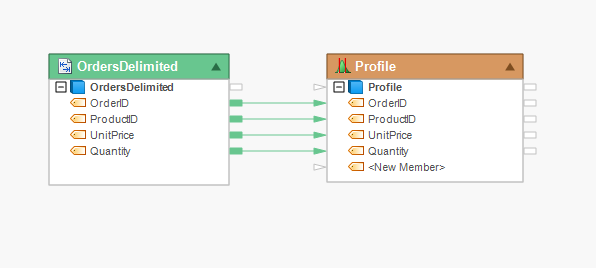
Fig. 1. Data Profiling
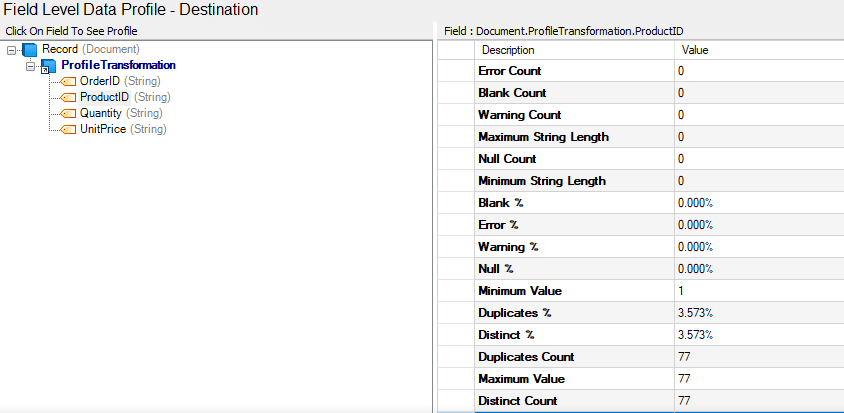
Fig. 2: Data Profiling Result
Manual execution of these tasks can be time and resource-intensive for large datasets. Therefore, finding migration software that automates these tasks can make the data migration process efficient and error-free.
4. Sort Data
Once you have profiled the data into a high-quality and usable form, the next phase is categorizing it according to the migration requirements. The categorization can be based on product type, ID, or other criteria. It makes it easier to route data into suitable buckets.
Figure 3 below shows the profiled data sorted with respect to the Product ID.
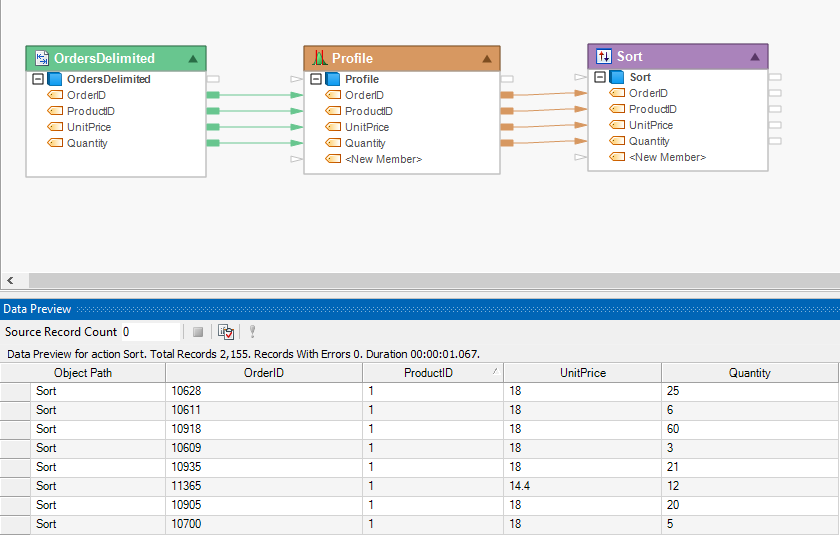
Fig.3: Applying Sort Transformation
5. Validate data
This step involves reviewing the execution process. You should assess the data rules, check if they work as intended, and map out any exceptions in your data flow. It is advisable to check the automated process to prevent unexpected challenges during the implementation of the data migration process.
After sorting the data, we will apply the data quality rules to determine the errors based on the defined rules. In this scenario, we use data quality rules to identify and eliminate the records in which the field ‘Quantity’ has a zero value.
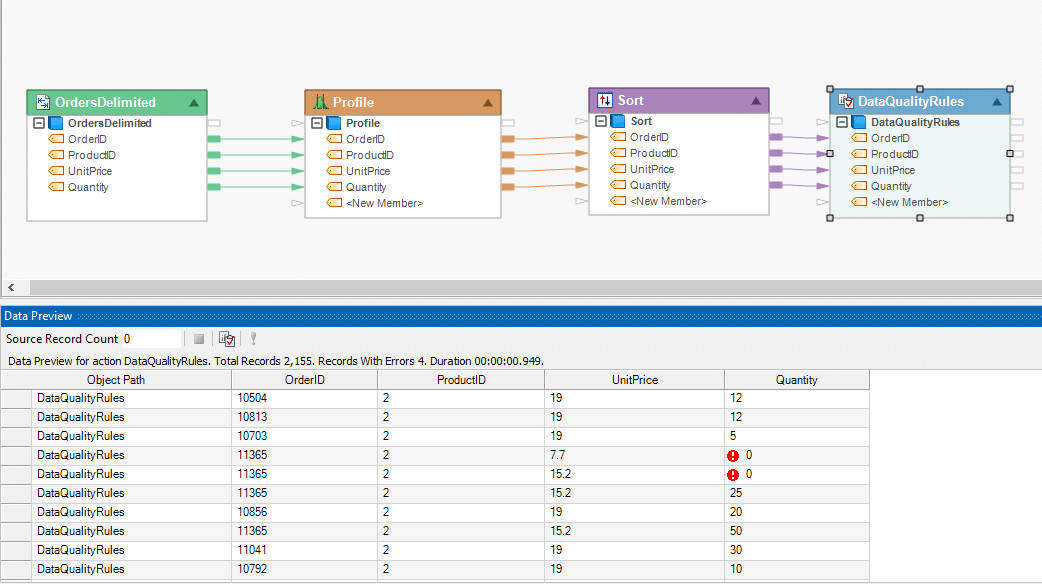
Fig.4: Applying Data Quality Rules
6. Migrate
This is the final step in the data migration process in which everything falls into place. Once you follow the steps mentioned above, you will have well-organized and clean datasets. After that, you just need to migrate them from one system to another. Once you migrate the data to the target system, such as a database or a data repository like a data mart or a data warehouse, the process is complete. The employees can then access it to fuel data analytics, streamline workflows, enhance data security, and more.
In the example below, we migrate the data to the SQL server after profiling, sorting, and checking it for errors.
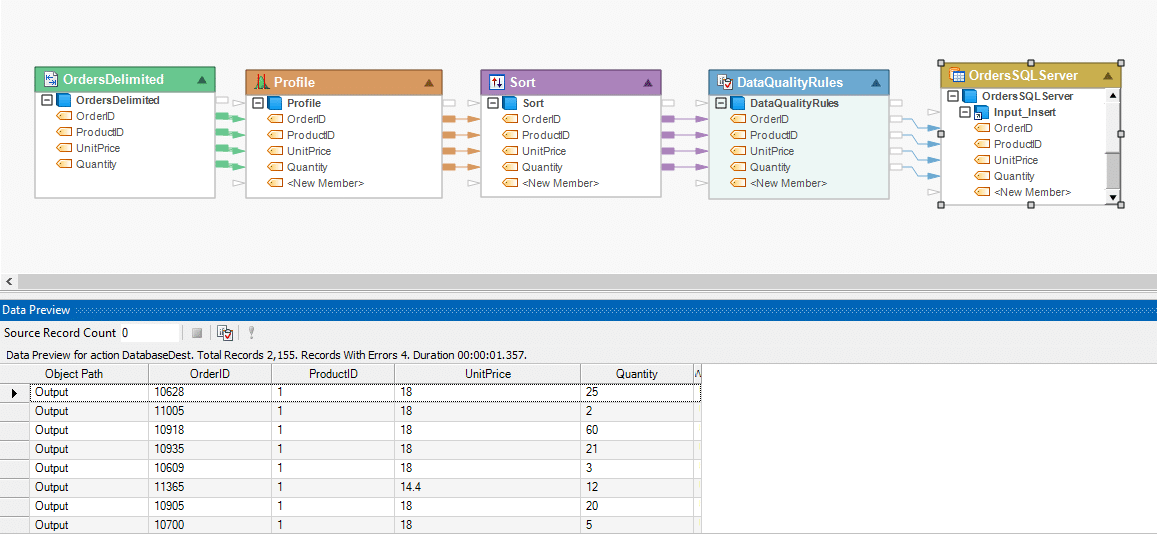
Fig. 5: Data Migrated to the Destination Database
Data Migration Software – An Overview
Data migration tools are divided into three types:
- On-premises: Installed on-premises, these tools enable data transfer within the organization.
- Open-source: Community-developed data migration tools available at a low price or free of charge.
- Cloud-based: Cloud data migration tools move data from different systems (including applications, cloud, on-premises data stores, and services) to the cloud.
The Need for Data Migration Software
The most common reason for data migration is moving data from one server to another or to a new system to scale up and accommodate volume growth. However, other circumstances may also prompt organizations to opt for a migration project. Some of the data migration examples and why it is done are as follows:
- To replace legacy systems that cannot keep up with the evolving performance requirements of the organization.
- To reduce data storage footprint by migrating to a system that consumes less power and space. Consequently, cutting down the operational costs.
- To stay competitive by adopting state-of-the-art technologies, paving the path for migration.
- To prepare a disaster recovery plan, you can secure a backup of all applications in another data center.
- To transfer data to the cloud, eliminating the cost of on-premises IT infrastructure.
Finding the Right Data Migration Software – Features to Consider
The key to selecting the right data migration software is research. Initially, browsing through review websites like Capterra, G2 Crowd, etc., will give you a fair idea of what options are available in the industry. The next step is to know the basic features that will help you perform successful enterprise data migration.
Here are the essential features that you should consider when selecting a data migration tool:
Easy Data Mapping
It is essential to map data from source to destination to transfer data seamlessly. To enable business personnel and data professionals to use these processes easily, it’s best to go for a tool that offers a code-free, drag-and-drop, graphical user interface.
Advanced-Data Integration and Transformation Capabilities
Executing a successful migration project involves extracting data from the desired source, identifying quality issues and errors through profiling, and transforming it to follow the destination schema. A data management solution that offers connectivity to a wide range of heterogeneous sources, ETL, data quality management, and data transformation features restructures data for targeted delivery and ensures that the enterprises can execute complex migration projects and get maximum value from the migrated data.
Enhanced Connectivity
A data migration tool should seamlessly connect with disparate source and destination data structures, such as XML, JSON, EDI, etc. If your business requires connectivity to business applications (Microsoft Dynamics CRM, Salesforce, etc.) or databases (IBM DB2, Teradata), look for a tool that offers pre-built connectors for these applications.
Automated Data Migration
The best data migration software incorporates workflow orchestration and job scheduling, eliminating manual work, streamlining data processes, and enabling faster data transfer. Especially if your migration project involves large data sets, automating the process offers additional benefits such as reduced implementation time, lower project costs, and improved ROI.
Best Practices for Data Migration
Embarking on a data migration journey requires a thoughtful approach. Setting clear objectives, ensuring data quality, and implementing robust backup and recovery plans enables organizations to navigate the complexities of this process effectively. These strategies form a solid foundation, safeguarding against disruptions and laying the groundwork for a successful and secure data migration.
Here are some key best practices for data migration:
- Define Clear Objectives:
Clearly outline the goals and objectives of the data migration process. This typically includes upgrading systems, consolidating databases, or implementing a new technology platform. Communicate these objectives to stakeholders to establish an understanding of the migration’s purpose, expected benefits, and potential impacts on the organization.
- Conduct In-depth Assessment and Planning:
Thoroughly assess the current state of the data, considering factors such as volume, complexity, and dependencies between different datasets. Use this assessment to inform a detailed migration plan. The plan should outline specific timelines, allocate necessary resources (both human and technical), and include contingency strategies to address potential challenges or roadblocks that may arise during the migration process.
- Prioritize Data Cleansing and Quality Assurance:
Emphasize data quality by conducting activities such as deduplication, error correction, and normalization. Implement quality assurance measures to validate the accuracy and completeness of the data being migrated. Adhere to predefined data quality standards to confirm that the migrated data meets the required level of integrity.
- Formulate a Backup and Recovery Plan:
Create a secure backup of the existing data before initiating the migration process. Establish a comprehensive recovery plan to address unexpected issues or failures during migration. This serves as a safety net, enabling the quick restoration of data to its original state in case of any unforeseen complications, ensuring minimal disruption to business operations.
- Devise a Data Mapping Strategy:
Develop a detailed data mapping strategy that clearly outlines the relationships between data fields in the source and target systems. Ensure accurate data transfer and mapping to the corresponding fields for seamless system compatibility. This minimizes the risk of data misalignment or loss during migration and safeguards the integrity of the transferred data.
- Monitor Performance Regularly:
Implement robust performance monitoring mechanisms throughout the migration process. Track and review key metrics such as data transfer speeds, system resource utilization, and overall performance. This allows for the timely identification and resolution of bottlenecks or issues that may arise, facilitating a smooth and efficient migration.
AI-Powered Data Migration with Astera Data Pipeline Builder
Migrating data can be challenging, but Astera Data Pipeline Builder makes it effortless. With AI-driven automation, built-in ETL/ELT capabilities, and automatic API creation, you can streamline your migration process, ensure data integrity, and accelerate time-to-insight—all in a single, cloud-based, no-code platform. Whether you’re handling real-time, batch, or hybrid data workflows, ADPB adapts to your business needs.
Want to see how Astera Data Pipeline Builder can successfully create and execute your data migration process with zero code? Try our 14-day free trial.




