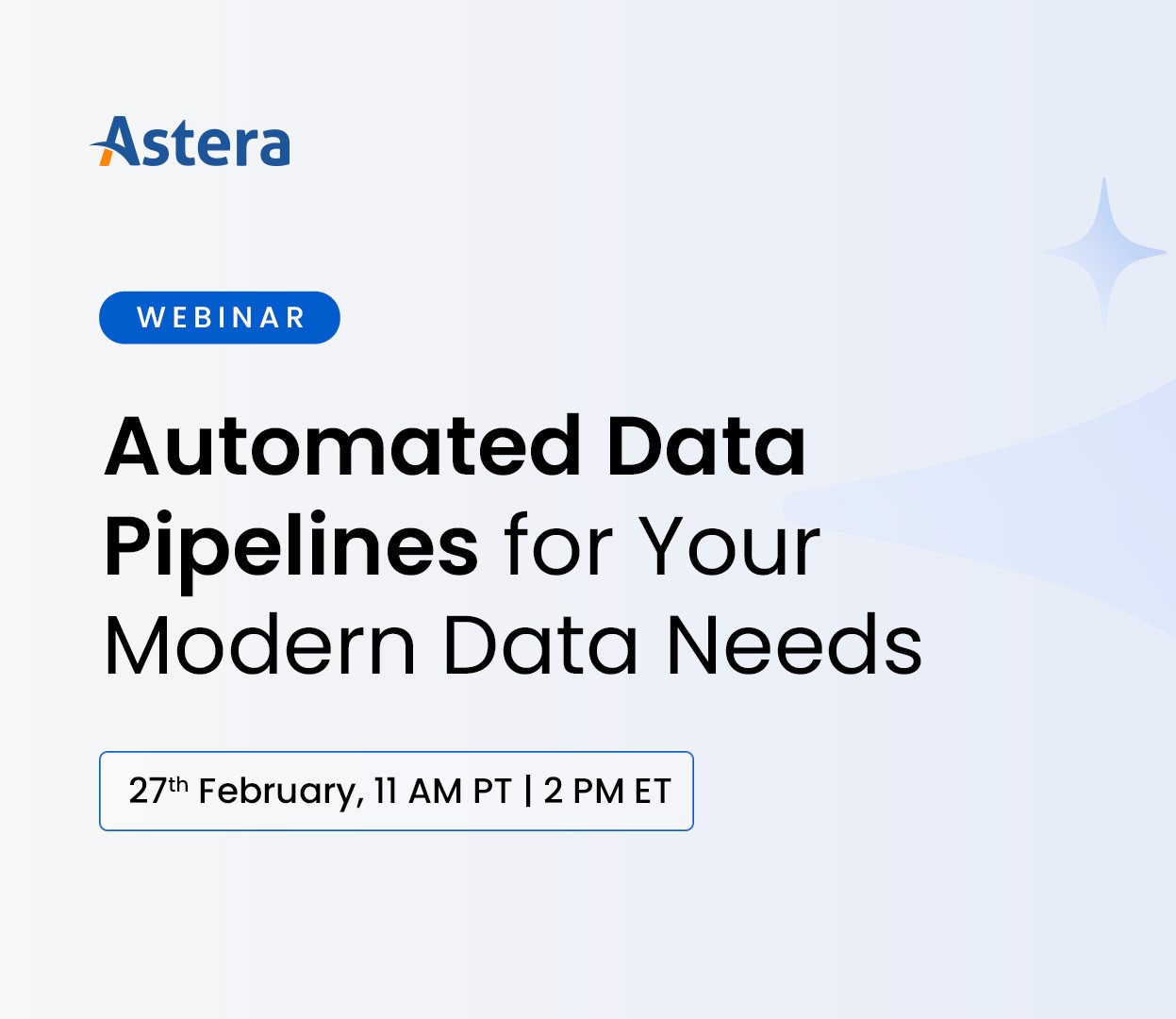Top 15 Data Migration Tools in 2025
Moving data from point A to point B can be time-consuming and complex.
Let’s take a trip down memory lane. You’ve just purchased a new phone and can’t wait to use it. But wait! Without the data transfer software, you may end up spending hours manually moving contacts, photos, and messages from your old phone to the new one, turning your excitement into frustration. You can think of enterprise data migration as transferring data to a new smartphone, but on a much larger scale.
Enterprises transfer vast amounts of important business data during migrations—data that’s scattered across disparate systems—and they cannot afford downtime or data loss. That’s why they opt for data migration tools that automate the process and ensure that complete, high-quality data reaches the target destination.
In this blog, we’ll explore the top 15 data migration tools in the market and cover the essential factors for selecting the right solution for your business. Let’s dive in!
Here’s the list of the best data migration tools to consider in 2024:
- Astera
- AWS Database Migration Service
- Fivetran
- Integrate.io
- Matillion
- Stitch
- Hevo Data
- Talend
- Snaplogic
- IBM InfoSphere
- Informatica PowerCenter
- Airbyte
- Azure Migrate
- CloverDX
- IRI NextForm
What is Data Migration?
Data migration is the process of transferring data from one location, format, or application to another. It is a complex process that requires careful planning and execution to minimize risks and ensure a successful transition. The primary goal of data migration is to ensure that data remains accessible, accurate, and secure throughout the process.
The process commences with a critical phase of assessment and planning. During this stage, the data to be migrated is identified and thoroughly analyzed. Once the assessment is complete, data is extracted from the source systems using tools, scripts, or APIs. Post-extraction, data is transformed, particularly if there are disparities in data format or structure between the source and target systems. The data is then loaded into the target system.
When it comes to the actual migration, it’s necessary to schedule a time for the process, which can involve planned downtime or reduced system activity to minimize data inconsistencies and disruptions. Finally, the old source system is safely decommissioned after confirming the successful migration.
Streamline & Fortify Your Data Migration Processes with Astera
Seamlessly and securely move your valuable data with Astera. Simplify your migration process and unlock the power of automated data movement today!
Download Your Free 14-day Trial!Types of Data Migration Tools
It is important to have an in-depth understanding of the various types of data migration tools that are available. The three primary categories of data migration tools are:
1. On-Premise Data Migration Tools
On-premise data migration solutions are designed for deployment within an organization’s own physical infrastructure or data centers and facilitate the transfer of data between on-premises servers or systems. These tools are typically installed and operated on the organization’s hardware and so provide a high level of control over data security and compliance.
On-premise data migration tools are well-suited for scenarios where a business needs to move data between in-house servers, databases, or applications. They are an ideal solution for dealing with sensitive data or in highly regulated industries where maintaining complete control over data security and compliance is crucial.
Organizations usually employ these tools for tasks such as server upgrades, data center consolidations, or database migrations within their infrastructure.
Prominent examples of these tools include Microsoft SQL Server Integration Services (SSIS), Oracle Data Integrator, and open-source solutions like Apache Nifi.
2. Cloud Data Migration Tools
Cloud data migration tools are specialized solutions designed to seamlessly transfer data to and from cloud-based services and platforms. These tools are typically offered as cloud-based services themselves and are tailored for data migration to cloud providers like AWS, Azure, or Google Cloud. These tools are particularly valuable for businesses embracing cloud infrastructure and services.
Cloud data migration software usually offer data synchronization, transformation, and validation features, which makes them ideal for tasks like migrating on-premises applications to the cloud, replicating data for disaster recovery, or consolidating data from multiple cloud sources.
Examples of these tools include AWS DataSync, Azure Data Factory, Google Cloud Data Transfer Service, and third-party solutions like Informatica Cloud and Talend Cloud.
3. Self-Scripted Data Migration Tools
Self-scripted data migration tools are custom-built solutions tailored to meet an organization’s unique data migration needs. These tools are highly customizable and often developed in-house or by external experts with programming expertise. They are usually created with programming languages like Python, Java, or PowerShell.
Businesses opt for self-scripted data migration tools when they have specific data migration requirements that off-the-shelf solutions cannot easily address. They are suited for scenarios where fine-grained control over data extraction, transformation, and loading processes is essential. Some of the use cases where self-scripted data migration tools work the best include, migrating legacy systems, integrating disparate data sources, or handling specialized data formats.
Examples of these tools include custom Python scripts for ETL processes, Java-based data migration frameworks, or PowerShell scripts for automating data transfers between systems.
Top 15 Data Migration Tools For 2024
Let’s look at the top 15 data migration tools available in the market and their features:
- Astera
- AWS Database Migration Service (DMS)
- Fivetran
- Integrate.io
- Matillion
- Stitch
- Hevo Data
- Talend
- Snaplogic
- IBM InfoSphere
- Informatica PowerCenter
- Airbyte
- Azure Migrate
- CloverDX
- IRI NextForm
1. Astera
Astera is an enterprise-grade, end-to-end data management solution that streamlines data integration, enabling businesses to move data from various sources to destination systems like databases, data warehouses, and cloud-based applications.
It is a versatile solution that can be deployed on-premises, in the cloud, or both, providing a smooth data migration experience. Its visual data mapping interface simplifies the process of defining transformations, ensuring that data is accurately transferred from the source to the target system.
Additionally, Astera’s platform supports complex data transformations, so you can easily cleanse, validate, and standardize data during the migration process. These data quality and transformation features ensures that the migrated data is in the right format and meets the business rules of the target system.
Key Features:
- Built-in connectors: Astera offers native connectivity to various popular databases, data warehouses, and cloud providers, including Snowflake, Amazon RedShift, Netezza, SQL Server, Amazon S3, Microsoft Blob Storage, and more.
- User-Friendly Interface: Astera’s drag-and-drop, visual, and intuitive interface, along with point-and-click navigation, simplifies data management tasks, eliminating the need for coding.
- Hierarchical Data Handling: Astera offers rich hierarchical data mapping capabilities, making it ideal for migrating hierarchical structures like XML, EDI, and web services.
- Easy Configuration: The platform offers standardized configurations for cloud storage connectors, allowing business users to connect to cloud applications effortlessly.
- Data Quality: Astera ensures data quality through profiling, cleansing, and data quality rules, guaranteeing the transfer of only high-quality and reliable data.
- Automation: Astera streamlines data migration with automated data pipelines and job scheduling, reducing repetitive manual tasks and enhancing efficiency.
2. AWS Database Migration Service (DMS)
AWS Database Migration Service (DMS) is a fully managed service that makes it easy to migrate databases to AWS. It supports a wide range of source and target databases, including Oracle, SQL Server, PostgreSQL, MySQL, MongoDB, and Amazon Redshift. You can use DMS to migrate data incrementally or in full load mode. It also supports continuous data replication to keep data in sync between two databases.
Key Features:
- Schema conversion: DMS can automatically convert database schemas to a format compatible with the target database.
- Data transformation: The solution can transform the data as it is migrated. This feature can be useful for cleaning up the data or making it conform to a specific format.
- Monitoring and reporting: DMS provides detailed monitoring and reporting capabilities so users can track the progress of their migration and timely identify errors.
3. Fivetran
A cloud-based ELT platform that automates the process of moving data from SaaS applications to data warehouses. It has pre-built connectors for popular services such as Salesforce, Amazon Redshift, Google Analytics, MongoDB, among others. These connectors streamline the extraction of data from the source systems and facilitate its migration into the target data warehouses.
Key Features:
- Automated data pipelines: Fivetran enables users to automatically create and manage data pipelines to move the data into their data warehouse.
- Incremental data syncs: The solution syncs the data incrementally, which means that only new or changed data is transferred to your data warehouse.
- Schema drift handling: Fivetran automatically detects and handles schema drift when the structure of your data sources changes over time.
- Security and compliance: The tool offers security and compliance features, including data encryption, role-based access control, and audit logs.
4. Integrate.io
Integrate.io is a cloud-based data integration tool that provides businesses with a suite of tools to connect, transform, and load data from a variety of sources into a single data warehouse. The platform supports ETL, ELT, and reverse ETL processes, along with data replication and change data capture (CDC), facilitating data migration and enabling access to real-time insights.
Key Features:
- Visual workflow builder: Integrate.io uses a visual workflow builder to make it easy to create and manage data pipelines. Users can drag and drop connectors to create a workflow that moves their data from one source to another without writing code.
- Pre-built connectors: The platform allows users to connect to various data sources, including SaaS applications, databases, cloud storage platforms, and APIs.
- Data transformation: Integrate.io users to perform data transformations on your data, such as filtering, joining, aggregating, and converting data types.
- Scheduling and automation: Integrate.io allows users to schedule their data pipelines to run on a regular basis to automate the data migration and integration process.
5. Matillion
Matillion provides a cloud-native solution for data movement and transformation. It seamlessly integrates with popular cloud data platforms and supports reverse ETL, bidirectional data flows, and system synchronization. It allows users to move and transfer the data irrespective of its location.
Key Features:
- Pre-built Connectors: Matillion provides access to a wide range of connectors and supports connections to other databases through JDBC drivers.
- Batch Loading: The drag-and-drop interface allows users to automate data pipelines and manage schema changes by setting the batch-run frequency to ingest data.
- Change Data Capture (CDC): Matillion enables the real-time replication of database changes using log-based data capture to track the changes as they occur.
- Automation: The platform allows users to automate and schedule jobs based on custom parameters, eliminating manual intervention.
6. Stitch
Stitch is a cloud-first, open-source solution designed to move data from source to warehouse. It is recognized for its ETL capabilities, enabling users to extract, transform, and load data into target applications. The platform offers data replication, orchestration, and error-handling capabilities, providing visibility into the process.
Key Features:
- Data connectors: Stitch offers connectivity to a wide range of sources, including SaaS applications, databases, cloud storage platforms, and APIs.
- Data replication: Stitch can replicate data from your source systems to your data warehouse in real-time or on a scheduled basis, ensuring that the data warehouse is always up to date.
- Data quality: The platform offers capabilities for data quality management, such as validation and cleansing. This helps to ensure that your data is accurate and complete.
- Security and compliance: Stitch provides security and compliance features to protect the data. This includes data encryption, masking, role-based access control, and audit trails.
7. Hevo Data
Hevo Data is a zero-maintenance, no-code, cloud-based data pipeline platform. It is built for modern ETL, ELT, and Reverse ETL needs, allowing users to migrate data from multiple sources to data warehouses like Redshift, BigQuery, and Snowflake in real time. It enables data teams to consolidate data from various sources, execute transformations for analytics, and offer operational intelligence to business tools.
Key Features:
- Data Connectors: Hevo offers a range of plug-and-play integrations for various applications and databases, including CDC support and custom connectivity to any application using Rest API.
- Codeless Data Pipeline: Users can set up their databases and data warehouses for analytics without relying on IT teams using Hevo’s codeless data pipeline.
- Data Security and Compliance: Hevo Data prioritizes data privacy and security, complying with standards such as HIPAA, GDPR, CCPA, and SOC2 to ensure user data remains confidential and regulatory requirements are met.
8. Talend
Talend is a data management solution that offers data integration, data quality, and data governance features in a single platform. It’s possible to use Talend as a data migration tool as it supports ETL, ELT, and CDC processes, enabling organizations to ingest data from many sources and load it to multiple destinations, whether on-premises or in the cloud. Its graphical interface simplifies data migration to other platforms and applications.
Key Features:
- Data Connectors: Talend offers a comprehensive set of connectors for diverse data sources, including legacy systems, SaaS applications, and IoT devices.
- Data Quality: The platform provides real-time data profiling and automated cleaning to maintain high-quality data.
- Data Integrity and Governance: Talend offers features to ensure data integrity and governance like the Talend Trust Score for quality assessment.
- Application and API Integration: The platform supports integration with applications and APIs through self-service capabilities.
9. Snaplogic
Snaplogic is an iPaaS solution that offers data and application integration capabilities. The no-code/low-code platform provides ETL and ELT capabilities to move data to the cloud, as well as Reverse ETL to send data to applications. It allows businesses to ingest data from SaaS applications to cloud data warehouses and automates data preparation and transformation tasks.
Key Features:
- Pre-built Connectors: The platform provides a variety of pre-built connectors, Snaps, and integration templates for integrations.
- Security & Privacy: SnapLogic provides enterprise-level security with encryption, access controls, and compliance with HIPAA, GDPR, and CCPA to protect sensitive data.
- Flexible Deployment: The platform supports integration across on-premises systems, cloud applications, and hybrid environments.
- Advanced Scheduling: SnapLogic enables scheduling for repeatable jobs, allowing users to configure tasks based on specific dates, times, frequencies, end dates, and time zones.
10. IBM InfoSphere
IBM InfoSphere Information Server is a data management platform that provides tools for data migration, integration,quality, and governance. It supports both on-premises and cloud deployments. The platform enables ETL and ETL processes for data ingestion and transformation, offers built-in transformations, and includes a graphical interface, making it suitable for non-technical users.
Key Features:
- Data Replication: IBM enables real-time or batch replication of data across multiple systems for consistency and synchronization.
- Massively Parallel Processing (MPP): The platform utilizes MPP architecture to handle large-scale data volumes with high performance and scalability.
- Data Quality: The platform offers features like data enrichment, cleansing, validation rules, and profiling to ensure access to high-quality data.
- Data Observability: IBM includes continuous data observability features for monitoring, alerting, and managing data quality issues across systems.
11. Informatica PowerCenter
Informatica is a cloud-based data management platform that offers tools for data migration, data and application integration, data quality, governance, and Master Data Management (MDM). It supports data ingestion, transformation, and loading through ETL, ELT, and CDC processes, and integrates with cloud platforms such as AWS, Microsoft Azure, and Google Cloud.
Key Features:
- Data Connectivity: Provides seamless integration with diverse data sources using built-in connectors.
- Data Transformation Capabilities: Processes complex data formats such as XML, JSON, PDFs, and IoT data for advanced transformation tasks.
- Automated Data Validation: Provides automated validation and auditing capabilities for data across development, test, and production environments without scripting.
- Operational Monitoring and Governance: Includes monitoring tools for tracking data operations, enforcing best practices, and generating alerts to prevent issues in production.
12. Airbyte
Airbyte is a data movement platform that enables organizations to build data pipelines. It facilitates data migration across various platforms, including databases, data warehouses, and data lakes. The platform supports both full and incremental data replication with Change Data Capture (CDC) functionality.
Key Features:
- Data Connectors: Airbyte provides pre-built, open-source connectors and supports custom connector development using its Connector Development Kit (CDK).
- Data Sync Refresh: The platform allows users to restart the data synchronization process by clearing the cursor when issues arise during data migration.
- Security Compliance: Airbyte protects sensitive information by following industry standards such as GDPR, ISO 27001, SOC 2, and HIPAA.
- Real-Time Monitoring: The platform logs errors in real-time, providing insights to help understand and resolve issues promptly.
13. Azure Migrate
Azure Migrate is Microsoft’s data migration service designed to facilitate the migration of data from on-premises or cloud platforms to Microsoft Azure. It helps organizations assess their on-premises databases for migration readiness and then migrate selected database groups and instances to Azure.
Key Features:
- Advanced Migration Capabilities: The platform includes dedicated tools for workload assessment (Discovery and Assessment) and migration (Migration and Modernization).
- Workload-Specific Migration: Azure Migrate supports the assessment and migration of different types of workloads, including servers, SQL Server databases, web applications, and data.
- Data Transfer: Azure Migrate offers tools like Azure Data Box to efficiently transfer large datasets to Azure.
- Modernization Support: In addition to migrating traditional workloads, Azure Migrate helps modernize apps, databases, and infrastructure for optimized cloud performance.
14. CloverDX
CloverDX is a data integration platform designed to build, design, and automate data pipelines across on-premises, cloud, and hybrid environments. It enables seamless data migration to various target systems, whether hosted in the cloud or on-premises. With its iterative approach, the platform supports diverse use cases, from one-time data migrations to recurring, complex workflows.
Key Features:
- Data Quality Tools: CloverDX includes customizable components for data validation, such as checking emails, phone numbers, and missing values.
- Repeatable Workflows: The platform enables iteration and review of workflows across entire datasets for seamless adjustments.
- Flexible Transformations: CloverDX supports tasks like field merging, time zone conversion, and naming updates through visual or code-based components.
- Workflow Transparency: The platform tracks each step of the process, with automatic recording for easy review and auditing.
15. IRI NextForm
IRI NextForm is a data migration and transformation tool designed to handle diverse data environments. It supports the conversion and reuse of data across various systems, managing file formats like CSV and delimited text, as well as data encodings such as Unicode and Single-Byte. The data migration platform provides extensive connectivity to databases, including Oracle, Teradata, and others.
Key Features:
- File Format Modernization: Converts legacy file formats to modern formats to support compatibility with current applications and data processing systems.
- Database Replication: Replicates database records and tables to enable consistent data availability across various environments.
- Data Transformations: Modifies data types and record layouts to meet the requirements of target systems, ensuring proper structural alignment.
- Data Reuse: Enables the use of existing data copies or reformatted data without generating new system instances or extensive reconfigurations.
How the Right Data Migration Tool Benefits Enterprises
One way to go about data migration is to do it manually. However, as we all know, it is time-consuming and prone to errors. Data migration is no easy feat, which is why it is important to use a data migration tool. Here is how a data migration tool can make the process easier:
- Efficiency and Speed: A suitable data migration solution automates and streamlines the migration process and reduces the time and effort required to move data.
- Data Accuracy: Data migration tools include data validation and transformation features, ensuring that data is migrated accurately. Robust data quality features reduce the risk of errors, data corruption, or data loss during the migration process.
- Competitive Advantage: Leveraging an efficient data migration tool allows enterprises to quickly adapt to changing market needs. These tools enable seamless transition to new systems, platforms, or cloud environments and allow businesses to outpace competitors, respond swiftly to market shifts, and enhance customer offerings. If you’re running an online business, leveraging such streamlined data solutions can significantly enhance your ability to make fast, data-driven decisions and improve customer experiences.
How To Select the Right Data Migration Tool for Your Organization?
There are several factors that an organization must consider while selecting the right data migration software. Some of them include:
Scalability
Make sure that the tool chosen can scale to handle large data volumes effectively. It should be able to grow alongside your organization’s needs.
Reliability
Consider the reliability of the data migration tool to maintain data integrity and minimize downtime during migration projects. It should offer robust error handling and recovery features to ensure a smooth migration process.
Compatibility and Adaptability
Opt for a tool that seamlessly integrates with your existing systems and adapts to different data formats and sources. This flexibility is crucial when dealing with diverse data sources and technology stacks.
User-friendly Interface
Look for a tool with an intuitive design and clear usability that can significantly enhance the efficiency of your migration process, reduce the risk of errors, and ensure smoother data transfers. Prioritize tools that are easy to navigate and require minimal training for your team.
Regulatory Compliance
Confirm that the chosen tool adheres to relevant industry standards and data protection regulations such as GDPR, HIPAA, etc.
Customization and Extensibility
Ensure that the tool empowers customization and extensibility to accommodate unique data migration scenarios.
Conclusion
Data migration is critical for organizations looking to modernize their systems, improve data management, and stay competitive. Selecting the right data migration tool is crucial, as it should align with an organization’s specific needs and objectives.
Astera offers an intuitive user interface, automation capabilities, and connectivity to diverse data sources. The platform enables efficient data transfer, empowering you to unlock the true value of your data assets.
Don’t let data migration activities hold you back. Download Astera’s 14-day free trial today to experience hassle-free data transfer.
 Astera AI Agent Builder - First Look Coming Soon!
Astera AI Agent Builder - First Look Coming Soon!