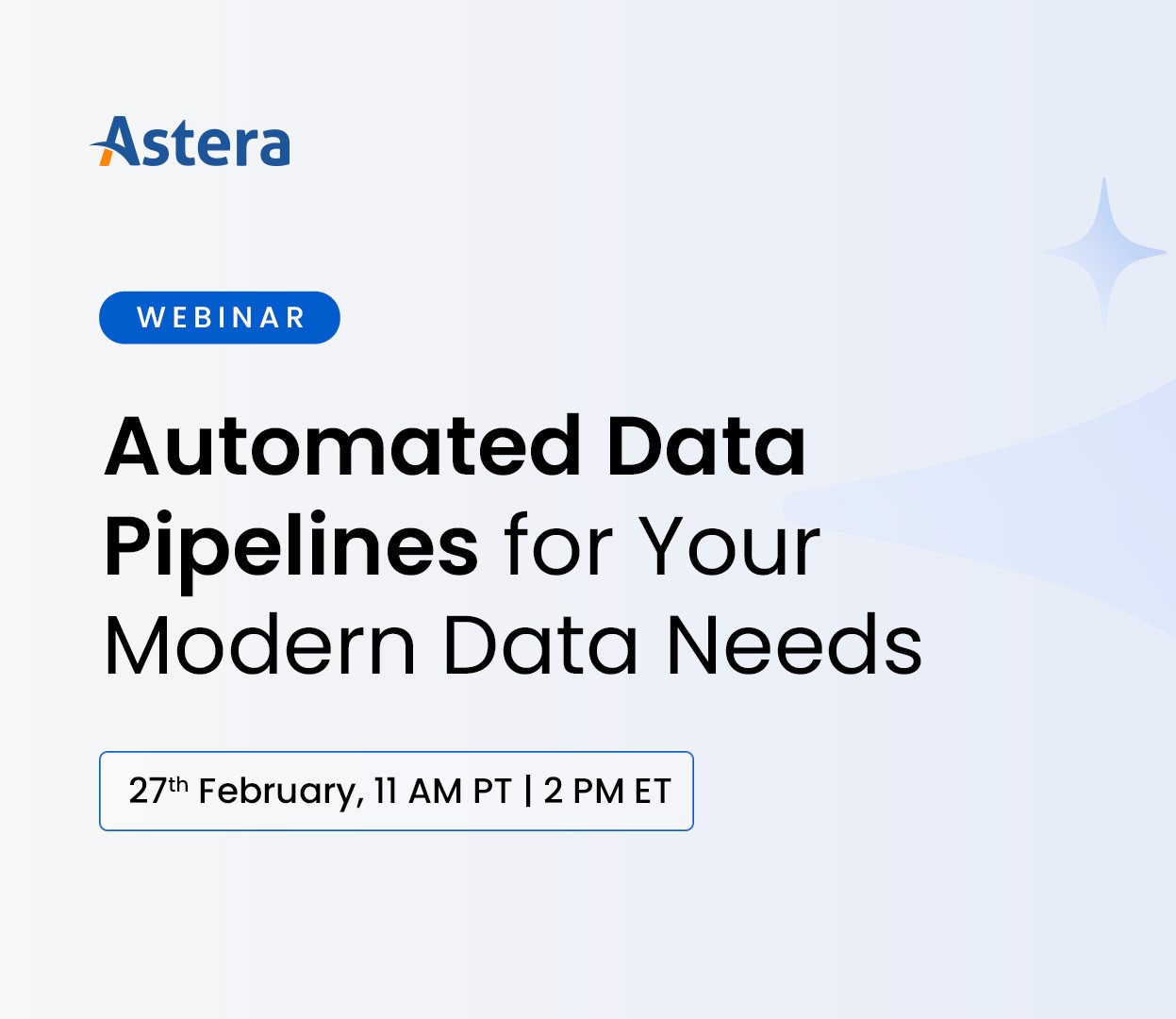What Is Data Standardization? A Complete Guide
Modern companies heavily rely on data to drive their decision-making processes. However, poor data consistency and quality can lead to inaccurate conclusions. Gartner’s 2018 report highlights that organizations incur an average cost of $15 million annually due to poor data quality. That’s a substantial financial impact that can be avoided through data standardization.
What Is Data Standardization?
Data Standardization is the process of transforming data from various sources into a consistent format. It includes defining and implementing common data standards and protocols for capturing, storing, and sharing data. The data standardization process sets guidelines for data elements, such as naming conventions, units of measurement, and categorical values, to facilitate the integration and interpretation of data.
Types of Data Set Inconsistencies
Data set errors can occur for various reasons, impacting the quality and reliability of data. The table below shows some data set inconsistencies that can be resolved by standardizing data.
| Date Formats | Different interpretations of dates (e.g., “01/02/2023” and “1st Feb 23”) |
| Numeric Formats | Variation in decimal separators (e.g., “1,000.50” vs. “1000.50”) |
| Units and Measurements | Metric vs. Imperial: Incorrect usage of units (e.g., meters vs. feet) |
| Inconsistent Spelling | Various spellings for the same category (e.g., “USA” vs. “United States”). |
| Abbreviation Variations | Inconsistent abbreviations (e.g., “St.” vs. “Street” vs. “Str.”) |
| Case Sensitivity | Misclassification due to case sensitivity (e.g., “apple” vs. “Apple”) |
| Data Types | Inappropriate data types for attributes (e.g., treating numbers as strings) |
| Data Format | Phone numbers stored inconsistently with and without separators, such as “+1 316-465-3322” and “3164653322”. |
The Importance of Data Standardization
Data standardization enables consistent data exchange across various systems. This means that organizations can ensure that everyone speaks the same data language by standardizing data across various systems, departments, and external partners, giving a holistic view of the company’s operations, customers, and markets.
This approach promotes interoperability between different systems and platforms. When data is standardized, it becomes easier to integrate and synchronize information across various software applications and databases. Identifying and correcting errors is also easier, reducing the risk of making decisions based on incorrect or incomplete information.
Therefore, data standardization helps improve data quality, enabling accurate analysis, reliable reporting, and informed decision-making.
The Data Standardization Process
The data standardization process involves several steps that transform data into a harmonized format, enabling accurate analysis and interpretation.
1. Identifying Data Sources
The first step in the data standardization process is identifying all the data sources, which may include internal databases, external data providers, and APIs. This allows organizations to gain insights into the data landscape and determine the scope of standardization efforts. They can assess the reliability and accuracy of the data, determine the frequency of new information added to the dataset, and identify the data elements that require standardization, among other factors.
2. Defining Data Standards
Defining rules and guidelines for each data element and ensuring the data is consistent, valid, and reliable is also important. These standards may include data formats, allowable values, validation rules, and transformation requirements. Defining clear standards allows organizations to ensure that data is interpreted consistently across different systems and processes.
3. Cleaning Data
Data cleaning means identifying and rectifying data errors, inconsistencies, and inaccuracies. This process includes removing duplicate entries, correcting misspellings, and resolving missing or incomplete data. Data cleaning is not a one-time task but an iterative process that requires ongoing monitoring and maintenance to ensure the continued accuracy and quality of the data.
4. Performing Data Transformation
The next step is converting the data into a consistent format and structure to ensure that all data can be easily compared and analyzed. This includes tasks such as changing dates into a standardized format or converting units of measurement to a common standard. During the data transformation process, organizations may also need to address issues such as data normalization, where data is scaled or adjusted to eliminate redundancies and improve data integrity.
5. Validating Data
The crucial next step is validating data by running tests and checks on the data, such as verifying data integrity, checking for outliers or anomalies, and validating against predefined rules or constraints. Users must promptly rectify any inconsistencies or errors identified during the validation process. It may include revisiting the previous steps in the data standardization process, such as data cleaning or transformation, to ensure the accuracy and reliability of the data.
The Traditional Method of Standardizing Using Excel
Manual standardization using Excel is one of the most common techniques to standardize data. This traditional method requires extensive computation and application of formulas to validate the data manually.
The formula for standardization is:
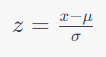
Where:
- x is a data point.
- μ is the mean of the dataset.
- σ is the standard deviation of the dataset.
Note: The “Z-test” and “Standardize” functions perform data standardization in Excel.
This manual approach to data standardization requires human intervention, attention to detail, and expertise to transform and validate the data. Analysts must carefully review the data to ensure consistency and accuracy, which is why this approach can be time-consuming. While this method is useful for small-scale projects that require quicker analyses for smaller data sets, the manual nature of the process makes it less efficient when dealing with high volumes of data.
Self-Service Automated Tools: The Better Alternative
Another modern approach to data standardization is using self-service data prep tools that leverage machine learning algorithms and artificial intelligence to clean, transform, and validate data.
Automatic data standardization software allows organizations to automate the application of data standards. These tools can identify data elements, apply predefined rules and transformations, and cleanse and transform data automatically. Leveraging these tools helps organizations save time and effort in the data standardization process, ensuring consistent and reliable data.
This comparison table highlights the benefits of automated data standardization tools over Excel:
| Automated Tools | Excel | |
| Data Volume | Efficient for large and complex data sets | Suitable for small to moderate data sets |
| Manual Effort | Automates data transformation and cleaning | Requires manual data manipulation |
| Standardization | Offers advanced standardization algorithms | Limited built-in standardization functions |
| Scalability | Scales well to process large data volumes | Not scalable for processing extensive data |
| Time-efficiency | Rapid data processing, saving time | Takes a considerable amount of time for repetitive tasks |
| Complex Transformations | Handles complex transformations with ease | Not suitable for complex transformations |
| Error Handling | Built-in error detection and reporting | Limited error detection and handling |
| Version Control | Offers version control for data processes | Lacks proper version control mechanisms |
| Consistency | Provides consistent results every time | Difficult to ensure consistent results repeatedly |
Using Astera for Automated Data Standardization
Astera’s unified data management platform has automated data standardization capabilities involving rigorous and agile data cleansing, transformation, and validation features. The point-and-click interface makes it easy to quickly rectify incomplete or inaccurate data, ensuring data accuracy and consistency.
Astera also offers a dynamic grid view that allows users to explore, visualize, interact, and analyze data in real-time, providing instant feedback on data quality. Here is a step-by-step guide on how users can utilize Astera for their data standardization use cases:
1. Read the .csv file in the Astera Data Prep Artifact.

2. View overall data health on the right side of the window.
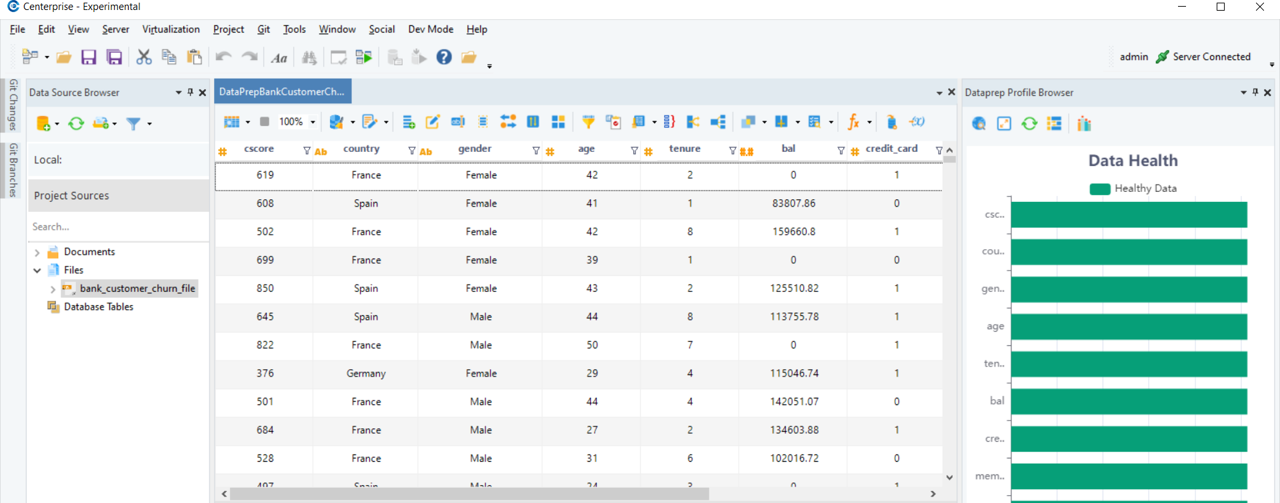
3. Select the column to view its profile on the right side. The “Country” column has been selected. From the profile browser on the right, we can see that this column has inconsistent capitalizations: “Germany”, “Germany”, and “GERMANY”.
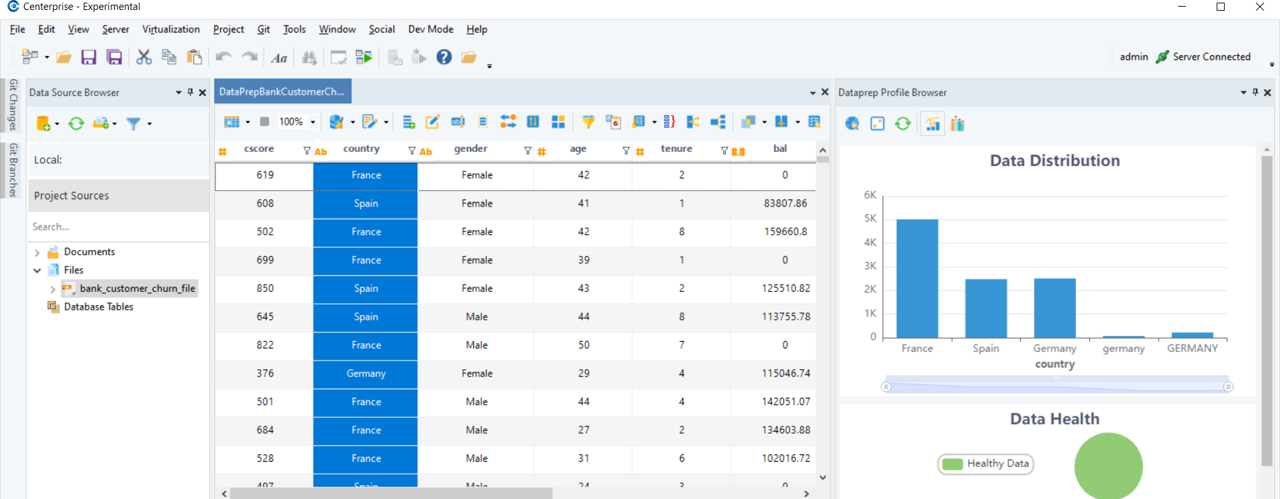
4. For this use case, click on the “Change Case” function to change the case of the values in the “Country” column to make the values consistent.
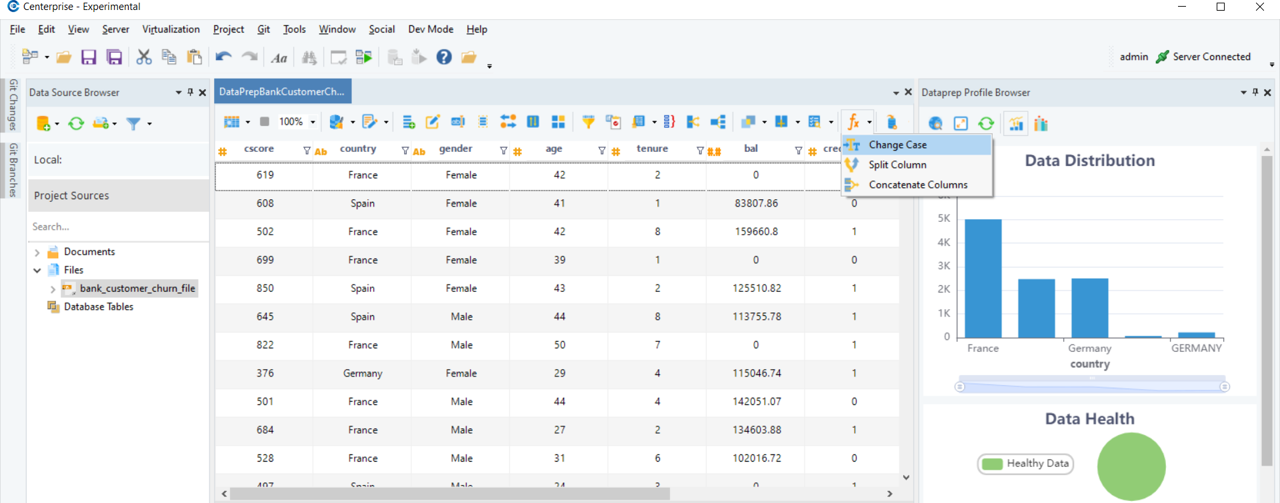
5. Apply Change Case transformation with case type = “Title” as standard.
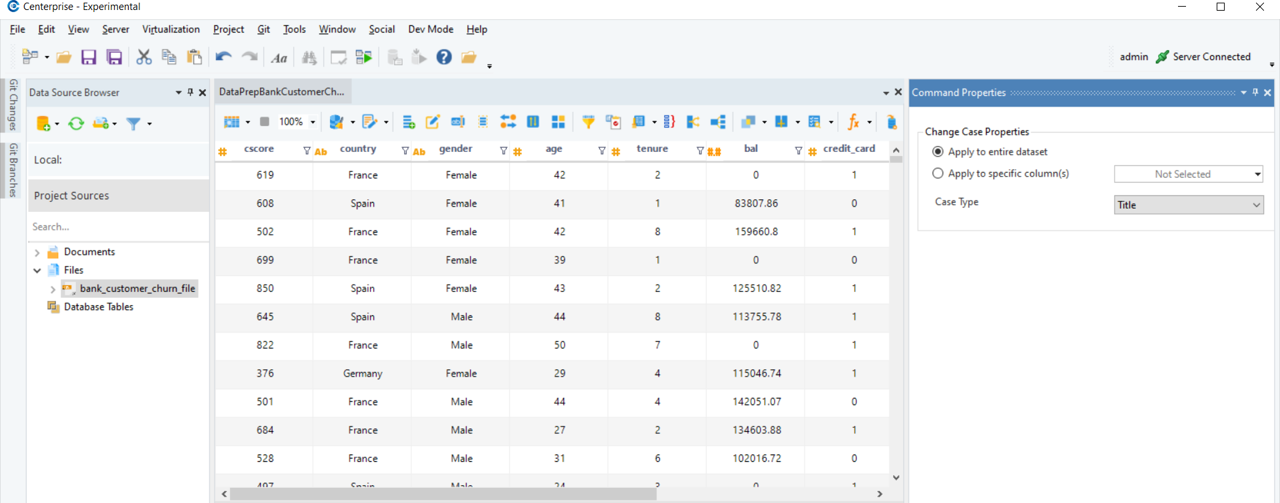
6. After applying the transformation, all the inconsistent values have been standardized in the “Country” column.
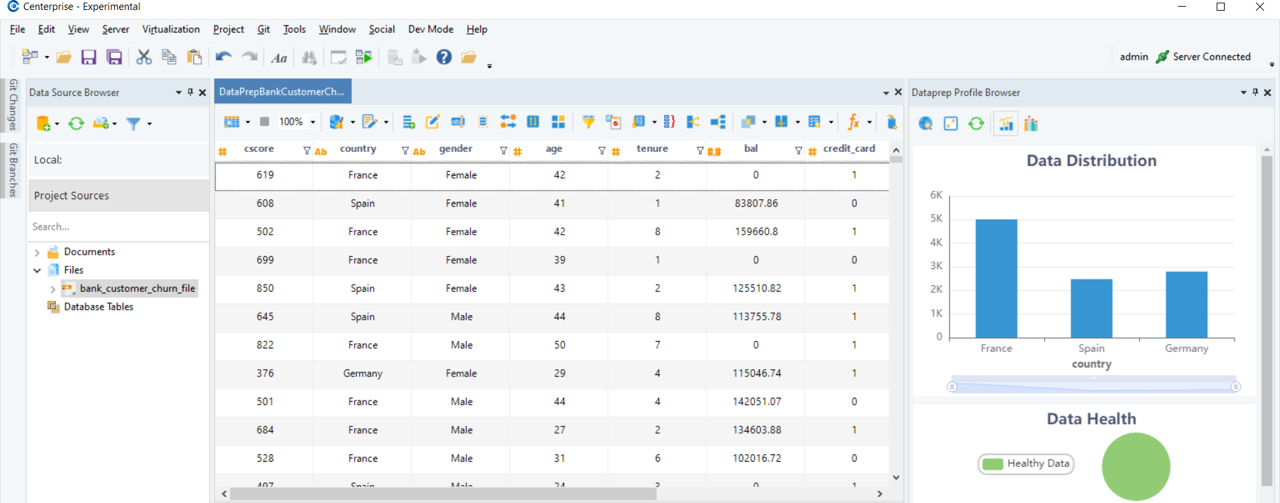
Unlock the true potential of data for a more efficient data ecosystem and accurate insights. Contact Astera Today or sign up for a free 14-day.
 Astera AI Agent Builder - First Look Coming Soon!
Astera AI Agent Builder - First Look Coming Soon!