
Top 10 ETL Testing Tools in 2025 and How to Choose The Right One
The ETL Testing Process
ETL testing validates data when it’s transferred from source to destination after transformation. The process also prevents data loss and duplication and ensures that the transfer complies with validity checks. The aim is to remove bottlenecks that may occur during data delivery. Hence, ETL testing tools will ensure that errors or data issues are tracked and accounted for.
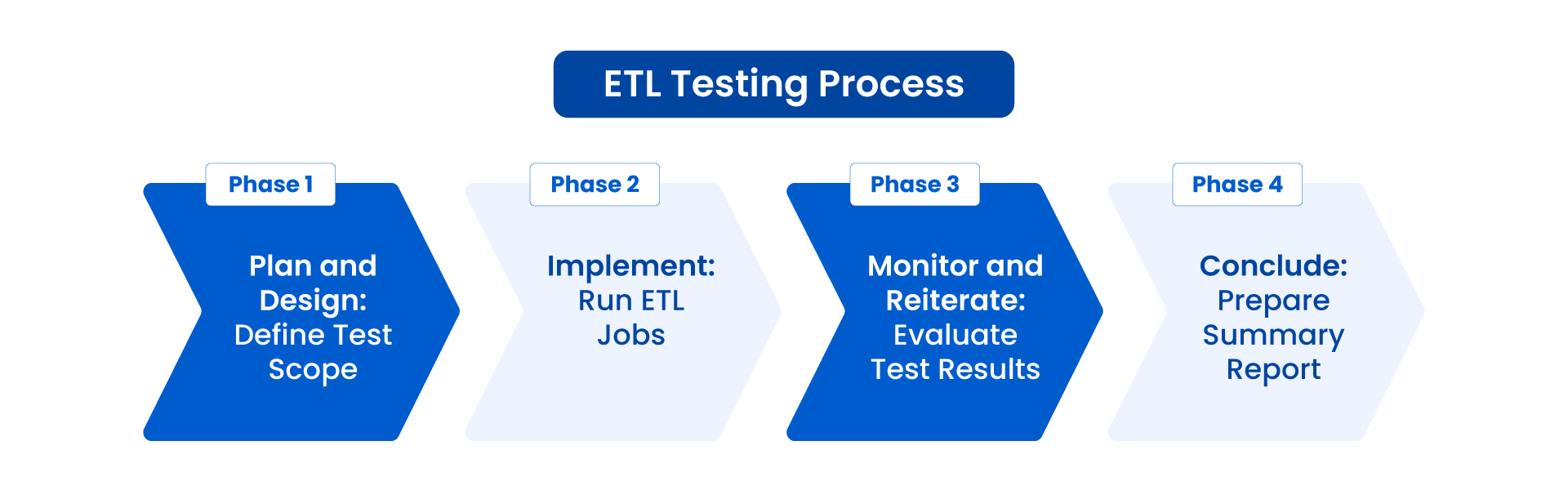
ETL testing steps can differ according to every organization’s unique requirements. However, it can be divided into four phases:
- Plan and design: Given the dependencies, challenges, and mitigation plans associated with the ETL process, your first step should be to plan thoroughly. You have to decide what type of data needs testing and the expected outcomes. Also, identify the source systems, target destinations, and transformations involved.
- Implement: This stage involves performing the test until the ETL objectives are met, including running and monitoring the job, error logging, and error corrections. Some of the tests that can run include data extraction testing, data transformation testing, data load testing, and regression testing.
- Monitor and Reiterate: This step focuses on evaluating the results of the tests against pre-set benchmarks. You might need to run multiple tests to get the correct outcomes. Each test should improve the last one.
- Conclude: The last step is preparing a summary report and concluding the test to be forwarded to the next phase, i.e., reporting or analysis.
What are ETL Testing Tools?
ETL testing tools help teams ensure ETL pipelines work perfectly. They enable users to test ETL flows in a staging environment before production. ETL tools can be deployed on-premises and on the cloud.
SQL query testing can be used for manual ETL testing, but it is a time-consuming, tedious task with a high risk of errors. ETL testing tools provide a code-free alternative to testing. They are preferred to manual coding as they provide automation, eliminate manual ETL flows, and offer full test coverage.
Let’s look at some leading ETL testing tools below.
Top 10 ETL Testing Tools In 2025
Astera Data Pipeline Builder
Astera Data Pipeline Builder is an AI-powered, enterprise-ready ETL automation solution that offers testing and integration capabilities for information of any complexity, size, or format through an intuitive, drag-and-drop UI. The solution has built-in connectors and transformations, providing ETL testers a unified platform for data massaging, validation, transformation, and more.
Here are some of the features in Astera Data Pipeline Builder that enable fast and agile ETL testing:
- Simple, no-code interface with drag-and-drop transformations for data manipulation.
- Automated validations to maintain consistency and compatibility across workflows.
- Advanced profiling capabilities for reconciling data at each stage of the ETL process. Users can easily check data quality and spot errors.
- Rule-based checks for data validation, based on arithmetic and Boolean conditions, which allow users to filter data and flag records with errors.
- Instant Data Preview for checking the output of a process without running it.
- ETL automation for further streamlining workflows and reducing time-to-insight. Users can also set up notifications.
- Backwards compatibility for ensuring the integrity of old flows.
Record Level Logs
The record level log transformation in Astera shows you the status of each record processed in an ETL flow. The status updates appear as Error, Success, or Warning and can be viewed separately for each record, along with additional details, such as error messages. By default, the software allows you to record up to 1000 errors; however, this number is customizable.
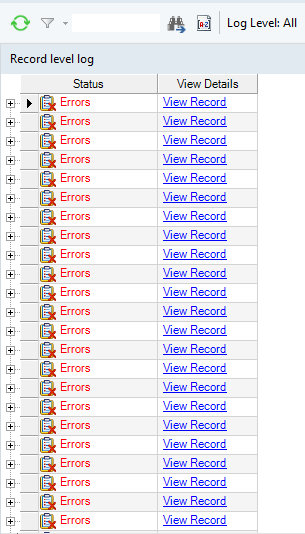
Fig. 1: Record level log screen showing the status of different records
Data Profiling
The data profiling feature in Astera Data Pipeline Builder gives a detailed breakdown of the data in terms of structure, content, and quality. It can be applied at any step of the ETL flow to gather statistics and make the data analysis friendly.

Fig. 2: Data profiling result of the field ‘Address’
Data Quality
By applying quality rules, users can identify custom warnings and errors in the incoming data and flag records that do not meet the required business criteria. This feature is beneficial in debugging as it captures statistical data that can be written into a destination for record-keeping and analysis.
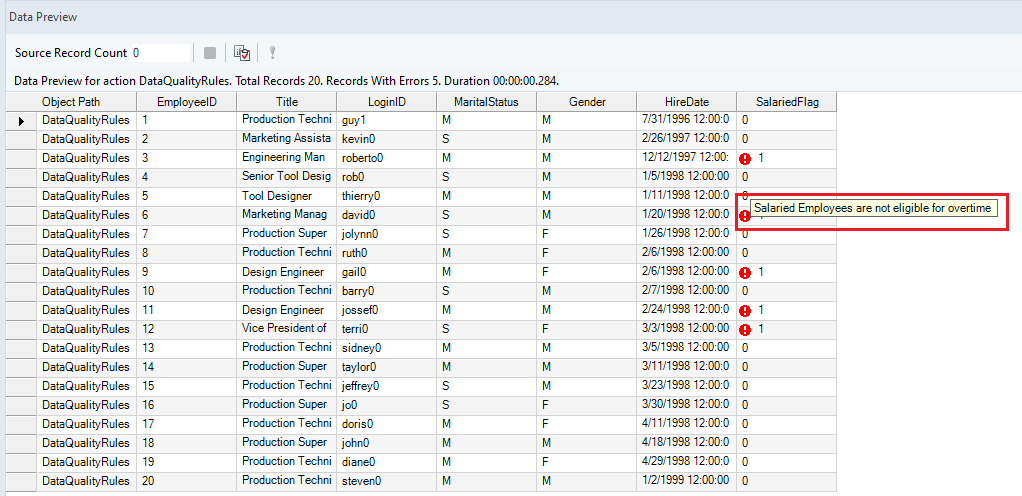
Fig. 3: Showing records with errors after applying data quality rules
Instant Data Preview
ETL testers can use the instant data preview feature to view any object’s output in the integration flow and identify mapping inaccuracies without executing the process. This simplifies ETL testing and gives a preview of the transformed or loaded sample, shortening the feedback cycle and speeding up debugging.
Pricing: Available upon request.
iceDQ
iceDQ is a data and ETL testing tool by Torana Inc. It is designed to help organizations ensure accuracy, completeness, and reliability of their data throughout the ETL process and data migration initiatives. Its important features include:
- A comprehensive rule-based approach for data validation.
- Advanced scripting for complex ETL and data warehouse testing, data prep, API calling, and shell scripts.
- Integrations with various DevOps, project management, and scheduling tools – including Slack, Jira, and Alation.
- Built-in dashboard for providing transparency and insights into data problems to multiple teams.
Pricing: Available upon request.
Integrate.io
Integrate.io is a no-code data pipeline platform that allows organizations to integrate, process, and prepare data for analytics on the cloud. It provides a no-code environment, making it easy for businesses of all sizes to take advantage of their data.
Some of its key features for streamlining ETL testing are:
- Drag-and-drop pipeline builder.
- Integrations with major data sources and destinations through REST API. It also allows users to set custom parameters for APIs.
- Data compliance through SSL/TLS encryption, SOC 2 compliance, and firewall-based access controls. It is also HIPAA and GDPR compliant.
- Monitoring and alerts for prompt error detection and fixing.
Pricing: Custom pricing based on usage, features, and required functionalities.
RightData
RightData is a no-code, self-service solution for data ingestion, cleansing, wrangling, and ETL testing. It is best geared toward teams that deal with large volumes of complex data.
Here are some of the features that make it suitable for ETL testing:
- Data validation in bulk to allow data reconciliation across the entire project landscape.
- Robust notification functionality and integration with incident management systems.
- Data quality dashboards with drill-down into record-level and field-level errors.
- Query studio for performing advanced queries, exploring metadata, applying transformations, and taking data snapshots on a diverse array of sources.
Pricing: Three annual packages (Free for 1 user, Pro for $30 per month per user, and Enterprise with custom pricing). Two monthly packages (Free for 1 user and Pro for $45 per user per month).
BiG EVAL
Big EVAL is a software suite for enterprise data validation and monitoring. It also provides testing automation for ETL and data warehouse development and detailed data health metrics.
Its key features include:
- Meta-data driven autopilot testing for agile development.
- Assisted problem solving and data quality measuring.
- LDAP integration, basic logins, and user role management for enhanced security.
- Testcase scripting using C# when out-of-the-box features aren’t enough.
Pricing: Two subscription plans (BiG EVAL Teams and BiG EVAL Corporate) with pricing available upon request.
QuerySurge
QuerySurge is a low-code solution specializing in verifying the accuracy, integrity, and reliability of data as it moves through the ETL process. It helps automate testing of data transformations, data migrations, and ETL workflows.
The tool ensures efficiency in the ETL process through:
- AI-enabled fast data validation and testing.
- Seamless integration with prominent platforms such as HP ALM, TFS, and IBM Rational Quality Manager.
- Effortless test scenarios and test suites creation, all while producing customizable reports, without in-depth SQL expertise.
- Code reusability with reusable query snippets, reducing redundancy in code creation.
- Data security through TLS, HTTPS/SSL, Kerberos, and AES 256-bit encryption support.
Pricing: Multiple pricing packages—per-user, subscription-based, perpetual, and enterprise—are available with variants.
Datagaps ETL Validator
Datagaps ETL Validator is designed to facilitate and streamline ETL testing processes within data integration and data migration projects.
Its set of features include:
- Built-in ETL engine for extracting and comparing millions of records from a variety of data sources.
- Drag-and-drop visual test case builder for codeless testing.
- Comprehensive data profiling capabilities.
- Simplified database schema comparison and metadata auditing.
- Test plan scheduling and collaboration through email notifications, ALM integration, and web reporting.
Pricing: Available upon request.
QualiDI
QualiDI is an ETL test automation tool that offers a comprehensive, organization-wide platform for consolidating the testing of single or multiple ETL pipelines.
Some of its important features include:
- A central repository of test cases, test results and requirements.
- Automated trigger-based test execution through API, empowering the CI/CD pipeline.
- Agile friendly test case execution and reusable test suites.
- Big Data testing.
- Support for role-based access, email notifications, and SSO login.
Pricing: Available upon request.
Rivery
Rivery is a cloud-based data management platform. It provides both no-code and low-code options for creating and testing data pipelines. With Rivery, users can effortlessly turn raw data into insights through Python or SQL.
Its key features include:
- Programmatic Data Modeling to create pipelines through JSON and YAML.
- Full visibility and ownership through code-level insights.
- Built-in API versioning.
- Data lineage for tracking each touchpoint.
- HIPAA and GDPR compliant.
Pricing: Monthly packages: Starter at $0.75 per Rivery Pricing Unit credit, Professional at $1.20 per RPU credit, and Enterprise with custom pricing. These packages are also customizable as annual plans.
Codoid
Codoid offers data warehouse and ETL testing as well as data validation and migration. It also supports data analytics testing. The tool supports these functionalities through:
- Automated meta-data testing including checking data length, type, and index.
- GUI testing to ensure front-end functionality.
- Multiple data validation checks, such as count and aggregates.
- Application upgrade testing to ensure proper data warehouse compliance.
- Syntax testing to prevent issues like null values and invalid characters.
Pricing: Available upon request.
How to Find the Right ETL Testing Tool
The best ETL testing tools can reduce the burden on IT personnel and streamline the process of data extraction, transformation, and loading to gain insights.
Here are some of the key features to look out for when comparing ETL testing tools:
Scalability
A scalable ETL testing software will future proof your data driven tasks as it will easily accommodate data volume, complexity, and variety changes. Automated solutions are better than hand-coded ETL tools, as they are comparatively easier to scale and manage. To accommodate any changes in the ETL process and associated parameters, you can modify the tool’s settings with just a few clicks instead of writing codes manually.
Responsive Support Team
Consider purchasing an ETL testing tool with a responsive support team. Your organization will depend on that tool to test and integrate large volumes of data and compare millions of records. A responsive support team can resolve any errors during the setup or operation of the ETL software. In short, you’ll know your enterprise data is in good hands.
Usability
If it’s difficult to query data using the ETL testing tool, you will have difficulty testing your ETL flow. Not to mention, it will incur more time, cost, and labor to execute the tests. The alternative is to look for a tool with a graphical user interface that is easy for non-technical users.
Essential Requirements
Evaluate ETL testing tools based on features that are critical to your long-term integration needs. For instance, data quality and profiling are must-have features in ETL testing solutions. What are some other features that you may require? Automated processes which apply rules to fix any errors in the data. This is the primary function of data quality and validation testing tools.
If you’ve narrowed down a data quality testing tool that has all the must-have features on your list and meets the price points but lacks the should-have features, you can connect to the vendor and get a sense of their roadmap to see if it can meet your future ETL requirements.
Astera Offers You an AI-Powered ETL Testing Tool
Choosing the right ETL testing tool is a critical step in ensuring your data pipelines’ accuracy, integrity, and performance. The best choice depends on your specific requirements—data volume, complexity, automation needs, and budget.
By leveraging the right ETL testing tool, you can streamline data validation, reduce errors, and maintain high data quality across your systems. Investing in testing ensures that your ETL workflows remain reliable, ultimately supporting better decision-making and business outcomes.
Choose your ETL testing tool wisely. Experience firsthand how the AI-powered, cloud-based Astera Data Pipeline Builder can simplify ETL testing and help your organization. Request a 14-day free trial.
 Astera AI Agent Builder - First Look Coming Soon!
Astera AI Agent Builder - First Look Coming Soon!


