
Introducing Astera Centerprise’s New SAP HANA Connector
As an end-to-end data integration solution, Astera Centerprise is designed to improve efficiency across various enterprise architectures. Key to this objective is our range of out-of-the-box connectors, which allow users to seamlessly link their dataflow pipelines to a disparate array of databases, applications, file systems, and storage platforms at both source and destination. Now, we’re looking to push those capabilities even further by enabling the ability to connect to SAP HANA.
What is SAP HANA Connector?
Touted by SAP executives as the fastest-growing product in the company’s history, SAP HANA (high-performance analytic appliance) has created an outsized impact in the database market over the past decade. This widespread adoption made the platform an obvious choice for our data integration solution and explained why we chose it as a connector. It allows different applications to integrate via an open system with SAP technologies. The connectors are means for technical interoperability of SAP components (written in ABAP or ABAP Objects) and other components (e.g., written in Java, C++, Visual Basic, .NET, etc.).
How Is SAP HANA Different from Microsoft SQL?
Since people are often in the dilemma of SAP HANA vs. Microsoft SQL, we decided to clarify this confusion. Both are relational database management systems, and as database servers, their purpose is to save and retrieve data that other software requests. Both of them are different than each other in many key areas, such as:
- Speed and Scalability: SAP HANA is much faster and more scalable than Microsoft SQL as it doesn’t move the data first to RAM for processing it.
- Strategic Direction: The former database has a focused, organized, and clear roadmap, while the latter alters and changes to meet the unique needs of its customers.
- Analytics Functionality: SAP HANA allows for real-time analytics. All data is stored in BI tools and RAM, but Microsoft SQL users need a different third-party vendor or data warehouse to perform analysis.
Who Uses SAP HANA?
Various enterprises across different industries use this database. Users with diverse needs and skill-sets leverage the SAP HANA connector’s functionalities, such as:
For Users of High-Performance Hardware
SAP HANA’s in-memory capabilities allow the database to process inputs more quickly than its counterparts that store their data on disk. The database also utilizes IT architectures boasting multiple CPU cores, MPP, and significant cache memories. These features are further augmented by advanced partitioning and query optimization tools.
By adding this database to our list of connectors, we aimed to help organizations leverage the database’s performance-focused functionalities.
Connect to SAP HANA For Faster Analytics
SAP HANA combines OLTP and OLAP structures in a single database, allowing transactional and analytics-based queries to be processed simultaneously.
HANA’s columnar storage structure enables these data processing capabilities, which groups together data at a more granular level in smaller files according to their data type. This arrangement facilitates data compression and speeds up aggregate calculations or other functions required for advanced analysis.
With SAP HANA as a source, we hope to hasten the data-to-insights journey for users that rely on the database’s analytics-ready focus.
How Source-Agnostic Users Leverage SAP HANA
SAP HANA database integrates easily with third-party applications and other data sources through its built-in virtualization functionality. The platform also supports various programming languages, including C++, Python, and SQL, for advanced querying.
As a result, we can bolster the number of sources our platform supports through SAP HANA, including several HANA-based apps available through SAP’s library and numerous web and mobile apps that have been built on the database platform.
SAP HANA Use Cases
The SAP HANA connector supports real-time analytics for different use-cases, such as:
- Monitor and improve telecommunications network
- Improve retail and supply chain networks
- Maintain security and detect fraud
- Predict and report profitability
- Optimize energy usage
Connect to SAP HANA in Astera Centerprise
Like our database connectors, SAP HANA data can be integrated into a dataflow or workflow as either a source or destination through our intuitive drag-and-drop UI. Users can configure this connector to point towards a relevant table and data to this object as required.
We have also aligned the SAP HANA connector with certain database-specific functionalities. First, because SAP HANA is used for development and reporting, and analytics, the database generally contains multiple schemas. To prevent all of these structures from importing into Astera Centerprise when the SAP HANA database source is selected, the configuration window provides an option to define the source table schema. As a result, only relevant schemas are brought into our interface, improving dataflow performance at runtime.
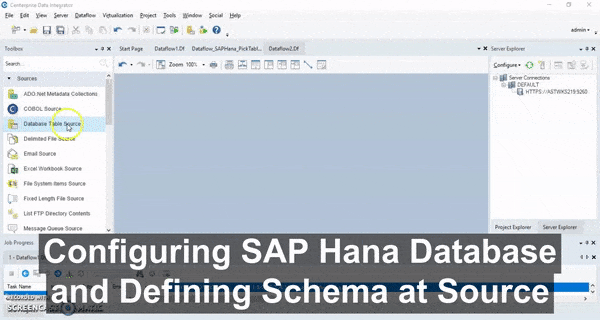
Second, to accommodate SAP HANA’s columnar storage capabilities, we’ve provided an option that allows users to define the output type for tables in their destination database. You can select either row-stored or column-stored formatting for your target object using the dropdown menu.
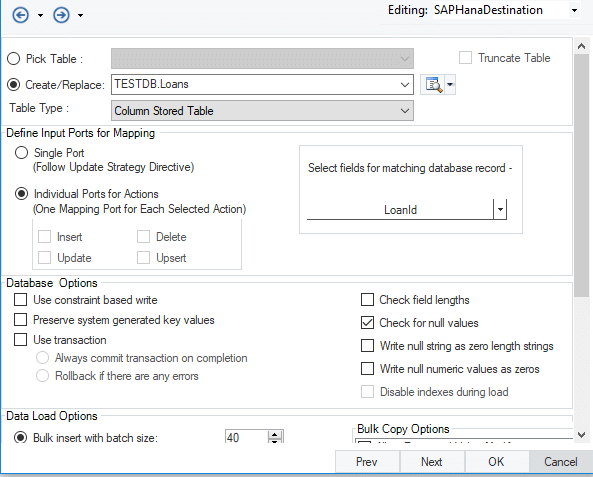
Selecting Column-Based Output in SAP HANA Database Destination
Apart from the aforementioned features, the database will function as usual at either source or destination. This means that you can use SAP HANA tables with Database Lookups, SQL Query Lookups, SQL commands, and SQL scripts in a workflow and apply various advanced transformations to these objects in Astera Centerprise. This SAP data integration tool can also push down these operations to the SAP HANA database in ELT mode to optimize performance.
Stay Tuned for More Updates!
Over the new year, we’ll further expand the range of out-of-the-box connectors and transformations supported in Astera Centerprise. For more information on our data management functionalities, feel free to reach out to our team for a no-obligation consultation, or check out our product for yourself by downloading a trial version of our latest release, Astera Centerprise 8.
 Astera AI Agent Builder - First Look Coming Soon!
Astera AI Agent Builder - First Look Coming Soon!



