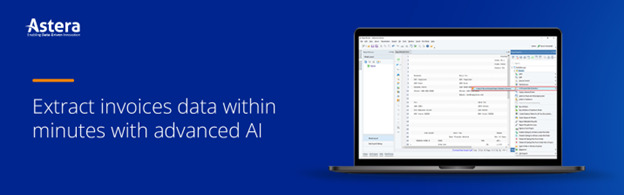Invoice data extraction 101: How to extract data from invoices in 2025
Businesses send and receive several invoices and payment receipts in digital formats, such as scanned PDFs, text documents, or Excel files. While digital formats have allowed workplaces to transition to a paperless environment, they have introduced a new challenge for business analysts: extracting the data from invoices and using it to draw relevant insights.
In this article, we will discuss invoice data extraction, including how data extraction software can automate invoice scanning while reducing the time and effort spent on manual tasks.
What is invoice data extraction?
Simply put, invoice data extraction is the process of retrieving the requisite data from one or more invoices. Today, the term refers to the automated method of pulling data from invoices in bulk via tools powered by artificial intelligence (AI) and machine learning algorithms.
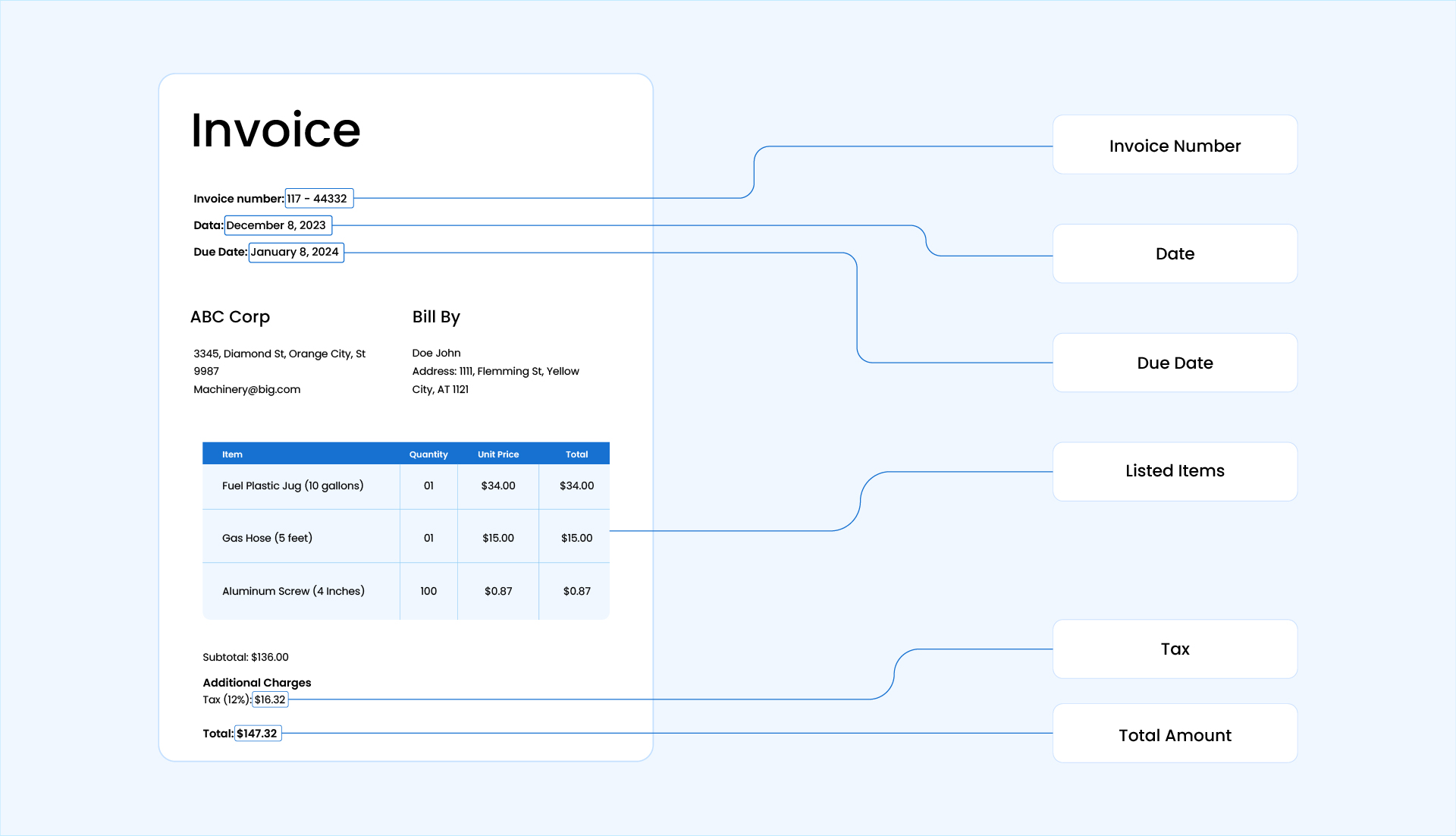
The information of interest may vary, but generally, the following data is extracted from an invoice and loaded into a more usable format, such as a spreadsheet (Excel), database, or accounting software:
- Invoice number and date
- Vendor name and contact information
- Customer name and contact information
- Line items with descriptions, quantities, and unit prices
- Total amount due
- Tax information
Why do businesses need to extract invoice data?
Invoices contain critical details that businesses need to manage cash flow and maintain vendor relationships. Being able to extract data from invoices quickly enables them to fast-track financial operations. The fact that companies already use accounting software makes it even more worthwhile to have an invoice data extraction solution that integrates seamlessly.
In addition to speeding up operations, companies need to maintain invoice records for compliance purposes as well as conduct analyses to improve business practices and trading partner experience. A tool that simplifies and accelerates the process of extracting specific information from several invoices not only helps with such efforts but also positions the company to be more competitive in a fast-paced business environment.
Why is extracting invoice data challenging?
Invoices vary widely in formats, structures, and, sometimes, languages, rendering manual processes ineffective. Key information like vendor details, amounts, and line items can appear inconsistently across invoices, even if they’re all PDF documents, requiring advanced tools to identify and extract them correctly. Businesses face the following challenges when extracting data from invoices:
- Extracting data from invoices is error-prone, especially if done manually
- The sheer volume of invoices to be processed requires a considerable amount of time
- The human resource involved and the amount of time that goes into identifying and fixing errors adds to document processing costs
- Scaling the invoice data extraction process
Ways to extract invoice data
Here are the most common methods for extracting and recording invoice data:
Manually copying data from invoices
Many organizations still resort to manual invoice extraction. They usually hire data entry specialists who copy data from each invoice to an Excel sheet. While it takes around 5 minutes on average to add data from a PDF document to columns, one can only imagine the amount of time it would take to manually process invoices in bulk.
Some organizations hire virtual assistants or outsource the manual invoice data extraction work to third-party agencies to speed up the process. These agencies have data entry operators who manually record data from invoices available in PDFs, images, text files, and Excel templates. Although somewhat faster, this method is still prone to errors and poses a risk to data security.
Rule-based template matching
Rule-based template matching is particularly effective for structured and repetitive formats, where the layouts of the invoices remain consistent. In the case of invoices following a similar structure, predefined templates or rules can be used to extract specific data. However, this technique is not adapted to variations in invoice layouts, such as changes in field positions or design, which leads to errors and incomplete invoice information.
Invoice data capture using OCR
One way to automate the manual invoice data extraction process is to use optical character recognition (OCR), which converts printed or handwritten text on invoices into machine-readable data. Although OCR reduces errors and saves time, traditional OCR systems struggle with inconsistent invoice formats, poor image quality, or complex layouts.
Using AI for invoice data extraction
To overcome the challenges of OCR, many companies use AI techniques that build on its shortcomings and automate the process. AI models are trained on a large number of different invoices. Once trained, an AI system uses natural language processing (NLP) to understand text content, along with computer vision techniques to process the structure of invoices, enabling it to recognize patterns, field locations, and relationships between data points.
While AI offers notable advantages in terms of speed, accuracy, and the ability to process large volumes of invoices, its performance largely depends on the quality of its training data. As such, AI models can struggle with invoices that have highly unique layouts, poor print quality, or handwritten information.
Intelligent document processing (IDP)
For maximum adaptability to diverse formats, intelligent document processing (IDP) is undoubtedly a more robust choice. It combines OCR with AI and ML, enhancing the system’s ability to accurately identify and extract invoice data, even from unstructured or significantly varying layouts. IDP software delivers an invoice data extraction solution that improves the more it’s exposed to different patterns over time.
Want to process invoices 10X faster?
Give Astera a try, on us!
How does invoice data extraction work?
Modern data extraction tools offer IDP capabilities that enable businesses to extract requisite data from invoices quickly and without manual intervention, regardless of their formats or layouts. Once the data fields are specified, the software automatically extracts the data, which can then be transformed and mapped to the destination system.
Here’s what the overall invoice data extraction workflow looks like:
Document input
The invoice data extraction process starts with document ingestion, where invoices are imported into the system in bulk. The invoices are mostly formatted as unstructured PDF files.
Data capture and preprocessing
The ingested invoices are converted into machine-readable formats using OCR, following which they are segmented into logical sections (headers, tables, footers, etc.).
Text extraction
The system uses NLP to recognize and extract data correctly by understanding the context around the information contained in the invoice.
Data validation
Intelligent document processing systems incorporate built-in validation rules to compare extracted data against business logic and historical records and detect any discrepancies.
Integration and analytics
Depending on the type of invoice data extraction software, businesses may be able to integrate their invoice data extraction workflows with downstream systems directly. In contrast, IDP tools easily integrate with ERP systems, accounting software, databases, as well as data warehouses and data lakes, enabling businesses to prepare the data for analysis.
How to extract invoice data from PDF?
While businesses exchange invoices in several different file formats, including PDF, TIFF, XML, CSV, EDI, and JSON, extracting invoice data from PDF documents is a specific use case in invoice data extraction. The reason’s simple: it’s one of the most commonly used file formats, along with EDI 810 (Invoice).
Extracting invoice data from structured PDFs
Structured PDF documents are straightforward to process as they contain easily identifiable text and layout, making invoice data extraction simple. Tools like PDF parsers or libraries such as PyPDF2, PDFBox, or iText (pdf2Data) can be used to extract data directly from PDF invoices. Many businesses also use OCR-integrated solutions if the structured PDFs have embedded images for specific sections.
The steps generally include:
- Parse the PDF to extract raw text.
- Identify key-value pairs or data blocks (e.g., invoice number, dates, and amounts) using predefined templates or regex patterns.
- Export the extracted data into a database, spreadsheet, or ERP system for further processing.
But what if their number increases or the document layout changes frequently? In these circumstances, using these tools to extract invoice data quickly becomes laborious and time-intensive.
Extracting invoice data from unstructured PDFs (including scanned PDFs)
Unstructured PDF invoices, including scanned PDFs, pose a significant challenge and necessitate the use of multiple technologies together to get the required data. While OCR tools convert scanned images of invoices into machine-readable text, OCR alone is not sufficient for complex invoices, as it often struggles with varying layouts and substandard scan quality. This is why businesses use intelligent document processing solutions, such as Astera that combines OCR with AI for end-to-end automation, to extract data from unstructured PDF invoices.
Unstructured PDF invoice data extraction process generally includes the following steps:
- Convert images to text if the invoice is a scanned PDF document.
- Extract and classify data fields like supplier details, line items, taxes, and totals.
- Validate extracted data through automated quality checks or human review.
- Export and integrate into the target destination.
An AI-powered document processing solution is capable of performing all these steps with minimal user intervention, simplifying and accelerating the invoice processing workflow.
The benefits of automated invoice data extraction
Automated invoice data extraction accelerates the process of extracting information from invoices, helping organizations manage financial data and maintain relationships with their trading partners. Here are the benefits of automating invoice data extraction:
Efficient invoice processing workflows
The use of automation in invoice data extraction drastically reduces the time and human effort spent on manual data entry, enabling organizations to reallocate resources toward higher-value tasks. Such a shift leads to faster invoice processing times, as invoices are automatically categorized, extracted, and validated in real time. Automation also accelerates cash flow cycles and improves working capital management.
Accurate invoice data
AI-powered invoice extraction minimizes human errors, such as misinterpreting figures or data entry mistakes. With machine learning models continuously refining themselves based on incoming invoices, the system becomes increasingly adept at recognizing complex invoice layouts correctly. The result? Fewer errors and discrepancies in financial records.
Uncapped scalability
An AI-driven IDP solution offers better scalability. As invoice volumes grow, manual processes become unsustainable. This is where automation proves to be indispensable. Automated invoice extraction maintains consistent speed and accuracy even when processing hundreds of invoices, allowing businesses to handle growth without hiring more staff or managing the complexities of operational capacity.
Simplified compliance
The integration of automation also enhances compliance and audit trails. Invoice data is captured and stored in a standardized format, making it easier to comply with regulatory requirements and internal governance policies. Automated solutions can create an immutable record of every action taken, which ensures transparency and simplifies audits.
How Astera streamlines invoice data extraction
Astera offers an intelligent document processing solution for invoice data extraction that’s not only easy to use but is also highly accurate. With Astera, you can:
- Eliminate manual invoice data extraction tasks via AI, automation, and event-based triggers, such as file drops and email receipt attachments
- Classify and extract data from invoices without worrying about document layouts or structure
- Handle invoices formatted in several formats, including PDF, spreadsheets, scanned images, JSON, XML, RTF, DOC, etc.
- Create invoice data pipelines 10x faster than competition
- Process invoice documents in bulk 8 times faster
- Prepare invoice data up to 97% faster for analytics
All without writing a single line of code. Ready to take control of your invoices? Try Astera for free.
Process and extract data from hundreds of invoices in minutes
Automate repetitive invoice data extraction and processing tasks with Astera's AI-powered document processing solution. No matter the format or structure of your invoices, Astera caters to all.
14-day Free Trial
 Astera AI Agent Builder - First Look Coming Soon!
Astera AI Agent Builder - First Look Coming Soon!