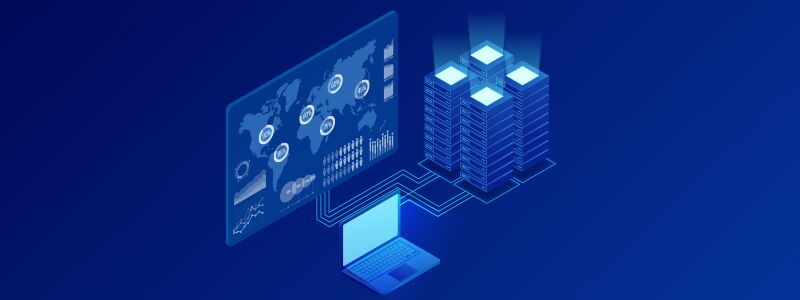What is Invoice Scanning Software?
Invoice scanning software is a tool that helps businesses process invoices quickly and accurately by digitizing and extracting critical information from them. It uses technologies like optical character recognition (OCR) to read invoice details such as vendor names, dates, amounts, and line items. This software is especially useful for accounts payable teams and businesses that deal with a high volume of invoices, making their financial processes faster and more reliable.
How Does an Invoice Scanning Software Work?
Manual invoice processing can be time-consuming and prone to errors. Invoice scanning software solves these problems by automating the process from start to finish. Here’s how it works:
1. Invoice Capture
Invoices are uploaded to the system through various channels, such as:
- Scanning paper invoices
- Importing PDF or image files
- Email attachments or direct system integrations
2. Data Extraction
The software uses OCR and artificial intelligence (AI) to scan and identify key fields on the invoice, such as:
- Vendor name and address
- Invoice number and date
- Line items (product descriptions, quantities, prices)
- Subtotals, taxes, and total amounts
Advanced invoice scanning solutions can adapt to different invoice layouts and improve accuracy over time.
3. Validation and Verification
Extracted data is checked against predefined rules or records, such as purchase orders or vendor contracts, to ensure accuracy and completeness. Alerts are generated if discrepancies, such as mismatched totals or missing information, are detected.
4. Data Formatting
The extracted and validated data is organized into a structured format, such as a table or spreadsheet, for easier use.
5. Integration and Processing
The processed data is sent to connected systems, such as:
- Accounting software for recording financial transactions.
- ERP systems for updating inventory, accounts payable, or purchase order statuses.
- Payment platforms for scheduling payments.
8 Best Invoice Scanning Software Solutions in 2025
Here’s a list of the top 8 invoice capture software solutions:
1. Astera
Astera is an enterprise-grade, unified, AI-powered data management platform. It automatically extracts, validates, integrates, and stores data, eliminating the need for manual intervention. The solution also employs advanced OCR and AI technologies to process a large volume of documents, including invoices, purchase orders, arrival notices, and many more, accurately.
Key Features:
- Automatically organizes invoices by essential criteria such as vendor, invoice date, or payment status, eliminating the need for manual sorting and ensuring invoices are categorized correctly every time.
- Extracts vital invoice details like invoice number, total amount, dates, and line items from various document formats, including PDFs, scanned images, and even handwritten invoices, ensuring accuracy across formats.
- Utilizes advanced AI and Large Language Models (LLMs) to precisely understand and extract data from even the most complex invoices, mirroring human-like comprehension.
- Automatically cross-checks invoice data with purchase orders and contracts to identify discrepancies like overcharges or missing items, ensuring that only accurate invoices proceed through the workflow.
- Processes multiple invoices at once, significantly speeding up invoice review and approval, allowing businesses to handle high volumes of invoices quickly and efficiently.
- Adapts to various invoice formats, continuously improving extraction accuracy for recurring vendors and unique invoice layouts, reducing manual intervention over time.
- Integrates effortlessly with existing financial systems, automating invoice approvals, payment processing, and record-keeping to ensure smooth operations.
- Automates the entire process from invoice classification and data extraction to validation, mapping, and approval, minimizing manual effort and ensuring a smooth, error-free invoice processing workflow.
Pricing: Astera offers customized pricing based on your business’s specific needs and use case. Please contact us for a personalized quote.
2. DocParser
Docparser is a cloud-based data extraction solution that offers advanced invoice scanning and capture capabilities. The platform’s built-in OCR engine allows businesses to extract data from scanned or digital invoices.
Key Features:
- Creates custom parsers for invoices with varying layouts using powerful data extraction filters and extracts critical data such as invoice number, date, tax IDs, and totals.
- Processes line-item data from invoices with known layouts, streamlining procurement processes.
- Sends extracted invoice data automatically to ERP systems, cloud storage platforms, or accounting tools like Box, Dropbox, and Google Drive.
- Exports data in Excel or CSV formats for easy integration with other systems and workflows.
Pricing: Docparser provides four pricing plans: Starter, Professional, and Business with set prices, plus an Enterprise plan that requires a custom quote.
3. Rossum
Rossum is an AI-based, cloud-native document processing solution designed for transactional documents. It allows businesses to extract, classify, and sort their accounts payable documents, primarily invoices.
Key Features:
- Ingests invoices effortlessly from multiple sources, including email, scanners, PEPPOL, and more.
- Captures data with AI-powered OCR, ensuring reliable results across diverse invoice layouts.
- Offers a customizable and user-friendly interface for smoother navigation and improved workflow efficiency.
- Standardizes unstructured invoices into structured formats, simplifying downstream processes and ensuring compliance.
4. Docsumo
Docsumo is an intelligent document processing (IDP) solution provider that extracts data from unstructured documents. It offers document preprocessing, data extraction, document review and analysis capabilities,
Key Features:
- Handles invoices with varying formats using AI to accurately extract data, regardless of changes in layout.
- Sorts and organizes invoices automatically by categorizing documents into specific folders,
- Offers ready-to-use AI models that allow instant data extraction without requiring custom training or setup.
- Includes human-in-the-loop review allowing users to verify and correct any errors in the data manually.
Pricing: Docsumo offers three pricing plans: Free, Growth, and Enterprise, allowing organizations to choose the plan that best suits their needs.
5. DocuClipper
DocuClipper is a data extraction solution that uses OCR technology to capture data from various documents. The tool extracts invoice data and converts it into structured formats such as Excel, CSV or QBO.
Key Features:
- Utilizes invoice OCR technology to accurately extract data from various invoice formats.
- Allows users to set custom rules for automating data processing and categorization within ERP systems.
- Extracts data from invoice line items as part of the standard process, with no additional cost.
- Integrates with accounting platforms like QuickBooks, Xero, Sage, and NetSuite.
Pricing: DocuClipper provides four pricing tiers: Starter, Professional, Business, and Enterprise. Organizations can choose a plan that aligns with their requirements.
6. Nanonets
Nanonets is an AI-powered, no-code document processing platform that converts unstructured data into structured information. It uses OCR technology to capture and extract data from invoices coming in varying layouts and formats.
Key Features:
- Recognizes a wide range of invoice fields with pre-trained OCR APIs, eliminating the need for manual model training.
- Captures and imports data from diverse sources and formats, including images, PDFs, scans, emails, and cloud storage.
- Extracts data from all invoice types, including credit, debit, proforma, and commercial invoices.
- Integrates with existing business tools to handle data collection, storage, bookkeeping, and other processes.
Pricing: Nanonets offers three pricing plans: Starter, Pro, and Enterprise, each tailored to suit different customer needs.
7. Klippa
Klippa is an AI-powered document processing solution that scans, extracts, and sorts data from documents. It uses OCR technology to process various document types, eliminating manual data entry.
Key Features:
- Organizes invoices by automatically classifying them based on fields like country, language, line items, VAT, and currency.
- Supports diverse languages for processing invoices written in Latin-alphabet scripts.
- Converts invoice data into various formats, including JSON, CSV, PDF, XML, XLSX, and more.
- Streamlines workflows by automating tasks such as archiving and two-way matching.
Pricing: Users must submit a form specifying their requirements to get a custom quote.
8. Hyperscience
Hyperscience is a cloud-based platform that automates data entry from a wide variety of documents. Its intelligent document processing solution efficiently extracts data from structured, semi-structured, and unstructured documents.
Key Features:
- Extracts, classifies and summarizes data from structured and unstructured documents using advanced machine learning models.
- Offers a low-code/no-code interface for operating the platform without requiring users to have a technical background.
- Enables automated workflows for validation, enrichment, keyword search, and other processes to drive business outcomes.
- Integrates with various software solutions to deliver accurate and actionable data across business processes.
Pricing: Pricing details are not publicly listed; users must contact the sales team for more information.
How to Choose an Invoice Scanning Software
Selecting the right invoice scanning solution can streamline the processes and improve efficiency. Here are some key factors to consider:
- Document format support: Verify support for a wide range of file formats, including PDFs, images, and scanned documents.
- OCR and data extraction accuracy: Look for software that precisely captures data from diverse invoice formats, including handwritten and multi-language invoices.
- Automation capabilities: Evaluate the software’s ability to streamline tasks like data extraction, validation, and classification, without manual intervention.
- Scalability and Flexibility: Assess the tool’s ability to handle high volumes of invoices efficiently and adapt to your organization’s specific needs, such as unique workflows or invoice types.
- Compatibility with Other Systems: Ensure the software integrates seamlessly with your existing tools, such as accounting platforms or ERP systems, and supports frequently used formats.
- Ease of Use: Prioritize tools with an intuitive interface that requires minimal training for quick team adoption.
- Trial and support options: Opt for solutions that offer free trials or demos and responsive customer support for smooth onboarding and troubleshooting.
Scan Invoices 8x Faster with Astera
Simplify your invoice processing with Astera’s intelligent scanning software solution. Save time, reduce errors, and improve efficiency
Connect with us now! Automate Invoice Scanning with Astera
Astera’s AI-driven document processing platform speeds up and optimizes invoice data capture and scanning, reducing manual effort and saving time.
With Astera’s solution, you can:
- Reduce setup time: Easily configure the system to fit your needs without extensive training or complex workflows.
- Process invoices quickly: Leverage AI-powered automation to extract data accurately and promptly, regardless of format or layout.
- Ensure reliable results: Rely on the system’s built-in validation and error-checking capabilities to maintain high data quality.
Astera’s automated approach streamlines invoice processing, helping businesses achieve greater efficiency and accuracy.
Learn how Astera can simplify your invoice workflow – Talk to an expert now!
Authors:
 Mariam Anwar
Mariam Anwar
 Astera AI Agent Builder (Coming soon)
Astera AI Agent Builder (Coming soon) 
 July 22nd | 11 AM PT
July 22nd | 11 AM PT