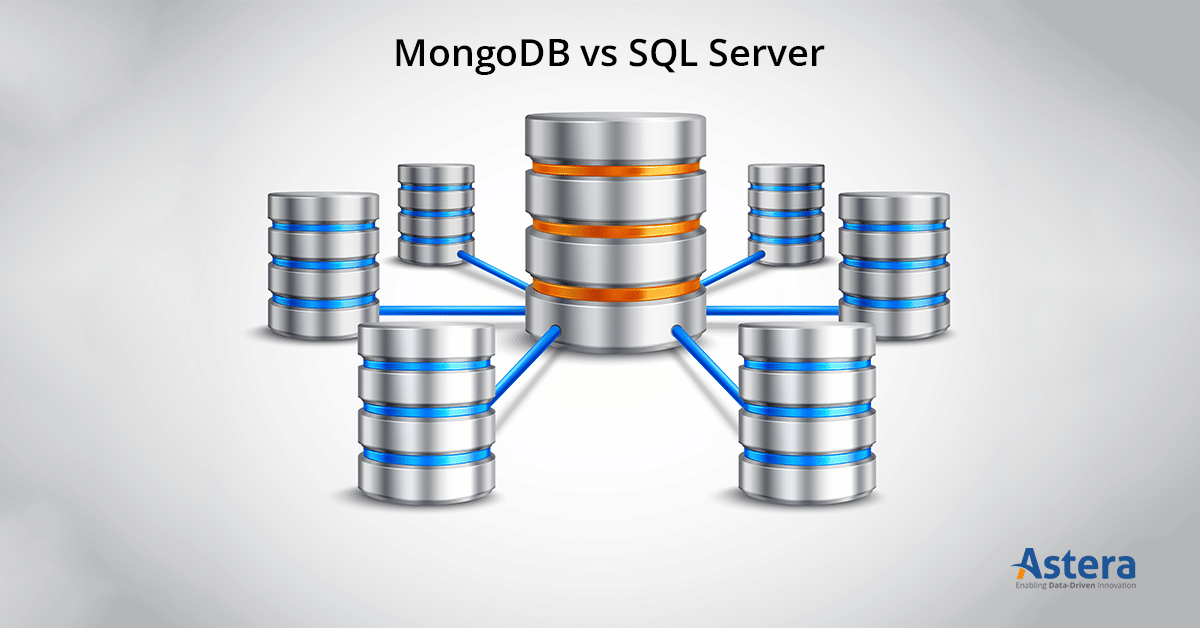MongoDB vs MySQL: A Detailed Comparison of the Two Database Systems
Investing in the right database system makes it easier for businesses to tackle exponential data growth, with upwards of 400 million terabytes of data being created every day. Several database providers claim to meet modern data challenges, but the question is: Do they fulfill your specific business requirements?
MongoDB and MySQL are two popular database management systems preferred by businesses dealing with large volumes of data.
MySQL stores data in structured tables, adhering to relational principles, while MongoDB stores data as flexible JSON documents. The choice between them depends on your specific project needs and data characteristics.
However, each database has pros and cons and is suitable for a particular use case. So, before choosing one, you should evaluate them on several factors, such as security, flexibility, scalability, and, most importantly, the supported use cases.
Here’s an in-depth comparison of MongoDB vs. MySQL to help you make an informed decision.
What is MongoDB?
MongoDB is an open-source, free-to-use NoSQL database that can store large amounts of unstructured data. Instead of rows and columns, MongoDB stores data in collections and documents.
Read more: SQL vs NoSQL: 5 Main Differences
Each collection contains a set of documents, each with key-value pairs, also known as the basic data unit. The documents in MongoDB have a JSON-like format and can vary in size and content. Each document has an ID, which is the primary key and represents a unique value in a document.
The schema-less nature makes MongoDB a highly flexible solution, making it easier to enter fields on the go.
MongoDB uses MongoDB Query Language (MQL), a flexible and powerful query language with CRUD features that let you create, read, update, and delete information.
MongoDB also makes data compilation, geographical queries, and text search easier. You can query using JSON-linked operators, Boolean AND, and OR queries.
MongoDB Features
- Replication: MongoDB’s replication feature allows you to create multiple copies of the same data and distribute them across many servers
- Ad-hoc queries: MongoDB supports ad-hoc queries, range queries, regular expressions (Regex), and field searches. In addition, queries can return specified text fields and incorporate JavaScript functions specified by users.
- Sharding: Large datasets are split into small sets across MongoDB instances to boost performance
- Load balancing: MongoDB supports control concurrency to manage numerous requests from clients to several servers at the same time
- Capped Collections: MongoDB facilitates capped collections that manage data insertion orders
- Horizontal Scaling: You can increase MongoDB’s capacity just by adding more servers.
What is MySQL?
MySQL is an open-source relational database management system introduced by Oracle. It has gained much traction in the market and is the world’s second most popular database management system, used by some of the most popular brands, such as Booking.com and Netflix. Developers prefer working with this database for WordPress websites.
MySQL stores data in a relational format, i.e., in rows and columns, which makes it easier to analyze and query. The database is based on a client-server model, so any time a user wants to access some information, they can send a request to the server using SQL commands. Users can use commands like “SELECT,” “UPDATE,” “INSERT,” and “DELETE” to modify data.
Developers prefer to work with MYSQL because of its low cost of ownership. Plus, it comes with several functionalities, such as MYSQL Work Bench, a dashboard that allows you to perform server administration, perform data migrations, conduct data modeling, and manage data effectively. Plus, the database is highly secure and robust.
MySQL Features
- Replication and clustering: MySQL supports replication and clustering through multiple synchronization methods, which improves program execution efficiency
- Security: MySQL provides various security features, such as Secure Sockets Layer (SSL), password protection, authentication plugins, and data masking
- Performance Schema: This MySQL feature allows users to check the execution of a server at runtime
- Online Schema: MySQL provides a variety of online schemas that help users fulfill their storage capacity requirements and provide increased functionality.
- Backup: MySQL allows users to back up their data in several ways, including full and incremental backup and logical versus physical backup.
Effortlessly Connect Your Databases with Astera's AI-Powered Solution
Whether you're using MongoDB, MySQL or both, Astera can help you integrate all your database sources and destinations seamlessly.
View Demo to See How Astera Can HelpMongoDB versus MySQL: A Detailed Comparison
Now that we have covered the main functionalities of both MongoDB and MySQL databases, let’s compare their capabilities and functionalities:
Ease of Use: MongoDB vs. MySQL
MongoDB
Compared to MySQL, MongoDB is easier to work with. Since there is no need to define schemas beforehand, it gives a chance to users with minimal technical knowledge to immediately start storing data in it.
The database can be used with various programming languages, including C, C# and .NET, C++, JavaScript, PHP, Ruby, Rust, Scala, Go, Swift, and Python. This flexibility allows organizations to hire developers with a wide range of expertise.
MongoDB also introduced MongoDB ATLAS, making it easier than ever to use MongoDB on the cloud. It allows users to manage, scale, and operate MongoDB in the cloud with just a few clicks. With MongoDB ATLAS, you can quickly access a cluster and start coding immediately. It also allows you to combine or migrate your data from popular cloud storage platforms, such as Amazon S3.
MySQL
MySQL relies on SQL Query language, so even if a developer is unfamiliar with MySQL, they won’t have much trouble catching up as SQL is an easy language to master.
As a relational database, MySQL is easier to work with when developing applications that require high referential integrity and security. Hence, developers usually prefer MySQL when working on financial or healthcare applications.
MySQL is also easy to set up. Users without prior knowledge of MySQL can install the database and activate it in WordPress. Users can take advantage of various third-party tools to establish a connection with the database Users can also integrate the database with a user-friendly MySQL management GUI to further simplify the usage..
Ease of Use: Verdict
Ease of use depends on a developer’s level of expertise. Most developers are familiar with MySQL, as it has a huge community and has been in the market for some time now. On the other hand, MongoDB has some easy-to-use features and eliminates the hassle of defining a schema before storing data.
Nevertheless, MongoDB is the winner here because it’s easier to work with as there’s no need to define schemas beforehand.
Scalability: MongoDB vs MySQL
MongoDB
What sets MongoDB apart from relational databases is scalability. It supports horizontal scaling, allowing you to add nodes to increase capacity and handle the extra load. For example, if you are building an application and your database can no longer cope with the workload, you can just add a server to cater to the increased demand.
MongoDB supports two types of database scaling methods: Replication and Sharding.
Replication
Replication allows you to create copies of database or database nodes. It doesn’t boost the total capacity of the database or its ability to handle write requests but increases MongoDB’s fault tolerance by spreading read requests across several nodes instead of a single node. Moreover, clients can always access data from other nodes if one node goes down.
Sharding
You can increase MongoDB’s total capacity and the ability to handle write requests through Sharding or Partitioning. Sharding distributes only a part of data across different nodes based on a Sharding Key, which increases the capacity of each node, as it only processes the data it stores.
MySQL
The MySQL database management system has considerably limited scalability options. You usually have two options: vertical scalability or read replicas.
Vertical Stability
In vertical scaling, you must increase the processing capacity of your existing system. Unlike horizontal scaling, you cannot improve performance by adding a server; instead, you need to upgrade the processing power, memory, storage, and network speed.
Read Replicas
Another option is read replicas, where you make read-only copies of your data across different servers. This method allows you to offload the burden from just one server. However, there are limitations to the number of copies you can make. It also poses a problem when an application is write-heavy.
MySQL also allows sharding but has various limitations, so it is usually not used.
Scalability: Verdict
When it comes to scalability, MongoDB is the clear winner. You can scale it quickly at a low cost. Plus, it is more fault-tolerant and resilient. Also, since you are only adding a server, you don’t have to switch off the existing server, so there is no downtime.
Security: MongoDB vs MySQL
MongoDB
MongoDB also offers extensive security measures. One prominent feature is role-based access, which allows you to give users different roles and privileges accordingly. In addition, MongoDB encrypts all traffic through TLS/SSL encryption.
Another interesting feature offered by MongoDB is Client-side field-level encryption. This feature allows an application to encrypt fields in documents before sending the file to the server. Only users with the right encryption key can decrypt the data to read it. If an encryption key is deleted, all data is rendered inaccessible.
MySQL
MySQL guarantees maximum data protection. It offers security based on Access Control Lists (ACLs), which prevent users from attempting connections, queries, or other operations without proper authentication.
The database also supports encrypted data transfer between client and server through TLS (Transport Layer Security), which ensures any data received through a public network is reliable. The TLS protocol can also detect any data loss.
MySQL Enterprise Edition also offers data masking and de-identification capabilities. Demasking allows the hiding of sensitive data such as credit card numbers or identification numbers.
Security: Verdict
We’re calling this one a tie because when it comes to security, both databases offer extensive security features. So, you cannot claim one is better than the other in this aspect. The choice depends on your specific use case requirements.
MongoDB vs MySQL: Speed
MongoDB stores unstructured data faster than MySQL since there is no requirement to define schema beforehand.
The data read and write process is also quicker since all information for each entity is stored in a single document. Features like replication and sharding also give a considerable performance boost.
MySQL is relatively slow because it organizes information logically in tables. The database must write and read data from many tables to update or retrieve information, increasing server load and degrading speed.
Speed: Verdict
MongoDB is the right choice if you are deciding based on higher speed and performance.
Build Data Pipelines Effortlessly With Astera’s Automated Data Integration Solution
Building and maintaining ETL/ELT pipelines does not have to be complex and time-consuming. Leverage Astera's AI-driven, no-code solution for seamless data integration.
Get Your Free Trial!When to Use: MongoDB vs MySQL
When to Use MongoDB?
MongoDB is an ideal database for the following:
- Integrate various data sources with different formats in a centralized location.
- At the backend of high-performance applications that require high scalability or traffic, such as e-commerce, social media, or IoT applications, horizontal scalability allows users to increase the database’s capacity at a low cost.
- Deal with complex, continuously evolving data structures.
When to Use MySQL?
MySQL is suitable for certain scenarios, especially:
- When data requires high security and referential integrity.
- To maintain a set schema with organized data that you don’t have to update over time.
- At the backend of financial applications, banking applications, or medical applications.
- For novice developers, MySQL has a vast community and low setup costs.
- For startups that want to handle low-volume traffic.
Conclusion
The database you choose depends on your organization’s needs and your particular use case. Most enterprises use two or more databases together to cater to different use cases, which requires seamless data transfer between them.
Astera Data Pipeline Builder makes it easier for you to connect to various databases, such as MongoDB and MySQL, as well as ETL data between them, without writing any code.
Here are some prominent features of Astera’s data integration tool:
- All-in-One Platform: Astera lets you manage ETL, ELT, APIs, and data preparation workflows without needing separate tools. Our enterprise-grade engine supports all your data integration needs, and all features are available in the cloud.
- AI-Driven Efficiency: With AI-powered data preparation in the cloud, anyone can clean, transform, and analyze data regardless of their technical expertise.
- Automatic API Creation: Astera lets you automatically publish each data artifact as an API, enabling you to build API pipelines alongside traditional data workflows.
- Flexible for Diverse Users: Astera is designed for varying levels of expertise, the platform allows business users, data professionals, and IT teams to collaborate effectively.
- Adaptable to Changing Requirements: With data latency and integration needs constantly evolving, the Data Pipeline Builder handles everything from real-time streaming to batch processing.
- Native Connectors: Astera offers 100+ native connectors to practically all databases, file formats, cloud platforms, and data warehouses.
Ready for a test drive? Download Astera and try it free for 14 days or get in touch with us today to discuss your specific use case.
What is Astera Data Pipeline Builder?
With automatic API creation, built-in real-time and batch processing, and AI-powered data transformation capabilities, the platform adapts to evolving business needs.
What are the key differences between MongoDB and MySQL?
Which database is more scalable: MongoDB or MySQL?
Is MongoDB faster than MySQL?
When should I use MongoDB over MySQL?
Consider using MongoDB when your application requires:
- Handling large volumes of unstructured or semi-structured data.
- A flexible schema that can evolve with application requirements.
- High write loads and the need for horizontal scalability.
- Rapid development and iteration.
When is MySQL a better choice than MongoDB?
MySQL is preferable when your application needs:
- Structured data with a fixed schema.
- ACID compliance for reliable transactions.
- Complex queries and joins across multiple tables.
- Strong data integrity and consistency.
 Astera AI Agent Builder - First Look Coming Soon!
Astera AI Agent Builder - First Look Coming Soon!