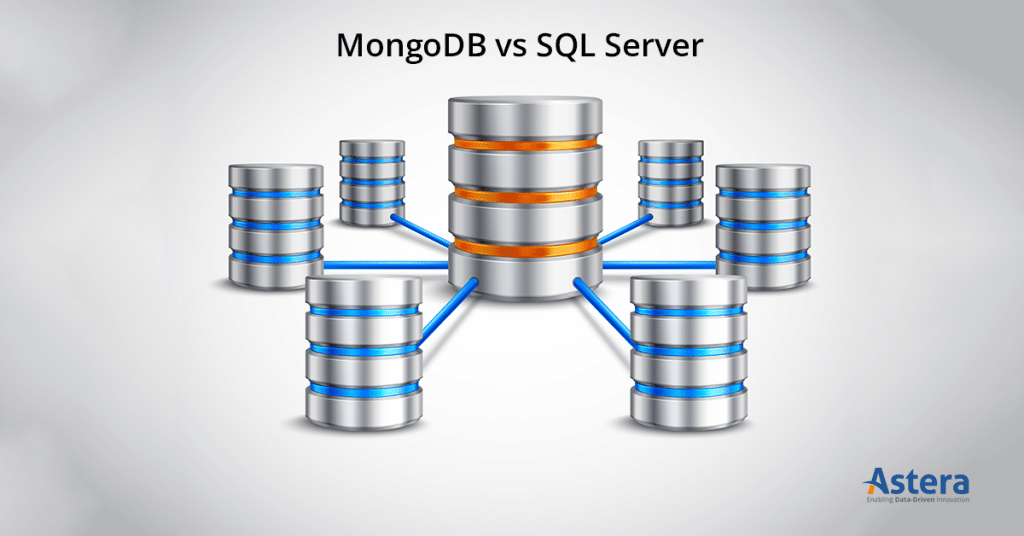MongoDB vs. SQL Server in 2025: Your Ultimate Guide to Choosing the Right Database
One of the main challenges while building a software application is data storage. An easier way would be to store data in Excel and its likes, but they don’t really help with large amounts of data. When dealing with high volumes of data, a database is a better choice.
You can either opt for a relational database such as Microsoft’s SQL Server, or a non-relational database such as MongoDB. The type of database you choose determines the success of your application, so you may want to consider it carefully.
In this post, we’re doing a detailed comparison of the two popular databases, MongoDB vs. SQL Server so you can make an informed decision. However, before we move forward with a head-on comparison, let’s look at the basics of both databases.
MS SQL Server
Introduced by Microsoft, SQL Server 2022 is a relational database that provides high accuracy and referential integrity. It is widely used for transactional and business intelligence applications.
SQL Server 2022 offers the following features that sets it apart from the previous iterations:
- Azure Integration: Features like Azure Synapse Link enable near real-time analytics on operational data, and the Azure SQL Managed Instance link provides managed disaster recovery.
- Performance Improvements: New capabilities such as Intelligent Query Processing enhancements, Query Store hints, and accelerated database recovery optimize performance with minimal code changes.
- Security & Governance: Microsoft Purview integration ensures centralized data governance, and the database remains one of the most secure, with an immutable ledger for tamper-proof data.
- Hybrid & Cloud Features: SQL Server 2022 offers hybrid capabilities with Azure Arc, providing a pay-as-you-go model and extending Azure services to on-premises environments.
- Data Virtualization & Object Storage: Improved PolyBase support allows data virtualization across sources like Oracle and MongoDB, and S3-compatible storage integration facilitates cost-effective cloud storage.
SQL Server 2022 continues Microsoft’s focus on performance, security, and cloud-enabled capabilities, making it a robust choice for modern enterprise needs.
MongoDB
MongoDB is an open-source non-relational database that stores data in JSON-like documents. As opposed to a traditional relational database that stores data in rows and columns, MongoDB stores data in collections. Each collection has documents, and within those documents are fields. You don’t need to define schema while writing data in MongoDB, which makes it ideal for storing large amounts of unstructured data. Plus, it allows you to add new fields on the fly.
One of the features that sets MongoDB apart from other databases is horizontal scalability, which divides the database into chunks. To add more capacity, you can add a sever on the go without hindering the database performance or experiencing downtime.
ETL Data to and from SQL Server at Lightning Speeds
Whether you want to ETL data into or from SQL Server database, Astera offers a truly no-code approach to build powerful data pipelines effortlessly. Try for free today.
Download TrialMongoDB vs. SQL Server: Key Differences
Now that we have explored the basics of both databases, let’s zoom in on the differences. We have compared their features that will help you decide which database best suits your needs.
MongoDB vs. SQL Server: Database Schema
Your querying and data retrieval speed depend on the database schema. As a relational database, SQL Server has a predefined schema in the form of tables. All structured data is defined in an m number of columns and n number of rows within specific tables holding a rigid relationship with one another. Hence, to alter data to fit into tables, you have to heavily format it. Although tedious, the process ensures that the data stored is not incomplete or of low quality. However, any data that does not match the schema is sacrificed. Schema restrictions also limit the dynamic classification and storage of hierarchical data.
With MongoDB, you don’t have such constraints, which makes MongoDB more flexible than SQL Server. Whether your data is formatted or it’s completely unstructured, you can easily store it in a non-tabular format. MongoDB hence is the perfect choice for big data analytics.
Also, since you are not making any changes to the data at write, you can store it in its raw nature without making any sacrifices. In case there are any changes in your analytics requirements down the road, MongoDB is can meet them.
MongoDB vs. SQL Server: Map-Reduce and Joins
SQL Server supports operations such as sort, union, and intersect through in-memory sorting and Joins. Joins allow you to retrieve data from two or more columns based on logical relationships. SQL Server supports various types of joins including inner join, cross join, left join, right join, and fuller outer join.
In MongoDB, you can run queries on large data sets and aggregated results using Map Reduce. The Map Reduce function, as the name suggests is broken down into Map and Reduce. Map function groups together all data based on a key-value pair, and then you can use the reduce function to perform operations on the data. The Map Reduce function allows you to perform aggregation operations on the data such as average or maximum.
Related: Check our guide on Snowflake vs. SQL Server.
MongoDB vs. SQL Server: Programming and Querying Languages
When it comes to programming languages, MongoDB is more flexible than SQL Server. You can use MongoDB with various programming languages such as JavaScript, Python, Java, PHP, C++, C, Ruby, and Perl. SQL Server is only compatible with C, C++, and .Net languages.
SQL Server database uses powerful SQL (Standard Query Language) for defining and manipulating data. MongoDB querying language, on other hand, is based on JavaScript, which is an easy language to work with. It allows you to carry out various functions on MongoDB data including group, skip, aggregate, sort, and more.
If you compare both databases, SQL Server can take on complex queries, whereas MongoDB has limitations due to the absence of standard inferences.
MongoDB vs. SQL Server: Scalability and Replication
Both databases are scalable in different ways. However, when put into comparison, MongoDB is more scalable than SQL Server. As mentioned earlier, you can tackle capacity issues in MongoDB by scaling out, commonly knowns as horizontal scaling. When you scale out, you add more servers rather than improving the performance of your existing environment.
In SQL Server, you scale up, which means you can improve performance by increasing CPU power or increasing RAM. It is more difficult to scale out SQL Server than MongoDB as it requires splitting the database into various pieces and then moving those pieces to independent SQL Server computers. Read the SQL Server replication guide to learn more.
As far as replication is concerned, SQL Server allows you to distribute data between different databases and then synchronize them to maintain consistency. SQL Server supports three types of replications: Transactional replication, snapshot replication, and Merge replication.
You can replicate MongoDB through Replica set, which is a group of MongoDB processes that contain the same data. A replica set has several nodes, each containing. Out of all these nodes, one node is considered the primary node. Replica sets ensure you get high availability and redundancy.
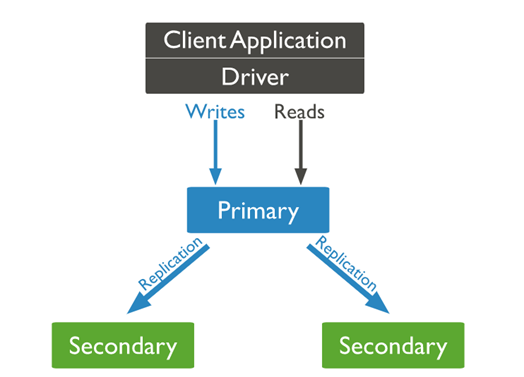
MongoDB vs. SQL Server: Support and Services
MongoDB is an open-source database, while SQL Server is licensed for commercial purposes. However, you only need one license to run multiple instances in SQL Server. High-level support is available for all MS SQL Server users, and independent consultations are also available for long-scale deployments. For MongoDB, you may have to rely on community support, and it is difficult to find experts for large-scale deployment.
MongoDB vs. SQL Server: Which one is faster?
MongoDB stores and reads data differently than traditional RDBMS. Most RDBMS cannot keep data in memory by configuration, while MongoDB can. You can save up to ten gigabytes of data into memory, this way you save the data load from the hard drive to memory, and you can fetch it faster as compared to SQL Server.
The distributed nature of MongoDB gives a major performance boost. You can shard your dataset into smaller chunks, which get distributed across multiple machines. So, essentially, when you fire a query, each shard must search just a subset of the data and return the result, making the process much shorter and faster than in SQL Server.
However, you need to have sufficient memory to hold the data and determine the rate of a refresh of the memory with new data. Overall, this whole process is very costly in terms of resources and computation. When it comes to troubleshooting, MongoDB is slower than the SQL Server. When there’s a bug in MongoDB, simply rebooting the server doesn’t work. In SQL Server, it is much easier to identify and troubleshoot issues.
MongoDB vs. SQL Server: Which one should you choose?
The database you choose depends on your use case and requirements. Let’s suppose you have a school. Each action can be made into a table, with fixed, intrinsic connections with other tables. These connections cannot be broken or reversed in SQL Server, i.e. students cannot teach teachers and teachers cannot receive grades.
If your data follows such a pattern, it may be better to use SQL Server since you have a predefined schema. It is also notable that most business information is structured with prominent relationships. For example, financial data for credits is highly structured. In such cases, you should go with SQL Server.
If your data does not have fixed relationships, you can use MongoDB for a more flexible experience. For instance, an application that requires the storage of error logs can utilize MongoDB documents. An error log usually has a code, a message, and a priority level, but those are all attributes of the log, not separate entities with many-to-many relations with other entities.
With such a large amount of data and no relational attributes, MongoDB is a better choice. Similarly, if you have data on tickets, scanned documents, and emails, MongoDB can easily store and retrieve it. So, it is important to know what type of data you are dealing with, and how you plan on utilizing it.
MongoDB is not suited for complex transactional applications. However, both MongoDB and SQL Server provide ACID transactions with data integrity without snapshot isolations by default. MongoDB can be programmed to provide multi-document ACID transactions with snapshot isolations as well.
Also, keep in mind how sensitive your data is and the level of security it requires. SQL Server promises higher security. You can even assign different levels of security to different instances in a SQL Server based on your priorities, as they all work independently.
Complement your database with a modern, AI-powered ETL solution
Regardless of the database you choose, it is imperative that you choose an efficient ETL tool to support it.
Astera Data Pipeline Builder is a code-free data integration tool that allows you to send data to and from various databases with ease. Astera has native connectivity to popular databases, including MongoDB and SQL Server, file formats, and cloud platforms. All you need to do is drag and drop the connector in the data flow designer to integrate it with your data pipelines.
Leverage Astera’s built-in transformations to alter and manipulate your data. Take advantage of our solution’s AI-powered automation and job scheduling features to orchestrate your data without any manual intervention.
Download Astera Data Pipeline Builder today and try it for free for 14 days!
 Astera AI Agent Builder - First Look Coming Soon!
Astera AI Agent Builder - First Look Coming Soon!