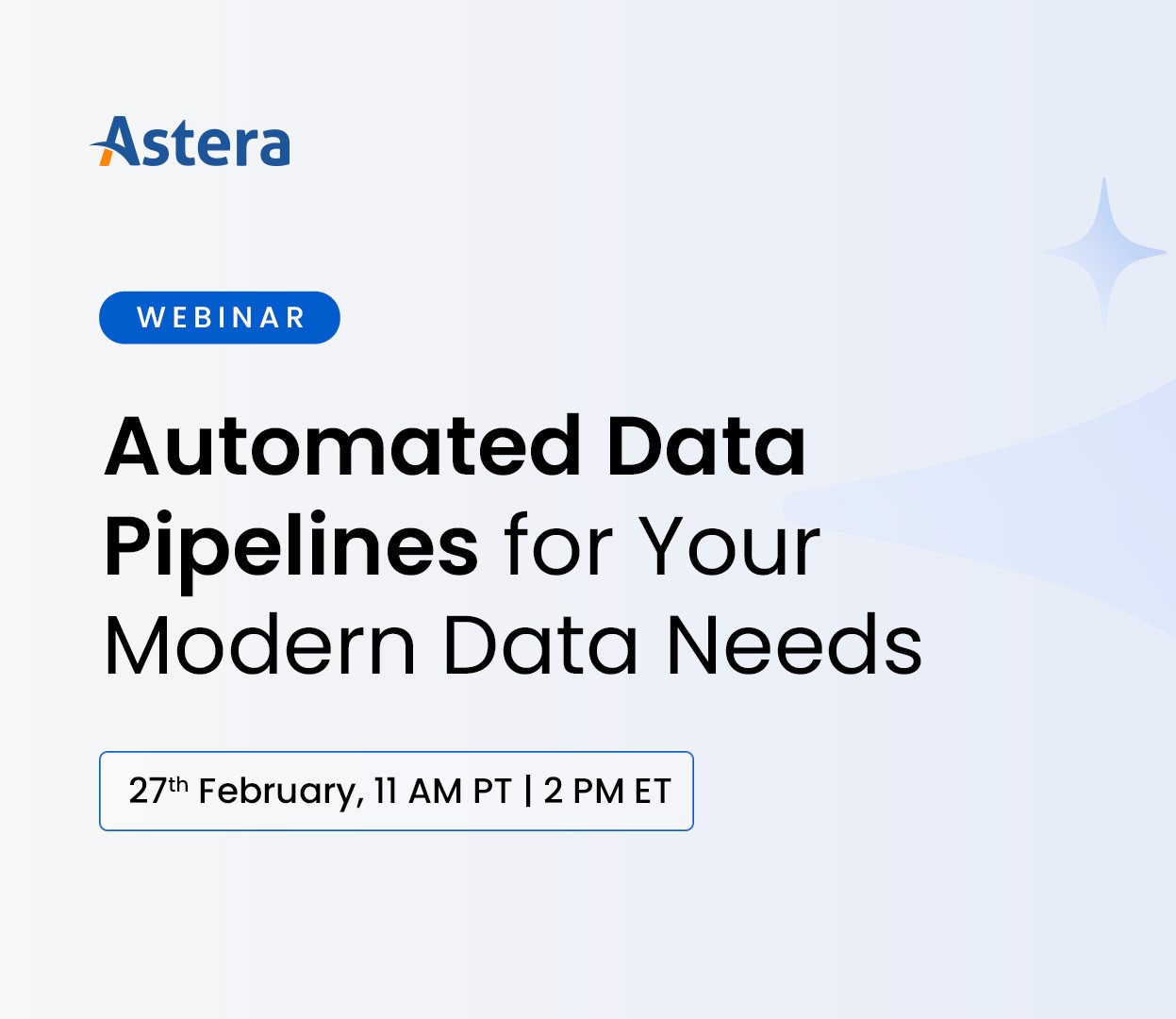The 7 Best Python ETL Tools in 2024
The global big data analytics market is projected to reach a $655.53 billion valuation by 2029, compared to $241 billion in 2021. This massive growth shows how enterprises are increasingly turning to data analytics to guide various business operations.
As part of this shift, enterprises rely heavily on Extract, Transform, Load (ETL) processes for turning raw data into actionable insights. These processes are a key component in data warehousing and facilitate data movement between different organizational systems, increasing data accessibility. Various ETL tools are available today, written in different languages such as Java, Apache Hadoop, and JavaScript. However, ETL with Python — a general-purpose and high-level programming language — is among the leading choices.
This blog discusses what makes Python a great option for building an ETL pipeline, how you can set it up, and the best Python ETL tools and a better, no-code data integration alternative.
Python ETL Tools: An Overview
The phrase ‘Python ETL tools’ doesn’t refer to a single, monolithic software program. Rather, it’s a catch-all term for numerous libraries and frameworks built using Python for targeting different stages of the ETL process.
These stages and their corresponding Python ETL tools are listed below:
Workflow Management Tools
In Python ETL, workflow management helps you schedule engineering and maintenance processes. Workflow applications such as Apache Airflow and Luigi, while not designed explicitly for ETL processes, can help you execute them through the following features:
- Dependency Management: By defining task dependencies, you can ensure that tasks are executed in the correct sequence. This is crucial for data integration processes where extraction must precede transformation, which in turn must precede loading.
- Scheduling: Scheduling ETL tasks lets you run them at defined intervals or specific times, which automates the process and ensures the availability of timely updates.
- Parallel Execution: Workflow management tools let you run multiple tasks concurrently so that you can process data faster.
- Monitoring and Logging: These tools’ monitoring dashboards and logging capabilities let you track ETL tasks’ progress and identify and fix any issues.
- Retry Mechanisms: These tools can automatically retry failed tasks in case of disruptions or failures to ensure data integrity.
- Alerting: You can set up alerts or notifications in case of task failure or other instances to proactively manage your ETL processes.
- Dynamic Workflows: You can configure dynamic workflows in these tools that adapt to changes in schemas, data sources, or business requirements — increasing your ETL processes’ flexibility and adaptability.
- Code Reusability: Thanks to modularization and code reuse, you can efficiently build ETL pipelines and maintain them over time.
- Integration with Python Libraries: These tools integrate seamlessly with Python libraries and packages that are designed for data processing and analytics tasks, such as pandas, NumPy, and SciPy.
- Extensibility: Workflow management tools’ extensibility lets you integrate with different data sources, external systems, and databases through custom operators and plugins.
Tools for Moving and Processing Data
Python tools that handle data movement and processing can also help you design Python ETL workflows. Here’s how:
- Data Extraction: BeautifulSoup, requests, and similar libraries help with web scraping and API access for obtaining data from disparate sources.
- Data Transformation: pandas and NumPy offer remarkable data manipulation capabilities, and NLTK and spaCy can help with text processing.
- Data Loading: Python has database connectors (such as SQLAlchemy) that help you load transformed data into databases.
- Automation and Workflow: You can automate ETL processes using Python scripts or use a workflow management tool (like Apache Airflow) as discussed above
- Error Handling and Logging: Python has try-except blocks to handle errors, and the logging module ensures visibility into ETL task execution.
- Parallel Processing: Multiprocessing and threading enable parallel task execution, improving performance for large datasets.
- External System Integration: Python libraries offer easy integration with cloud services (such as boto3 for AWS), ensuring hassle-free interaction with external systems in a distributed environment.
Self-Contained Python ETL Toolkits
Python ETL toolkits are comprehensive libraries or frameworks offering end-to-end ETL capabilities within a single package. These toolkits’ integrated functionalities help you develop and deploy Python ETL pipelines easily — here’s how:
- Unified Environment: These toolkits provide a cohesive environment where you can perform all stages of ETL within the same framework without having to integrate multiple libraries or tools.
- Simplified Development: You get high-level abstractions and intuitive APIs for common ETL tasks within these toolkits, so you don’t have to write code for them.
- Pre-Built Components: Self-contained Python ETL toolkits are typically equipped with pre-built modules or components for handling frequently used data formats, databases, and transformations. This saves you time and effort and eliminates the need to code from scratch.
- Data Connectivity: These toolkits have built-in connectors and adapters for different data sources and destinations — such as databases, cloud storage, APIs, and file formats — to ensure seamless data movement across systems.
- Transformation Features: There’s a wide range of transformation methods, operators, or functions within these toolkits for data manipulation, enrichment, cleansing, and aggregation. This simplifies complex data transformations.
- Scalability and Performance: Self-contained Python ETL toolkits are often designed to scale with increasing data volume and have optimization features to enhance performance, such as parallel processing, caching mechanisms, and distributed computing.
- Monitoring and Management: These toolkits may have built-in monitoring, logging, and management functionalities to effectively track ETL jobs’ progress, resolve errors, and manage inter-task dependencies.
- Flexible Deployment: These toolkits offer flexibility in deployment, offering support for standalone applications, containerized environments like Docker, or integration with workflow management systems such as Apache Airflow.
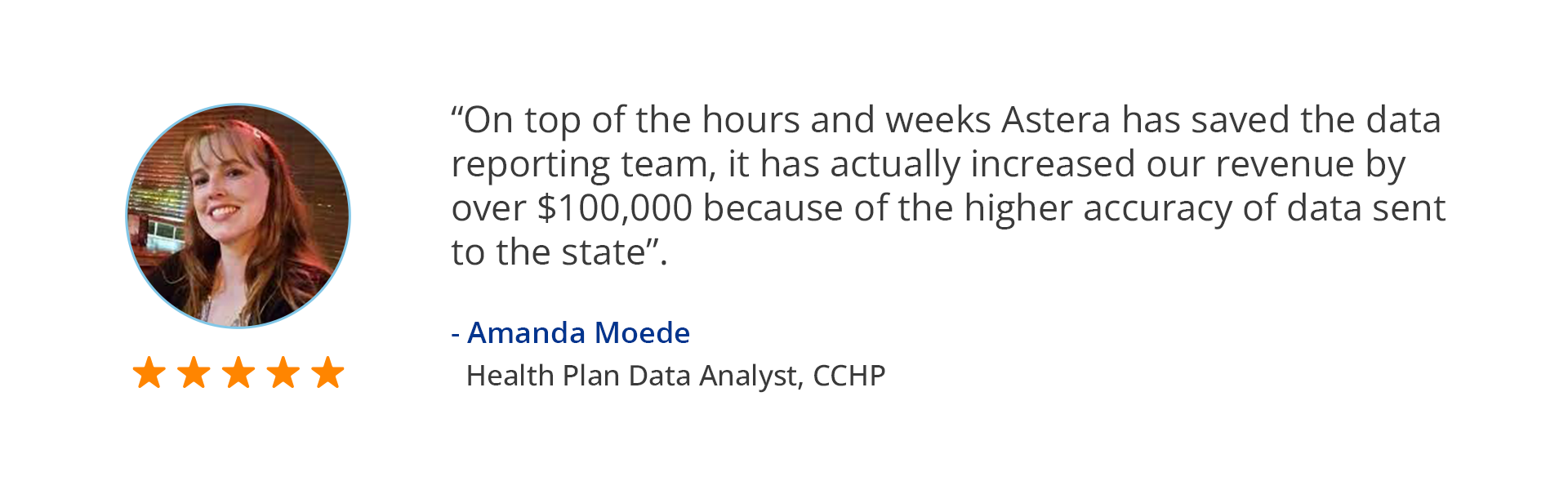
Why Use Python for Building ETL Pipelines?
Here are some of the reasons behind using Python for ETL pipeline design:
Open-Source Accessibility
Python has been developed on an open-source, community-based model. The Python Software Foundation is dedicated to propagating Python open-source technology.
As an open-source language, Python has few restrictions when it comes to platform and run environments. It works well with different platforms and runs on Windows and Linux with minimal modifications.
While there are other open-source programming languages such as Java and R, Python offers greater ease of use and a far more extensive ecosystem of libraries and frameworks.
Big Data Suitability
Python requires less coding than other programming languages, making it simpler to write and maintain ETL scripts.
It’s also equipped with well-tested libraries for increased functionality. These libraries cater to some of the most common big data tasks, simplifying computing and analytics with packages for numerical computing, statistical analysis, visualization, machine learning, and data analysis.
Other languages such as Java and Scala have frameworks like Apache Hadoop and Apache Flink to support big data processing. However, Python’s simplicity makes it more preferable for ETL pipeline development and iteration.
Data Processing Speed
Python is known for its high data processing speed. Its code features a simpler syntax and is easier to manage than other programming languages, resulting in faster execution of tasks. Optimizations and parallelization techniques further improve Python’s data processing performance.
Lower-level languages such as C and C++ are often considered faster than Python for computational tasks. However, these languages typically require more complicated and verbose code, which ultimately slows development and affects its efficiency.
Support for Unstructured Data
Python also features built-in support for processing unstructured and unconventional data. Since most modern enterprise data is unstructured, Python is an organization’s key asset in this domain. Compared to other programming languages, this is where Python’s readability wins out and makes it particularly suitable for unstructured data processing.
The language features resources that can effectively tackle unstructured data processing challenges. Here are a few examples:
- Natural Language Toolkit (NLTK): Has a suite of programs and libraries for natural language processing.
- spaCy: A Python library for enterprise-grade Natural Language Processing (NLP), with pre-trained models for various NLP tasks.
- scikit-learn: A Machine Learning (ML) library with multiple data analysis and preprocessing tools.
All of The Python ETL Functionality, None of The Code
With Astera Data Pipeline Builder, you can rapidly build, deploy, and automate ETL pipelines that are tailored to your business requirements — no coding, just a few clicks. Get started today.
Start Your FREE TrialHow to Build an ETL Pipeline in Python
Below is an example of setting up an ETL pipeline using Python, specifically the Pandas library.
The use case here involves extracting data from a CSV file, transforming it to add a new column indicating the length of text in a specific column, and then loading the transformed data into a new CSV file.
Step 1: Extract Data
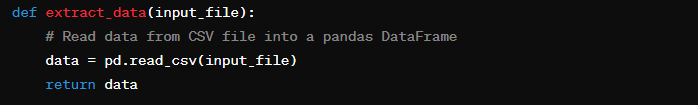
Here,
- The function ‘extract_data’ uses the path to the input CSV file (‘input_file’) as its parameter.
- Inside the function, the ‘pd.read_csv()’ from the pandas library reads the data from the CSV file into a pandas DataFrame.
- The DataFrame containing the extracted data is returned.
Step 2: Transform Data
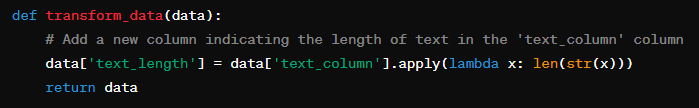
Here,
- The function ‘transform_data’ takes the extracted DataFrame (‘data’) as its parameter.
- Inside the function, the new column ‘text_length’ is added to the DataFrame using ‘data[‘text_column’].apply(lambda x: len(str(x)))’. This lambda function will calculate the length of the text in each row of the ‘text_column’.
- The transformed DataFrame is returned.
Step 3: Load Data
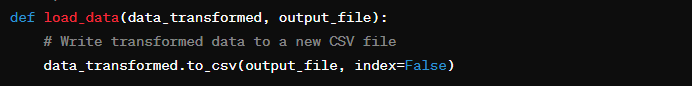
Here,
- The function ‘load_data’ takes the transformed DataFrame (‘data_transformed’) and the output CSV file’s path (‘output_file’) as its parameters.
- Inside the function, ‘data_transformed.to_csv()’ writes the transformed data to a new CSV file specified by ‘output_file’. Lastly, ‘index=False’ helps avoid writing row indices to the CSV file.
Input and Output File Paths

Here, two paths are specified. One to the input CSV file containing the data to be processed (‘input_file’) and the other to the output CSV file where the transformed data will be saved (‘output_file’).
Executing The ETL Process
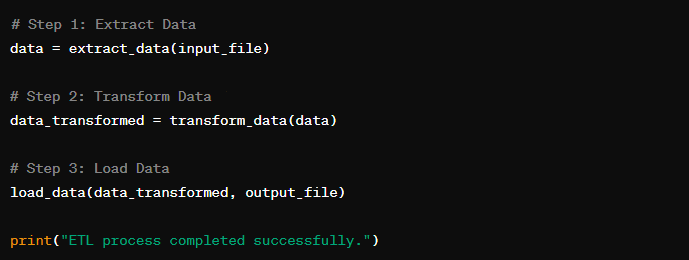
Here,
- The Python ETL process is executed by calling the ‘extract_data’, ‘transform_data’, and ‘load_data’ functions sequentially with the appropriate arguments.
- The extracted data is stored in the ‘data’ DataFrame.
- The ‘transform_data’ function is called with the extracted (‘data’) as input, and the transformed data is stored in the ‘data_transformed’ DataFrame.
- Lastly, the transformed data is loaded into the output CSV file specified by ‘output_file’.
Note that this code creates a very basic Python ETL pipeline. The more data an organization generates and consumes, the more complex the pipelines it will need to build and maintain. When it comes to building ETL pipelines in Python, increasing complexity can outweigh the benefits — which makes Python ETL tools a more feasible alternative.
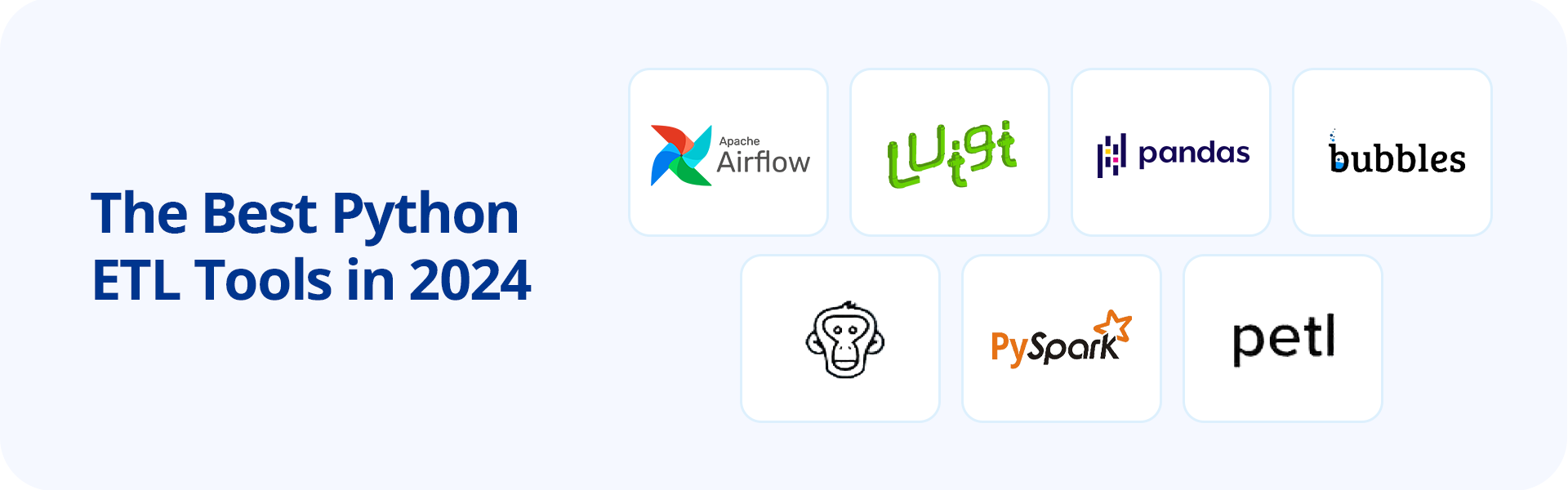
The Best Python ETL Tools in 2024
Some of the best Python ETL tools are discussed below:
1. Apache Airflow
Apache Airflow is an open-source Python framework that uses Directed Acyclic Graphs (DAGs) to let users organize and manage their ETL pipelines. It supports the authoring, scheduling, and monitoring of workflows.
|
Pros |
Cons |
| DAGs combine multiple Python scripts into a dependency graph and enable parallel processing of tasks.
|
Airflow lacks versioning of data pipelines. Users can’t redeploy a deleted Task or DAG. |
| Airflow’s interactive user interface makes it easy to monitor ETL pipelines by visualizing and restarting workflow dependencies, successes, and failures as needed. | Doesn’t preserve metadata for deleted jobs, making debugging and data management difficult. |
| Operators can extend Airflow’s functionality to cover various use cases or enable its use as a data integration platform instead of a data tool.
|
Users need some DevOps proficiency to get it running. |
2. Luigi
Luigi was originally developed by Spotify and is a Python framework that enables users to stitch multiple tasks together.
|
Pros |
Cons |
| Intuitive architecture, with jobs written in Python. | There is no distribution of execution, so worker nodes are prone to overloading. |
| Ideal for backend developers looking to automate straightforward ETL pipelines. | Limited documentation and error-handling capabilities can complicate understanding and correcting task failures. |
| Relatively easy to use with command-line interface integration. | Not practical for real-time workflows due to its use of batch computing. |
3. Pandas
The Pandas library features the DataFrame object, a data structure that allows easy, user-friendly data manipulation. How Pandas simplifies data transformation is evident in the example of setting up ETL in Python, discussed earlier in this blog.
| Pros | Cons |
| Facilitates quick and easy data transformations. | Offers limited extraction and loading functions. |
| Great for small- to medium-sized datasets. | Not ideal for large-scale data processing and in-memory operations. |
| Convenient for writing simple scripts. | Scalability is possible but not easy. |
4. Petl
Petl is ideal for meeting basic ETL requirements without advanced analytics.
|
Pros |
Cons |
| Petl uses minimal system memory and isn’t resource-intensive. | Only offers basic transformation capabilities. |
| Its extendable functionality uses simple code to add new data sources and destinations. | Doesn’t handle large datasets well. |
| Easy to use. | Not suitable for use cases requiring high-speed operations or time-sensitive outcomes. |
5. Bonobo
Bonobo is a simple, lightweight Python ETL framework that allows users to build data pipelines via scripting.
|
Pros |
Cons |
| Bonobo doesn’t require learning new APIs, only an elementary understanding of Python. | Good for simple and semi-complex data schemas but not for larger datasets. |
| Allows rapid, parallel deployment of pipelines. | Simplistic data handling that organizes data as a series of rows in nodes, making it challenging to perform analytics on the dataset as a whole. |
| Open-source, scalable, and supports a wide range of data sources such as JSON, CSV, XLS, XML, and SQL. | Still at the alpha stage with an uncertain development future. Version 0.6 was released over six years ago. |
6. Pyspark
As a Python API, PySpark allows users to access and use Apache Spark (the Scala programming language) directly through Python.
|
Pros |
Cons |
| PySpark is built to handle huge datasets, with features such as lazy loading, parallel processing, and Resilient Distributed Datasets (RDDs). | Despite impressive transformation capabilities, PySpark has somewhat limited extract and load functionality. |
| Supports most Apache Spark features such as DataFrame, Spark SQL, Machine Learning, Spark Core, and Streaming. | Complex pipelines can require users to write their own extractors. |
| Allows users to write ETL tasks in either a Python-like or an SQL-like form. | Errors in PySpark show references to the Python code and Java stack trace errors, making debugging difficult. |
7. Bubbles
What differentiates Bubbles from the other Python ETL tools discussed here is its metadata-based pipeline descriptions. This framework is written in Python but isn’t limited to it and features easy usability with other languages.
|
Pros |
Cons |
| Bubbles is technologically agnostic, ensuring users can focus on ETL processes without worrying about the technology behind them or data access. | Requires Python 3.3, and there are no plans of backporting it to older Python versions. |
| Allows users to set up ETL quickly. | Sometimes, composition isn’t possible when adding custom operations if the objects are from different databases |
| As an abstract and versatile framework, Bubbles is focused on the ETL processes instead of a specific programming language. | Some conversion operations are meant to be used in Python only and can be resource-intensive when used on large datasets. |
When Should You Use a Python ETL Tool?
Python ETL tools are ideal in one or more of the following scenarios:
- When an organization wants to code its own ETL tool and has developers or programmers who are proficient in Python.
- When organizational ETL requirements are straightforward and easily executable.
- When ETL requirements are highly specific and only Python can cater to them effectively.
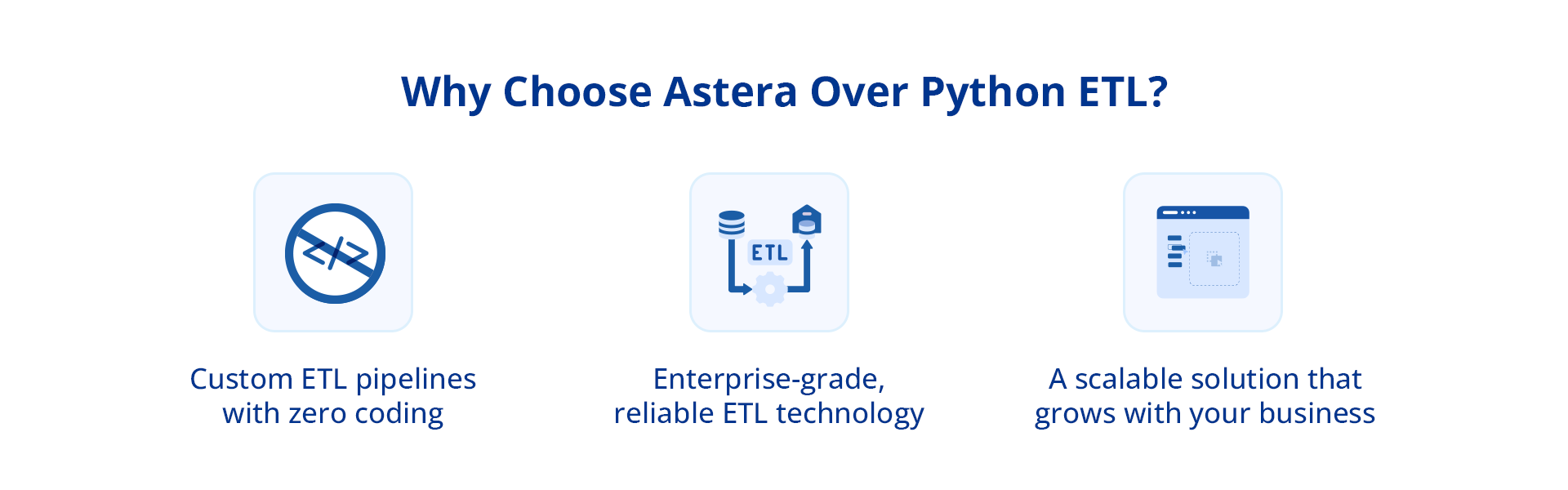
Astera as a Better Alternative to Python ETL
Despite their considerable benefits, most Python ETL tools also share some drawbacks, such as:
- These tools require substantial knowledge and proficiency in Python for building and automating custom ETL pipelines.
- Many tools are more suitable for small- to medium-scale processes.
- Some tools’ scalability and speed can be limiting factors for rapidly growing organizations.
Enterprises want an intuitive interface, high processing speeds, reliability, and scalability from their ETL solutions. Additionally, automating ETL testing using Python requires skilled ETL testers with proficiency in both ETL testing methodologies and the Python programming language.
Therefore, many organizations look for an alternative to standard Python ETL tools that eliminates the need for hiring and retaining professionals and the associated costs.
Enter Astera.
Astera offers a tried-and-tested no-code environment, a unified interface, and hassle-free integration with different data sources and destinations. Its sophisticated data cleansing and transformation capabilities allow users to quickly turn raw data into refined insights.
It’s the leading Python ETL alternative for enterprises wanting to build, deploy, and maintain ETL pipelines without writing a single line of code.
Ready to automate your ETL processes? Book a demo or start a FREE trial today.
 Astera AI Agent Builder - First Look Coming Soon!
Astera AI Agent Builder - First Look Coming Soon!