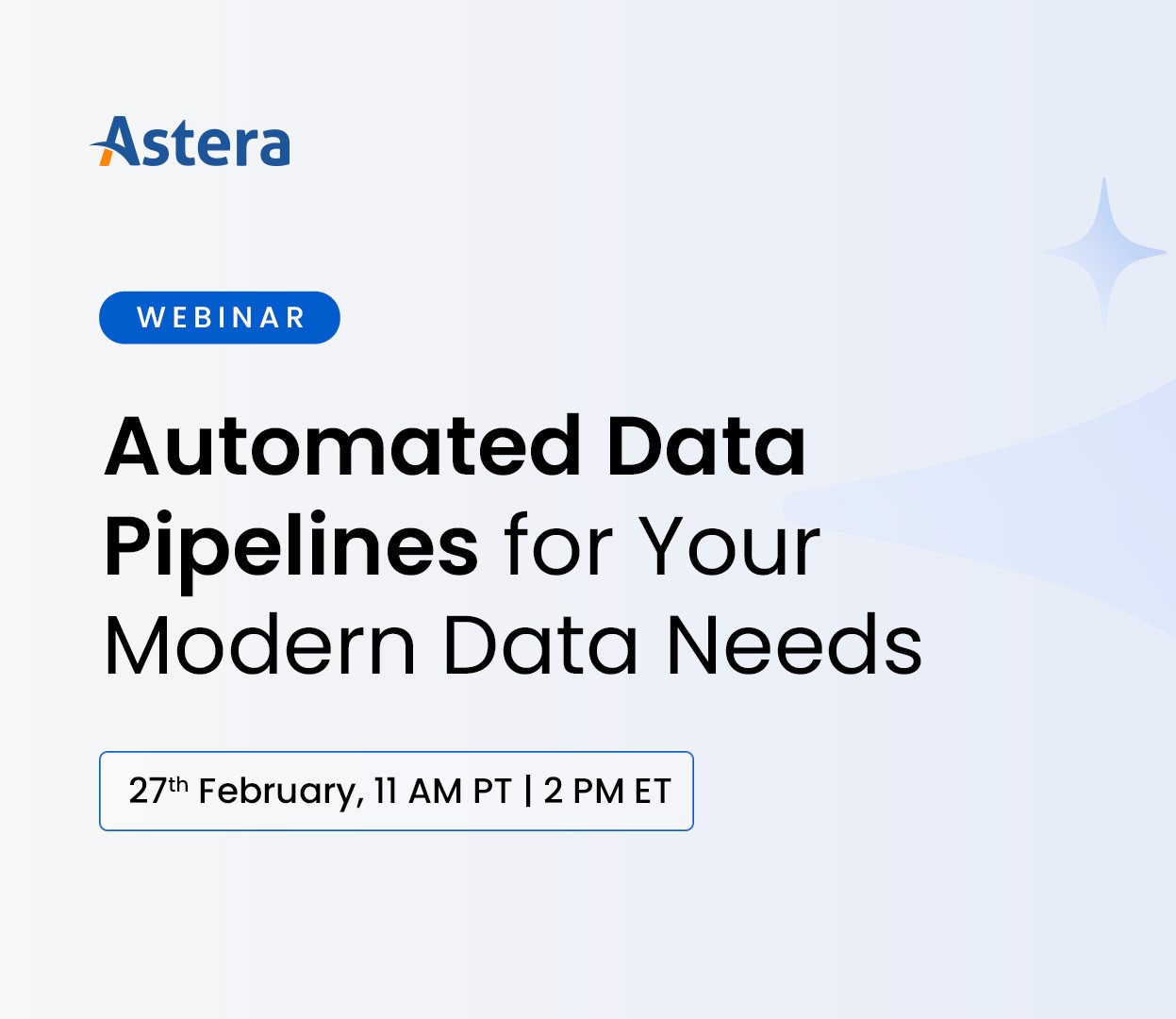We Welcome 2021 with the Release of Astera Centerprise 8.5
Throughout 2020 we have continued to push forward and make massive improvements to the Astera Centerprise platform achieving some big milestones along the way. Updates rolled out across the year included refinements to our security and control features, several new connectors for leading databases such as SAP HANA, and a significant overhaul of our UI/UX to create a more intuitive experience for users.
Of course, we’re not done yet. With the upcoming release of Centerprise 8.5, we’re looking to build on the work done over 2020, and usher in the new year with a product that provides even better functionality. Here’s a look at what you can expect from this new release.’
We’re Rolling Out a Production Version of the REST API Browser

REST API Browser in Astera Centerprise 8.5
Earlier this year, we gave users an exclusive look at a Beta version of our new REST API Browser. After taking their feedback into account, we’ve put the module through further testing, and made several improvements. We’re now ready to launch the full production version of REST API Browser in Centerprise 8.5. This version allows complete integration with open APIs, support for custom APIs will added in future releases.
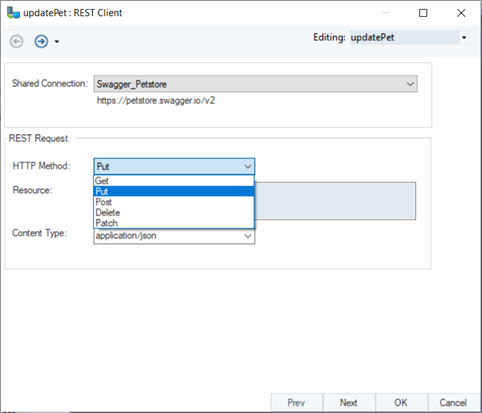
REST Client Configuration Window
The REST API Browser gives users the ability to quickly connect to supported APIs through either an API Import Source or file path. After importing the REST API Client object, you can access all of the HTTP call requests present in that particular API including GET, POST, PUT, PATCH and DELETE. The API data can be integrated into a dataflow for further validation and cleansing according to the user’s requirements.
Introducing the Amazon Redshift Connector
Cloud migration is a hot topic in a lot of industries right now, and we’ve updated our out-of-the-box-connectors to reflect these trends with a full production version of our Amazon Redshift connector. This cloud data warehousing platform provides a lightning fast, scalable architecture that is ideally suited to analysis at the enterprise level, so we immediately recognized it as a great addition to our cloud data integration offerings.

Configuration Screen for Amazon Redshift Database Connector
In Centerprise 8.5, you’ll find Amazon Redshift as an available connector in the dropdown menu for both source and destination database objects. Users can also take advantage of Redshift’s MPP capabilities to carry out transformations using Centerprise’s pushdown optimization mode. Apart from that, they can leverage a variety of database write strategies to handle inserts, updates, and deletions within the source database.
Announcing the Full Client Release of Astera ReportMiner
A couple of months ago we presented users with a significantly updated version of Astera ReportMiner as part of the Centerprise 8.2 rollout. Now, we’re excited to announce that latest release of our best-in-class data extraction tool is available as a standalone product.
In ReportMiner 8 users can expect a smoother, more intuitive experience driven by a transition to a REST server architecture which broadens the product’s ability to connect with external applications and third-party sources.
This iteration of ReportMiner also introduces several UI updates including:
- A dedicated properties panel which allows you to easily edit and update, and preview changes to your report model properties.
- An array of shortcut icons, facilitating quick changes in the report model without the need to switch screens.
- An auto-determine feature for field names that empowers users to select and assign field names in their report model with a single click.
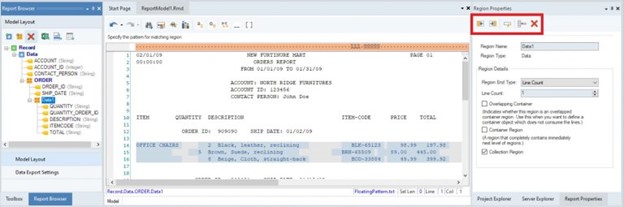
Properties Panel for Report Model Builder
For a full breakdown of the updated features and functionalities available in Report Miner 8, do check out the announcement post for the product.
Get a Firsthand Look at Astera Centerprise 8.5
Want to test out our new features and functionalities for yourself? The trial version of Astera Centerprise 8.5 just went live. You can download it here.
If you have a complex use case that you’d like us to take you through, schedule a personal demo with our technical team here.
 NEW RELEASE ALERT
NEW RELEASE ALERT
 March 27th, 2025
March 27th, 2025