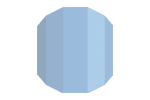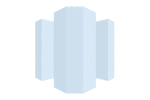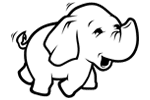Use Our Vertica Connector to Integrate Your Data and Make Informed Business Decisions
Leverage Vertica’s platform-agnostic architecture and columnar storage capabilities in your dataflows using our built-in Vertica connector. Reduce your time-to-insights and make data-driven decisions to turbocharge your business processes.
Process Data in Near Real-time with Easy-to-Use Integrations
Integrate your data with cloud platforms, data warehouses, and databases with Astera Centerprise. Connect to your Vertica database, clean and enrich your data with built-in transformations, and reduce the time-to-value with our powerful Vertica connector.
Prepare Your Data in Minutes with our Built-in Transformations
Convert your heterogeneous data to a destination-ready format with just a few clicks. Use the Data Cleanse transformation for format consistency, create customized rules for data validation using the Expression transformation and Data Quality Rules, and match incoming data with pre-populated files using Lookups.
Create Efficient Workflows to Improve Automation
Set the frequency of workflow execution using our Job Scheduler. Use our drag-and-drop designer to create detailed workflows to automate several integration-related tasks.
Connect to Over 40 Data Sources and Destinations with Our Built-in Connectors
Use our native connectors to get a consolidated view of your enterprise data, build self-regulating data pipelines, and connect to visualization and reporting tools all on an intuitive visual interface.
Vertica with MS Dynamics
Integrate your database with MS Dynamics to amplify your CRM efforts. Perform transformations and ETL customer data quickly and easily regardless of volume.
Vertica with Snowflake
Consolidate Vertica and Snowflake data with our powerful built-in connectors. Define schema and use our layout builder to create tables without typing any code.
Vertica with JSON
Use Astera Centerprise’s Tree transformation to flatten out JSON data and populate Vertica tables using our built-in connector. Remove whitespaces and special characters, set default values for null strings, and use Regular Expressions to find and replace values to extract valuable information from your data.
Vertica with Excel
Use Excel as a source or destination to perform thorough calculations on your data. Automate data mapping and convert your data to the format of your choice to increase usability.
Vertica with PowerBI
Improve data visualization by using our native connector to integrate Vertica with PowerBI. Get greater insights into your business processes and customers and create data-driven strategies to help your business succeed.
Vertica with Salesforce
Migrate and create reports of your customer data with Salesforce data integration for more effective sales and marketing strategies.
Read More About Vertica Integrations
Documentation
Find out more about Astera Centerprise features and how to clean and improve data quality.
Blogs on Vertica Connectors
Learn how to extract real-time insights from Vertica databases. Read about use-cases, case studies, and find out more about our database connector.
Read more
Over 40+ Connectors To Choose From
Download Free Centerprise Trial
You can use the Astera Centerprise Vertica connector to easily convert data to and from Vertica databases. Our ETL platform can help you load Vertica data from and to over 40 data sources and destinations.
Yes. Astera Centerprise allows you to easily extract, transform, and load data from Vertica to any other application. You can use the Centerprise built-in transformations to prepare and enrich data. We offer over 100 transformations to create unique data models that you can load to your desired destination.
You can load as many data points as you want. Centerprise Vertica data integration software also lets you load data in bulk. Since our solution is deployed on-premise and comes with a parallel processing engine, it depends on your system’s performance as to how many data points can be loaded at once.
Yes, Centerprise is built on a cluster-based architecture that allows jobs to run in parallel. With that said, it also offers automatic distribution across multiple nodes when transferring data from source to destination.
Astera Centerprise supports both ETL and ELT modes for integrating data to and from your Vertica database to other databases. Our software offers pushdown optimization to transform data directly on both the source or the destination databases. It can quickly override written transformations and enhance data processing.
 Astera AI Agent Builder - First Look Coming Soon!
Astera AI Agent Builder - First Look Coming Soon!